- AppSheet
- AppSheet Forum
- AppSheet Q&A
- Re: How to add text to button
- Subscribe to RSS Feed
- Mark Topic as New
- Mark Topic as Read
- Float this Topic for Current User
- Bookmark
- Subscribe
- Mute
- Printer Friendly Page
- Mark as New
- Bookmark
- Subscribe
- Mute
- Subscribe to RSS Feed
- Permalink
- Report Inappropriate Content
- Mark as New
- Bookmark
- Subscribe
- Mute
- Subscribe to RSS Feed
- Permalink
- Report Inappropriate Content
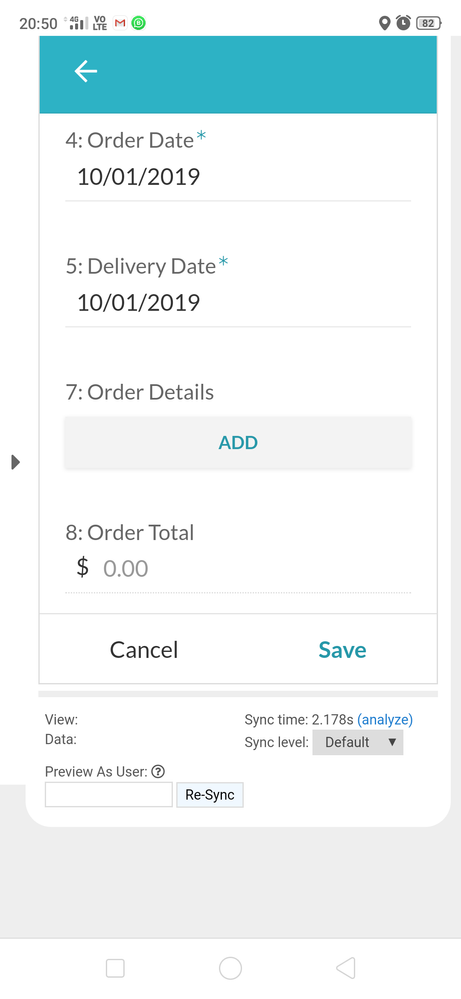
Hi,
I am building orders capture app for my business I couldn’t understand how text “ADD” is added to Order details button.
Thanks
Abhishek
- Labels:
-
UX
- Mark as New
- Bookmark
- Subscribe
- Mute
- Subscribe to RSS Feed
- Permalink
- Report Inappropriate Content
- Mark as New
- Bookmark
- Subscribe
- Mute
- Subscribe to RSS Feed
- Permalink
- Report Inappropriate Content
You can change the text that appears in the button by navigating to UX->Localize. Search for an entry listed as New and you will see that the text associated with it is “Add”.
You can change the text but keep in mind it will change ALL occurrences of that button no matter where in the app it appears.
However, you can use an expression and change the text only for certain views, if that is your wish.
- Mark as New
- Bookmark
- Subscribe
- Mute
- Subscribe to RSS Feed
- Permalink
- Report Inappropriate Content
- Mark as New
- Bookmark
- Subscribe
- Mute
- Subscribe to RSS Feed
- Permalink
- Report Inappropriate Content
In my view it is shown as “ORDER DETAILS entries
references this entry in the ORDER ID column”
above add button how change this text to just “ORDER DETAILS”
- Mark as New
- Bookmark
- Subscribe
- Mute
- Subscribe to RSS Feed
- Permalink
- Report Inappropriate Content
- Mark as New
- Bookmark
- Subscribe
- Mute
- Subscribe to RSS Feed
- Permalink
- Report Inappropriate Content
Hi @Abhishek_Kolipaka Have a look in the column definition under the Descrition tab in the editor.
EDIT, I see @Steve has already answered this with images in another thread .
-
!
1 -
Account
1,690 -
App Management
3,163 -
AppSheet
1 -
Automation
10,412 -
Bug
1,015 -
Data
9,754 -
Errors
5,788 -
Expressions
11,889 -
General Miscellaneous
1 -
Google Cloud Deploy
1 -
image and text
1 -
Integrations
1,635 -
Intelligence
590 -
Introductions
88 -
Other
2,950 -
Panel
1 -
Photos
1 -
Resources
548 -
Security
837 -
Templates
1,327 -
Users
1,569 -
UX
9,148
- « Previous
- Next »
| User | Count |
|---|---|
| 43 | |
| 30 | |
| 26 | |
| 14 | |
| 14 |

 Twitter
Twitter