- AppSheet
- AppSheet Forum
- AppSheet Q&A
- Re: How to convert an Excel formula to an Appsheet...
- Subscribe to RSS Feed
- Mark Topic as New
- Mark Topic as Read
- Float this Topic for Current User
- Bookmark
- Subscribe
- Mute
- Printer Friendly Page
- Mark as New
- Bookmark
- Subscribe
- Mute
- Subscribe to RSS Feed
- Permalink
- Report Inappropriate Content
- Mark as New
- Bookmark
- Subscribe
- Mute
- Subscribe to RSS Feed
- Permalink
- Report Inappropriate Content
Hi! I’m trying to create a very simple app for the tennis team at my school that can calculate the average win for the group as a whole. I can easily do this using Excell, but I’m not able to properly format the formula in Appsheet. I can create all the table references and relationships, but I’m not able to calculate the average from the columns in the “Games” table to the column in the average table. I even created a virtual column in the “Game” table, but that didn’t work. Plus I want to be able to display the total average in a separate tab/window. Another problem I had was not being able to multiply by .5. Here is the Excel formula and a simple image of the tables: =SUM(B8/(B8+C8+(0.5*D8))*1000)
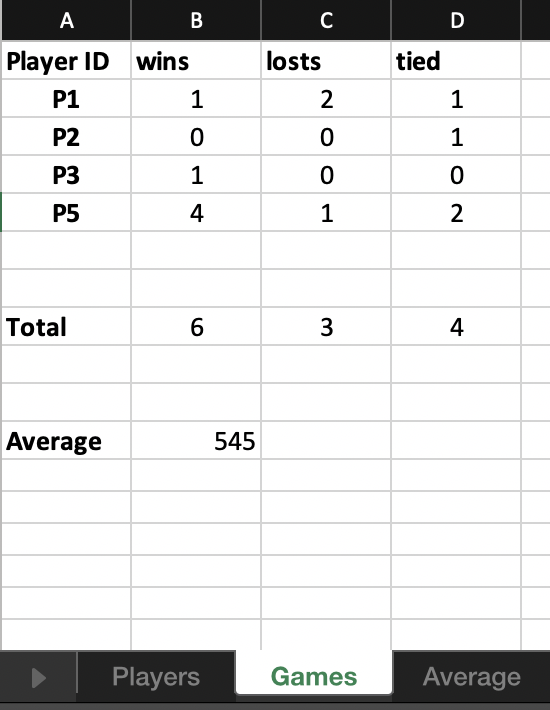
- Labels:
-
Expressions
- Mark as New
- Bookmark
- Subscribe
- Mute
- Subscribe to RSS Feed
- Permalink
- Report Inappropriate Content
- Mark as New
- Bookmark
- Subscribe
- Mute
- Subscribe to RSS Feed
- Permalink
- Report Inappropriate Content
Start here:
- Mark as New
- Bookmark
- Subscribe
- Mute
- Subscribe to RSS Feed
- Permalink
- Report Inappropriate Content
- Mark as New
- Bookmark
- Subscribe
- Mute
- Subscribe to RSS Feed
- Permalink
- Report Inappropriate Content
I read all those explanations about expressions and deference expressions. And I fully understand how the “quote calculator” example works, but I’m not able to take the values from the column “Player Average” in the “Matches” table and display it by itself in the table in the column “Team average” in the “Average” table. I was able to do this app in Python in about 30-40 minutes, but I’m not able to fully understand the syntax in appsheet to move those values around.
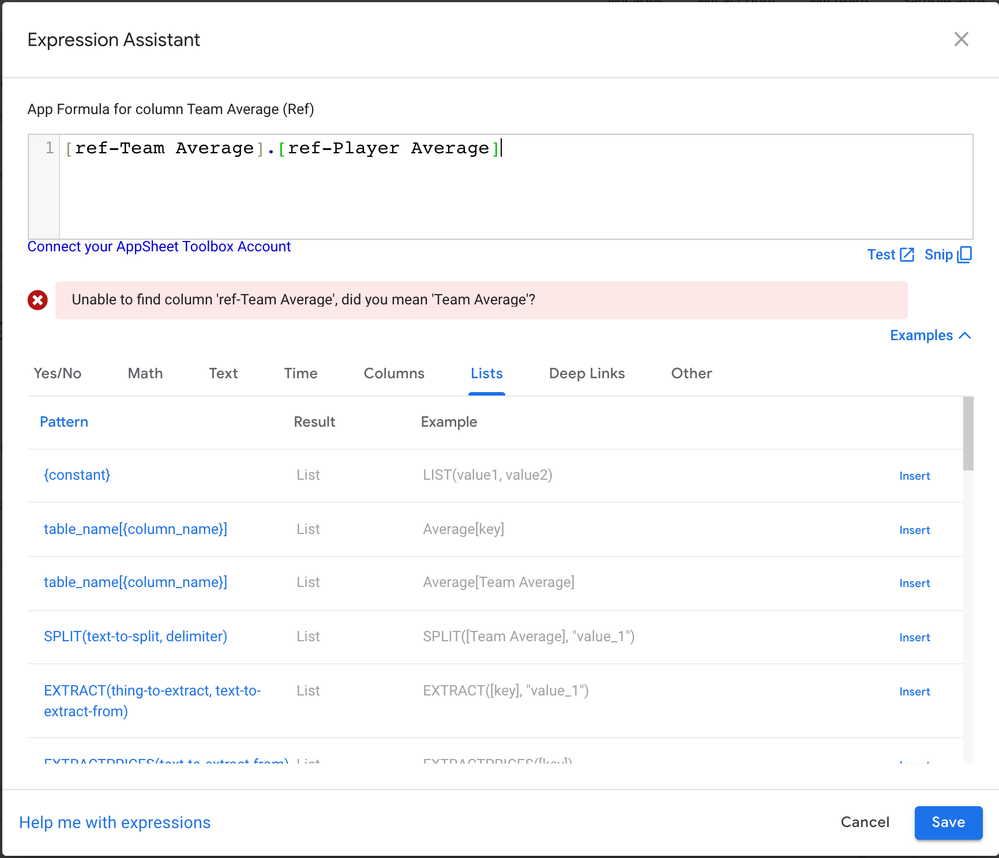
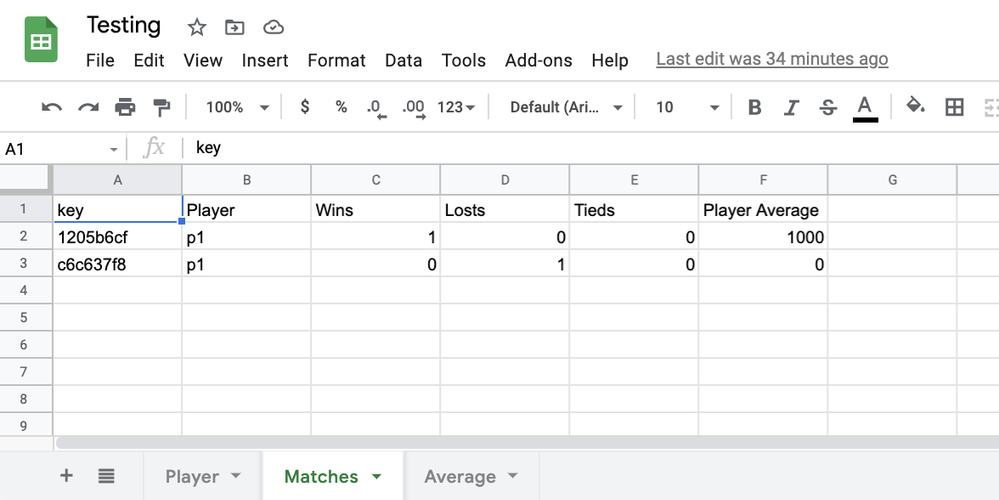
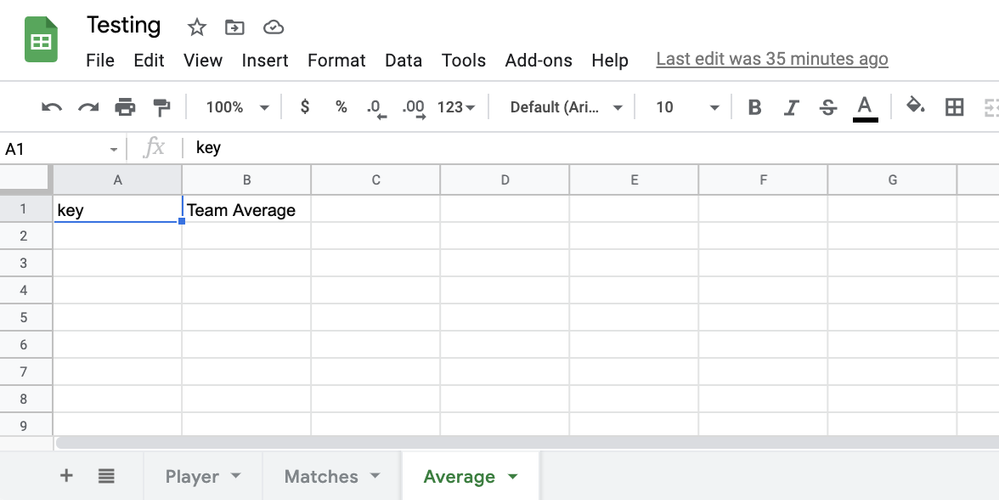
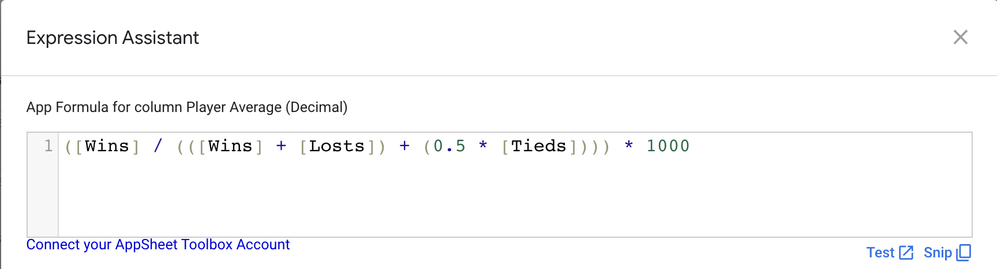
-
!
1 -
Account
1,683 -
App Management
3,127 -
AppSheet
1 -
Automation
10,354 -
Bug
993 -
Data
9,709 -
Errors
5,758 -
Expressions
11,826 -
General Miscellaneous
1 -
Google Cloud Deploy
1 -
image and text
1 -
Integrations
1,619 -
Intelligence
580 -
Introductions
86 -
Other
2,926 -
Photos
1 -
Resources
542 -
Security
832 -
Templates
1,313 -
Users
1,563 -
UX
9,133
- « Previous
- Next »
| User | Count |
|---|---|
| 39 | |
| 35 | |
| 29 | |
| 23 | |
| 18 |

 Twitter
Twitter