- AppSheet
- AppSheet Forum
- AppSheet Q&A
- Re: How to create a dropdown with a condition?
- Subscribe to RSS Feed
- Mark Topic as New
- Mark Topic as Read
- Float this Topic for Current User
- Bookmark
- Subscribe
- Mute
- Printer Friendly Page
- Mark as New
- Bookmark
- Subscribe
- Mute
- Subscribe to RSS Feed
- Permalink
- Report Inappropriate Content
- Mark as New
- Bookmark
- Subscribe
- Mute
- Subscribe to RSS Feed
- Permalink
- Report Inappropriate Content
I need help with the expression. I wanted to create a dropdown to show the events where RSVP = TRUE. Please advice.
Currently, I am using this expression (EVENT[Event Name]) and it is showing me all the events in my EVENT table.
Then I tried to this expression (EVENT[Event Name], AND(EVENT(RSVP Needed?] = “TRUE”) and it didn’t work so I must have done something wrong.

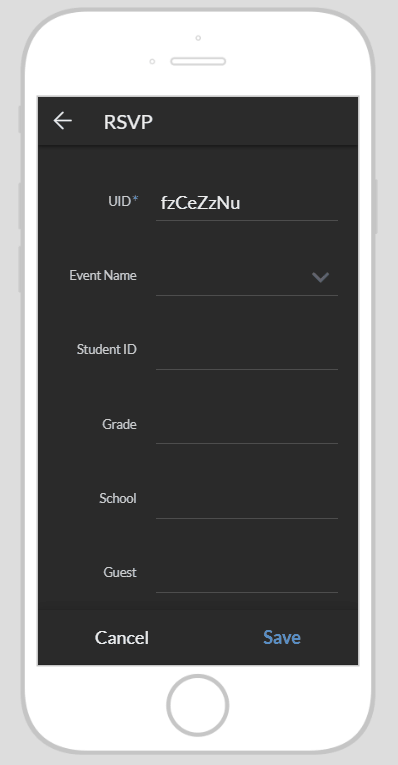
Solved! Go to Solution.
- Mark as New
- Bookmark
- Subscribe
- Mute
- Subscribe to RSS Feed
- Permalink
- Report Inappropriate Content
- Mark as New
- Bookmark
- Subscribe
- Mute
- Subscribe to RSS Feed
- Permalink
- Report Inappropriate Content
@Kevin_Chan
You can use de-ref expressions provided you have a REF column associated for your table. If you don’t have a reference column, then the option is using an ANY(SELECT(…)) expression:
ANY(SELECT(EVENT[Event Category],AND([RVSP?]=TRUE,[Event Name]=[_THISROW].[Event Name])))
OR you can use a LOOKUP(…) expression as well
LOOKUP([_THISROW].[KeyColumnName],"EVENT","Event Name","Event Category")
- Mark as New
- Bookmark
- Subscribe
- Mute
- Subscribe to RSS Feed
- Permalink
- Report Inappropriate Content
- Mark as New
- Bookmark
- Subscribe
- Mute
- Subscribe to RSS Feed
- Permalink
- Report Inappropriate Content
i think you might need to use the SELECT() expression in your VALID_IF.
SELECT(EVENT[Event Name], ([RSVP Needed?] = “TRUE”))
- Mark as New
- Bookmark
- Subscribe
- Mute
- Subscribe to RSS Feed
- Permalink
- Report Inappropriate Content
- Mark as New
- Bookmark
- Subscribe
- Mute
- Subscribe to RSS Feed
- Permalink
- Report Inappropriate Content
I just tried the suggested expression and inserted under VALID_IF, there was no error, however, the column Event Name did not show up on the app. I did check the “Show” button if it was disabled but it wasn’t.
- Mark as New
- Bookmark
- Subscribe
- Mute
- Subscribe to RSS Feed
- Permalink
- Report Inappropriate Content
- Mark as New
- Bookmark
- Subscribe
- Mute
- Subscribe to RSS Feed
- Permalink
- Report Inappropriate Content
To make this work properly, I had to set the “Event Name” column in the EVENT table as a KEY column. Then I made a second table ATTENDEES. For the “Event Name” column in ATTENDEES, I set the VALID_IF to “SELECT(EVENT[Event Name], [RSVP Needed?]=TRUE)”. When I then would go to enter in a person attending, the only events that would show up in the list would be those which required RSVPs.
- Mark as New
- Bookmark
- Subscribe
- Mute
- Subscribe to RSS Feed
- Permalink
- Report Inappropriate Content
- Mark as New
- Bookmark
- Subscribe
- Mute
- Subscribe to RSS Feed
- Permalink
- Report Inappropriate Content
Thank you for your help. The last suggestions worked but I couldn’t make the dereferences work. I have a table call RSVP and I would like to reference the detail of the selected event over to my RSVP. Do you have any suggestion for me?
- Mark as New
- Bookmark
- Subscribe
- Mute
- Subscribe to RSS Feed
- Permalink
- Report Inappropriate Content
- Mark as New
- Bookmark
- Subscribe
- Mute
- Subscribe to RSS Feed
- Permalink
- Report Inappropriate Content
I’m not having any luck getting that to work either, but I know it’s possible. There should be a way to use SELECT() or some form of function that will grab the value based on another matching value.
- Mark as New
- Bookmark
- Subscribe
- Mute
- Subscribe to RSS Feed
- Permalink
- Report Inappropriate Content
- Mark as New
- Bookmark
- Subscribe
- Mute
- Subscribe to RSS Feed
- Permalink
- Report Inappropriate Content
@Kevin_Chan
if your [RSVP Needed?] column is a Y/N type column than your SELECT expression shall be like this:
SELECT(EVENT[Event Name], [RSVP Needed?] = TRUE)
- Mark as New
- Bookmark
- Subscribe
- Mute
- Subscribe to RSS Feed
- Permalink
- Report Inappropriate Content
- Mark as New
- Bookmark
- Subscribe
- Mute
- Subscribe to RSS Feed
- Permalink
- Report Inappropriate Content
@LeventK
Yes, my [RSVP Needed?] column is Y/N. I am using this SELECT expression as you stated above and it works but I couldn’t reference/deference for the next column based on the selected [Event Name]. Do you know why?
Example:
The app has columns of [Event Name], [Event Category], [Service Code], and [Service Number].
I would like the [Event Category], [Service Code], and [Service Number] auto-fill when [Event Name] is selected.
I used [Event Name].[Event Category] and EVENT[Event Name].[Event Category] but both expressions couldn’t reference.
Please advice.
- Mark as New
- Bookmark
- Subscribe
- Mute
- Subscribe to RSS Feed
- Permalink
- Report Inappropriate Content
- Mark as New
- Bookmark
- Subscribe
- Mute
- Subscribe to RSS Feed
- Permalink
- Report Inappropriate Content
@Kevin_Chan
You can use de-ref expressions provided you have a REF column associated for your table. If you don’t have a reference column, then the option is using an ANY(SELECT(…)) expression:
ANY(SELECT(EVENT[Event Category],AND([RVSP?]=TRUE,[Event Name]=[_THISROW].[Event Name])))
OR you can use a LOOKUP(…) expression as well
LOOKUP([_THISROW].[KeyColumnName],"EVENT","Event Name","Event Category")
- Mark as New
- Bookmark
- Subscribe
- Mute
- Subscribe to RSS Feed
- Permalink
- Report Inappropriate Content
- Mark as New
- Bookmark
- Subscribe
- Mute
- Subscribe to RSS Feed
- Permalink
- Report Inappropriate Content
@LeventK
Thank you very much. The expressions works beautifully. I appreciate all your help.
- Mark as New
- Bookmark
- Subscribe
- Mute
- Subscribe to RSS Feed
- Permalink
- Report Inappropriate Content
- Mark as New
- Bookmark
- Subscribe
- Mute
- Subscribe to RSS Feed
- Permalink
- Report Inappropriate Content
You’re welcome
- Mark as New
- Bookmark
- Subscribe
- Mute
- Subscribe to RSS Feed
- Permalink
- Report Inappropriate Content
- Mark as New
- Bookmark
- Subscribe
- Mute
- Subscribe to RSS Feed
- Permalink
- Report Inappropriate Content
I am trying to the same thing for the [School]. Once the school is selected, the [Student ID] column will show all the students attending the chosen school following by deference the student’s [First Name], [Last Name], etc.
This time, I Ref [School] column to STUDENT table because that table has the [School] column. It does show all the schools but with an exclamation mark. Do you know where I did wrong? Or can you please suggest a better way that I should do it?
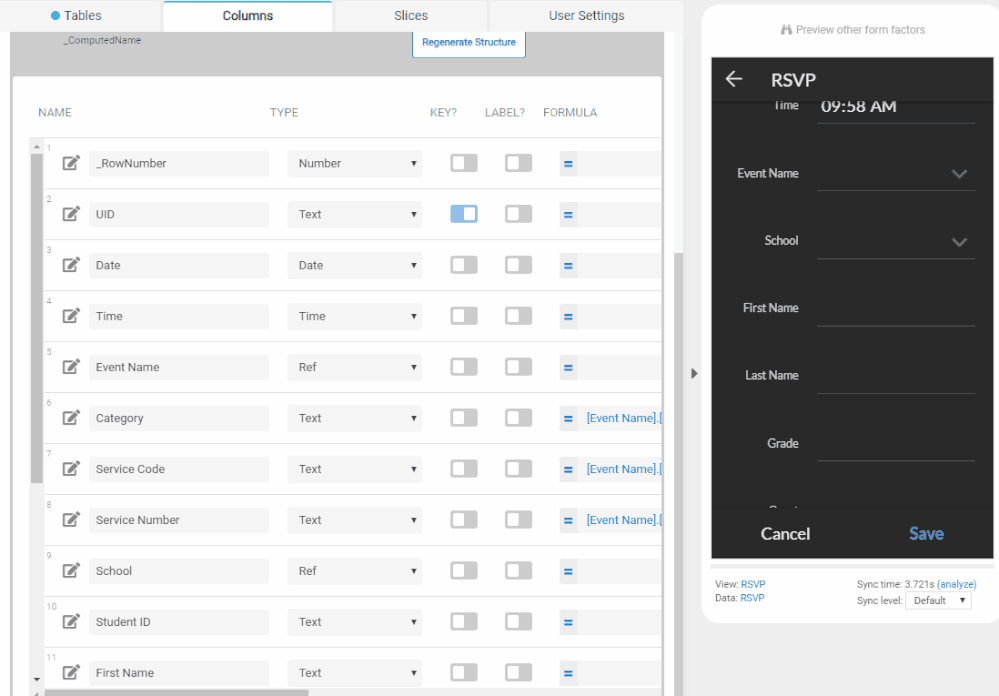
- Mark as New
- Bookmark
- Subscribe
- Mute
- Subscribe to RSS Feed
- Permalink
- Report Inappropriate Content
- Mark as New
- Bookmark
- Subscribe
- Mute
- Subscribe to RSS Feed
- Permalink
- Report Inappropriate Content
@Kevin_Chan
Remove the expression in Valid_if of the ref column. You don’t need that if you explicitly don’t want to filter values.
Yellow triangle states that you ref is wrong. Possibly [School] column is not the key column in Student table.
- Mark as New
- Bookmark
- Subscribe
- Mute
- Subscribe to RSS Feed
- Permalink
- Report Inappropriate Content
- Mark as New
- Bookmark
- Subscribe
- Mute
- Subscribe to RSS Feed
- Permalink
- Report Inappropriate Content
The [School] column is not the key column. The key column is [UID], but I would like the dropdown to show [School] column. Is this possible?
Well, I fixed it by changing the label to [School] instead of [UID]. I think the problem is fixed for now. We will see.
-
!
1 -
Account
1,695 -
App Management
3,199 -
AppSheet
1 -
Automation
10,440 -
Bug
1,030 -
Data
9,784 -
Errors
5,815 -
Expressions
11,924 -
General Miscellaneous
1 -
Google Cloud Deploy
1 -
image and text
1 -
Integrations
1,644 -
Intelligence
594 -
Introductions
89 -
Other
2,963 -
Panel
1 -
Photos
1 -
Resources
554 -
Security
839 -
Templates
1,334 -
Users
1,575 -
UX
9,171
- « Previous
- Next »
| User | Count |
|---|---|
| 37 | |
| 26 | |
| 21 | |
| 17 | |
| 15 |

 Twitter
Twitter