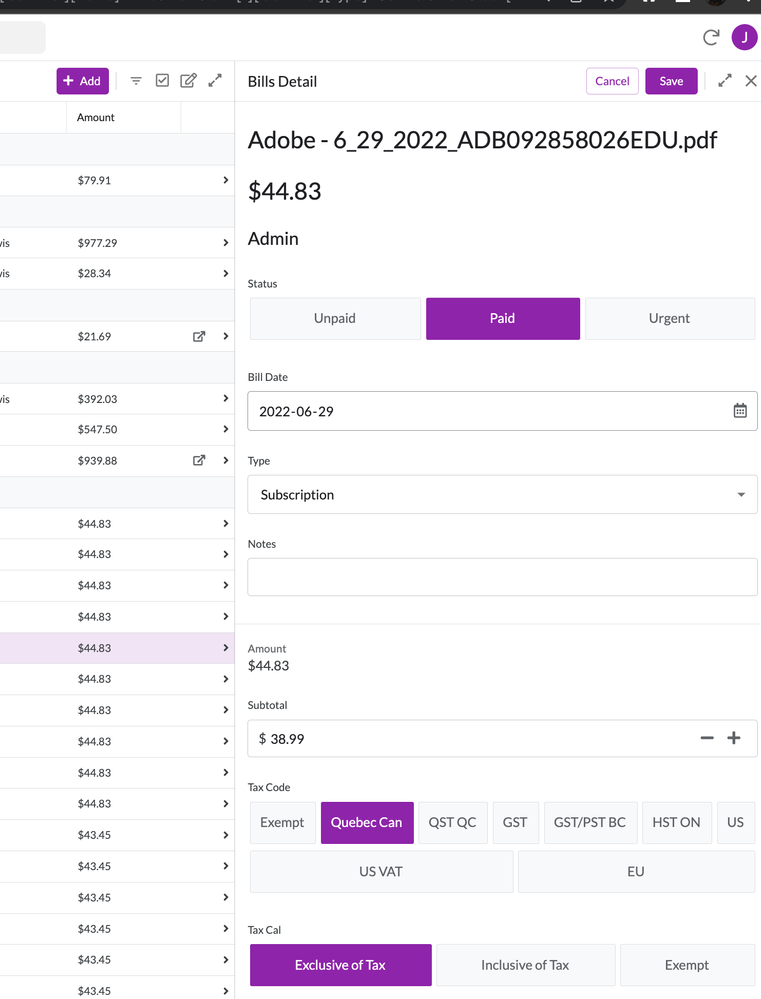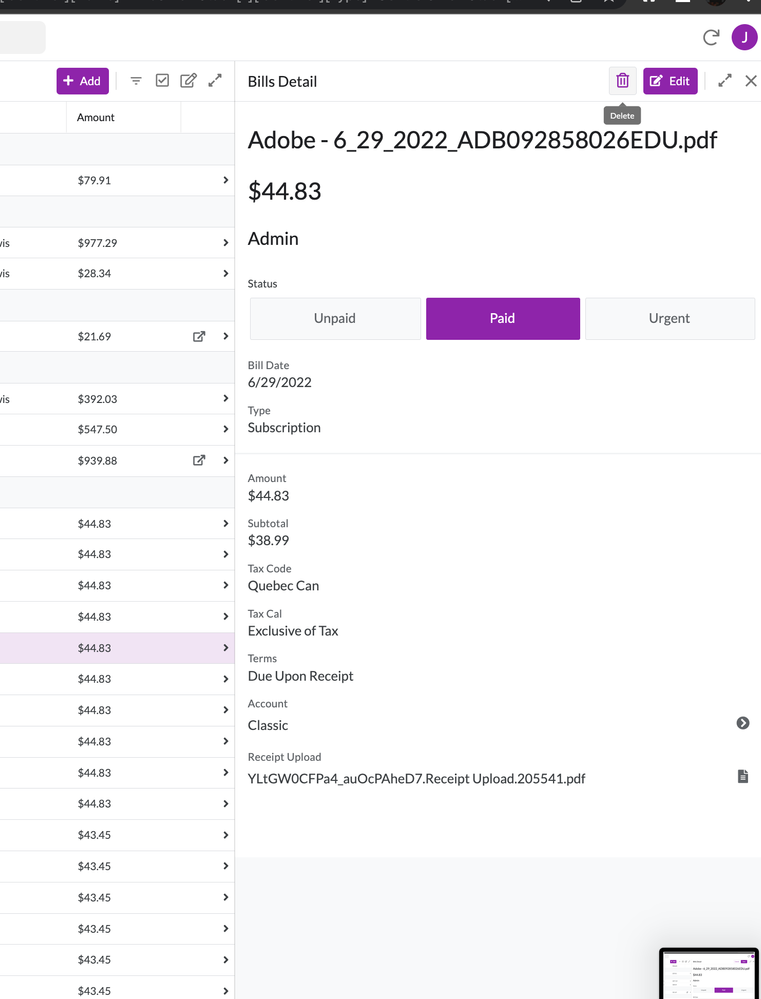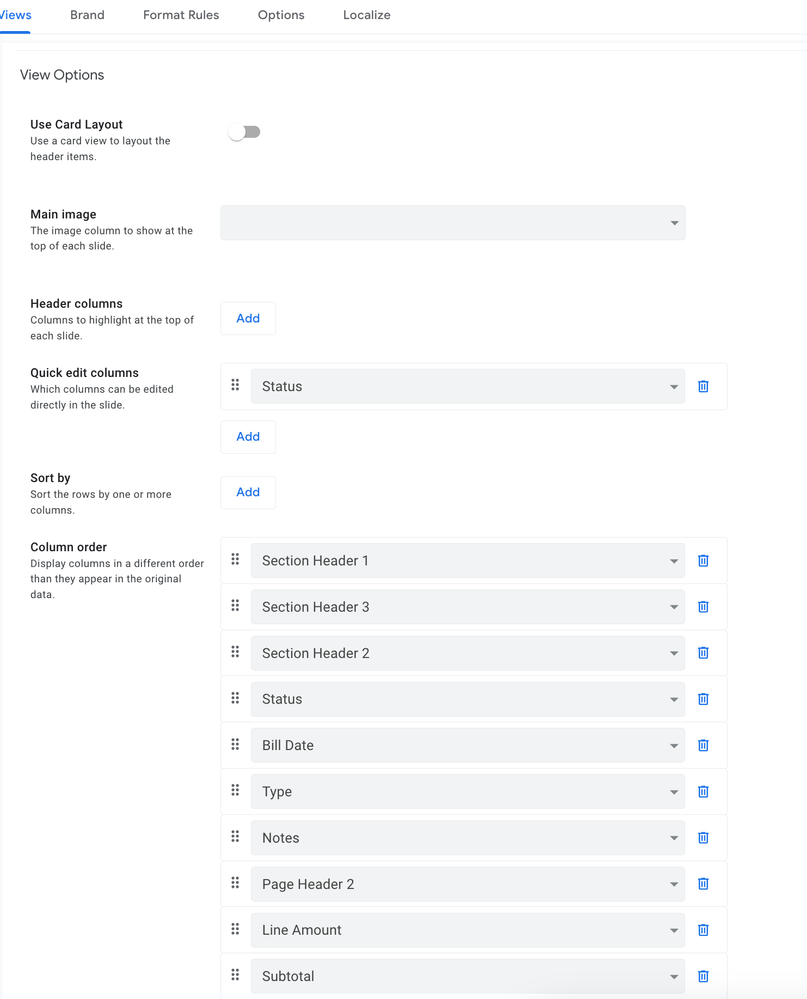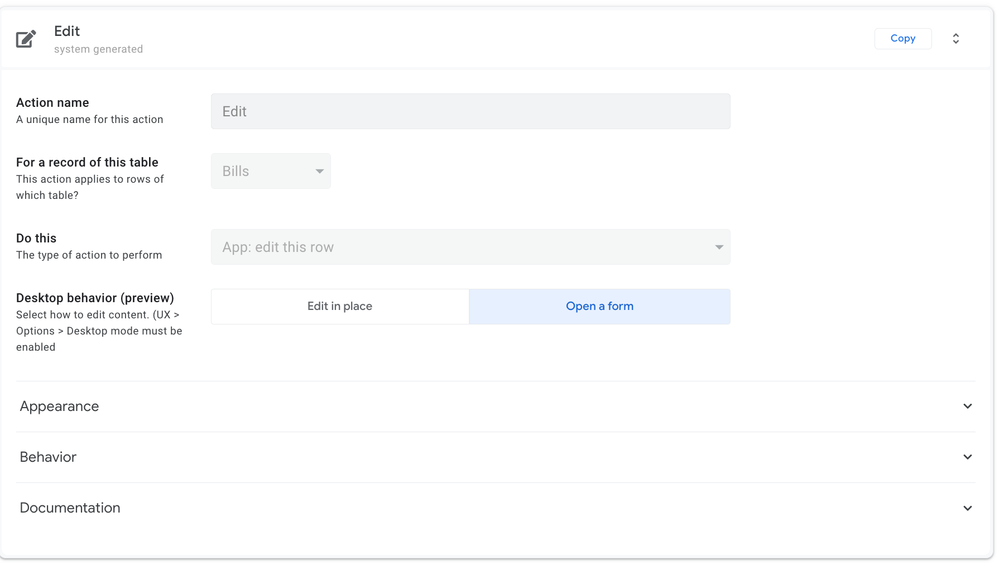- AppSheet
- AppSheet Forum
- AppSheet Q&A
- Re: How to hide columns in Detail Edit Mode
- Subscribe to RSS Feed
- Mark Topic as New
- Mark Topic as Read
- Float this Topic for Current User
- Bookmark
- Subscribe
- Mute
- Printer Friendly Page
- Mark as New
- Bookmark
- Subscribe
- Mute
- Subscribe to RSS Feed
- Permalink
- Report Inappropriate Content
- Mark as New
- Bookmark
- Subscribe
- Mute
- Subscribe to RSS Feed
- Permalink
- Report Inappropriate Content
I seem to be having the exact same issue as this poster from a while back:
Only the solution doesn't seem to be working for me. Here are some screenshots:
Has something changed or is there a way to navigate this challenge?
Solved! Go to Solution.
- Mark as New
- Bookmark
- Subscribe
- Mute
- Subscribe to RSS Feed
- Permalink
- Report Inappropriate Content
- Mark as New
- Bookmark
- Subscribe
- Mute
- Subscribe to RSS Feed
- Permalink
- Report Inappropriate Content
Please note that you are using the the new Desktop Mode which is meant for "preview only" and currently has known issues that AppSheet is working through.
This Desktop Mode preview should not be used for any live apps. To find out more about this upcoming feature and see the list of know issues, please refer to this announcement post:
- Mark as New
- Bookmark
- Subscribe
- Mute
- Subscribe to RSS Feed
- Permalink
- Report Inappropriate Content
- Mark as New
- Bookmark
- Subscribe
- Mute
- Subscribe to RSS Feed
- Permalink
- Report Inappropriate Content
Please note that you are using the the new Desktop Mode which is meant for "preview only" and currently has known issues that AppSheet is working through.
This Desktop Mode preview should not be used for any live apps. To find out more about this upcoming feature and see the list of know issues, please refer to this announcement post:
- Mark as New
- Bookmark
- Subscribe
- Mute
- Subscribe to RSS Feed
- Permalink
- Report Inappropriate Content
- Mark as New
- Bookmark
- Subscribe
- Mute
- Subscribe to RSS Feed
- Permalink
- Report Inappropriate Content
Thank you so much for pointing me in exactly the right direction! I ended up editing the System Generated Action, which to be honest I hadn't realized existed. Here was the option I selected "Open Form"
-
!
1 -
Account
1,686 -
App Management
3,142 -
AppSheet
1 -
Automation
10,381 -
Bug
1,001 -
Data
9,730 -
Errors
5,779 -
Expressions
11,853 -
General Miscellaneous
1 -
Google Cloud Deploy
1 -
image and text
1 -
Integrations
1,627 -
Intelligence
583 -
Introductions
86 -
Other
2,936 -
Photos
1 -
Resources
544 -
Security
837 -
Templates
1,317 -
Users
1,565 -
UX
9,141
- « Previous
- Next »
| User | Count |
|---|---|
| 37 | |
| 30 | |
| 29 | |
| 22 | |
| 18 |

 Twitter
Twitter