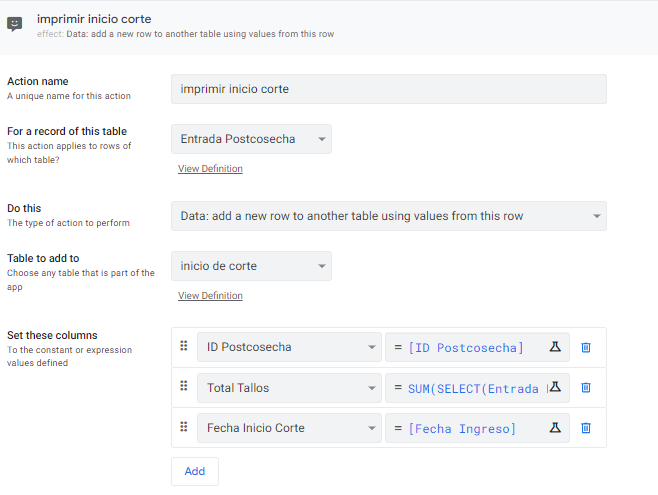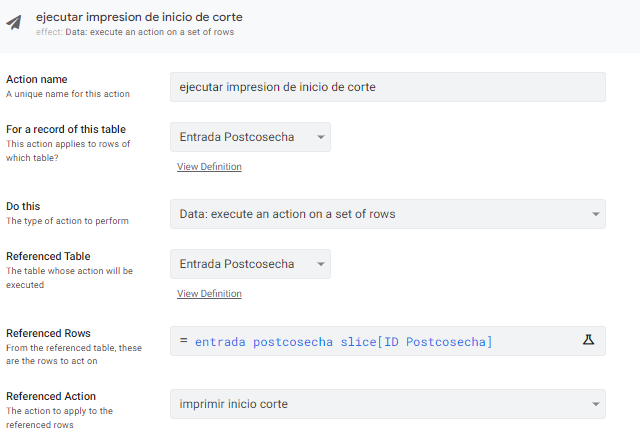- AppSheet
- AppSheet Forum
- AppSheet Q&A
- Re: How to remove duplicate rows leaving only the ...
- Subscribe to RSS Feed
- Mark Topic as New
- Mark Topic as Read
- Float this Topic for Current User
- Bookmark
- Subscribe
- Mute
- Printer Friendly Page
- Mark as New
- Bookmark
- Subscribe
- Mute
- Subscribe to RSS Feed
- Permalink
- Report Inappropriate Content
- Mark as New
- Bookmark
- Subscribe
- Mute
- Subscribe to RSS Feed
- Permalink
- Report Inappropriate Content
Hi everyone!
This app is made for flower industry
Not sure what is the best way to achieve my goal…
a little contextualization:
Variedad= flower type
Cama= Bed–>where the flowers are planted ( in one “cama/bed” can be planted diferent type of flowers)
Bloque=BLock= Group of beds
i have a table called “Entrada postcosecha” where all the flower that is cut each day related to the block and the bed is registered
i need to know on what date each variety began to be cut from each bed and block,
so i need to take the first row registered of each variety, bed and block (from table “entrada postcosecha” and print it on another sheet called “inicio de corte” where the date where the cutting of each variety began in each block and bed is stored
but i don´t know what can be the filtering condition for the main table “entrada postcosecha”
Thank you very much!
- Labels:
-
Automation
- Mark as New
- Bookmark
- Subscribe
- Mute
- Subscribe to RSS Feed
- Permalink
- Report Inappropriate Content
- Mark as New
- Bookmark
- Subscribe
- Mute
- Subscribe to RSS Feed
- Permalink
- Report Inappropriate Content
Your filter for the records for the minimum date could be
IN( [Key Column], MINROW(“entrada postcosecha”, “Date Column”, AND([Variedad]=[_THISROW].[Variedad] , [Cama]=[_THISROW].[Cama], [Bloque]=[_THISROW].[Bloque])))
Where [Key Column] is the key column of the table “entrada postcosecha”
You may need to add another argument such as maybe “month” or “week” or something similar if the table “entrada postcosecha” has all the historic records and you do this flower cutting activity on the same parameters of “Bloque” “Cama” and “Variedad” in periodic sequence.
- Mark as New
- Bookmark
- Subscribe
- Mute
- Subscribe to RSS Feed
- Permalink
- Report Inappropriate Content
- Mark as New
- Bookmark
- Subscribe
- Mute
- Subscribe to RSS Feed
- Permalink
- Report Inappropriate Content
Hi Suvrutt Gurjar,
thank you for your reply !!
for some reason the formula shows me an error in function IN()
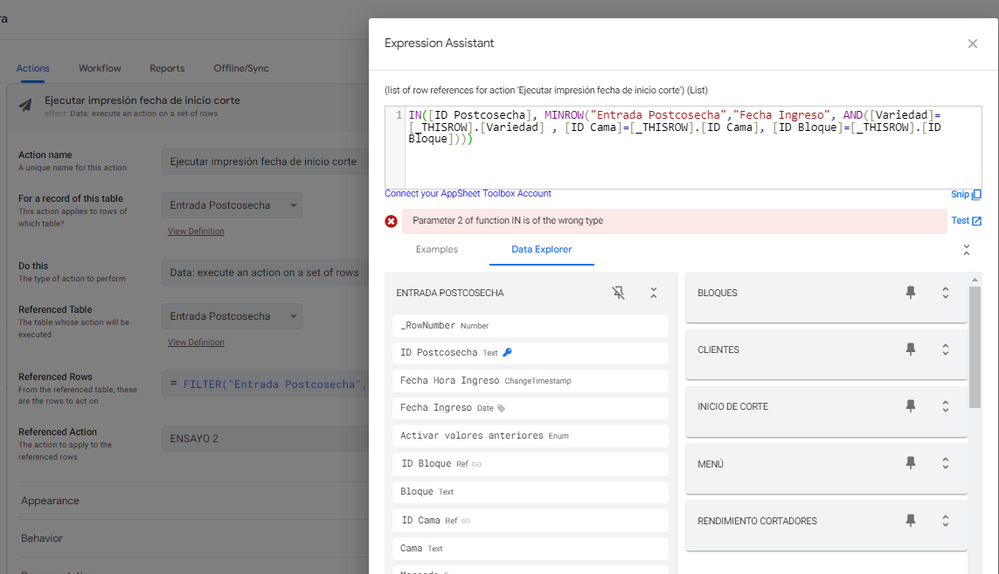
- Mark as New
- Bookmark
- Subscribe
- Mute
- Subscribe to RSS Feed
- Permalink
- Report Inappropriate Content
- Mark as New
- Bookmark
- Subscribe
- Mute
- Subscribe to RSS Feed
- Permalink
- Report Inappropriate Content
Where are you trying this formula.
- Mark as New
- Bookmark
- Subscribe
- Mute
- Subscribe to RSS Feed
- Permalink
- Report Inappropriate Content
- Mark as New
- Bookmark
- Subscribe
- Mute
- Subscribe to RSS Feed
- Permalink
- Report Inappropriate Content
I’m trying this formula in a behavior
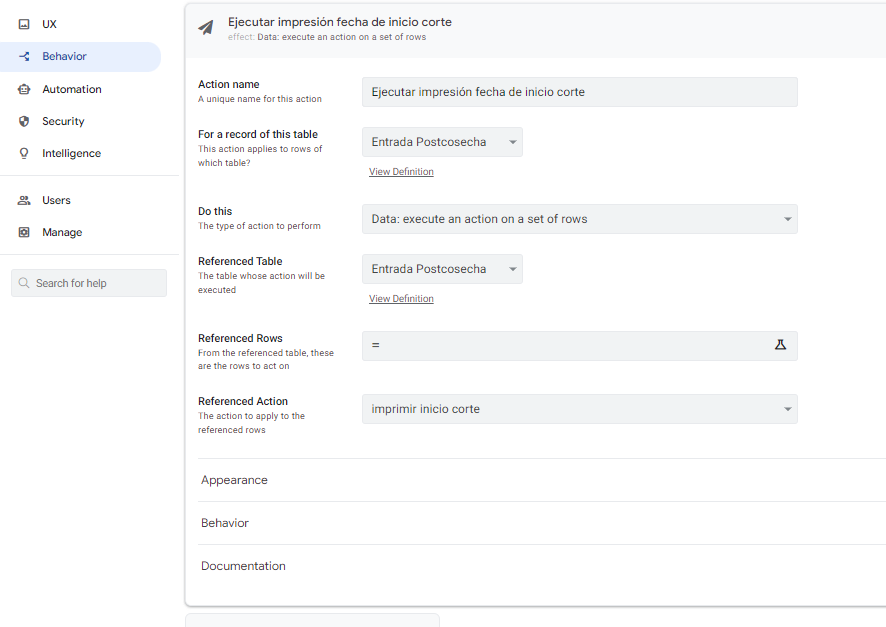
- Mark as New
- Bookmark
- Subscribe
- Mute
- Subscribe to RSS Feed
- Permalink
- Report Inappropriate Content
- Mark as New
- Bookmark
- Subscribe
- Mute
- Subscribe to RSS Feed
- Permalink
- Report Inappropriate Content
Okay thank you. Please try below. Please create a slice called say “entrada postcosecha slice”, on the "entrada postcosecha” table with the slice filter expression as below
[Key Column] =MINROW(“entrada postcosecha”, “Date Column”, AND([Variedad]=[_THISROW].[Variedad] , [Cama]=[_THISROW].[Cama], [Bloque]=[_THISROW].[Bloque]))
Now in the action behavior , please use following expression
entrada postcosecha slice[key column]
- Mark as New
- Bookmark
- Subscribe
- Mute
- Subscribe to RSS Feed
- Permalink
- Report Inappropriate Content
- Mark as New
- Bookmark
- Subscribe
- Mute
- Subscribe to RSS Feed
- Permalink
- Report Inappropriate Content
i don´t know what i´m doing wrong but still not working ![]()
![]()
- I created the slice “entrada postcosecha slice” and as Row filter condition put the following formula:
[ID Postcosecha] = MINROW(“Entrada Postcosecha”, “Fecha Ingreso”, AND([Variedad]=[_THISROW].[Variedad] , [ID Cama]=[_THISROW].[ID Cama], [ID Bloque]=[_THISROW].[ID Bloque]))
which [ID Postcosecha] is my key column
- I created a “Data: add a new row to another table using values from this row” action with this setting
this in order to create the cut start history in the “inicio de corte” sheet.
- I created a “Data: execute an action on a set of rows” behavior with this setting
- finally create a bot which executes the behavior
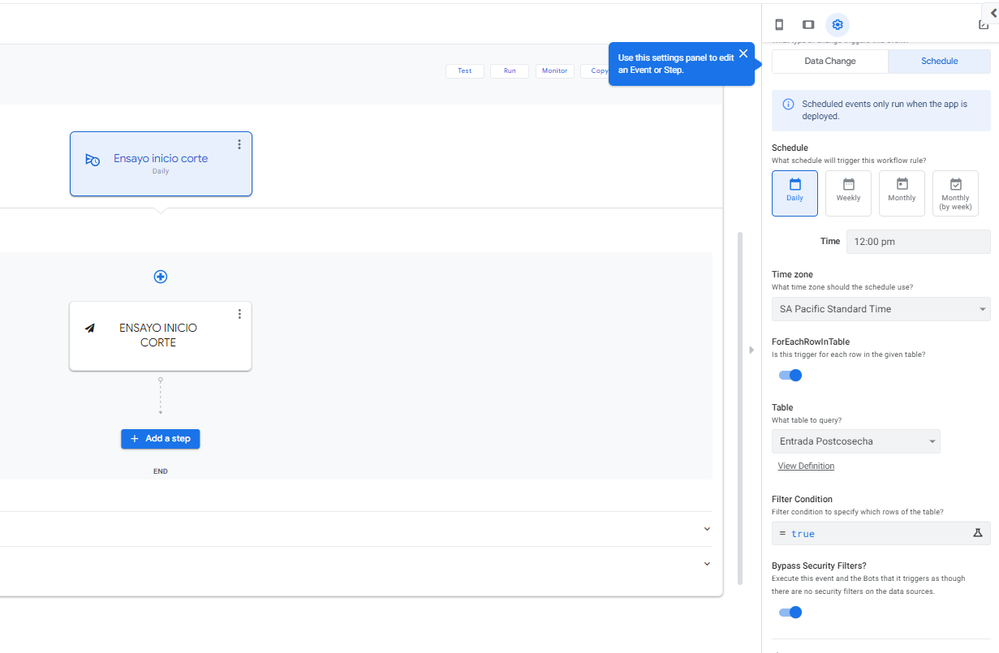
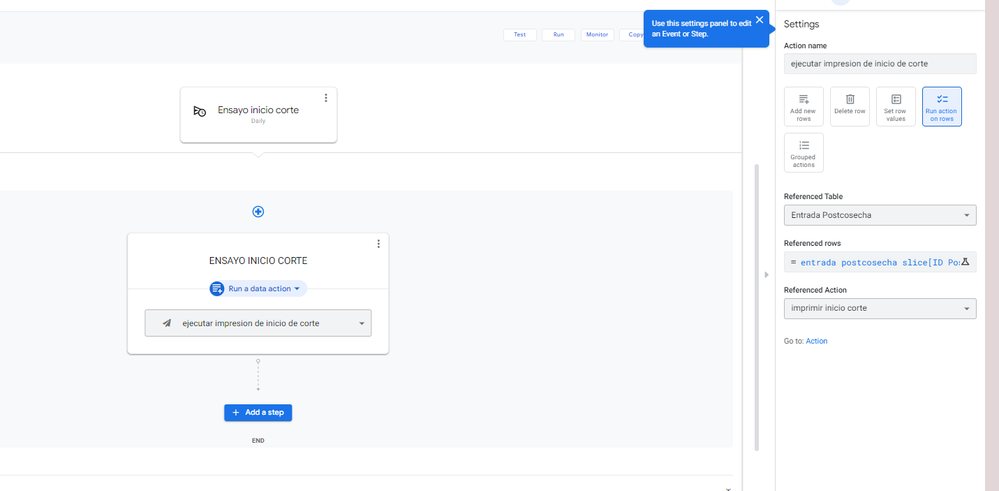
- Mark as New
- Bookmark
- Subscribe
- Mute
- Subscribe to RSS Feed
- Permalink
- Report Inappropriate Content
- Mark as New
- Bookmark
- Subscribe
- Mute
- Subscribe to RSS Feed
- Permalink
- Report Inappropriate Content
Oh okay. Thank you for all the details. We started the post with just the filtering condition, then action requirement, and finally BOTs . I think you may wish to change the post category to AppSheet Automation.
Your overall configuration looks good. Scheduled BOTS run only with the deployed apps. Is your app deployed?
Also can you please clarify in what way it is not working?
You may wish to check step by step as below
-
Is the slice returning expected records?
-
Is the reference action running just by tapping the action icon in one of the table records ( “Entrada Postcosecha” ) detail view and adding new records in the table “inicio de corte” ?
-
Is the BOT running in test mode, when you tap on the “Run” button in the Bot pane?
- Mark as New
- Bookmark
- Subscribe
- Mute
- Subscribe to RSS Feed
- Permalink
- Report Inappropriate Content
- Mark as New
- Bookmark
- Subscribe
- Mute
- Subscribe to RSS Feed
- Permalink
- Report Inappropriate Content
thank you for you patience Suvrutt
1.The slice is not returning anithing.
I think that’s where the problem is
- Mark as New
- Bookmark
- Subscribe
- Mute
- Subscribe to RSS Feed
- Permalink
- Report Inappropriate Content
- Mark as New
- Bookmark
- Subscribe
- Mute
- Subscribe to RSS Feed
- Permalink
- Report Inappropriate Content
Please test with a simple MINROW() expression such as
[ID Postcosecha] = MINROW(“Entrada Postcosecha”, “Fecha Ingreso”)
The above should return one row with Y in slice expression test
IS [Fecha Ingreso] a date or date time type column?
-
!
1 -
Account
1,680 -
App Management
3,118 -
AppSheet
1 -
Automation
10,341 -
Bug
987 -
Data
9,696 -
Errors
5,747 -
Expressions
11,814 -
General Miscellaneous
1 -
Google Cloud Deploy
1 -
image and text
1 -
Integrations
1,615 -
Intelligence
578 -
Introductions
85 -
Other
2,917 -
Photos
1 -
Resources
541 -
Security
830 -
Templates
1,309 -
Users
1,562 -
UX
9,126
- « Previous
- Next »
| User | Count |
|---|---|
| 42 | |
| 34 | |
| 27 | |
| 23 | |
| 16 |

 Twitter
Twitter