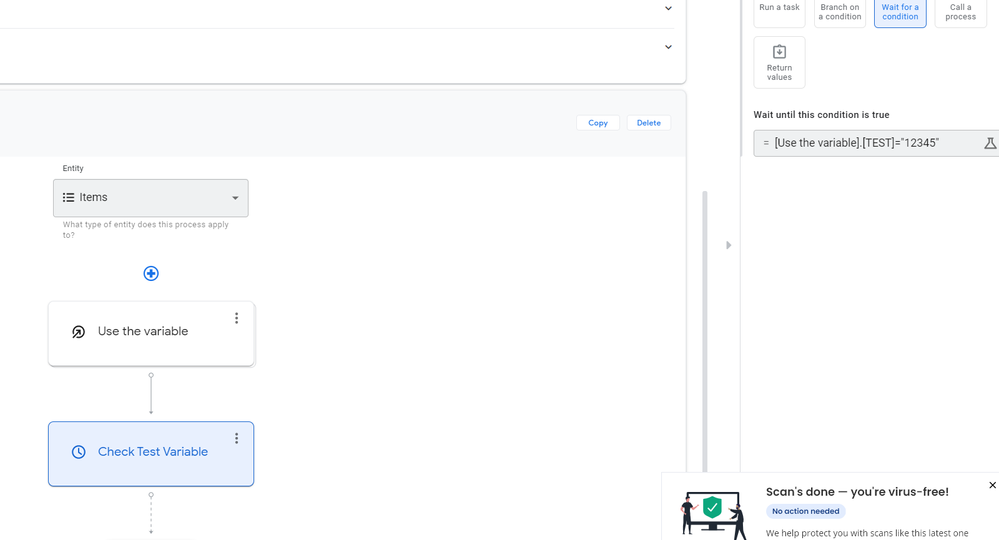- AppSheet
- AppSheet Forum
- AppSheet Q&A
- Re: How to use return values in Processes
- Subscribe to RSS Feed
- Mark Topic as New
- Mark Topic as Read
- Float this Topic for Current User
- Bookmark
- Subscribe
- Mute
- Printer Friendly Page
- Mark as New
- Bookmark
- Subscribe
- Mute
- Subscribe to RSS Feed
- Permalink
- Report Inappropriate Content
- Mark as New
- Bookmark
- Subscribe
- Mute
- Subscribe to RSS Feed
- Permalink
- Report Inappropriate Content
So I set a return value as follow
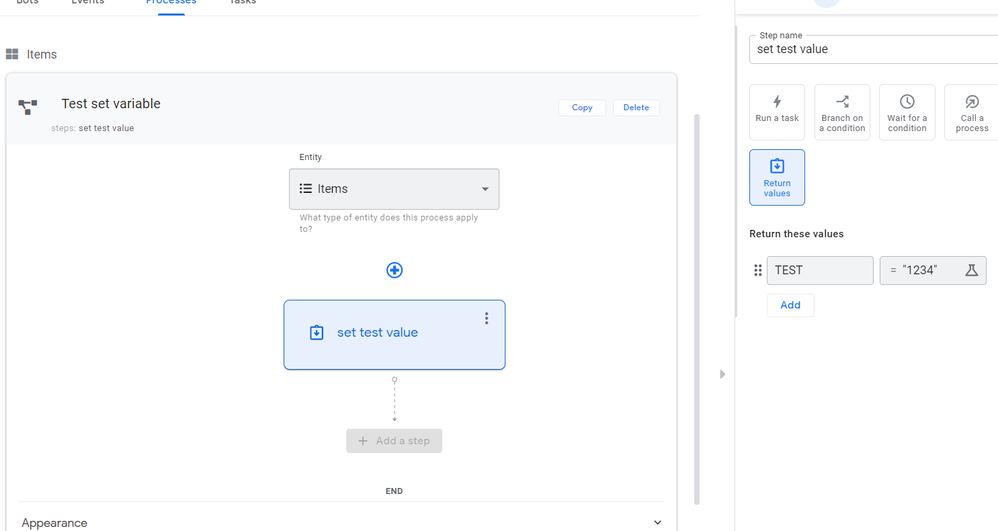
Then in next “Test Process”, I call the “Test set variable”
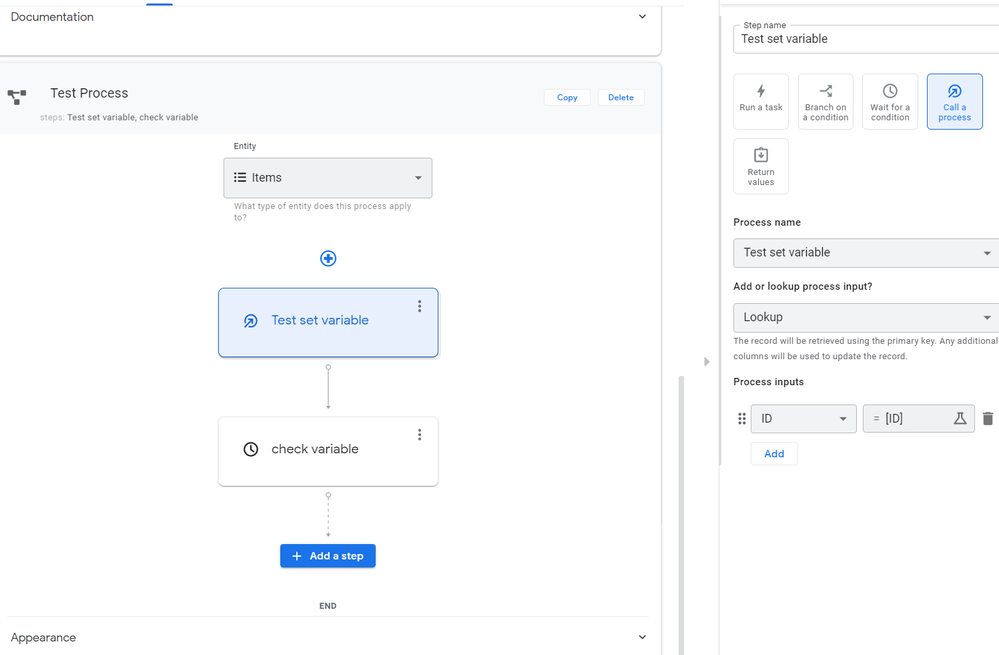
Then I check the return value set in “Test set variable”
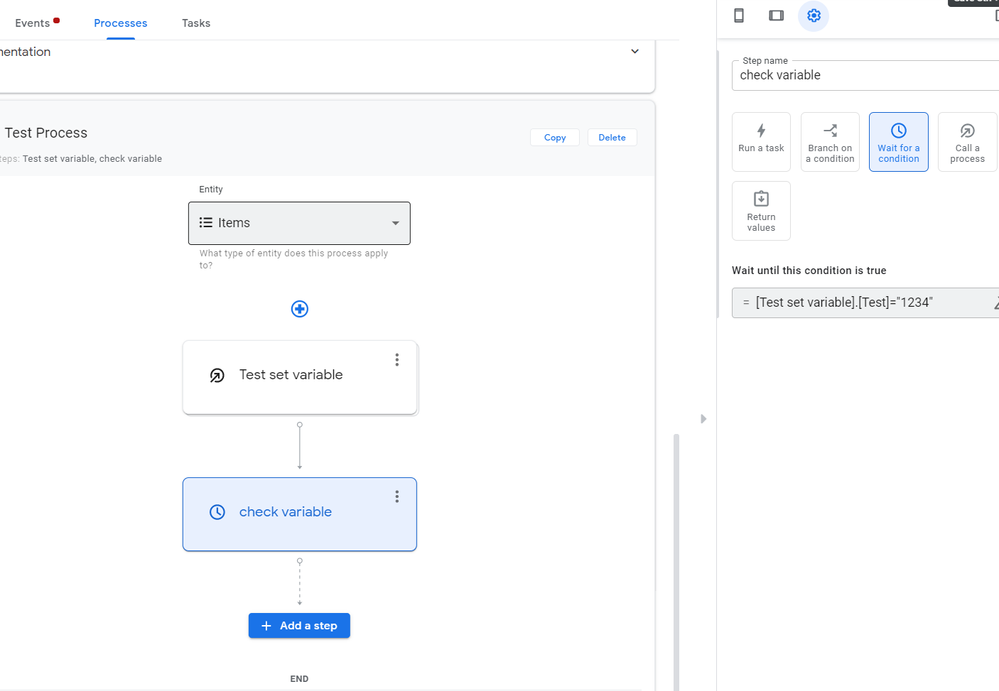
There’s no error in the expression assistant window
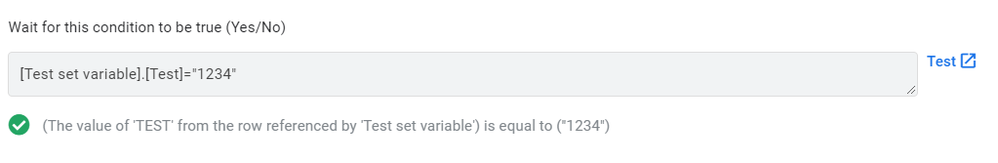
But after saving the app, I get the following error
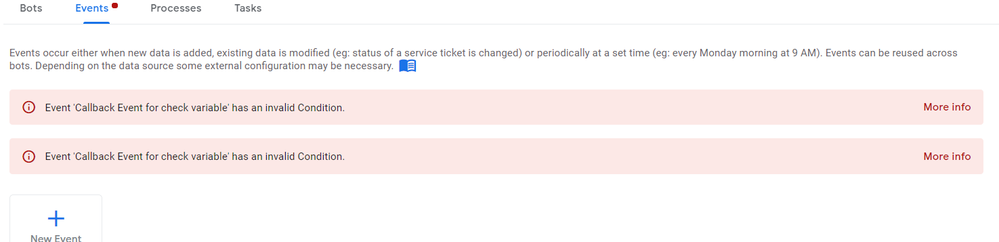
Any idea?
Thanks
- Labels:
-
Automation
-
Errors
- Mark as New
- Bookmark
- Subscribe
- Mute
- Subscribe to RSS Feed
- Permalink
- Report Inappropriate Content
- Mark as New
- Bookmark
- Subscribe
- Mute
- Subscribe to RSS Feed
- Permalink
- Report Inappropriate Content
I wish I could help you but I too am in the dark as to how variables are pass back and forth. Given the “Test set variable” process and the “Test set variable” step have the same name, have you tried giving them different names? I have no idea if AppSheet is trying to call [Test] from the step or the process.
Not to hijack your thread but to answer a question with another question, do you have any knowledge as to how AppSheet would read in the ID valuable you are passing into the “Test set variable” process from the process side? Would that be [Test set variable].[ID] given you named the step the same as the process?
I hope I am of help and not just adding to the confusion.
- Mark as New
- Bookmark
- Subscribe
- Mute
- Subscribe to RSS Feed
- Permalink
- Report Inappropriate Content
- Mark as New
- Bookmark
- Subscribe
- Mute
- Subscribe to RSS Feed
- Permalink
- Report Inappropriate Content
I rename the step “Test set variable” to “Use the variable”. I still got the same issue.
For your another point, only work if I call [Use the variable].[Test]. If I change the call to [Test set variable].[Test], I got expression error.
You simply read it as the current row’s [ID]. At that point, the context in which the process run will be referenced to ID set in “Use the variable” step.
- Mark as New
- Bookmark
- Subscribe
- Mute
- Subscribe to RSS Feed
- Permalink
- Report Inappropriate Content
- Mark as New
- Bookmark
- Subscribe
- Mute
- Subscribe to RSS Feed
- Permalink
- Report Inappropriate Content
Hi @Steve , can you please help us with this? Thanks
- Mark as New
- Bookmark
- Subscribe
- Mute
- Subscribe to RSS Feed
- Permalink
- Report Inappropriate Content
- Mark as New
- Bookmark
- Subscribe
- Mute
- Subscribe to RSS Feed
- Permalink
- Report Inappropriate Content
I have no experience with Automation, so I really have very little to offer here. Perhaps @prithpal has some insight?
- Mark as New
- Bookmark
- Subscribe
- Mute
- Subscribe to RSS Feed
- Permalink
- Report Inappropriate Content
- Mark as New
- Bookmark
- Subscribe
- Mute
- Subscribe to RSS Feed
- Permalink
- Report Inappropriate Content
OK. Thanks
- Mark as New
- Bookmark
- Subscribe
- Mute
- Subscribe to RSS Feed
- Permalink
- Report Inappropriate Content
- Mark as New
- Bookmark
- Subscribe
- Mute
- Subscribe to RSS Feed
- Permalink
- Report Inappropriate Content
Hi Steven,
The errors seem to suggest something is not right about the Event configuration.
Have you defined any Events?
Thanks!
- Mark as New
- Bookmark
- Subscribe
- Mute
- Subscribe to RSS Feed
- Permalink
- Report Inappropriate Content
- Mark as New
- Bookmark
- Subscribe
- Mute
- Subscribe to RSS Feed
- Permalink
- Report Inappropriate Content
@Steven_Aung I think I am able to reproduce now.
It has something to do with the “[Use this variable].[TEST]” expression being used in a “Wait for a condition” step.
If you use a “Branch on a condition” step instead, it should work.
For the “Wait for a condition” step, the condition is meant for the input entity (for example, the columns in your “items” table).
In the example that you showed above, you should use a “Branch on a condition” step.
Thanks!
- Mark as New
- Bookmark
- Subscribe
- Mute
- Subscribe to RSS Feed
- Permalink
- Report Inappropriate Content
- Mark as New
- Bookmark
- Subscribe
- Mute
- Subscribe to RSS Feed
- Permalink
- Report Inappropriate Content
Yes, so far I have only been able to pass a step process returned value to step conditional branch. Does not currently work from process to process or any other step that I am aware of.
Can this feature be added? Would really open up doors for capability with Appsheet.
- Mark as New
- Bookmark
- Subscribe
- Mute
- Subscribe to RSS Feed
- Permalink
- Report Inappropriate Content
- Mark as New
- Bookmark
- Subscribe
- Mute
- Subscribe to RSS Feed
- Permalink
- Report Inappropriate Content
Hi Liam,
You can also pass a call-process-step returned value to another call-process-step.
But yes, we are aware of and will be working on the feature request to support step references for more step types other than “branch on a condition” and “call a process”.
- Mark as New
- Bookmark
- Subscribe
- Mute
- Subscribe to RSS Feed
- Permalink
- Report Inappropriate Content
- Mark as New
- Bookmark
- Subscribe
- Mute
- Subscribe to RSS Feed
- Permalink
- Report Inappropriate Content
Hi @Zhifeng_Lin ,
Thanks for the reply. I tested it in “Branch on a condition” and it worked. As a workaround, I can replace the return step with an action that will assign the value to a temporary column, and then use the column value in “wait for a condition” check.
- Mark as New
- Bookmark
- Subscribe
- Mute
- Subscribe to RSS Feed
- Permalink
- Report Inappropriate Content
- Mark as New
- Bookmark
- Subscribe
- Mute
- Subscribe to RSS Feed
- Permalink
- Report Inappropriate Content
It will be nice if you can list available return variables from previous steps in “Expression Assistant” when they can be used. That way, users can clear see when and where they can access those return values. Thanks.
-
!
1 -
Account
1,686 -
App Management
3,135 -
AppSheet
1 -
Automation
10,365 -
Bug
994 -
Data
9,716 -
Errors
5,764 -
Expressions
11,833 -
General Miscellaneous
1 -
Google Cloud Deploy
1 -
image and text
1 -
Integrations
1,620 -
Intelligence
580 -
Introductions
86 -
Other
2,929 -
Photos
1 -
Resources
542 -
Security
833 -
Templates
1,315 -
Users
1,565 -
UX
9,137
- « Previous
- Next »
| User | Count |
|---|---|
| 35 | |
| 35 | |
| 28 | |
| 23 | |
| 18 |

 Twitter
Twitter