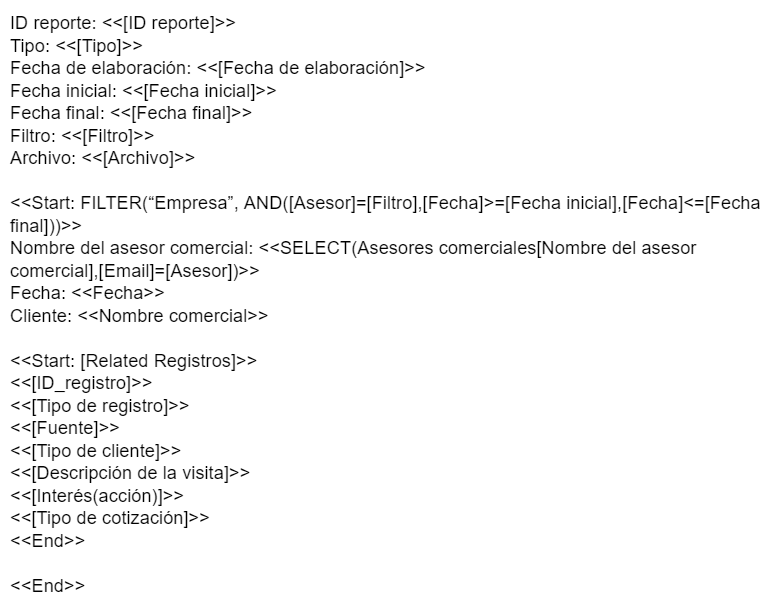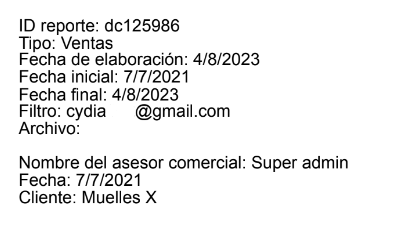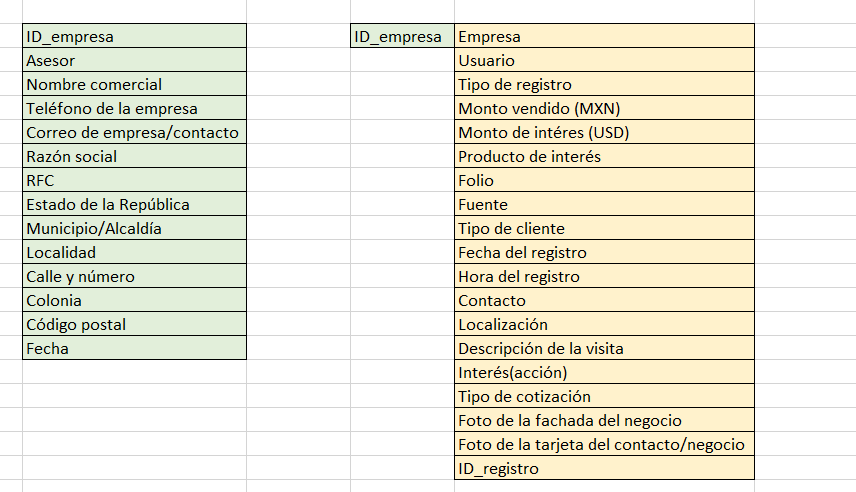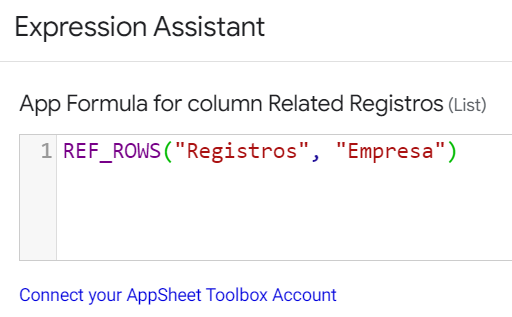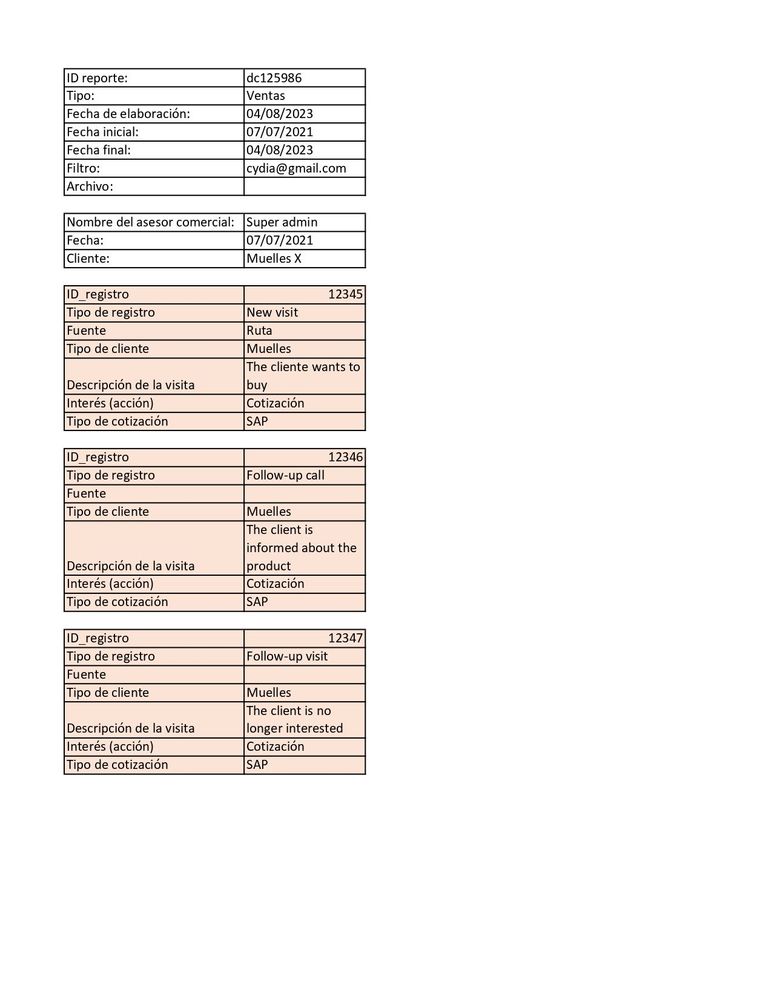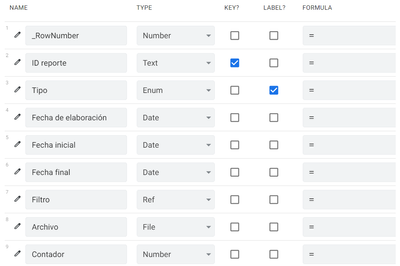- AppSheet
- AppSheet Forum
- AppSheet Q&A
- Re: I can't start a related table
- Subscribe to RSS Feed
- Mark Topic as New
- Mark Topic as Read
- Float this Topic for Current User
- Bookmark
- Subscribe
- Mute
- Printer Friendly Page
- Mark as New
- Bookmark
- Subscribe
- Mute
- Subscribe to RSS Feed
- Permalink
- Report Inappropriate Content
- Mark as New
- Bookmark
- Subscribe
- Mute
- Subscribe to RSS Feed
- Permalink
- Report Inappropriate Content
I am working on a bot that gives me all the records related to the company that was created, for example a new visit, a follow-up call, a follow-up visit or closing sale. The problem I have is that in the Company (Empresa) table there is the Related Records (Related Registros) table, but when I start the command in my format nothing appears.
Here is my code:
Here is what I get:
Here's the relationship between tables:
The related table:
And what I expect to get:
What am I doing wrong?
- Labels:
-
Automation
-
Expressions
- Mark as New
- Bookmark
- Subscribe
- Mute
- Subscribe to RSS Feed
- Permalink
- Report Inappropriate Content
- Mark as New
- Bookmark
- Subscribe
- Mute
- Subscribe to RSS Feed
- Permalink
- Report Inappropriate Content
Based on the provided screenshots and information, it appears that the issue is with the bot's command and its relationship to the related records table. Here are some possible solutions:
Ensure that the bot command is properly configured to retrieve the related records. According to the Salesforce article on record-triggered flows, you can trigger a flow before or after the record is saved to the database, and updating the record before the save gives you the ability to update the record that triggered the process prior to them being saved. Make sure that your bot command is set up to trigger the flow and retrieve the related records.
Consider using an AI chatbot platform that supports retrieving related records. According to the Tidio blog post on AI chatbots, Tidio, Drift, and Ada are some of the best AI chatbots for business. Check to see if any of these platforms have the capability to retrieve related records and integrate with your Salesforce database.
Check the configuration of your survey data maps and custom report type to ensure that they are properly set up to view the related record details. You can create survey data maps to create or update records, add topics to survey records, gather feedback at the end of a chat session on a digital engagement, define default settings, show survey pages based on merge fields, and add the survey invitations and responses related list to object. Make sure that these settings are properly configured to view the related records in your bot command.
- Mark as New
- Bookmark
- Subscribe
- Mute
- Subscribe to RSS Feed
- Permalink
- Report Inappropriate Content
- Mark as New
- Bookmark
- Subscribe
- Mute
- Subscribe to RSS Feed
- Permalink
- Report Inappropriate Content
Please show the columns of the table on which you are running the template.
- Mark as New
- Bookmark
- Subscribe
- Mute
- Subscribe to RSS Feed
- Permalink
- Report Inappropriate Content
- Mark as New
- Bookmark
- Subscribe
- Mute
- Subscribe to RSS Feed
- Permalink
- Report Inappropriate Content
In the same order they are, report ID, report type, elaboration date, start date and end date, these last two dates to filter, the filter is a reference to the table of my users, file is where the report is saved and counter is the column I use so the bot knows when to triggers the action
- Mark as New
- Bookmark
- Subscribe
- Mute
- Subscribe to RSS Feed
- Permalink
- Report Inappropriate Content
- Mark as New
- Bookmark
- Subscribe
- Mute
- Subscribe to RSS Feed
- Permalink
- Report Inappropriate Content
- Mark as New
- Bookmark
- Subscribe
- Mute
- Subscribe to RSS Feed
- Permalink
- Report Inappropriate Content
- Mark as New
- Bookmark
- Subscribe
- Mute
- Subscribe to RSS Feed
- Permalink
- Report Inappropriate Content
I tried those options and it didn't work
-
Account
1,677 -
App Management
3,099 -
AppSheet
1 -
Automation
10,323 -
Bug
983 -
Data
9,676 -
Errors
5,733 -
Expressions
11,779 -
General Miscellaneous
1 -
Google Cloud Deploy
1 -
image and text
1 -
Integrations
1,610 -
Intelligence
578 -
Introductions
85 -
Other
2,904 -
Photos
1 -
Resources
538 -
Security
827 -
Templates
1,309 -
Users
1,559 -
UX
9,110
- « Previous
- Next »
| User | Count |
|---|---|
| 43 | |
| 28 | |
| 24 | |
| 24 | |
| 13 |

 Twitter
Twitter