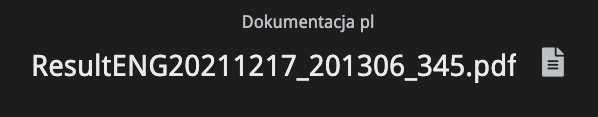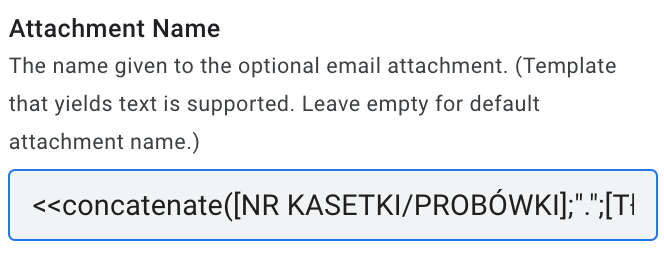- AppSheet
- AppSheet Forum
- AppSheet Q&A
- Re: I cannot display the pdf file I saved to the d...
- Subscribe to RSS Feed
- Mark Topic as New
- Mark Topic as Read
- Float this Topic for Current User
- Bookmark
- Subscribe
- Mute
- Printer Friendly Page
- Mark as New
- Bookmark
- Subscribe
- Mute
- Subscribe to RSS Feed
- Permalink
- Report Inappropriate Content
- Mark as New
- Bookmark
- Subscribe
- Mute
- Subscribe to RSS Feed
- Permalink
- Report Inappropriate Content
I cannot display the pdf file I saved to the drive with workflow in the application.
App Formula for column Report (File)
"My Drive/appsheet/data/Myapp-146284/Files/"&[Location]&"/"&"Company-"&[Year]&"-"&[Order Number]&".pdf"
404 - File or directory not found.
The resource you are looking for might have been removed, had its name changed, or is temporarily unavailable.
What is the error in the formula I use this way?
Solved! Go to Solution.
- Mark as New
- Bookmark
- Subscribe
- Mute
- Subscribe to RSS Feed
- Permalink
- Report Inappropriate Content
- Mark as New
- Bookmark
- Subscribe
- Mute
- Subscribe to RSS Feed
- Permalink
- Report Inappropriate Content
I found problem now
info > properties > app properties > default app folder is = /appsheet/data/myapp-1234/
but
my googlespreadsheet is = /Myapp/googlespreadsheet
then
I change default app folder and it’s work:))
but no one helped, so sorry about that ![]()
- Mark as New
- Bookmark
- Subscribe
- Mute
- Subscribe to RSS Feed
- Permalink
- Report Inappropriate Content
- Mark as New
- Bookmark
- Subscribe
- Mute
- Subscribe to RSS Feed
- Permalink
- Report Inappropriate Content
Is there a sample application to save and show as pdf?
- Mark as New
- Bookmark
- Subscribe
- Mute
- Subscribe to RSS Feed
- Permalink
- Report Inappropriate Content
- Mark as New
- Bookmark
- Subscribe
- Mute
- Subscribe to RSS Feed
- Permalink
- Report Inappropriate Content
I applied the following, but it doesn’t work, is there anyone who can help?
- Mark as New
- Bookmark
- Subscribe
- Mute
- Subscribe to RSS Feed
- Permalink
- Report Inappropriate Content
- Mark as New
- Bookmark
- Subscribe
- Mute
- Subscribe to RSS Feed
- Permalink
- Report Inappropriate Content
I found problem now
info > properties > app properties > default app folder is = /appsheet/data/myapp-1234/
but
my googlespreadsheet is = /Myapp/googlespreadsheet
then
I change default app folder and it’s work:))
but no one helped, so sorry about that ![]()
- Mark as New
- Bookmark
- Subscribe
- Mute
- Subscribe to RSS Feed
- Permalink
- Report Inappropriate Content
- Mark as New
- Bookmark
- Subscribe
- Mute
- Subscribe to RSS Feed
- Permalink
- Report Inappropriate Content
Hi @Pointer sorry for opening this thread again but cannot find the way
I noticed similar problem and I get error message like this

I tried moving my folder where those files are to the folder where my spreadsheet is (as appsheet crew recommend in “File Name Value” section Displaying Images and Documents | AppSheet Help Center) but didn’t work. I am totally confused…
Please help ![]()
The strangest is when I add document straight during filling the form after saving it saves it’s name and saves the file in the same folder where other files are being stored then after clicking to open file opens, so I thought I could replace just the name of this file with another file name from the same folder - interesting because doesn’t work…
EDIT!
I tried again and it created another appsheet/Panel…/Attachments path
Here are shots of action button, formulas
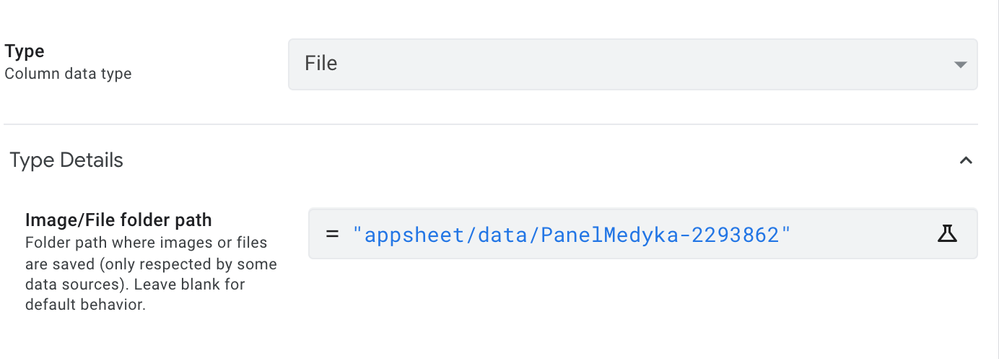
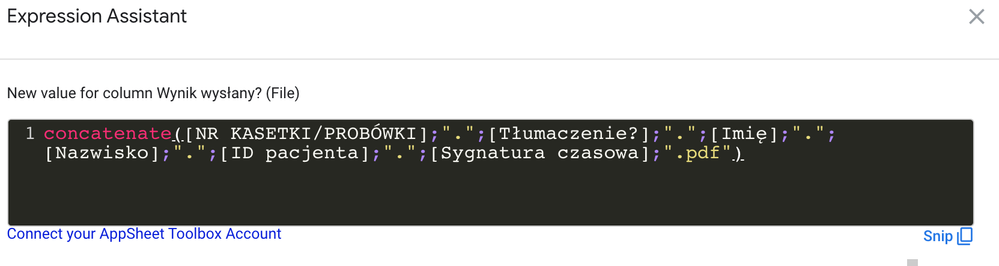
Could you please explain a bit more how you solved your problem?
- Mark as New
- Bookmark
- Subscribe
- Mute
- Subscribe to RSS Feed
- Permalink
- Report Inappropriate Content
- Mark as New
- Bookmark
- Subscribe
- Mute
- Subscribe to RSS Feed
- Permalink
- Report Inappropriate Content
Thanks! This helped me solve a similar problem I was facing.
-
Account
1,677 -
App Management
3,099 -
AppSheet
1 -
Automation
10,324 -
Bug
983 -
Data
9,676 -
Errors
5,733 -
Expressions
11,780 -
General Miscellaneous
1 -
Google Cloud Deploy
1 -
image and text
1 -
Integrations
1,610 -
Intelligence
578 -
Introductions
85 -
Other
2,905 -
Photos
1 -
Resources
538 -
Security
828 -
Templates
1,309 -
Users
1,559 -
UX
9,110
- « Previous
- Next »
| User | Count |
|---|---|
| 43 | |
| 27 | |
| 24 | |
| 23 | |
| 13 |

 Twitter
Twitter