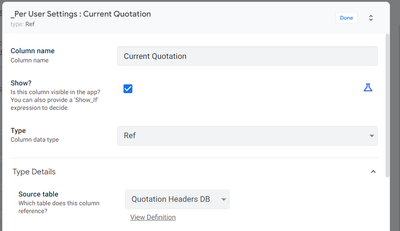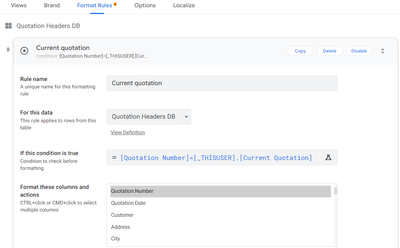- AppSheet
- AppSheet Forum
- AppSheet Q&A
- I cannot refer column from user setting
- Subscribe to RSS Feed
- Mark Topic as New
- Mark Topic as Read
- Float this Topic for Current User
- Bookmark
- Subscribe
- Mute
- Printer Friendly Page
- Mark as New
- Bookmark
- Subscribe
- Mute
- Subscribe to RSS Feed
- Permalink
- Report Inappropriate Content
- Mark as New
- Bookmark
- Subscribe
- Mute
- Subscribe to RSS Feed
- Permalink
- Report Inappropriate Content
I have a column Current quotation in user setting table.
This is ref to a table and the value is the maxrow to get current quotation
I used current quotation from user setting in format rule so that it highlights the current quotation. But the row with current quotation is not highlighting.
I am using current quotation at many other places as well but it's not working altogether
Please help me with this. Thanks.
Solved! Go to Solution.
- Mark as New
- Bookmark
- Subscribe
- Mute
- Subscribe to RSS Feed
- Permalink
- Report Inappropriate Content
- Mark as New
- Bookmark
- Subscribe
- Mute
- Subscribe to RSS Feed
- Permalink
- Report Inappropriate Content
This specific use of user settings is what I call a seesaw bug.
You should avoid doing things like this
There is an inherent problem with grabbing a value from user settings and using it elsewhere; it will work most of the time, then app sheet will release a new update and it will break, then they'll fix it, then they'll break it, then they'll fix it, then they'll break it.
I can't build mission critical software with stuff like that going on, you know what I mean?
Instead I make use of the current user system, and utilize that in some way to bring forth the behavior I'm looking for. Whether it's an enhanced dashboard, or a way for the user to specify what they're working on at the beginning of their workflow, with the current user system in place there's a way to do it.
- Mark as New
- Bookmark
- Subscribe
- Mute
- Subscribe to RSS Feed
- Permalink
- Report Inappropriate Content
- Mark as New
- Bookmark
- Subscribe
- Mute
- Subscribe to RSS Feed
- Permalink
- Report Inappropriate Content
This specific use of user settings is what I call a seesaw bug.
You should avoid doing things like this
There is an inherent problem with grabbing a value from user settings and using it elsewhere; it will work most of the time, then app sheet will release a new update and it will break, then they'll fix it, then they'll break it, then they'll fix it, then they'll break it.
I can't build mission critical software with stuff like that going on, you know what I mean?
Instead I make use of the current user system, and utilize that in some way to bring forth the behavior I'm looking for. Whether it's an enhanced dashboard, or a way for the user to specify what they're working on at the beginning of their workflow, with the current user system in place there's a way to do it.
- Mark as New
- Bookmark
- Subscribe
- Mute
- Subscribe to RSS Feed
- Permalink
- Report Inappropriate Content
- Mark as New
- Bookmark
- Subscribe
- Mute
- Subscribe to RSS Feed
- Permalink
- Report Inappropriate Content
Annnd what is current user system? @MultiTech
- Mark as New
- Bookmark
- Subscribe
- Mute
- Subscribe to RSS Feed
- Permalink
- Report Inappropriate Content
- Mark as New
- Bookmark
- Subscribe
- Mute
- Subscribe to RSS Feed
- Permalink
- Report Inappropriate Content
If it is this, then it's awesome.
-
!
1 -
Account
1,686 -
App Management
3,131 -
AppSheet
1 -
Automation
10,358 -
Bug
993 -
Data
9,712 -
Errors
5,760 -
Expressions
11,828 -
General Miscellaneous
1 -
Google Cloud Deploy
1 -
image and text
1 -
Integrations
1,620 -
Intelligence
580 -
Introductions
86 -
Other
2,928 -
Photos
1 -
Resources
542 -
Security
832 -
Templates
1,315 -
Users
1,564 -
UX
9,135
- « Previous
- Next »
| User | Count |
|---|---|
| 35 | |
| 35 | |
| 27 | |
| 23 | |
| 18 |

 Twitter
Twitter