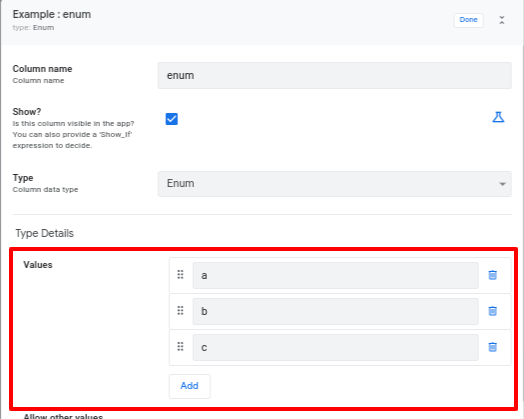- AppSheet
- AppSheet Forum
- AppSheet Q&A
- Re: IF function help
- Subscribe to RSS Feed
- Mark Topic as New
- Mark Topic as Read
- Float this Topic for Current User
- Bookmark
- Subscribe
- Mute
- Printer Friendly Page
- Mark as New
- Bookmark
- Subscribe
- Mute
- Subscribe to RSS Feed
- Permalink
- Report Inappropriate Content
- Mark as New
- Bookmark
- Subscribe
- Mute
- Subscribe to RSS Feed
- Permalink
- Report Inappropriate Content
Hello, Sorry to bother the experts with my remedial questions, but I’m struggling with what I think is a simple issue.
I have a column, WarrantOtherJurisdiction that is a simple Enum field type with “YES” or “NO” possible responses. I have set the initial value of the column to be “NO”, as this is a situation that almost never happens. The next column, WarrantJurisdiction is also a Enum field type and list all of the counties in the State of Illinois with the addition of “None” and “IDJJ Parole”.
If WarrantOtherJurisdiction = “NO”, then WarrantJurisdiction should = “None”. If WarrantOtherJurisdication = “YES”, then the user should be able to select one of the Counties in the WarrantJurisdiction list. My expression,
If([WarrantOtherJurisdiction]=“NO”,None," ") within App formula
works correctly to indication “None” when WarrantOtherJurisdiction = “NO”, but does not allow the user to select from the list when WarrantOtherJurisdiction = “YES”. Your assistance is much appreciated!
Thank you!
- Labels:
-
Expressions
- Mark as New
- Bookmark
- Subscribe
- Mute
- Subscribe to RSS Feed
- Permalink
- Report Inappropriate Content
- Mark as New
- Bookmark
- Subscribe
- Mute
- Subscribe to RSS Feed
- Permalink
- Report Inappropriate Content
Are these options defined as Values in the Type Details of the Enum column? Or do you generate the options in some other way?
- Mark as New
- Bookmark
- Subscribe
- Mute
- Subscribe to RSS Feed
- Permalink
- Report Inappropriate Content
- Mark as New
- Bookmark
- Subscribe
- Mute
- Subscribe to RSS Feed
- Permalink
- Report Inappropriate Content
These options are defined as values like the example you provided, I included a snip below:
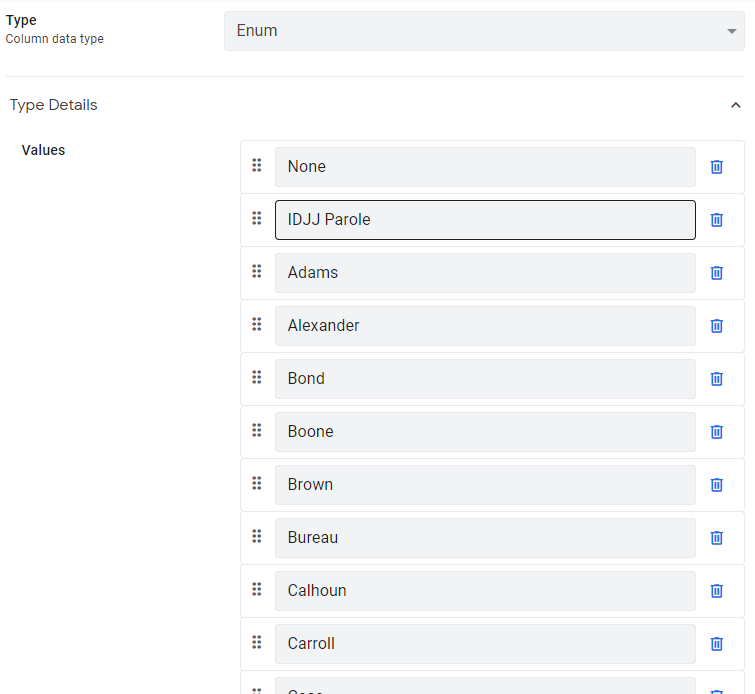
I hope this helps.
- Mark as New
- Bookmark
- Subscribe
- Mute
- Subscribe to RSS Feed
- Permalink
- Report Inappropriate Content
- Mark as New
- Bookmark
- Subscribe
- Mute
- Subscribe to RSS Feed
- Permalink
- Report Inappropriate Content
Thanks, that’s what I was looking for.
First off, you won’t be using App formula here. With App formula, the user will never have the option to enter data. Instead, you’ll use Valid If to produce an error if the response isn’t as you allow. Typically, you’d put the Valid If expression on the column that occurs later in the form.
My guess is you want a setup like:
WarrantOtherJurisdiction
-
Required?: ON
-
Initial value:
"NO"
WarrantJurisdiction
-
Valid If:
SWITCH( [WarrantOtherJurisdiction], "NO", ([_THIS] = "None"), "YES", ([_THIS] <> "None"), TRUE ) -
Required?: ON
-
Initial value:
IFS(("NO" = [WarrantOtherJurisdiction]), "None") -
(Optional) Editable?:
NOT( AND( ("None" = [_THIS]), ("NO" = [WarrantOtherJurisdiction]) ) )
- Mark as New
- Bookmark
- Subscribe
- Mute
- Subscribe to RSS Feed
- Permalink
- Report Inappropriate Content
- Mark as New
- Bookmark
- Subscribe
- Mute
- Subscribe to RSS Feed
- Permalink
- Report Inappropriate Content
While I dont completely understand the SWITCH expression, this solution has done the trick. Thank you!
- Mark as New
- Bookmark
- Subscribe
- Mute
- Subscribe to RSS Feed
- Permalink
- Report Inappropriate Content
- Mark as New
- Bookmark
- Subscribe
- Mute
- Subscribe to RSS Feed
- Permalink
- Report Inappropriate Content
-
!
1 -
Account
1,681 -
App Management
3,119 -
AppSheet
1 -
Automation
10,342 -
Bug
988 -
Data
9,699 -
Errors
5,750 -
Expressions
11,815 -
General Miscellaneous
1 -
Google Cloud Deploy
1 -
image and text
1 -
Integrations
1,615 -
Intelligence
579 -
Introductions
86 -
Other
2,918 -
Photos
1 -
Resources
541 -
Security
830 -
Templates
1,309 -
Users
1,563 -
UX
9,126
- « Previous
- Next »
| User | Count |
|---|---|
| 41 | |
| 36 | |
| 28 | |
| 23 | |
| 16 |

 Twitter
Twitter