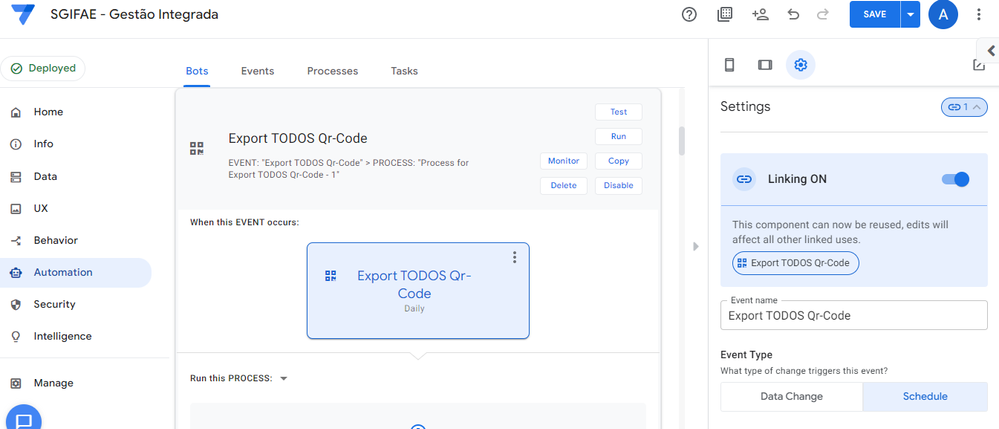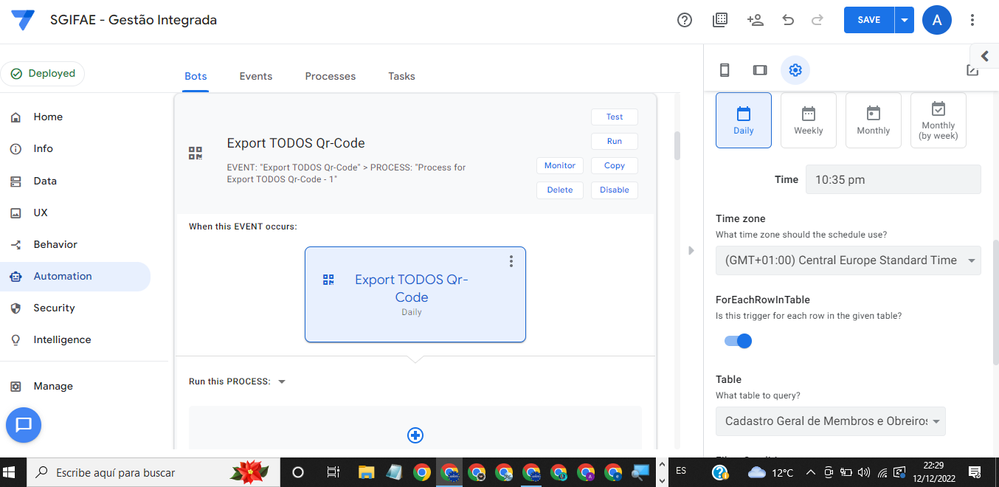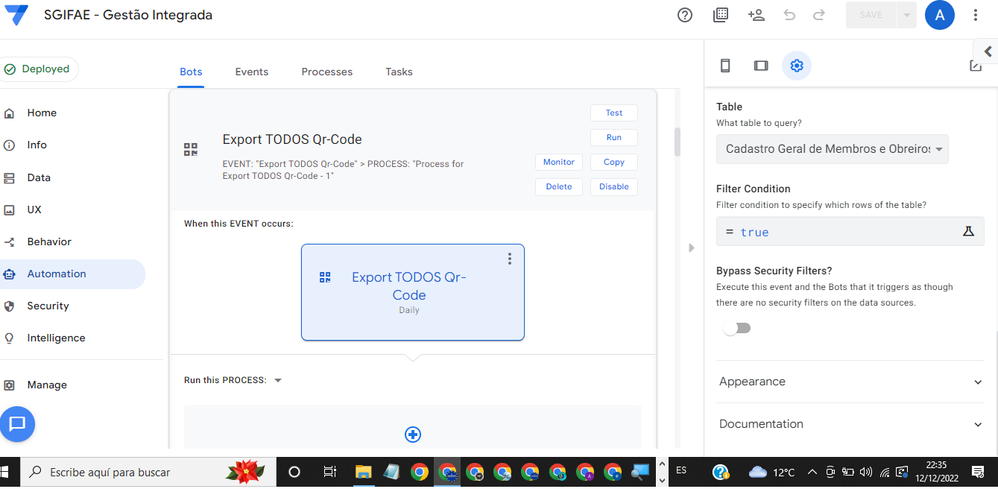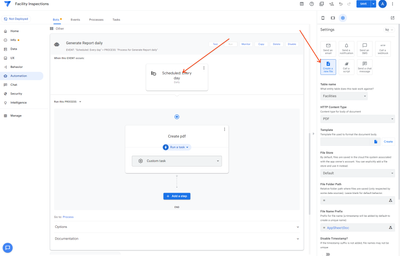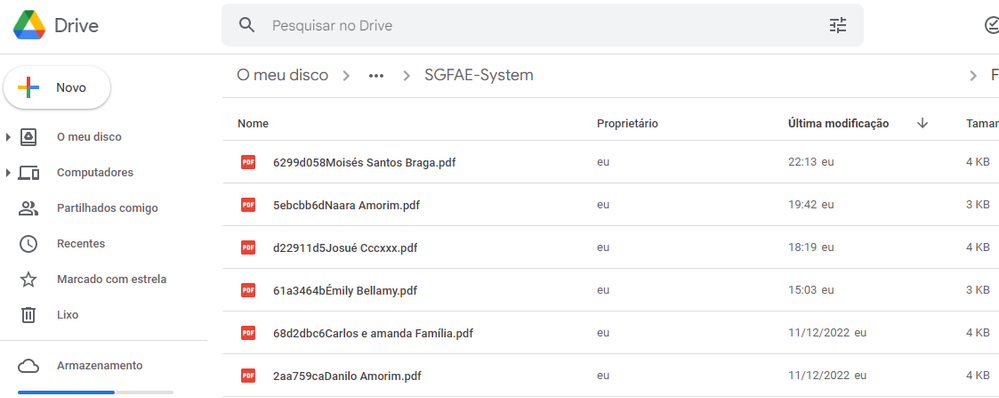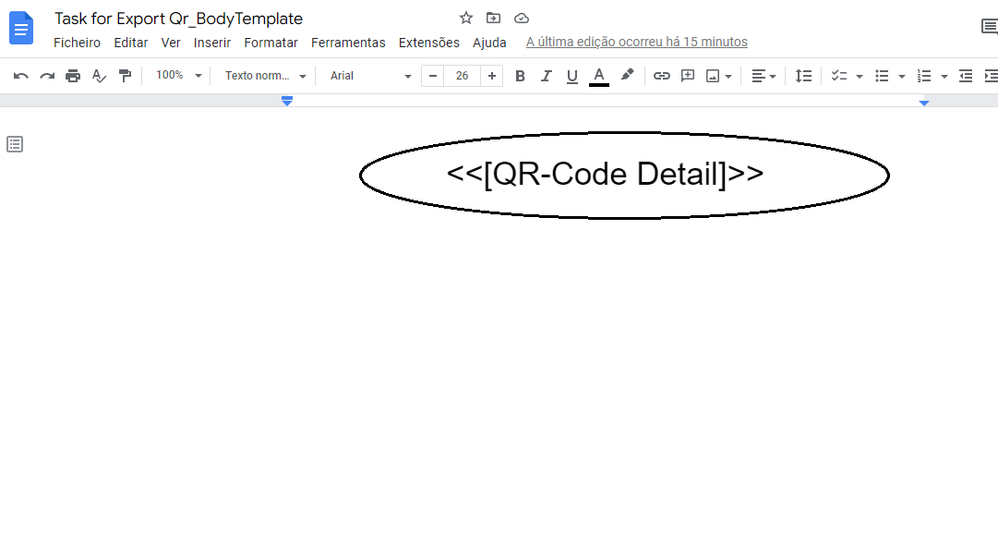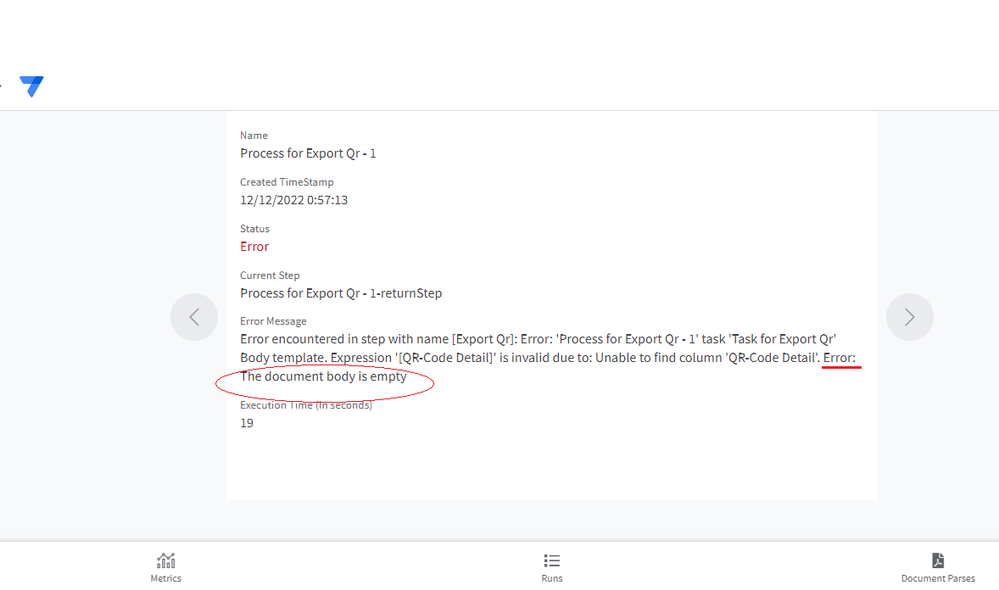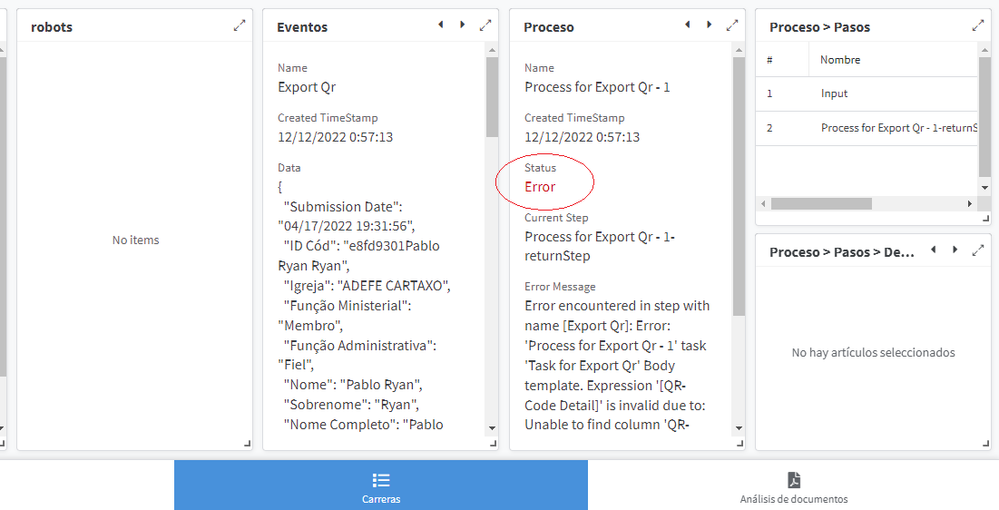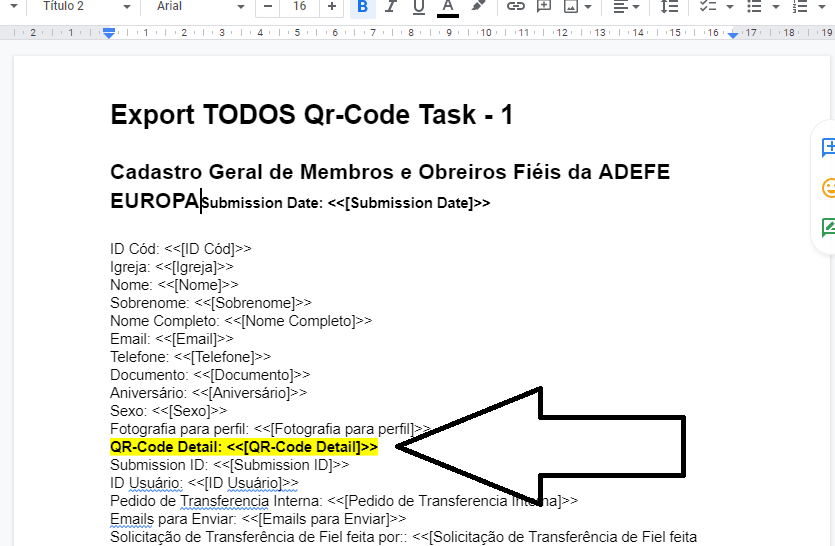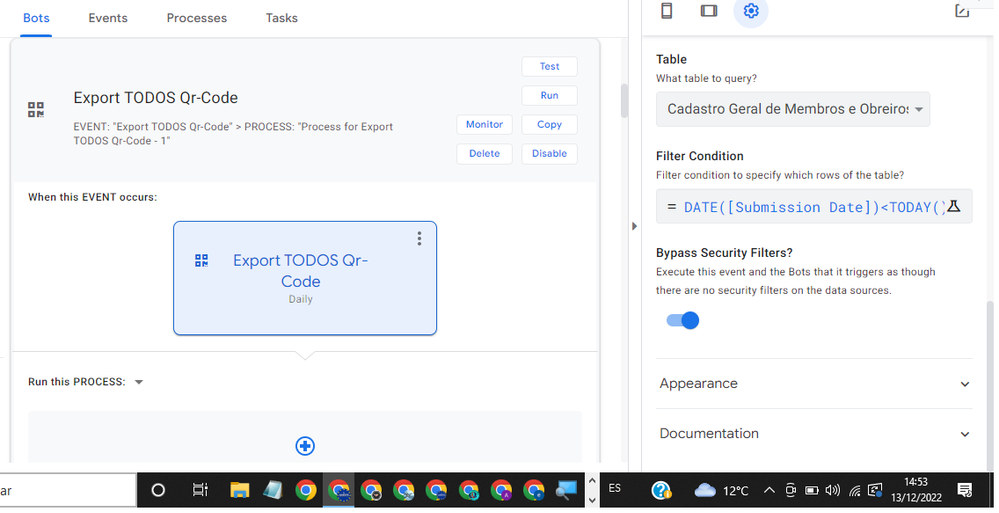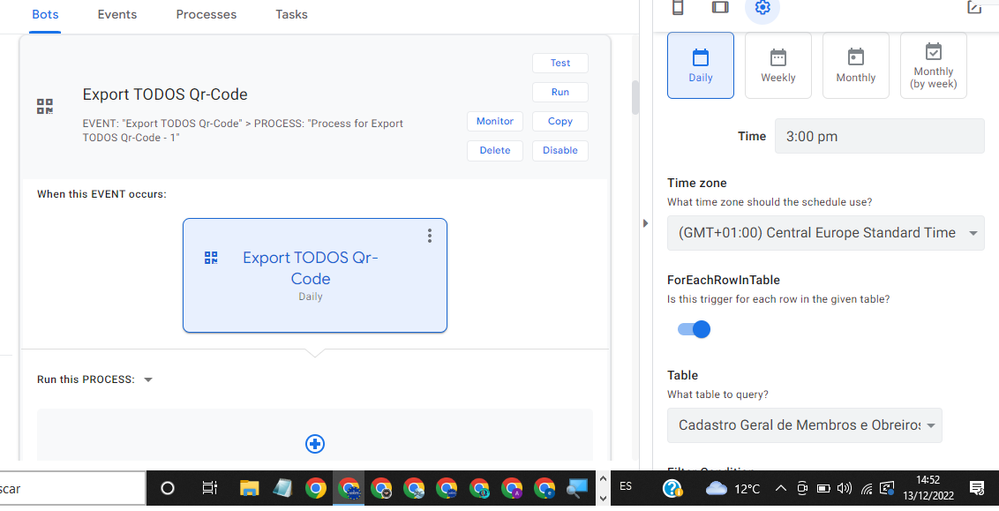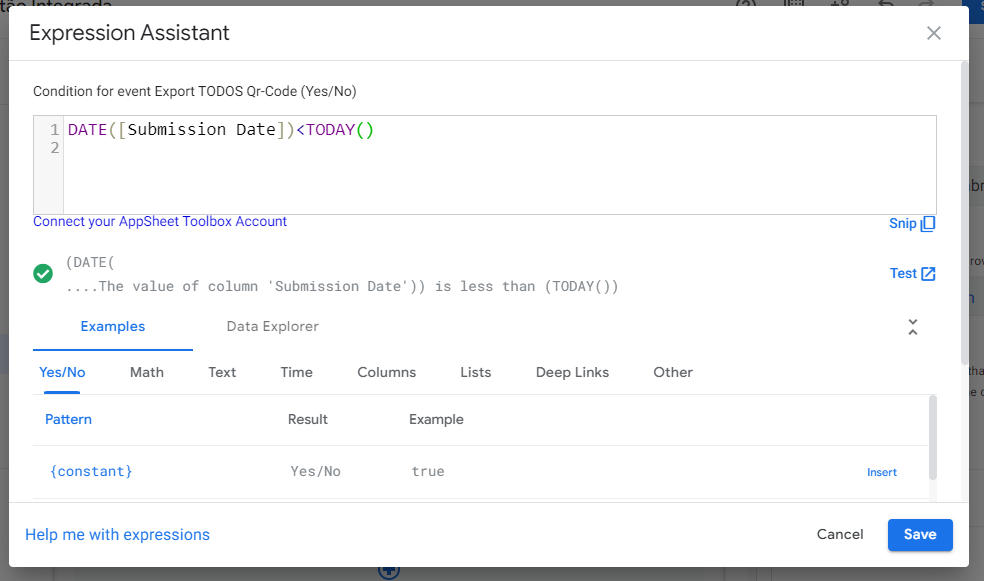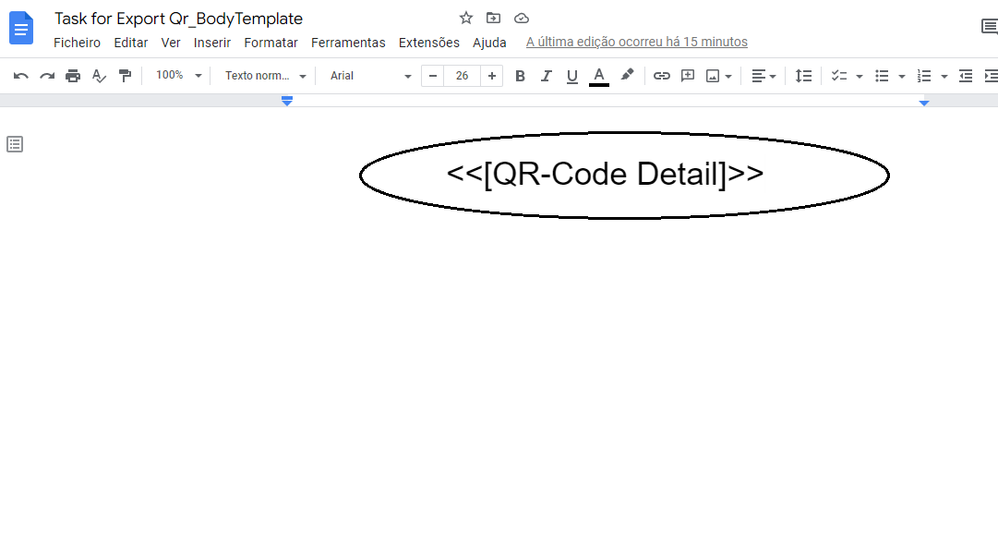- AppSheet
- AppSheet Forum
- AppSheet Q&A
- Re: IS TO CREATE A FILE BY ROWS, (FROM ALL THE 1,2...
- Subscribe to RSS Feed
- Mark Topic as New
- Mark Topic as Read
- Float this Topic for Current User
- Bookmark
- Subscribe
- Mute
- Printer Friendly Page
- Mark as New
- Bookmark
- Subscribe
- Mute
- Subscribe to RSS Feed
- Permalink
- Report Inappropriate Content
- Mark as New
- Bookmark
- Subscribe
- Mute
- Subscribe to RSS Feed
- Permalink
- Report Inappropriate Content
It's true that my setup in the automation bot is designed so that for every new row added, a separate pdf file is created and sent to my unit. Knowing that this is the configuration needed for new entries.
BUT WHAT WE NEED IN ADDITION TO THAT, IS TO CREATE A FILE BY ROWS, (FROM ALL THE 1,242 ROWS WE ALREADY HAVE). AND NORMALLY IT IS IMPOSSIBLE TO CREATE A BOT ACTIVATED BY UPDATE AND WE HAVE TO EDIT ONE BY ONE, ROW BY ROW.
HEEEELP!!!
Below I have the prints of the failed bot configuration!
1A
A2
3A
Solved! Go to Solution.
- Mark as New
- Bookmark
- Subscribe
- Mute
- Subscribe to RSS Feed
- Permalink
- Report Inappropriate Content
- Mark as New
- Bookmark
- Subscribe
- Mute
- Subscribe to RSS Feed
- Permalink
- Report Inappropriate Content
Thank you very much to all. But I don't know how, after many attempts I got it, with the expression DATE([Submission Date])<DATE(TODAY())+1 in the Condition of the Bot.
I also renamed the file names in the column that contained inappropriate symbols for file names. (: // etc) Now I get to export all the rows!
Best regard!
- Mark as New
- Bookmark
- Subscribe
- Mute
- Subscribe to RSS Feed
- Permalink
- Report Inappropriate Content
- Mark as New
- Bookmark
- Subscribe
- Mute
- Subscribe to RSS Feed
- Permalink
- Report Inappropriate Content
You can try a scheduled event which will trigger based on the schedule.
Doc: https://support.google.com/appsheet/answer/11445188?hl=en&ref_topic=11998887#example-trigger-schedul...
- Mark as New
- Bookmark
- Subscribe
- Mute
- Subscribe to RSS Feed
- Permalink
- Report Inappropriate Content
- Mark as New
- Bookmark
- Subscribe
- Mute
- Subscribe to RSS Feed
- Permalink
- Report Inappropriate Content
I tried to create a schedule provided that at a specific time, (at a single moment), the system would export all the rows, one for each file! That's 1242 rows!
IT HAS NOT WORKED
That urges me...
Thank you
- Mark as New
- Bookmark
- Subscribe
- Mute
- Subscribe to RSS Feed
- Permalink
- Report Inappropriate Content
- Mark as New
- Bookmark
- Subscribe
- Mute
- Subscribe to RSS Feed
- Permalink
- Report Inappropriate Content
Try just manually selecting the Run button on the scheduled automation.
- Mark as New
- Bookmark
- Subscribe
- Mute
- Subscribe to RSS Feed
- Permalink
- Report Inappropriate Content
- Mark as New
- Bookmark
- Subscribe
- Mute
- Subscribe to RSS Feed
- Permalink
- Report Inappropriate Content
I already did that too. But it does not work!!
- Mark as New
- Bookmark
- Subscribe
- Mute
- Subscribe to RSS Feed
- Permalink
- Report Inappropriate Content
- Mark as New
- Bookmark
- Subscribe
- Mute
- Subscribe to RSS Feed
- Permalink
- Report Inappropriate Content
When you say "it does not work" or "prints of the failed bot configuration" what is the exact problem are you are facing?
- Does saving the app throw an error (since you said failed bot configuration)? If yeas, what error did it give?
- Does the bot execution starts but fails to complete? If this is the case, what error do you see for failed bot execution?
- Does the bot execution complete successfully but you don't see any pdf being generated?
- Does the pdf generate but i does not have the rows you wanted?
Also, am I correct in understanding you want 1 pdf file to be generated for each row even if it is not updated (since you have ForEachRowInTable enabled in one of your screenshots)
- Mark as New
- Bookmark
- Subscribe
- Mute
- Subscribe to RSS Feed
- Permalink
- Report Inappropriate Content
- Mark as New
- Bookmark
- Subscribe
- Mute
- Subscribe to RSS Feed
- Permalink
- Report Inappropriate Content
Hello noble gentleman, thank you very much for your collaboration!
I explain: in fact I do not know how to say if the execution of Bot starts. Because I am using schedule. With tentative variables of Filter Condition, a filter to each attempt:
I already tried: True;
I already tried: "";
I already tried: (Isnotblank (Select All);
I already tried: simply manually select the RUN button to run the manually scheduled automation ...
... and nothing!
And in this case, I am not identical if the system begins to process that bot, because of the only fact that no PDF is generated!
The only conviction that I have that everything is going well with the Talks, is because another bot that I have (to create pdf one by one, by adding a new record), this does work. I made 6 new records that generated 6 pdfs. But what I want is to generate the PDFS of the previous 1242 rows !!
Helpe please
- Mark as New
- Bookmark
- Subscribe
- Mute
- Subscribe to RSS Feed
- Permalink
- Report Inappropriate Content
- Mark as New
- Bookmark
- Subscribe
- Mute
- Subscribe to RSS Feed
- Permalink
- Report Inappropriate Content
> I do not know how to say if the execution of Bot starts.
You can know about the automation status using automation monitor.
https://support.google.com/appsheet/answer/11447502?hl=en
- Mark as New
- Bookmark
- Subscribe
- Mute
- Subscribe to RSS Feed
- Permalink
- Report Inappropriate Content
- Mark as New
- Bookmark
- Subscribe
- Mute
- Subscribe to RSS Feed
- Permalink
- Report Inappropriate Content
There is the mistake I just found. That is what happens when I ask to execute the bot from the option all rows through a scheduled automation.
Entering, verifying in the images that when I ask to execute the bot that generates a PDF file for each new record in the table, (the automation does work)!
- Mark as New
- Bookmark
- Subscribe
- Mute
- Subscribe to RSS Feed
- Permalink
- Report Inappropriate Content
- Mark as New
- Bookmark
- Subscribe
- Mute
- Subscribe to RSS Feed
- Permalink
- Report Inappropriate Content
Great. So it seems like the automation configuration is correct, you now just need to fix the problem in the data (invalid expression) to get it working.
- Mark as New
- Bookmark
- Subscribe
- Mute
- Subscribe to RSS Feed
- Permalink
- Report Inappropriate Content
- Mark as New
- Bookmark
- Subscribe
- Mute
- Subscribe to RSS Feed
- Permalink
- Report Inappropriate Content
That is the written in the doc <<[QR-Code Detail]>>
I don't see solution
- Mark as New
- Bookmark
- Subscribe
- Mute
- Subscribe to RSS Feed
- Permalink
- Report Inappropriate Content
- Mark as New
- Bookmark
- Subscribe
- Mute
- Subscribe to RSS Feed
- Permalink
- Report Inappropriate Content
Can you give more details about the automation step that creates the pdf? The error that you are seeing might be coming from the template that you have set for the pdf, or the data you are using for generating the pdf. It looks like you are exporting QRCode detail view (which makes sense for exporting 1 row) but won't make sense for exporting all rows to pdf.
you can also click on the Create Template button in the bot step settings panel to generate a new template. It will give you a hint as to what columns are available.
- Mark as New
- Bookmark
- Subscribe
- Mute
- Subscribe to RSS Feed
- Permalink
- Report Inappropriate Content
- Mark as New
- Bookmark
- Subscribe
- Mute
- Subscribe to RSS Feed
- Permalink
- Report Inappropriate Content
Friend here it is already 3:27 in the morning. Tomorrow I will continue. I will try to study more, following your information. But please don't leave me!! I need to solve that.
Thank you very much
- Mark as New
- Bookmark
- Subscribe
- Mute
- Subscribe to RSS Feed
- Permalink
- Report Inappropriate Content
- Mark as New
- Bookmark
- Subscribe
- Mute
- Subscribe to RSS Feed
- Permalink
- Report Inappropriate Content
I followed your proposal and I have created a new document in Tasks. All available columns have been generated, including the column I want to use.
I would like to know better what you told me about the bot generating a row, but not being able to generate all of them for each file! What is the logic to solve what I want?
Thank you
- Mark as New
- Bookmark
- Subscribe
- Mute
- Subscribe to RSS Feed
- Permalink
- Report Inappropriate Content
- Mark as New
- Bookmark
- Subscribe
- Mute
- Subscribe to RSS Feed
- Permalink
- Report Inappropriate Content
Thank you very much to all. But I don't know how, after many attempts I got it, with the expression DATE([Submission Date])<DATE(TODAY())+1 in the Condition of the Bot.
I also renamed the file names in the column that contained inappropriate symbols for file names. (: // etc) Now I get to export all the rows!
Best regard!
-
!
1 -
Account
1,680 -
App Management
3,117 -
AppSheet
1 -
Automation
10,341 -
Bug
986 -
Data
9,696 -
Errors
5,746 -
Expressions
11,813 -
General Miscellaneous
1 -
Google Cloud Deploy
1 -
image and text
1 -
Integrations
1,615 -
Intelligence
578 -
Introductions
85 -
Other
2,917 -
Photos
1 -
Resources
541 -
Security
830 -
Templates
1,309 -
Users
1,562 -
UX
9,126
- « Previous
- Next »
| User | Count |
|---|---|
| 42 | |
| 34 | |
| 27 | |
| 23 | |
| 16 |

 Twitter
Twitter