- AppSheet
- AppSheet Forum
- AppSheet Q&A
- Re: If I add entire domain as users, will they see...
- Subscribe to RSS Feed
- Mark Topic as New
- Mark Topic as Read
- Float this Topic for Current User
- Bookmark
- Subscribe
- Mute
- Printer Friendly Page
- Mark as New
- Bookmark
- Subscribe
- Mute
- Subscribe to RSS Feed
- Permalink
- Report Inappropriate Content
- Mark as New
- Bookmark
- Subscribe
- Mute
- Subscribe to RSS Feed
- Permalink
- Report Inappropriate Content
When I add users individually by e-mail address, I can set if they’ll be seeing the stable or latest version of the app. But such option doesn’t exist when I add an entire domain. What will the entire domain see?
- Labels:
-
Users
- Mark as New
- Bookmark
- Subscribe
- Mute
- Subscribe to RSS Feed
- Permalink
- Report Inappropriate Content
- Mark as New
- Bookmark
- Subscribe
- Mute
- Subscribe to RSS Feed
- Permalink
- Report Inappropriate Content
Does anyone know the answer to this question?
I suspect it’s related to “Control rollout of latest version” in the Versions Tab of the “Manage” menu but I’d like to be sure.
Thanks,
Andy
- Mark as New
- Bookmark
- Subscribe
- Mute
- Subscribe to RSS Feed
- Permalink
- Report Inappropriate Content
- Mark as New
- Bookmark
- Subscribe
- Mute
- Subscribe to RSS Feed
- Permalink
- Report Inappropriate Content
Users given access by merit of being in the domain will get the latest version. The only way to give a user the stable version is to add an individual user entry for them in the app editor. There is no way to change this behavior.
- Mark as New
- Bookmark
- Subscribe
- Mute
- Subscribe to RSS Feed
- Permalink
- Report Inappropriate Content
- Mark as New
- Bookmark
- Subscribe
- Mute
- Subscribe to RSS Feed
- Permalink
- Report Inappropriate Content
I believe this is also true to the case we use Amazon cognito for app auth, am I correct?
- Mark as New
- Bookmark
- Subscribe
- Mute
- Subscribe to RSS Feed
- Permalink
- Report Inappropriate Content
- Mark as New
- Bookmark
- Subscribe
- Mute
- Subscribe to RSS Feed
- Permalink
- Report Inappropriate Content
I’d expect adding the users authenticated via Cognito would be treated as users included by merit of their domain. So I would expect Cognito-authenticated users to get the latest version unless a specific user entry is (also) added in the app editor.
- Mark as New
- Bookmark
- Subscribe
- Mute
- Subscribe to RSS Feed
- Permalink
- Report Inappropriate Content
- Mark as New
- Bookmark
- Subscribe
- Mute
- Subscribe to RSS Feed
- Permalink
- Report Inappropriate Content
I would assume that user would get the “default” version, which is defaulted to being “latest”, instead of explicitly being set to “latest”. Would you say that is true? Is there no way to change what the “default” version is?
- Mark as New
- Bookmark
- Subscribe
- Mute
- Subscribe to RSS Feed
- Permalink
- Report Inappropriate Content
- Mark as New
- Bookmark
- Subscribe
- Mute
- Subscribe to RSS Feed
- Permalink
- Report Inappropriate Content
Nope. ![]()
- Mark as New
- Bookmark
- Subscribe
- Mute
- Subscribe to RSS Feed
- Permalink
- Report Inappropriate Content
- Mark as New
- Bookmark
- Subscribe
- Mute
- Subscribe to RSS Feed
- Permalink
- Report Inappropriate Content
Let me try to clarify a couple of things …
a) if you are adding an authentication provider and using domain authentication, then you specify app access control for individual groups, and for each group, you can specify the app version (stable or latest) and the user role for users in that group
b) if you are just using the Users pane and adding an entire domain “foo.com”, then you don’t get to explicitly specify roles and groups. This is where the defaults should kick in. If a Stable version of the app has been defined, by default, everyone gets the stable version (as correctly pointed out earlier, this is controlled by the “Control rollout of latest version” option — so as that percentage is increased, more users see the latest version). If you need any specific user to see the latest version or to stay on the stable version explicitly, you add them explicitly to the Users list
Anyway, this is how it is supposed to work, I believe. We have an internal thread going now to double-check and verify this.
- Mark as New
- Bookmark
- Subscribe
- Mute
- Subscribe to RSS Feed
- Permalink
- Report Inappropriate Content
- Mark as New
- Bookmark
- Subscribe
- Mute
- Subscribe to RSS Feed
- Permalink
- Report Inappropriate Content
Thanks for the clarification!
- Mark as New
- Bookmark
- Subscribe
- Mute
- Subscribe to RSS Feed
- Permalink
- Report Inappropriate Content
- Mark as New
- Bookmark
- Subscribe
- Mute
- Subscribe to RSS Feed
- Permalink
- Report Inappropriate Content
Thanks Praveen,
We are just adding the whole domain in the users pane. I am pretty sure everyone is getting the stable version as I had to break the latest version of an app yesterday and no-one complained.
Thanks for picking up on this. This was the first time we’d used domain authentication. I recommend this is added into the main documentation as it was a bit scary when I realised that when I clicked “Save” with breaking changes, I wasn’t completely sure what was going to happen to existing users!
Best regards,
Andy
- Mark as New
- Bookmark
- Subscribe
- Mute
- Subscribe to RSS Feed
- Permalink
- Report Inappropriate Content
- Mark as New
- Bookmark
- Subscribe
- Mute
- Subscribe to RSS Feed
- Permalink
- Report Inappropriate Content
@praveen , I’ve come across one additional point that that I could use some clarification on.
See my domain auth setup below:
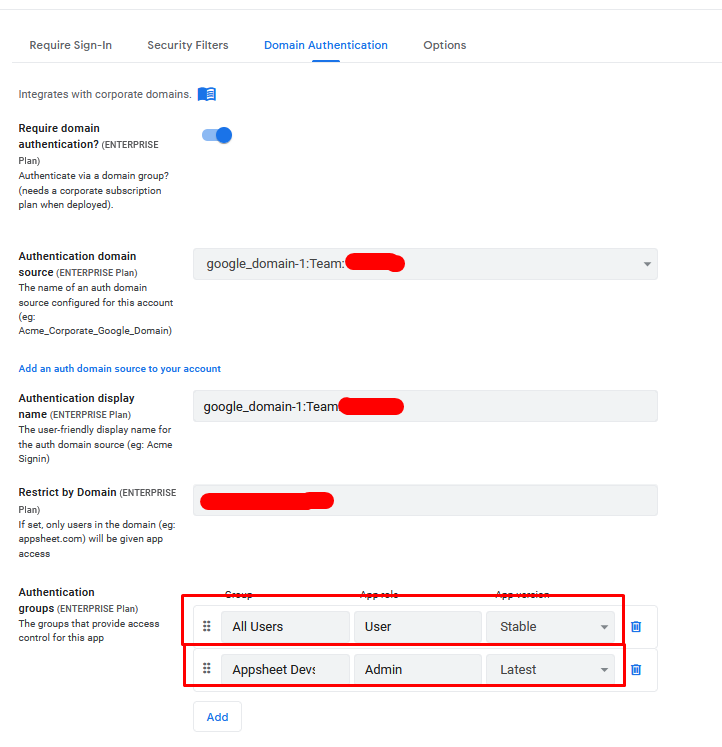
Notice that there are 2 groups “All Users” and “Appsheet Devs”, with different role and version settings. All of the user in the “Appsheet Devs” group, will also be in the “All Users” group. In these cases, where a user is in multiple groups, how will Appsheet assign the role and version here. Is it prioritized based on the order that the groups are set up here (I notice they can be click-and-dragged up and down)?
- Mark as New
- Bookmark
- Subscribe
- Mute
- Subscribe to RSS Feed
- Permalink
- Report Inappropriate Content
- Mark as New
- Bookmark
- Subscribe
- Mute
- Subscribe to RSS Feed
- Permalink
- Report Inappropriate Content
Update from support here for anyone else that needs to know (regarding my last post):
We loop through the groups and return the first match. So yes, order matters. The more specific group (“Appsheet Devs” in this case) should be first.
- Mark as New
- Bookmark
- Subscribe
- Mute
- Subscribe to RSS Feed
- Permalink
- Report Inappropriate Content
- Mark as New
- Bookmark
- Subscribe
- Mute
- Subscribe to RSS Feed
- Permalink
- Report Inappropriate Content
I’m not fully catching up with, but AppSheet devs group is placed on the bottom rather than top, but why it comes first for this loop? Bottom comes first ?
-
!
1 -
Account
1,679 -
App Management
3,108 -
AppSheet
1 -
Automation
10,328 -
Bug
984 -
Data
9,679 -
Errors
5,737 -
Expressions
11,792 -
General Miscellaneous
1 -
Google Cloud Deploy
1 -
image and text
1 -
Integrations
1,612 -
Intelligence
578 -
Introductions
85 -
Other
2,909 -
Photos
1 -
Resources
539 -
Security
828 -
Templates
1,309 -
Users
1,559 -
UX
9,119
- « Previous
- Next »
| User | Count |
|---|---|
| 43 | |
| 32 | |
| 25 | |
| 23 | |
| 14 |

 Twitter
Twitter