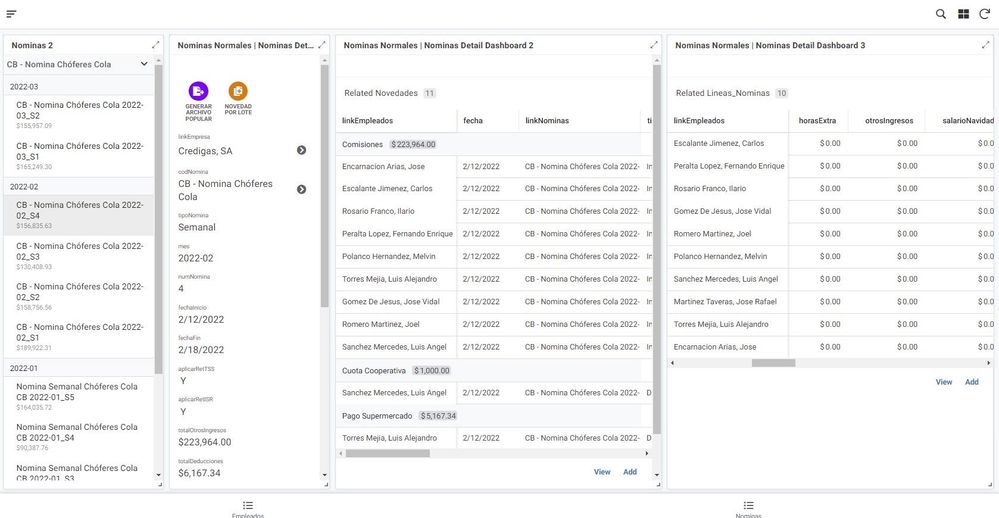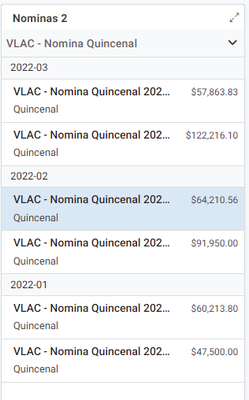- AppSheet
- AppSheet Forum
- AppSheet Q&A
- Re: Ignore or don't ignore empty constraints for I...
- Subscribe to RSS Feed
- Mark Topic as New
- Mark Topic as Read
- Float this Topic for Current User
- Bookmark
- Subscribe
- Mute
- Printer Friendly Page
- Mark as New
- Bookmark
- Subscribe
- Mute
- Subscribe to RSS Feed
- Permalink
- Report Inappropriate Content
- Mark as New
- Bookmark
- Subscribe
- Mute
- Subscribe to RSS Feed
- Permalink
- Report Inappropriate Content
Hello everyone,
Looking to see if there are any fancy expressions to place a kind of ignore / don't ignore empty constraints on a Dashboard that has a Detail view and a Table view.
I have created an Interactive Dashboard that Includes from left to right:
- Table Deck view of records
- Detail view for a selected record with specific columns showing
- Detail view for the same record just showing a Ref_Row column with it's Inline Table
- Another Detail view for the same record just showing another Ref_Row column with it's Inline Table
This works nicely but I don't like the way the inline tables look since they have different sizes due to different number of related records. So I tried using Table views for those related tables and with Interactive mode it works but you get all the records of those two Table views when no row is selected on the left most Table view. So I have an empty Detail view and two Table views showing all possible records. Just looks odd.
So I was wondering if there is a way to, take away Interactive mode, and instead place some kind of LINKTOFILTEREDVIEW expression as an action for selecting a row on the left most Table view that would filter the Detail view and the two Table views OR maybe ask for a Feature that would allow you to decide if a view inside an Interactive Dashboard should bring all records when loaded (as it does now) or just show no records until a selection has been made on one of the other Views in the Dashboard.
Thanks in advance!
Solved! Go to Solution.
- Mark as New
- Bookmark
- Subscribe
- Mute
- Subscribe to RSS Feed
- Permalink
- Report Inappropriate Content
- Mark as New
- Bookmark
- Subscribe
- Mute
- Subscribe to RSS Feed
- Permalink
- Report Inappropriate Content
One way I implemented in this situation.
- Set the DB to non interactive mode
- Create a Selection table to hold the key of the first table you have selected
- You should make the table 'user aware'
- Create an action on the first table to update the Selection table with the key value
- You might want to make the action so that when you select the row already in the Selection table, you reset the value to "", otherwise the newly selected row's key
- Set the action on the Row Selected event
- Create slices for your related tables and apply a filter based on the Selection table value
Hope this solves your requirement.
- Mark as New
- Bookmark
- Subscribe
- Mute
- Subscribe to RSS Feed
- Permalink
- Report Inappropriate Content
- Mark as New
- Bookmark
- Subscribe
- Mute
- Subscribe to RSS Feed
- Permalink
- Report Inappropriate Content
One way I implemented in this situation.
- Set the DB to non interactive mode
- Create a Selection table to hold the key of the first table you have selected
- You should make the table 'user aware'
- Create an action on the first table to update the Selection table with the key value
- You might want to make the action so that when you select the row already in the Selection table, you reset the value to "", otherwise the newly selected row's key
- Set the action on the Row Selected event
- Create slices for your related tables and apply a filter based on the Selection table value
Hope this solves your requirement.
- Mark as New
- Bookmark
- Subscribe
- Mute
- Subscribe to RSS Feed
- Permalink
- Report Inappropriate Content
- Mark as New
- Bookmark
- Subscribe
- Mute
- Subscribe to RSS Feed
- Permalink
- Report Inappropriate Content
This sounds pretty good. I'll give it a try and report back.
- Mark as New
- Bookmark
- Subscribe
- Mute
- Subscribe to RSS Feed
- Permalink
- Report Inappropriate Content
- Mark as New
- Bookmark
- Subscribe
- Mute
- Subscribe to RSS Feed
- Permalink
- Report Inappropriate Content
This worked almost to my total satisfaction, sooo close. The tables and views all get populated correctly and it all works like I wanted it to. But there's one little UX thing that I guess can't be dealt with: The selected row on the First Table that has the action to filter the rest of the views in the Dashboard does not stay visually selected. Here's an image of how it stays selected using regular Interactive Dashboard:
But using your method, everything works great but the row won't get highlighted like that.
Now I can't decide what I can tolerate more, the Detail Views with the Inline tables of different sizes or the Rows selected not getting highlighted...
Anyhow, thanks so much for this tip, definitely gonna keep this one around.
- Mark as New
- Bookmark
- Subscribe
- Mute
- Subscribe to RSS Feed
- Permalink
- Report Inappropriate Content
- Mark as New
- Bookmark
- Subscribe
- Mute
- Subscribe to RSS Feed
- Permalink
- Report Inappropriate Content
you can try using Format rules to highlight a selected row.
- Mark as New
- Bookmark
- Subscribe
- Mute
- Subscribe to RSS Feed
- Permalink
- Report Inappropriate Content
- Mark as New
- Bookmark
- Subscribe
- Mute
- Subscribe to RSS Feed
- Permalink
- Report Inappropriate Content
Yes. I'm currently playing around with format rules.
-
!
1 -
Account
1,681 -
App Management
3,118 -
AppSheet
1 -
Automation
10,345 -
Bug
988 -
Data
9,701 -
Errors
5,750 -
Expressions
11,816 -
General Miscellaneous
1 -
Google Cloud Deploy
1 -
image and text
1 -
Integrations
1,615 -
Intelligence
579 -
Introductions
85 -
Other
2,920 -
Photos
1 -
Resources
541 -
Security
830 -
Templates
1,310 -
Users
1,562 -
UX
9,127
- « Previous
- Next »
| User | Count |
|---|---|
| 41 | |
| 36 | |
| 30 | |
| 23 | |
| 16 |

 Twitter
Twitter