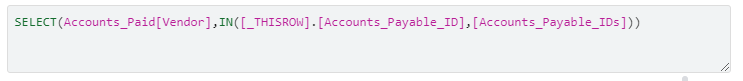- AppSheet
- AppSheet Forum
- AppSheet Q&A
- Initial Value Issue in New Desktop Design
- Subscribe to RSS Feed
- Mark Topic as New
- Mark Topic as Read
- Float this Topic for Current User
- Bookmark
- Subscribe
- Mute
- Printer Friendly Page
- Mark as New
- Bookmark
- Subscribe
- Mute
- Subscribe to RSS Feed
- Permalink
- Report Inappropriate Content
- Mark as New
- Bookmark
- Subscribe
- Mute
- Subscribe to RSS Feed
- Permalink
- Report Inappropriate Content
I have two tables, one called Accounts_Paid and another called Accounts_Payable.
A field in Accounts_Paid is Accounts_Payable_IDs which is an EnumList type with base type of Ref to the Accounts_Payable table.
On the Accounts_Payable table the Vendor field has an initial value formula:
ANY(SELECT(Accounts_Paid[Vendor],
CONTAINS(SELECT(Accounts_Paid[Accounts_Payable_IDs],ISNOTBLANK([Accounts_Payable_IDs])),[_THISROW].[Accounts_Payable_ID])
))
In the form to create a new record in the Accounts_Paid table I can add new accounts payables to that record inline. The Accounts_Payable form that opens inline has the Vendor pre-populating to match the Accounts_Paid record as expected. However this does not happen in the new desktop design. For some reason in that format the Vendor pre-populates to the first one it finds alphabetically on the Accounts_Paid table.
Has anyone experienced this issue? Is this just a result of something I failed to do or is this a bug/limitation I need to raise with admins? Any help would be greatly appreciated!
Solved! Go to Solution.
- Mark as New
- Bookmark
- Subscribe
- Mute
- Subscribe to RSS Feed
- Permalink
- Report Inappropriate Content
- Mark as New
- Bookmark
- Subscribe
- Mute
- Subscribe to RSS Feed
- Permalink
- Report Inappropriate Content
You can test this if you add INDEX() & SORT() to your initial value like INDEX(SORT(SELECT(...),FALSE),1). If it still doesn't work properly, I would propose to file a support ticket.
- Mark as New
- Bookmark
- Subscribe
- Mute
- Subscribe to RSS Feed
- Permalink
- Report Inappropriate Content
- Mark as New
- Bookmark
- Subscribe
- Mute
- Subscribe to RSS Feed
- Permalink
- Report Inappropriate Content
If you think about your ANY(SELECT(..)), is it possible that it generates more than just one value when adding a new record? If yes, then it makes sense as ANY() brings the first value from the list, but it's not always the same.
- Mark as New
- Bookmark
- Subscribe
- Mute
- Subscribe to RSS Feed
- Permalink
- Report Inappropriate Content
- Mark as New
- Bookmark
- Subscribe
- Mute
- Subscribe to RSS Feed
- Permalink
- Report Inappropriate Content
I don't believe this is the issue because it works just fine in mobile and old desktop versions, just not the new desktop.
Here's the formula I'm using for initial value in the Vendor field on the Accounts_Payable table: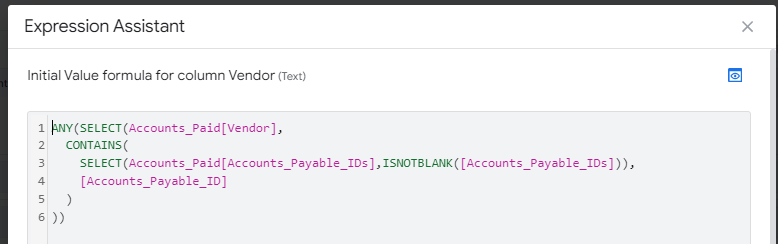
Here's how the workflow looks on mobile:
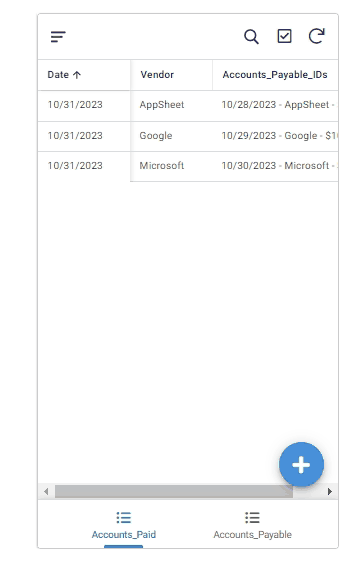
Here's how it looks on old desktop: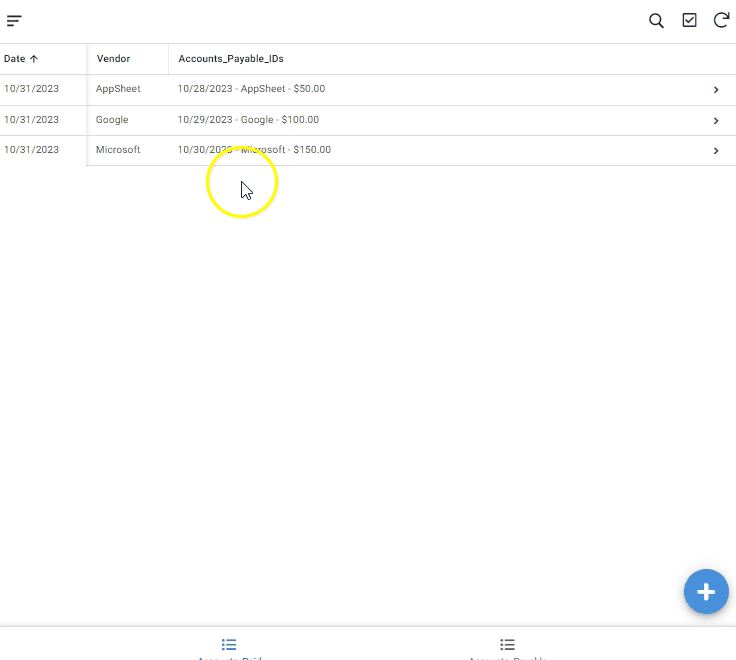
And this is not working on the new desktop (nothing else is different):
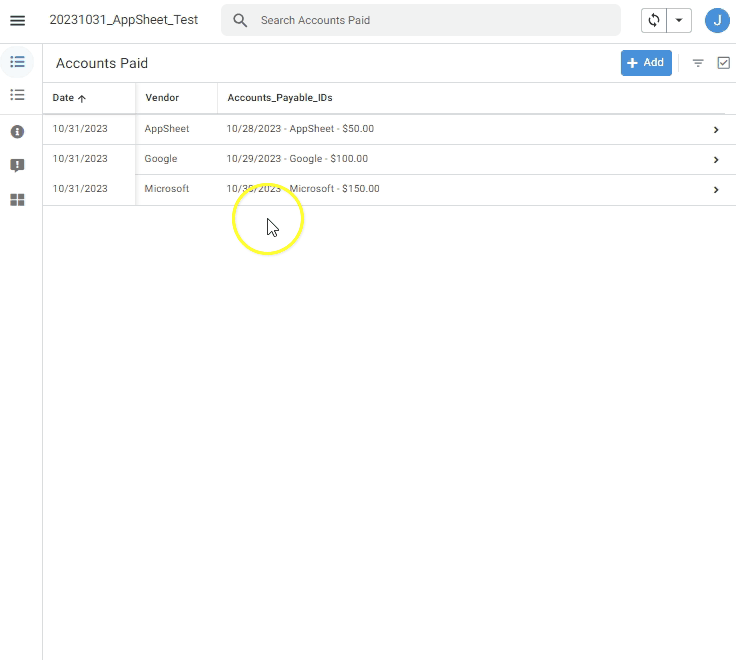
- Mark as New
- Bookmark
- Subscribe
- Mute
- Subscribe to RSS Feed
- Permalink
- Report Inappropriate Content
- Mark as New
- Bookmark
- Subscribe
- Mute
- Subscribe to RSS Feed
- Permalink
- Report Inappropriate Content
You can test this if you add INDEX() & SORT() to your initial value like INDEX(SORT(SELECT(...),FALSE),1). If it still doesn't work properly, I would propose to file a support ticket.
- Mark as New
- Bookmark
- Subscribe
- Mute
- Subscribe to RSS Feed
- Permalink
- Report Inappropriate Content
- Mark as New
- Bookmark
- Subscribe
- Mute
- Subscribe to RSS Feed
- Permalink
- Report Inappropriate Content
I don't know why it only presented itself on the new desktop version but I took your advise and troubleshooted this way.
That led me to the formula below which fixed it!
- Mark as New
- Bookmark
- Subscribe
- Mute
- Subscribe to RSS Feed
- Permalink
- Report Inappropriate Content
- Mark as New
- Bookmark
- Subscribe
- Mute
- Subscribe to RSS Feed
- Permalink
- Report Inappropriate Content
Excellent!
-
Account
1,677 -
App Management
3,100 -
AppSheet
1 -
Automation
10,325 -
Bug
984 -
Data
9,677 -
Errors
5,734 -
Expressions
11,783 -
General Miscellaneous
1 -
Google Cloud Deploy
1 -
image and text
1 -
Integrations
1,610 -
Intelligence
578 -
Introductions
85 -
Other
2,906 -
Photos
1 -
Resources
538 -
Security
828 -
Templates
1,309 -
Users
1,559 -
UX
9,113
- « Previous
- Next »
| User | Count |
|---|---|
| 42 | |
| 29 | |
| 25 | |
| 23 | |
| 13 |

 Twitter
Twitter