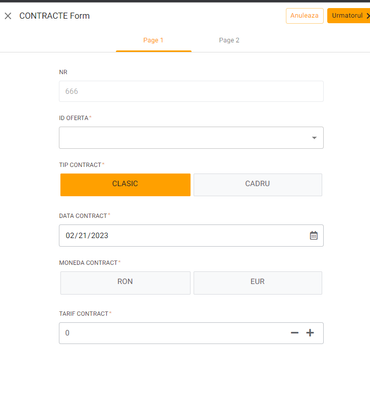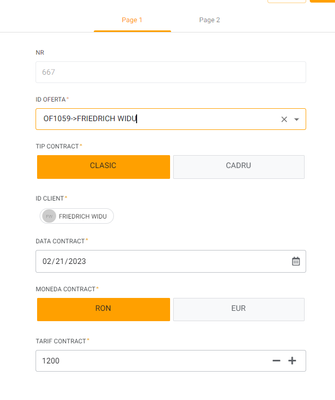- AppSheet
- AppSheet Forum
- AppSheet Q&A
- Re: Initial value calculate every time i select a ...
- Subscribe to RSS Feed
- Mark Topic as New
- Mark Topic as Read
- Float this Topic for Current User
- Bookmark
- Subscribe
- Mute
- Printer Friendly Page
- Mark as New
- Bookmark
- Subscribe
- Mute
- Subscribe to RSS Feed
- Permalink
- Report Inappropriate Content
- Mark as New
- Bookmark
- Subscribe
- Mute
- Subscribe to RSS Feed
- Permalink
- Report Inappropriate Content
Hello,
I have an initial value set to a column which pulls the next from a table using max(select()).
All worked well but since new desktop view arrived. Now the number is recalculating itself each time i make a selection on other fields in the form ( REF columns ) .
How can i make stop recalculating after each selection in the form? I need to fill the value once and stay like this..
Thank you
- Labels:
-
Expressions
- Mark as New
- Bookmark
- Subscribe
- Mute
- Subscribe to RSS Feed
- Permalink
- Report Inappropriate Content
- Mark as New
- Bookmark
- Subscribe
- Mute
- Subscribe to RSS Feed
- Permalink
- Report Inappropriate Content
Hi @Bogdan_Stan
@Bogdan_Stan wrote:
All worked well but since new desktop view arrived.
Would you happen to use Desktop mode?
If so, you may want to deactivate it. It is unstable today and should not be used in production apps.
Normally, initial value are not changed once the record is saved or if the user interacts with it in a form.
- Mark as New
- Bookmark
- Subscribe
- Mute
- Subscribe to RSS Feed
- Permalink
- Report Inappropriate Content
- Mark as New
- Bookmark
- Subscribe
- Mute
- Subscribe to RSS Feed
- Permalink
- Report Inappropriate Content
Yes i use desktop mode.
I don't save the option but for example when i open a form i have a number.. after i select an option from a ref field i have other.. if i change the selection.. is adding one more.. ( the expresion is +1 ) . Is like he saves the option without me me saving the form and recalculates it.. Also in the background i see the record in the table without me saving the form..
- Mark as New
- Bookmark
- Subscribe
- Mute
- Subscribe to RSS Feed
- Permalink
- Report Inappropriate Content
- Mark as New
- Bookmark
- Subscribe
- Mute
- Subscribe to RSS Feed
- Permalink
- Report Inappropriate Content
If this is the key-column: you should prefer using the INITIAL VALUE field rather than the FORMULA field.
- Mark as New
- Bookmark
- Subscribe
- Mute
- Subscribe to RSS Feed
- Permalink
- Report Inappropriate Content
- Mark as New
- Bookmark
- Subscribe
- Mute
- Subscribe to RSS Feed
- Permalink
- Report Inappropriate Content
Desktop View is currently a preview feature and under active development. Preview features are not yet suitable for use in important apps. Until it has achieved greater stability, I recommend against using this preview feature except for testing and to help the AppSheet developers in their efforts. To follow the progress of and contribute to the development effort, please visit this dedicated Community topic:
-
!
1 -
Account
1,680 -
App Management
3,117 -
AppSheet
1 -
Automation
10,341 -
Bug
986 -
Data
9,696 -
Errors
5,746 -
Expressions
11,814 -
General Miscellaneous
1 -
Google Cloud Deploy
1 -
image and text
1 -
Integrations
1,615 -
Intelligence
578 -
Introductions
85 -
Other
2,917 -
Photos
1 -
Resources
541 -
Security
830 -
Templates
1,309 -
Users
1,562 -
UX
9,126
- « Previous
- Next »
| User | Count |
|---|---|
| 42 | |
| 34 | |
| 27 | |
| 23 | |
| 16 |

 Twitter
Twitter