- AppSheet
- AppSheet Forum
- AppSheet Q&A
- Re: Invoking api
- Subscribe to RSS Feed
- Mark Topic as New
- Mark Topic as Read
- Float this Topic for Current User
- Bookmark
- Subscribe
- Mute
- Printer Friendly Page
- Mark as New
- Bookmark
- Subscribe
- Mute
- Subscribe to RSS Feed
- Permalink
- Report Inappropriate Content
- Mark as New
- Bookmark
- Subscribe
- Mute
- Subscribe to RSS Feed
- Permalink
- Report Inappropriate Content
hi there,
I was trying to invoke api from appsheet i am getting error like this
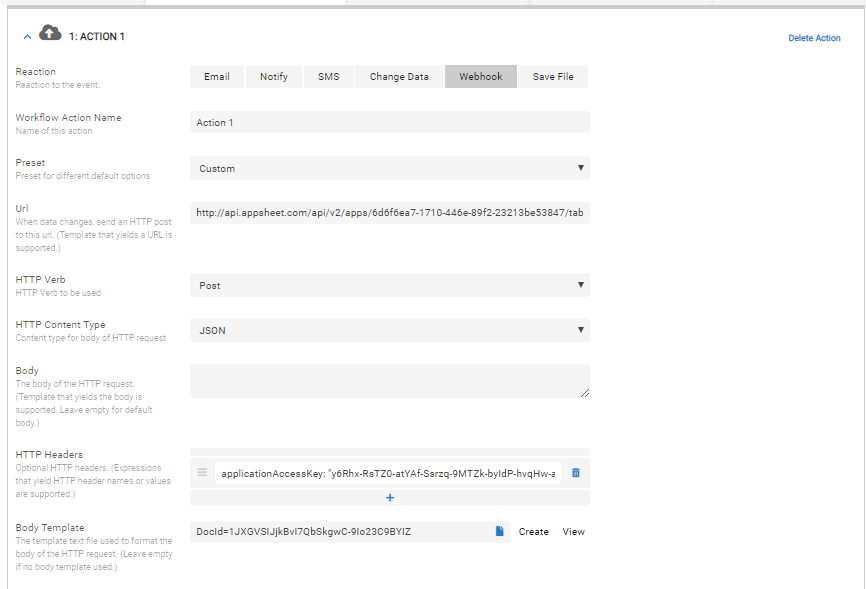
Properties:
{
“AppId”: “6d6f6ea7-1710-446e-89f2-23213be53847”,
“AppTemplateVersion”: “1.000559”,
“RuleName”: “New Workflow Rule 2”,
“EventType”: “Change”,
“InvokedBy”: “Update”,
“Server”: “produ99110000Q6”,
“IgnoreSecurityFilters”: false,
“TableName”: “Receving form”,
“RuleTableName”: “Receving form”,
“OperationUpdateMode”: “UPDATES_ONLY”,
“EventMatch”: “Workflow event successfully matched”,
“Condition”: “”,
“MatchesCondition”: “True”,
“ActionNotPerformed”: “1 errors present.”,
“ActionResults”: “Created 1 ActionResults”,
“Action Type”: “Webhook”,
“Action Name”: “Action 1”,
“Errors”: “Error: The webhook url 'http://api.appsheet.com/api/v2/apps/6d6f6ea7-1710-446e-89f2-23213be53847/tables/Receving form/Action?applicationAccessKey=y6Rhx-RsTZ0-atYAf-Ssrzq-9MTZk-byIdP-hvqHw-avINz is not well formed”,
“Url”: “http://api.appsheet.com/api/v2/apps/6d6f6ea7-1710-446e-89f2-23213be53847/tables/Receving form/Action?applicationAccessKey=y6Rhx-RsTZ0-atYAf-Ssrzq-9MTZk-byIdP-hvqHw-avINz”,
“Verb”: “Post”,
“MimeType”: “application/json”,
“Headers”: “applicationAccessKey:y6Rhx-RsTZ0-atYAf-Ssrzq-9MTZk-byIdP-hvqHw-avINz, _webhookActionDepth:0”,
“Payload”: “{“Action”: “Edit”,“Properties”: {“Locale”: “en-US”,“Location”: “47.623098, -122.330184”,“Timezone”: “Pacific Standard Time”,“RunAsUserEmail”: “YourEmail@google.com”},“Rows”: [{“Sno”: “6247aaf6”,“Date”: “11/7/2019”,“Time”: “3:43:47 PM”,“Name”: “yO8vDJhm”,“Email ID”: “Sreekar.pranav4@gmail.com”,“Image”: “https://www.appsheet.com/get/?i=YXBwTmFtZT1CdWxic1Nob3BwaW5nLTgyODg0NiZUYWJsZU5hbWU9UmVjZXZpbmclMjBm... Color”: “Green”,“Length”: “100”}]}”,
“AppTemplateName”: “BulbsShopping-828846”,
“Operation”: “Workflow action”,
“Result”: “Failure”
}
Help me with this thanks in advance
- Labels:
-
Automation
- Mark as New
- Bookmark
- Subscribe
- Mute
- Subscribe to RSS Feed
- Permalink
- Report Inappropriate Content
- Mark as New
- Bookmark
- Subscribe
- Mute
- Subscribe to RSS Feed
- Permalink
- Report Inappropriate Content
When creating the endpoint URL, you need to URLENCODE values that contain special characters or spaces.
- Mark as New
- Bookmark
- Subscribe
- Mute
- Subscribe to RSS Feed
- Permalink
- Report Inappropriate Content
- Mark as New
- Bookmark
- Subscribe
- Mute
- Subscribe to RSS Feed
- Permalink
- Report Inappropriate Content
If you are trying to invoke the AppSheet API directly from a webhook you should pick the appropriate “Preset” as described here https://help.appsheet.com/en/articles/3463654-invoking-the-appsheet-api-from-a-webhook
That will make using the API much easier to use because the system does most of the work for you.
- Mark as New
- Bookmark
- Subscribe
- Mute
- Subscribe to RSS Feed
- Permalink
- Report Inappropriate Content
- Mark as New
- Bookmark
- Subscribe
- Mute
- Subscribe to RSS Feed
- Permalink
- Report Inappropriate Content
Hi @Phil Actually i was trying to get data from a third party website to a form into appsheet can you suggest me how to do it .Its not like posting the data but to retrieve the data from the website.
- Mark as New
- Bookmark
- Subscribe
- Mute
- Subscribe to RSS Feed
- Permalink
- Report Inappropriate Content
- Mark as New
- Bookmark
- Subscribe
- Mute
- Subscribe to RSS Feed
- Permalink
- Report Inappropriate Content
There is no way to populate an editable form field (dropdown or other field) from external data that you want to retrieve from some web service. I am not entirely sure what you are trying to do so if you could post a little more details about the intent, we can make better suggestions.
- Mark as New
- Bookmark
- Subscribe
- Mute
- Subscribe to RSS Feed
- Permalink
- Report Inappropriate Content
- Mark as New
- Bookmark
- Subscribe
- Mute
- Subscribe to RSS Feed
- Permalink
- Report Inappropriate Content
AppSheet webhooks allow you to invoke an external web service, send that service a Post body you define, and have the service perform some action. You cannot currently use an AppSheet webhook to retrieve data from an external web service.
You could do that by:
- Using a AppSheet webhook to trigger a Zapier “Zap”.
- Having the ZAP retrieve the data from the external web site.
- Having the Zap invoke the AppSheet REST API to Add or Update a record in an AppSheet table. The data returned in step 2 would be included in the fields of the record you Add or Update.
Others in the community may be able to suggest other simpler alternatives.
- Mark as New
- Bookmark
- Subscribe
- Mute
- Subscribe to RSS Feed
- Permalink
- Report Inappropriate Content
- Mark as New
- Bookmark
- Subscribe
- Mute
- Subscribe to RSS Feed
- Permalink
- Report Inappropriate Content
@Phil i have tried this technique which you suggested i am able to post and i am getting success message from in the audit history i am not able to retrieve data into app sheet from a 3rd party website into a form can you suggest that how to do it.
Thanks in advance.
- Mark as New
- Bookmark
- Subscribe
- Mute
- Subscribe to RSS Feed
- Permalink
- Report Inappropriate Content
- Mark as New
- Bookmark
- Subscribe
- Mute
- Subscribe to RSS Feed
- Permalink
- Report Inappropriate Content
To the best of my knowledge, Jayaram is correct that you cannot post the data directly into an AppSheet form.
You could store the data into a row of an AppSheet table by invoking the AppSheet REST API.
Not sure if that meets your needs.
- Mark as New
- Bookmark
- Subscribe
- Mute
- Subscribe to RSS Feed
- Permalink
- Report Inappropriate Content
- Mark as New
- Bookmark
- Subscribe
- Mute
- Subscribe to RSS Feed
- Permalink
- Report Inappropriate Content
Hi @Phil i have tried doing this for my app
{
“Action”: “Add”,
“Properties”: {
“Locale”: “en-US”,
“Location”: “47.623098, -122.330184”,
“Timezone”: “Pacific Standard Time”,
“UserSettings”: {
“Option 1”: “value1”,
“Option 2”: “value2”
}
},
“Rows”: [
{
“Name”: “Jan”,
“Image”: “http://images6.fanpop.com/image/photos/36300000/Emilia-Clarke-image-emilia-clarke-36399128-460-276.j...”
}
]
But it is not working i am getting the following error
{ “statusCode”: 404, “message”: “Resource not found” } .
Please let me know if there is any configuration has to be done.
Thanks in advance.
- Mark as New
- Bookmark
- Subscribe
- Mute
- Subscribe to RSS Feed
- Permalink
- Report Inappropriate Content
- Mark as New
- Bookmark
- Subscribe
- Mute
- Subscribe to RSS Feed
- Permalink
- Report Inappropriate Content
The URL does not look correct. To invoke the REST API, you need an URL like the one described in this article https://help.appsheet.com/en/articles/1979979-invoking-the-api
- Mark as New
- Bookmark
- Subscribe
- Mute
- Subscribe to RSS Feed
- Permalink
- Report Inappropriate Content
- Mark as New
- Bookmark
- Subscribe
- Mute
- Subscribe to RSS Feed
- Permalink
- Report Inappropriate Content
Hi @Phil i was trying to post from appsheet using a webhook to post into zapier from a form into the 3d viewer http://someshwarasoftware.com/games/test/custom1moonbeam/index.html?Image=1&Product ID=1 into that
One more thing is the link in behavior is that static or can i change with parameters if i can change parameters please suggest me how to do it.
- Mark as New
- Bookmark
- Subscribe
- Mute
- Subscribe to RSS Feed
- Permalink
- Report Inappropriate Content
- Mark as New
- Bookmark
- Subscribe
- Mute
- Subscribe to RSS Feed
- Permalink
- Report Inappropriate Content
When you refer to “link” I think you are referring to the URL value. Is that correct?
If so, you can customize the URL as described in topic “URL” in this article https://help.appsheet.com/en/articles/962008-invoking-webhooks-from-a-workflow-rule-or-scheduled-rep...
-
!
1 -
Account
1,686 -
App Management
3,131 -
AppSheet
1 -
Automation
10,358 -
Bug
993 -
Data
9,712 -
Errors
5,760 -
Expressions
11,828 -
General Miscellaneous
1 -
Google Cloud Deploy
1 -
image and text
1 -
Integrations
1,620 -
Intelligence
580 -
Introductions
86 -
Other
2,928 -
Photos
1 -
Resources
542 -
Security
832 -
Templates
1,315 -
Users
1,564 -
UX
9,135
- « Previous
- Next »
| User | Count |
|---|---|
| 35 | |
| 35 | |
| 27 | |
| 23 | |
| 18 |

 Twitter
Twitter