- AppSheet
- AppSheet Forum
- AppSheet Q&A
- Re: Is it possible? Active vs Inactive members
- Subscribe to RSS Feed
- Mark Topic as New
- Mark Topic as Read
- Float this Topic for Current User
- Bookmark
- Subscribe
- Mute
- Printer Friendly Page
- Mark as New
- Bookmark
- Subscribe
- Mute
- Subscribe to RSS Feed
- Permalink
- Report Inappropriate Content
- Mark as New
- Bookmark
- Subscribe
- Mute
- Subscribe to RSS Feed
- Permalink
- Report Inappropriate Content
In our app, we have a huge database of clients. For a drop-down menu, I’d like to offer a choice of only those we have dealt with recently, or select “Inactive Member” and that opens another dropdown menu to access the larger list. I can separate the database in question into slices for active and inactive, but is it possible to have the dropdown menus function like that, or any other setup that would give similar functionality?
- Labels:
-
UX
- Mark as New
- Bookmark
- Subscribe
- Mute
- Subscribe to RSS Feed
- Permalink
- Report Inappropriate Content
- Mark as New
- Bookmark
- Subscribe
- Mute
- Subscribe to RSS Feed
- Permalink
- Report Inappropriate Content
Hi @leahcarn Check out dropdowns
- Mark as New
- Bookmark
- Subscribe
- Mute
- Subscribe to RSS Feed
- Permalink
- Report Inappropriate Content
- Mark as New
- Bookmark
- Subscribe
- Mute
- Subscribe to RSS Feed
- Permalink
- Report Inappropriate Content
Yes I’ve played with dropdowns before, what I’m wanting to do is nest one dropdown menu inside another, almost? Does that make sense?
- Mark as New
- Bookmark
- Subscribe
- Mute
- Subscribe to RSS Feed
- Permalink
- Report Inappropriate Content
- Mark as New
- Bookmark
- Subscribe
- Mute
- Subscribe to RSS Feed
- Permalink
- Report Inappropriate Content
how do you filter the inactives in the first dropdown?
- Mark as New
- Bookmark
- Subscribe
- Mute
- Subscribe to RSS Feed
- Permalink
- Report Inappropriate Content
- Mark as New
- Bookmark
- Subscribe
- Mute
- Subscribe to RSS Feed
- Permalink
- Report Inappropriate Content
I was wondering if a dropdown could refer to a a slice, where the slice is “active members”, but then I can’t figure out how to select “inactive member” from there to select one of those.
Or if not referring to a slice, then filtered as per example 3 on the above link.
- Mark as New
- Bookmark
- Subscribe
- Mute
- Subscribe to RSS Feed
- Permalink
- Report Inappropriate Content
- Mark as New
- Bookmark
- Subscribe
- Mute
- Subscribe to RSS Feed
- Permalink
- Report Inappropriate Content
you cant i guess but i’m not sure; if you have a method to determine when a member is inactive, you can set value in a dedicated coloumn (Inactive Y/N) with a workflow and then filter the dropdown with a SELECT.
This is why i’m asking how do you filter people…
- Mark as New
- Bookmark
- Subscribe
- Mute
- Subscribe to RSS Feed
- Permalink
- Report Inappropriate Content
- Mark as New
- Bookmark
- Subscribe
- Mute
- Subscribe to RSS Feed
- Permalink
- Report Inappropriate Content
That makes sense to me, and I’m flexible on how to filter people to achieve the end result that I’m after, but the bit I really want to know, is: Is it possible to have access to inactive members from within the active member dropdown menu or nearby, for the rare occasions it is required, or do they have to stay entirely separate?
- Mark as New
- Bookmark
- Subscribe
- Mute
- Subscribe to RSS Feed
- Permalink
- Report Inappropriate Content
- Mark as New
- Bookmark
- Subscribe
- Mute
- Subscribe to RSS Feed
- Permalink
- Report Inappropriate Content
You need a table “Members” and two Enum coulumns: [inactive Y/N], [choose member].
The first Enum [inactive Y/N] will be a Button Y / N,
- [choose member] show if ISNTBLANK([inactive Y/N]), valid if SELECT[members[Member],[inactive Y/N]=[_thisrow].[inactive Y/N]).
Before you can do this, you need to create a method to set all the values for the [inactive Y/N] coloumn
- Mark as New
- Bookmark
- Subscribe
- Mute
- Subscribe to RSS Feed
- Permalink
- Report Inappropriate Content
- Mark as New
- Bookmark
- Subscribe
- Mute
- Subscribe to RSS Feed
- Permalink
- Report Inappropriate Content
Thanks Mark, so how would that appear in terms of UI?
Would it be:
Member active? and then choice of Y/N
List of members - Partial list based on previous selection
If so, that’s not what I’m wanting. I’m wanting more:
Choose member Person A/Person B/Person C/Inactive member
And then if Inactive member is chosen, a further list of Person, X, Y Z.
Hope that clarifies things
- Mark as New
- Bookmark
- Subscribe
- Mute
- Subscribe to RSS Feed
- Permalink
- Report Inappropriate Content
- Mark as New
- Bookmark
- Subscribe
- Mute
- Subscribe to RSS Feed
- Permalink
- Report Inappropriate Content
Yeah, it’s the first scenario.
So, the path to follow could be similar, but a little more tricky i guess.
Are A - B - C - X - Y - Z in the same coloumn like a coloumn [member]?
- Mark as New
- Bookmark
- Subscribe
- Mute
- Subscribe to RSS Feed
- Permalink
- Report Inappropriate Content
- Mark as New
- Bookmark
- Subscribe
- Mute
- Subscribe to RSS Feed
- Permalink
- Report Inappropriate Content
Yes they are in the same column, member, with a separate column Active? Y/N
- Mark as New
- Bookmark
- Subscribe
- Mute
- Subscribe to RSS Feed
- Permalink
- Report Inappropriate Content
- Mark as New
- Bookmark
- Subscribe
- Mute
- Subscribe to RSS Feed
- Permalink
- Report Inappropriate Content
I don’t get why you want to do this in two step so; isn’t the final result, the same? A filtered dropdown.
You can double the [choose member] coloumn. The first one will include a constant row “inactive”.
If you choose “inactive”, a “twin” dropdown will appear with a filter “inactive”.
When you choose “inactive” at the first dropdown, aren’t you doing the same of choosing “member active” Y/N?
Is like you want a dropdown where you are telling “oh, no this isn’t the list i’m looking for…show me the other list”
Maybe i’m wrong, because is not that easy to figure out how the project works without seeing it.
- Mark as New
- Bookmark
- Subscribe
- Mute
- Subscribe to RSS Feed
- Permalink
- Report Inappropriate Content
- Mark as New
- Bookmark
- Subscribe
- Mute
- Subscribe to RSS Feed
- Permalink
- Report Inappropriate Content
“oh, no this isn’t the list i’m looking for…show me the other list” is exactly what I’m going for.
99.5% of the time the person I am looking for will be in the first, active member list, so I would really prefer selecting a member from there to be a one-click process.
Can you explain more about doubling the [choose member] column? That sounds more like what I’m after
- Mark as New
- Bookmark
- Subscribe
- Mute
- Subscribe to RSS Feed
- Permalink
- Report Inappropriate Content
- Mark as New
- Bookmark
- Subscribe
- Mute
- Subscribe to RSS Feed
- Permalink
- Report Inappropriate Content
you can create [choose member] and another coloumn [choose inactive]
- [choose member] valid if ANY(SELECT(Members[Member], ([inactive Y/N] = “N”)))
The row “inactive member” is a constant and we would see it as “active”, so set the value “N”
Now you want a second dropdown
- [choose inactive] / show if [choose member]=“inactive member” /
valid if ANY(SELECT(Members[Member], ([inactive Y/N] = “Y”)))
You have two dropdown,
- the first with all the actives + “inactive member”
- the second optional with the inactives.
I hope at least ![]()
- Mark as New
- Bookmark
- Subscribe
- Mute
- Subscribe to RSS Feed
- Permalink
- Report Inappropriate Content
- Mark as New
- Bookmark
- Subscribe
- Mute
- Subscribe to RSS Feed
- Permalink
- Report Inappropriate Content
That sounds logical.
Is it possible for the second column [choose inactive] to be a virtual column, and have the member name input into the same column regardless of which dropdown menu they were selected from, or is that a step too far?
- Mark as New
- Bookmark
- Subscribe
- Mute
- Subscribe to RSS Feed
- Permalink
- Report Inappropriate Content
- Mark as New
- Bookmark
- Subscribe
- Mute
- Subscribe to RSS Feed
- Permalink
- Report Inappropriate Content
i dont have the answer, if the clue is to bring back togheter the members, maybe could be a third coloumn that pick from the ones is filled, but i dont have the knowledge at this point
- Mark as New
- Bookmark
- Subscribe
- Mute
- Subscribe to RSS Feed
- Permalink
- Report Inappropriate Content
- Mark as New
- Bookmark
- Subscribe
- Mute
- Subscribe to RSS Feed
- Permalink
- Report Inappropriate Content
Thanks Mark, it seems to look really good on the UI side of things, but trying to pull all the data together into a third field is proving tricky.
I have IF(ISNOTBLANK([Inactive Member]), [Inactive Member], [Active Member]), and it works fine in testing but returns blanks in the app itself. Do I just need to sync a couple of times or is something wrong with the formula?
- Mark as New
- Bookmark
- Subscribe
- Mute
- Subscribe to RSS Feed
- Permalink
- Report Inappropriate Content
- Mark as New
- Bookmark
- Subscribe
- Mute
- Subscribe to RSS Feed
- Permalink
- Report Inappropriate Content
can u try with ISNOTBLANK([_thisrow].[Inactive member])?
- Mark as New
- Bookmark
- Subscribe
- Mute
- Subscribe to RSS Feed
- Permalink
- Report Inappropriate Content
- Mark as New
- Bookmark
- Subscribe
- Mute
- Subscribe to RSS Feed
- Permalink
- Report Inappropriate Content
That actually stopped it working correctly, it was returning the Active member field regardless, so my Inactive member got returned as Inactive member, rather than that members name
- Mark as New
- Bookmark
- Subscribe
- Mute
- Subscribe to RSS Feed
- Permalink
- Report Inappropriate Content
- Mark as New
- Bookmark
- Subscribe
- Mute
- Subscribe to RSS Feed
- Permalink
- Report Inappropriate Content
In my test your first formula works…
Do you have a virtual column “text”?
- Mark as New
- Bookmark
- Subscribe
- Mute
- Subscribe to RSS Feed
- Permalink
- Report Inappropriate Content
- Mark as New
- Bookmark
- Subscribe
- Mute
- Subscribe to RSS Feed
- Permalink
- Report Inappropriate Content
Yea it works in my test as well, but fails when actually executed. None of the columns are virtual, [active member] and [inactive member] are text columns, and the third column is a Ref
- Mark as New
- Bookmark
- Subscribe
- Mute
- Subscribe to RSS Feed
- Permalink
- Report Inappropriate Content
- Mark as New
- Bookmark
- Subscribe
- Mute
- Subscribe to RSS Feed
- Permalink
- Report Inappropriate Content
why is a ref?
- Mark as New
- Bookmark
- Subscribe
- Mute
- Subscribe to RSS Feed
- Permalink
- Report Inappropriate Content
- Mark as New
- Bookmark
- Subscribe
- Mute
- Subscribe to RSS Feed
- Permalink
- Report Inappropriate Content
Because it connects the member to the table where all their contact information is held
- Mark as New
- Bookmark
- Subscribe
- Mute
- Subscribe to RSS Feed
- Permalink
- Report Inappropriate Content
- Mark as New
- Bookmark
- Subscribe
- Mute
- Subscribe to RSS Feed
- Permalink
- Report Inappropriate Content
at this point i’m a bit stucked.
You are still in time to use the first method with a Y/N button ![]() …
…
I hope someone can help because i can’t figure a way out at this point.
- Mark as New
- Bookmark
- Subscribe
- Mute
- Subscribe to RSS Feed
- Permalink
- Report Inappropriate Content
- Mark as New
- Bookmark
- Subscribe
- Mute
- Subscribe to RSS Feed
- Permalink
- Report Inappropriate Content
Thanks, I’ll play around with that
- Mark as New
- Bookmark
- Subscribe
- Mute
- Subscribe to RSS Feed
- Permalink
- Report Inappropriate Content
- Mark as New
- Bookmark
- Subscribe
- Mute
- Subscribe to RSS Feed
- Permalink
- Report Inappropriate Content
hi @leahcarn. I don’t know if I realized your problem exactly, but you can try a solution like this:
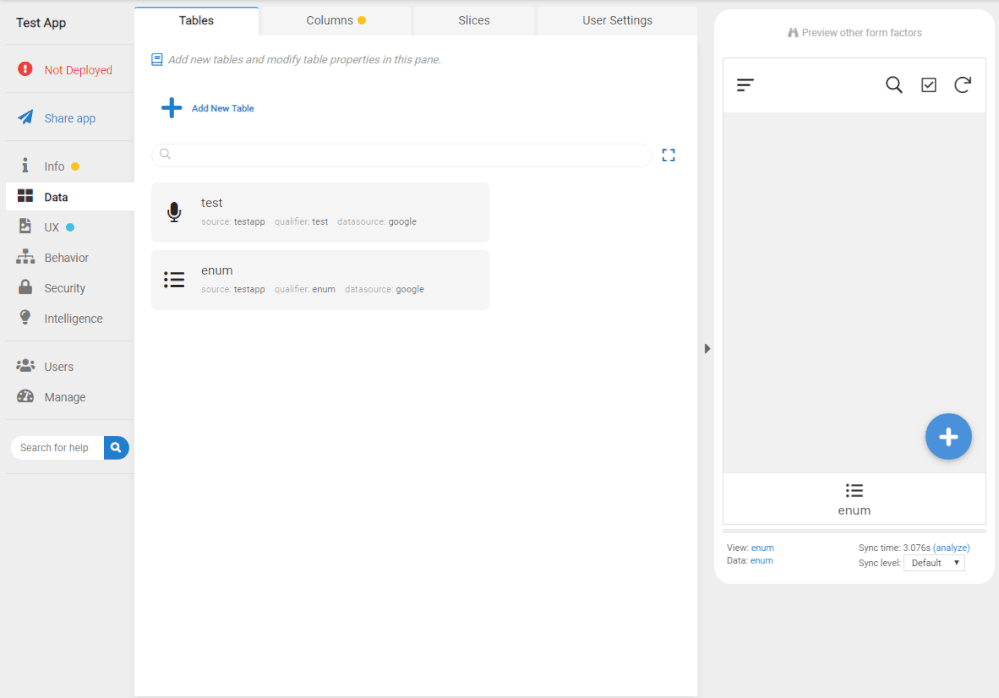
- Mark as New
- Bookmark
- Subscribe
- Mute
- Subscribe to RSS Feed
- Permalink
- Report Inappropriate Content
- Mark as New
- Bookmark
- Subscribe
- Mute
- Subscribe to RSS Feed
- Permalink
- Report Inappropriate Content
Thanks for all your help so far, we got so close!
-
!
1 -
Account
1,690 -
App Management
3,163 -
AppSheet
1 -
Automation
10,412 -
Bug
1,016 -
Data
9,754 -
Errors
5,789 -
Expressions
11,889 -
General Miscellaneous
1 -
Google Cloud Deploy
1 -
image and text
1 -
Integrations
1,635 -
Intelligence
590 -
Introductions
88 -
Other
2,950 -
Panel
1 -
Photos
1 -
Resources
548 -
Security
837 -
Templates
1,327 -
Users
1,569 -
UX
9,149
- « Previous
- Next »
| User | Count |
|---|---|
| 43 | |
| 30 | |
| 26 | |
| 14 | |
| 14 |

 Twitter
Twitter