- AppSheet
- AppSheet Forum
- AppSheet Q&A
- Re: Is it possible to hide virtual columns in for....
- Subscribe to RSS Feed
- Mark Topic as New
- Mark Topic as Read
- Float this Topic for Current User
- Bookmark
- Subscribe
- Mute
- Printer Friendly Page
- Mark as New
- Bookmark
- Subscribe
- Mute
- Subscribe to RSS Feed
- Permalink
- Report Inappropriate Content
- Mark as New
- Bookmark
- Subscribe
- Mute
- Subscribe to RSS Feed
- Permalink
- Report Inappropriate Content
Is it possible to hide virtual columns in form-mode?
I have few virtual columns, that are showing some static data (specifically a letter), which is colored either red or green based on a another columns true/false state.
I do not need these virtual columns to show up on my form-view, so I was wondering if it is possible to hide them in that specific view?
I know I can change the order in a table-view, but can’t figure out how to do it in form-view.
Any help would be appreciated.
- Mark as New
- Bookmark
- Subscribe
- Mute
- Subscribe to RSS Feed
- Permalink
- Report Inappropriate Content
- Mark as New
- Bookmark
- Subscribe
- Mute
- Subscribe to RSS Feed
- Permalink
- Report Inappropriate Content
I’ve had similar questions/problems with the form view. I created a slice to eliminate a few of them, but not all of them.
- Mark as New
- Bookmark
- Subscribe
- Mute
- Subscribe to RSS Feed
- Permalink
- Report Inappropriate Content
- Mark as New
- Bookmark
- Subscribe
- Mute
- Subscribe to RSS Feed
- Permalink
- Report Inappropriate Content
You can hide those virtual columns with the Show_If. Just type FALSE there. If the option UX > Options > Apply show-if constraints universally is set to ON, it will hide those virtual columns from the detail etc. view as well.
- Mark as New
- Bookmark
- Subscribe
- Mute
- Subscribe to RSS Feed
- Permalink
- Report Inappropriate Content
- Mark as New
- Bookmark
- Subscribe
- Mute
- Subscribe to RSS Feed
- Permalink
- Report Inappropriate Content
Is it possible to hide a certain column in the Details view, but still have it show up in Tables?
- Mark as New
- Bookmark
- Subscribe
- Mute
- Subscribe to RSS Feed
- Permalink
- Report Inappropriate Content
- Mark as New
- Bookmark
- Subscribe
- Mute
- Subscribe to RSS Feed
- Permalink
- Report Inappropriate Content
Yes! The columns displayed in a detail view can be chosen from the details view configuration.
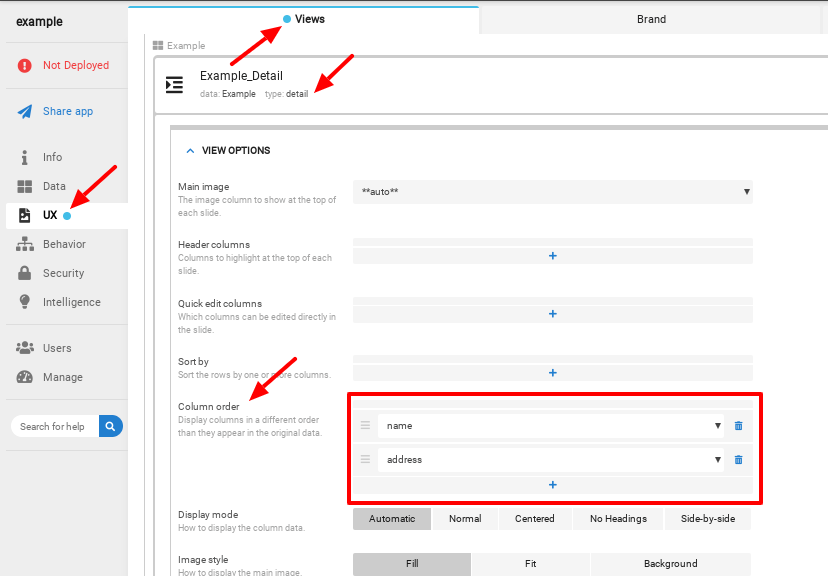
- Mark as New
- Bookmark
- Subscribe
- Mute
- Subscribe to RSS Feed
- Permalink
- Report Inappropriate Content
- Mark as New
- Bookmark
- Subscribe
- Mute
- Subscribe to RSS Feed
- Permalink
- Report Inappropriate Content
Yay, thanks so much! And any way to hide them in forms (it’s an automated column anyways, so people can’t edit it)? (I found a topic that set Show_If to FALSE, but that also hid the variable in the tables).
- Mark as New
- Bookmark
- Subscribe
- Mute
- Subscribe to RSS Feed
- Permalink
- Report Inappropriate Content
- Mark as New
- Bookmark
- Subscribe
- Mute
- Subscribe to RSS Feed
- Permalink
- Report Inappropriate Content
Yep! The easiest way is to use an expression for Show_If that makes a decision according to the output of CONTEXT("View") or CONTEXT("ViewType") (see also Other Expressions). For instance, to display a column in any type of view except a form, use a Show_If expression of:
(CONTEXT("ViewType") <> "form")-
!
1 -
Account
1,686 -
App Management
3,133 -
AppSheet
1 -
Automation
10,363 -
Bug
994 -
Data
9,716 -
Errors
5,762 -
Expressions
11,832 -
General Miscellaneous
1 -
Google Cloud Deploy
1 -
image and text
1 -
Integrations
1,620 -
Intelligence
580 -
Introductions
86 -
Other
2,929 -
Photos
1 -
Resources
542 -
Security
832 -
Templates
1,315 -
Users
1,564 -
UX
9,136
- « Previous
- Next »
| User | Count |
|---|---|
| 35 | |
| 35 | |
| 28 | |
| 23 | |
| 18 |

 Twitter
Twitter