- AppSheet
- AppSheet Forum
- AppSheet Q&A
- Re: Is there any way that you can have an enum fi....
- Subscribe to RSS Feed
- Mark Topic as New
- Mark Topic as Read
- Float this Topic for Current User
- Bookmark
- Subscribe
- Mute
- Printer Friendly Page
- Mark as New
- Bookmark
- Subscribe
- Mute
- Subscribe to RSS Feed
- Permalink
- Report Inappropriate Content
- Mark as New
- Bookmark
- Subscribe
- Mute
- Subscribe to RSS Feed
- Permalink
- Report Inappropriate Content
Is there any way that you can have an enum field default to a value?
For example, if I have an enum list of items, is it possible for the first value on the list to appear by default, but then also give the user the option of changing it if they want?
Thanks!
- Mark as New
- Bookmark
- Subscribe
- Mute
- Subscribe to RSS Feed
- Permalink
- Report Inappropriate Content
- Mark as New
- Bookmark
- Subscribe
- Mute
- Subscribe to RSS Feed
- Permalink
- Report Inappropriate Content
You have many ways to do it… let’s take this one as an example. If you use Valid_if with the formula SELECT(Cars[MODEL],[MAKE]=“Toyota”) you can find the first value from your table with ANY(SELECT(Cars[MODEL],[MAKE]=“Toyota”)).
- Mark as New
- Bookmark
- Subscribe
- Mute
- Subscribe to RSS Feed
- Permalink
- Report Inappropriate Content
- Mark as New
- Bookmark
- Subscribe
- Mute
- Subscribe to RSS Feed
- Permalink
- Report Inappropriate Content
Also can add the value you want to appear
into the Initial Value of that column.
- Mark as New
- Bookmark
- Subscribe
- Mute
- Subscribe to RSS Feed
- Permalink
- Report Inappropriate Content
- Mark as New
- Bookmark
- Subscribe
- Mute
- Subscribe to RSS Feed
- Permalink
- Report Inappropriate Content
@Aleksi_Alkio @Stephen_Mattison Ok guys, thank you for your help.
Is there a way I can use a reference in the Initial Value field?
I tried typing the expression below into the Initial Value Field, but all it does is show the words “Design Numbers for 2018” in the field when I open the form.
What I want it to do is reference that table to find the tray size.
Thoughts?
=‘Design Numbers for 2018’[Plant].[Tray Size]
- Mark as New
- Bookmark
- Subscribe
- Mute
- Subscribe to RSS Feed
- Permalink
- Report Inappropriate Content
- Mark as New
- Bookmark
- Subscribe
- Mute
- Subscribe to RSS Feed
- Permalink
- Report Inappropriate Content
Ahh!
I got it!
Nm, thank you thank you.
Didn’t realize that I didn’t need to specify the table of the column for app–sheet, apparently it’s smarter than I thought.
That’s pretty darn cool.
Used this:
=[Plant Name (1)].[Tray Size]
Almost too easy!
- Mark as New
- Bookmark
- Subscribe
- Mute
- Subscribe to RSS Feed
- Permalink
- Report Inappropriate Content
- Mark as New
- Bookmark
- Subscribe
- Mute
- Subscribe to RSS Feed
- Permalink
- Report Inappropriate Content
You don’t need to use the table name itself because you have that relationship already.
- Mark as New
- Bookmark
- Subscribe
- Mute
- Subscribe to RSS Feed
- Permalink
- Report Inappropriate Content
- Mark as New
- Bookmark
- Subscribe
- Mute
- Subscribe to RSS Feed
- Permalink
- Report Inappropriate Content
only solution is : use Valid_if with the formula :
sheet[column]
and use initial value with formula :
Any(sheet[column])
- Mark as New
- Bookmark
- Subscribe
- Mute
- Subscribe to RSS Feed
- Permalink
- Report Inappropriate Content
- Mark as New
- Bookmark
- Subscribe
- Mute
- Subscribe to RSS Feed
- Permalink
- Report Inappropriate Content
Ok I’m stuck and having a hard time understanding the answers on here (new to appsheet).
You can see in my screenshot, which two things are connected.
I am trying to set the default value to “3”.
So when someone first opens the app, the “3” is already selected/highlighted, but the user can select “4” if they wanted too. Can anyone help me with this? I’m not sure4 how to use the “initial value” or expressions in the edit column part.
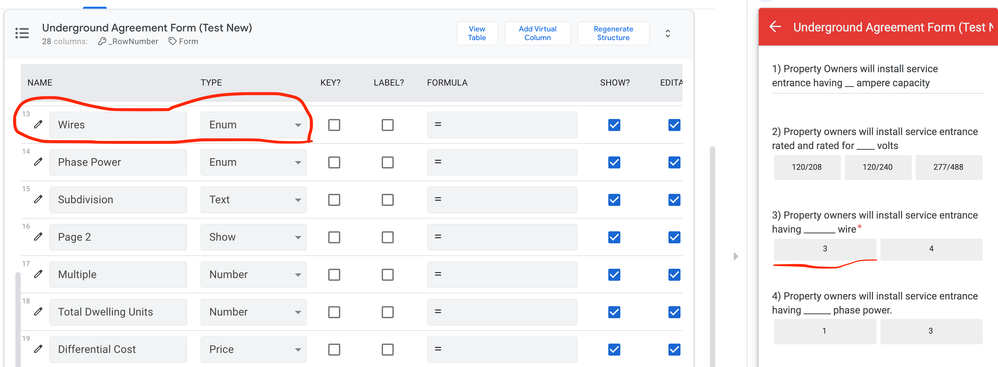
- Mark as New
- Bookmark
- Subscribe
- Mute
- Subscribe to RSS Feed
- Permalink
- Report Inappropriate Content
- Mark as New
- Bookmark
- Subscribe
- Mute
- Subscribe to RSS Feed
- Permalink
- Report Inappropriate Content
If you input: 1,2,3,4,5,6,… then set “Base type” to “Number”
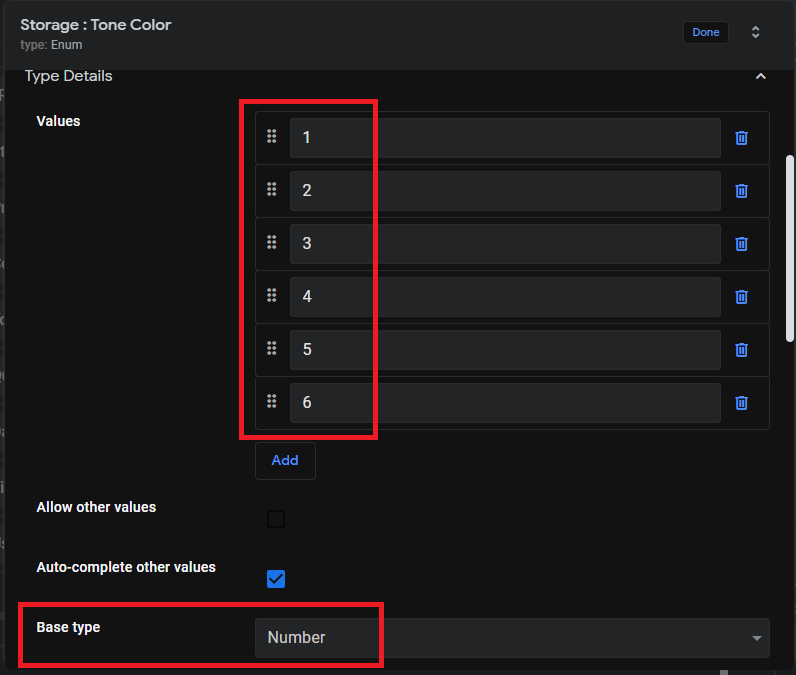
- Mark as New
- Bookmark
- Subscribe
- Mute
- Subscribe to RSS Feed
- Permalink
- Report Inappropriate Content
- Mark as New
- Bookmark
- Subscribe
- Mute
- Subscribe to RSS Feed
- Permalink
- Report Inappropriate Content
Set the “Initial value” to “3”
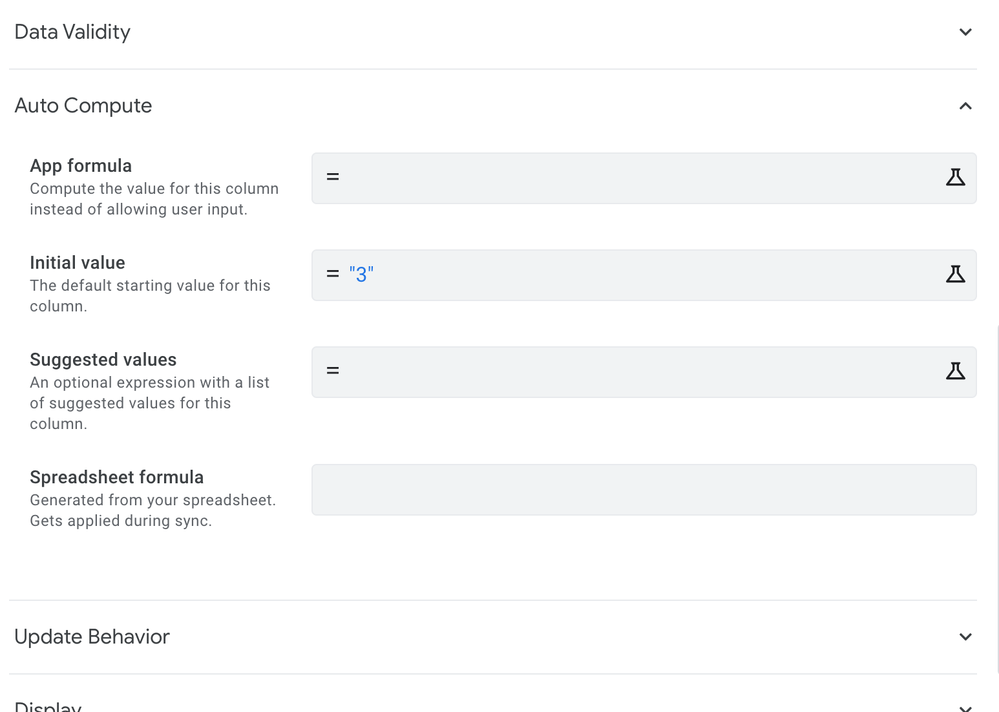
-
!
1 -
Account
1,682 -
App Management
3,121 -
AppSheet
1 -
Automation
10,346 -
Bug
989 -
Data
9,703 -
Errors
5,753 -
Expressions
11,819 -
General Miscellaneous
1 -
Google Cloud Deploy
1 -
image and text
1 -
Integrations
1,615 -
Intelligence
579 -
Introductions
85 -
Other
2,922 -
Photos
1 -
Resources
541 -
Security
830 -
Templates
1,311 -
Users
1,562 -
UX
9,128
- « Previous
- Next »
| User | Count |
|---|---|
| 40 | |
| 35 | |
| 30 | |
| 23 | |
| 17 |

 Twitter
Twitter