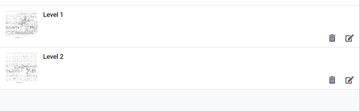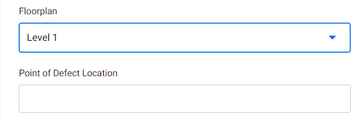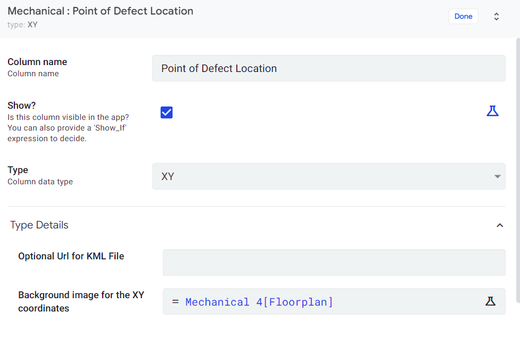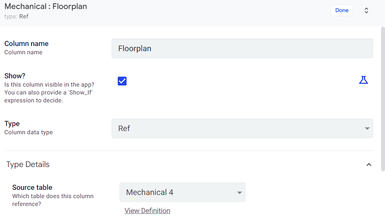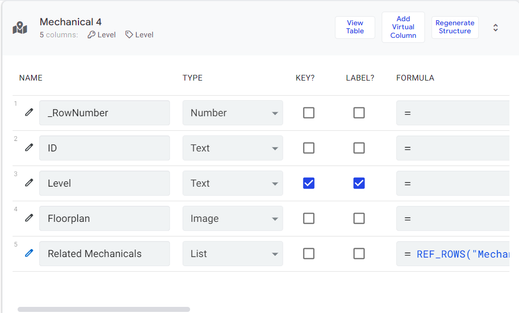- AppSheet
- :
- AppSheet Forum
- :
- AppSheet Q&A
- :
- Is this a bug problem? Unable to set XY point for ...
- Subscribe to RSS Feed
- Mark Topic as New
- Mark Topic as Read
- Float this Topic for Current User
- Bookmark
- Subscribe
- Mute
- Printer Friendly Page
- Mark as New
- Bookmark
- Subscribe
- Mute
- Subscribe to RSS Feed
- Permalink
- Report Inappropriate Content
- Mark as New
- Bookmark
- Subscribe
- Mute
- Subscribe to RSS Feed
- Permalink
- Report Inappropriate Content
Hi everyone,
I have made a table (Table name: Mechanical 4) where users are able to upload any images and this table serves as a reference to another table (Table name: Mechanical). In (table: Mechanical), users are able to select the uploaded image (from table: Mechanical 4) and afterwards place their XY point on the selected image.
I uploaded one image into the table: Mechanical 4 and was able to display an image at table: Mechanical and then allows me to set XY point on the selected image. When I uploaded another image in the the table: Mechanical 4, now it displays selections of 2 images in the table: Mechanical.
However, once there are 2 images to choose from under table: Mechanical, I could no longer set XY point on any of the 2 images. Is this a bug problem? Attachments as following:
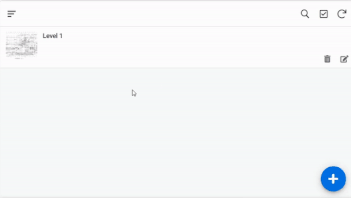
(Only 1 image uploaded and it gives me the option to set XY points on the image)
After uploading another image in the table: Mechanical 4 (key table),
(Table: Mechanical 4)
I could no longer set XY point for any of the 2 images in table: Mechanical (ref table)
(Table: Mechanical 1, which is suppose to allow me to choose XY point under the floorplan now shows up as text box and not an image for me to drop points)
Can anyone assist me with this matter? Thank you!
Solved! Go to Solution.
- Mark as New
- Bookmark
- Subscribe
- Mute
- Subscribe to RSS Feed
- Permalink
- Report Inappropriate Content
- Mark as New
- Bookmark
- Subscribe
- Mute
- Subscribe to RSS Feed
- Permalink
- Report Inappropriate Content
Thank you. Please try expression [FloorPlan].[Floorplan] in the [Point of Defect Location] column's "Background Image for the XY Coordinates" setting.
- Mark as New
- Bookmark
- Subscribe
- Mute
- Subscribe to RSS Feed
- Permalink
- Report Inappropriate Content
- Mark as New
- Bookmark
- Subscribe
- Mute
- Subscribe to RSS Feed
- Permalink
- Report Inappropriate Content
Hi @Justlookinghere ,
Since this is basically a question, may I request you to ask such questions in the "Q&A" section next time onwards. Have requested moderator to move this post to "Q&A" section.
- Mark as New
- Bookmark
- Subscribe
- Mute
- Subscribe to RSS Feed
- Permalink
- Report Inappropriate Content
- Mark as New
- Bookmark
- Subscribe
- Mute
- Subscribe to RSS Feed
- Permalink
- Report Inappropriate Content
Apologies for posting on the wrong section, will take note of this.
- Mark as New
- Bookmark
- Subscribe
- Mute
- Subscribe to RSS Feed
- Permalink
- Report Inappropriate Content
- Mark as New
- Bookmark
- Subscribe
- Mute
- Subscribe to RSS Feed
- Permalink
- Report Inappropriate Content
Could you update what expression you are using and in which setting in the of the XY column of the table Mechanical that pulls images from the table Mechanical 4
- Mark as New
- Bookmark
- Subscribe
- Mute
- Subscribe to RSS Feed
- Permalink
- Report Inappropriate Content
- Mark as New
- Bookmark
- Subscribe
- Mute
- Subscribe to RSS Feed
- Permalink
- Report Inappropriate Content
As for the XY column in table Mechanical:
I referenced the Floorplan column in the table Mechanical to Mechanical 4
This is the setting in my table Mechanical 4
- Mark as New
- Bookmark
- Subscribe
- Mute
- Subscribe to RSS Feed
- Permalink
- Report Inappropriate Content
- Mark as New
- Bookmark
- Subscribe
- Mute
- Subscribe to RSS Feed
- Permalink
- Report Inappropriate Content
No problem absolutely. We all err, when we are new to a platform. This community platform is new for all of us.
- Mark as New
- Bookmark
- Subscribe
- Mute
- Subscribe to RSS Feed
- Permalink
- Report Inappropriate Content
- Mark as New
- Bookmark
- Subscribe
- Mute
- Subscribe to RSS Feed
- Permalink
- Report Inappropriate Content
Thank you. Please try expression [FloorPlan].[Floorplan] in the [Point of Defect Location] column's "Background Image for the XY Coordinates" setting.
- Mark as New
- Bookmark
- Subscribe
- Mute
- Subscribe to RSS Feed
- Permalink
- Report Inappropriate Content
- Mark as New
- Bookmark
- Subscribe
- Mute
- Subscribe to RSS Feed
- Permalink
- Report Inappropriate Content
Thanks a lot for your help! It worked.
- Mark as New
- Bookmark
- Subscribe
- Mute
- Subscribe to RSS Feed
- Permalink
- Report Inappropriate Content
- Mark as New
- Bookmark
- Subscribe
- Mute
- Subscribe to RSS Feed
- Permalink
- Report Inappropriate Content
Please take a look at the dereference expressions article. Dereference expressions help to to pull other columns (than reference column) from the referenced table.
https://help.appsheet.com/en/articles/1090811-dereference-expressions
-
!
1 -
Account
1,686 -
App Management
3,143 -
AppSheet
1 -
Automation
10,383 -
Bug
1,001 -
Data
9,731 -
Errors
5,780 -
Expressions
11,854 -
General Miscellaneous
1 -
Google Cloud Deploy
1 -
image and text
1 -
Integrations
1,628 -
Intelligence
584 -
Introductions
86 -
Other
2,936 -
Photos
1 -
Resources
544 -
Security
837 -
Templates
1,317 -
Users
1,565 -
UX
9,141
- « Previous
- Next »
| User | Count |
|---|---|
| 37 | |
| 30 | |
| 29 | |
| 20 | |
| 18 |

 Twitter
Twitter