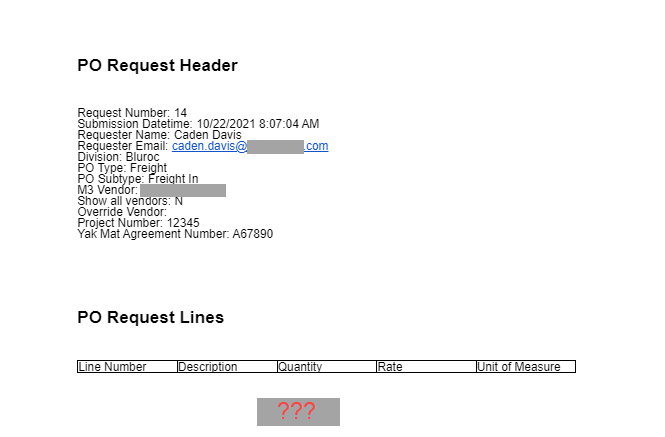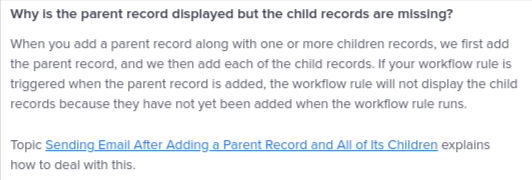- AppSheet
- AppSheet Forum
- AppSheet Q&A
- Issue with Template using <<Start>> and <<End>>
- Subscribe to RSS Feed
- Mark Topic as New
- Mark Topic as Read
- Float this Topic for Current User
- Bookmark
- Subscribe
- Mute
- Printer Friendly Page
- Mark as New
- Bookmark
- Subscribe
- Mute
- Subscribe to RSS Feed
- Permalink
- Report Inappropriate Content
- Mark as New
- Bookmark
- Subscribe
- Mute
- Subscribe to RSS Feed
- Permalink
- Report Inappropriate Content
I am using a form with a header/lines setup and upon additions to the header table, I’m sending the data through to a task (based on some conditions) to email the submitted information out.
I wanted to change the reply-to address so I’m using a non-default output configuration and I chose to let AppSheet create the output body template for me:
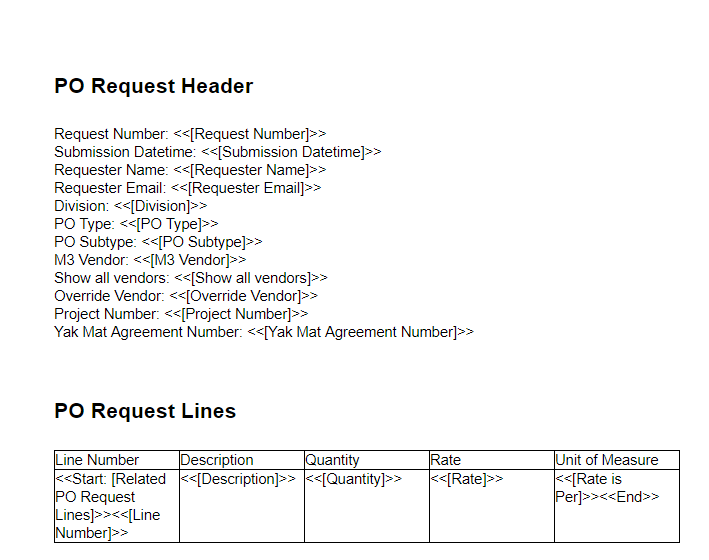
However, when I get the email, I’m missing all of the “lines” and only get the header information even though the lines are referenced exactly as this document lines out:
Using Start expressions in templates | AppSheet Help Center
When I look at the event monitor, the referenced lines (VC) just shows: “” even though there are lines which reference the header.
Event Monitor
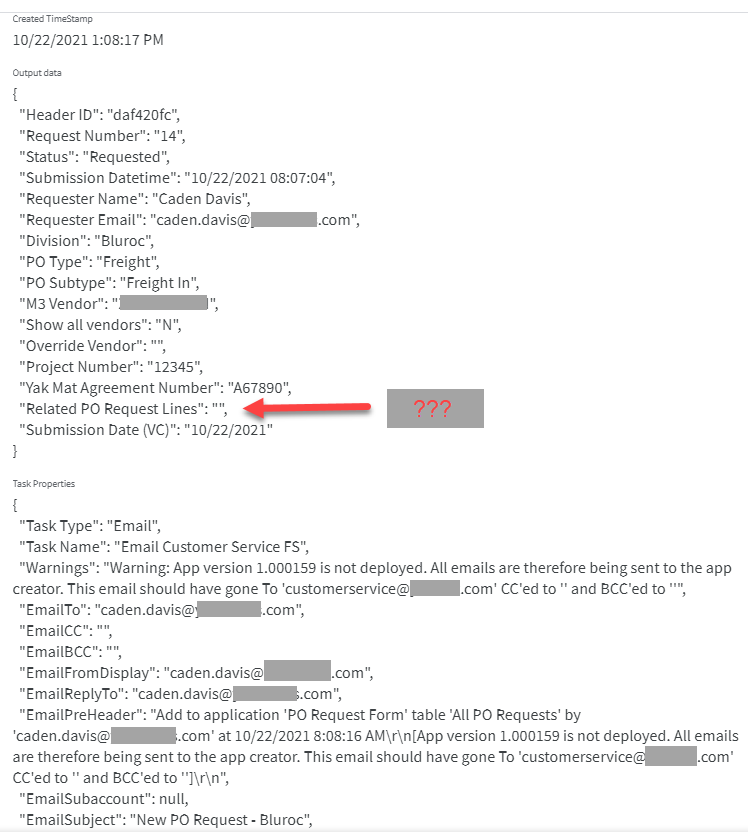
Data source (showing a line w/ the same header ID)

It seems like a bug, but maybe I’m using the wrong approach?
Solved! Go to Solution.
- Mark as New
- Bookmark
- Subscribe
- Mute
- Subscribe to RSS Feed
- Permalink
- Report Inappropriate Content
- Mark as New
- Bookmark
- Subscribe
- Mute
- Subscribe to RSS Feed
- Permalink
- Report Inappropriate Content
- Mark as New
- Bookmark
- Subscribe
- Mute
- Subscribe to RSS Feed
- Permalink
- Report Inappropriate Content
- Mark as New
- Bookmark
- Subscribe
- Mute
- Subscribe to RSS Feed
- Permalink
- Report Inappropriate Content
Your START formula is missing the key column e.g.
<<START: [Related PO Request Lines][Key Column]>>
- Mark as New
- Bookmark
- Subscribe
- Mute
- Subscribe to RSS Feed
- Permalink
- Report Inappropriate Content
- Mark as New
- Bookmark
- Subscribe
- Mute
- Subscribe to RSS Feed
- Permalink
- Report Inappropriate Content
The original <<Start>> expression was fine: [Related PO Request Lines] is already a list of Ref.
- Mark as New
- Bookmark
- Subscribe
- Mute
- Subscribe to RSS Feed
- Permalink
- Report Inappropriate Content
- Mark as New
- Bookmark
- Subscribe
- Mute
- Subscribe to RSS Feed
- Permalink
- Report Inappropriate Content
@1minManager thanks for your reply!
I added that and I’m still getting the same results.
- Mark as New
- Bookmark
- Subscribe
- Mute
- Subscribe to RSS Feed
- Permalink
- Report Inappropriate Content
- Mark as New
- Bookmark
- Subscribe
- Mute
- Subscribe to RSS Feed
- Permalink
- Report Inappropriate Content
Check that this column is not actually empty in the App
Also try this as well <<START: Select([Related PO Request Lines][Key Column],TRUE)>>
- Mark as New
- Bookmark
- Subscribe
- Mute
- Subscribe to RSS Feed
- Permalink
- Report Inappropriate Content
- Mark as New
- Bookmark
- Subscribe
- Mute
- Subscribe to RSS Feed
- Permalink
- Report Inappropriate Content
@1minManager well, the column “Related PO Request Lines” is a Virtual Column with the formula REF_ROWS(“PO Request Lines”, “Header ID”)
To clarify, am I supposed to be using the key column of the reference table (“PO Request Lines”) or the header table (“PO Request Header”)?
Here’s what I have:
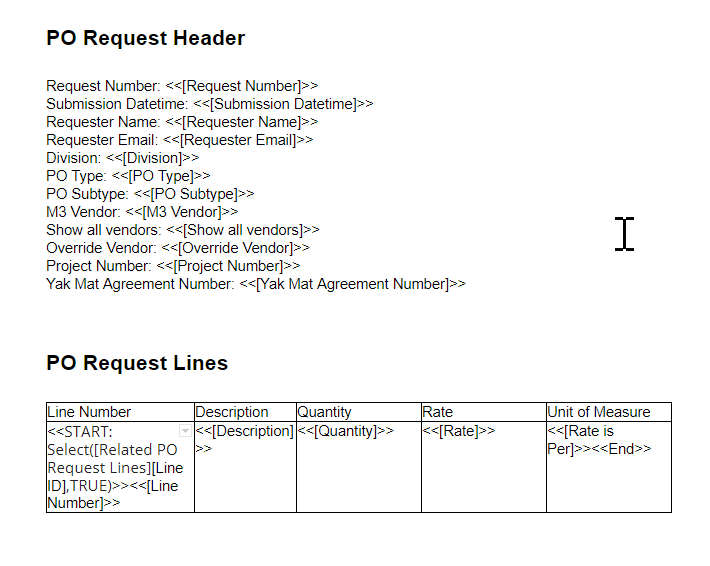
- Mark as New
- Bookmark
- Subscribe
- Mute
- Subscribe to RSS Feed
- Permalink
- Report Inappropriate Content
- Mark as New
- Bookmark
- Subscribe
- Mute
- Subscribe to RSS Feed
- Permalink
- Report Inappropriate Content
- Mark as New
- Bookmark
- Subscribe
- Mute
- Subscribe to RSS Feed
- Permalink
- Report Inappropriate Content
- Mark as New
- Bookmark
- Subscribe
- Mute
- Subscribe to RSS Feed
- Permalink
- Report Inappropriate Content
Thanks Steve!
This worked!
-
!
1 -
Account
1,693 -
App Management
3,169 -
AppSheet
1 -
Automation
10,415 -
Bug
1,020 -
Data
9,758 -
Errors
5,793 -
Expressions
11,895 -
General Miscellaneous
1 -
Google Cloud Deploy
1 -
image and text
1 -
Integrations
1,636 -
Intelligence
590 -
Introductions
88 -
Other
2,954 -
Panel
1 -
Photos
1 -
Resources
549 -
Security
837 -
Templates
1,328 -
Users
1,569 -
UX
9,154
- « Previous
- Next »
| User | Count |
|---|---|
| 43 | |
| 27 | |
| 23 | |
| 14 | |
| 12 |

 Twitter
Twitter