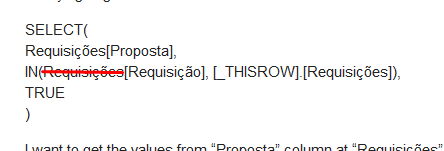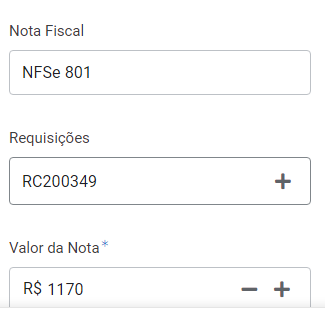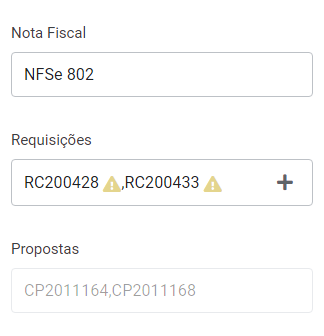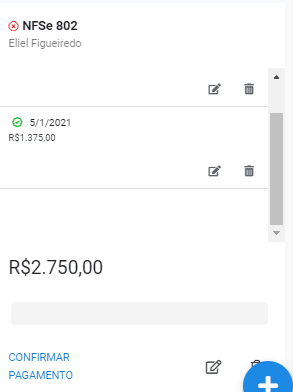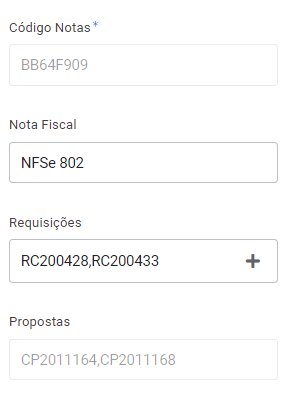- AppSheet
- AppSheet Forum
- AppSheet Q&A
- Re: List from a selected enumlist values
- Subscribe to RSS Feed
- Mark Topic as New
- Mark Topic as Read
- Float this Topic for Current User
- Bookmark
- Subscribe
- Mute
- Printer Friendly Page
- Mark as New
- Bookmark
- Subscribe
- Mute
- Subscribe to RSS Feed
- Permalink
- Report Inappropriate Content
- Mark as New
- Bookmark
- Subscribe
- Mute
- Subscribe to RSS Feed
- Permalink
- Report Inappropriate Content
I’m trying to get a list based on selected ref enumlist. I’ve tried this formula but it didn’t return anythig.
SELECT(
Requisições[Proposta],
IN(Requisições[Requisição], [_THISROW].[Requisições]),
TRUE
)
I want to get the values from “Proposta” column at “Requisições” table that matches with the selected “Requisições” enumlist ref from “Requisições” table. The form is at another table called “Cobrança” that has “Requisições” Column (that is a Enumlist with ref to Requisições table) and it has a “Proposta” column that should return what i said before
Solved! Go to Solution.
- Mark as New
- Bookmark
- Subscribe
- Mute
- Subscribe to RSS Feed
- Permalink
- Report Inappropriate Content
- Mark as New
- Bookmark
- Subscribe
- Mute
- Subscribe to RSS Feed
- Permalink
- Report Inappropriate Content
@Marc_Dillon Wouldn’t a list-dereference work better here? It would certainly be more efficient.
Your original formula:
SELECT(
Requisições[Proposta],
IN(Requisições[Requisição], [_THISROW].[Requisições]),
TRUE
)
could be simplified to
UNIQUE([Requisições][Proposta])
- Mark as New
- Bookmark
- Subscribe
- Mute
- Subscribe to RSS Feed
- Permalink
- Report Inappropriate Content
- Mark as New
- Bookmark
- Subscribe
- Mute
- Subscribe to RSS Feed
- Permalink
- Report Inappropriate Content
Remove this part:
- Mark as New
- Bookmark
- Subscribe
- Mute
- Subscribe to RSS Feed
- Permalink
- Report Inappropriate Content
- Mark as New
- Bookmark
- Subscribe
- Mute
- Subscribe to RSS Feed
- Permalink
- Report Inappropriate Content
It worked, thanks. I thought i had to specify the table to look this column
- Mark as New
- Bookmark
- Subscribe
- Mute
- Subscribe to RSS Feed
- Permalink
- Report Inappropriate Content
- Mark as New
- Bookmark
- Subscribe
- Mute
- Subscribe to RSS Feed
- Permalink
- Report Inappropriate Content
I found a problem with my enumlist. When i created it was showing a yellow alert, i was able to “fix” it by setting a formula at valid_if. But the existing values were still with the yellow alert, they just disappeared when i selected the current value again at the enumlist options. But when i selected it the “Proposta” value disappeared too.
This image i reselected an existing value and the “Proposta” column disappeared on my form
And at this image i didn’t updated the existing value, so it was showing the yellow alert but it also shows the “Proposta” column as expected
Srry for my bad English, it’s not my first language
- Mark as New
- Bookmark
- Subscribe
- Mute
- Subscribe to RSS Feed
- Permalink
- Report Inappropriate Content
- Mark as New
- Bookmark
- Subscribe
- Mute
- Subscribe to RSS Feed
- Permalink
- Report Inappropriate Content
I’m not really following which Table you are in with those screenshots. What is the App Formula for the [Propostas] column?
Yellow triangle means the column is supposed to be a Ref to another table, but the selected value does not exist as a Key value for any record in the referenced Table.
https://community.appsheet.com/search?q=yellow%20triangle
If you are specifying a Valid_If expression for Enum/EnumList with base type of Ref. you NEED to do so with SELECT( table[key-column]...), which is also equivalent to simply FILTER(table...)
Also understand how Keys and Labels work together.
- Mark as New
- Bookmark
- Subscribe
- Mute
- Subscribe to RSS Feed
- Permalink
- Report Inappropriate Content
- Mark as New
- Bookmark
- Subscribe
- Mute
- Subscribe to RSS Feed
- Permalink
- Report Inappropriate Content
Actually i’ll describe the process of creation from my app because i think i planned it bad. With a Spreadsheet already created and with values, i started creating tables that tracks payments, but we track payments by a number that is on the order table (that i didn’t set at the beginning). Would it be better to fix the reference between order table and the payments table ("Requisições and “Notas”)? Srry about the confusion this is my first app, i’ve read a lot and watched the 101 course but as English is not my first languague maybe i let some information pass when i was studying.
- Mark as New
- Bookmark
- Subscribe
- Mute
- Subscribe to RSS Feed
- Permalink
- Report Inappropriate Content
- Mark as New
- Bookmark
- Subscribe
- Mute
- Subscribe to RSS Feed
- Permalink
- Report Inappropriate Content
I’m sorry, you haven’t provided near enough information for me to give any sort of sensible response. Screenshots of your table and column definitions would be much more effective…
- Mark as New
- Bookmark
- Subscribe
- Mute
- Subscribe to RSS Feed
- Permalink
- Report Inappropriate Content
- Mark as New
- Bookmark
- Subscribe
- Mute
- Subscribe to RSS Feed
- Permalink
- Report Inappropriate Content
I have three tables, the first one is the order table:
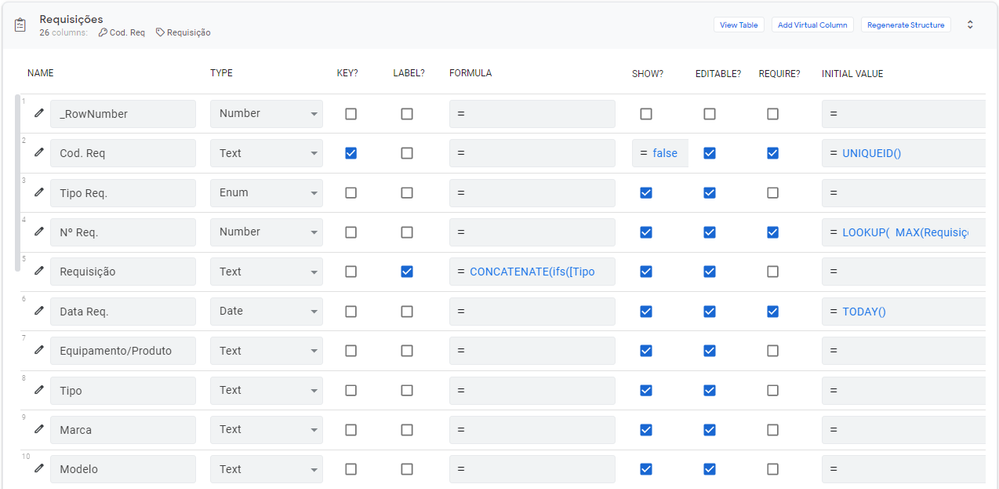
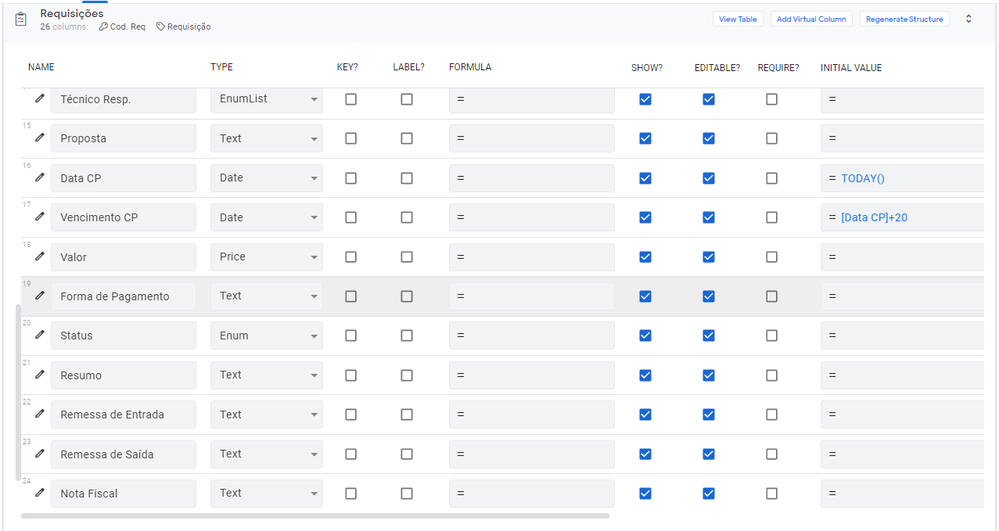
The other is the payment document table:
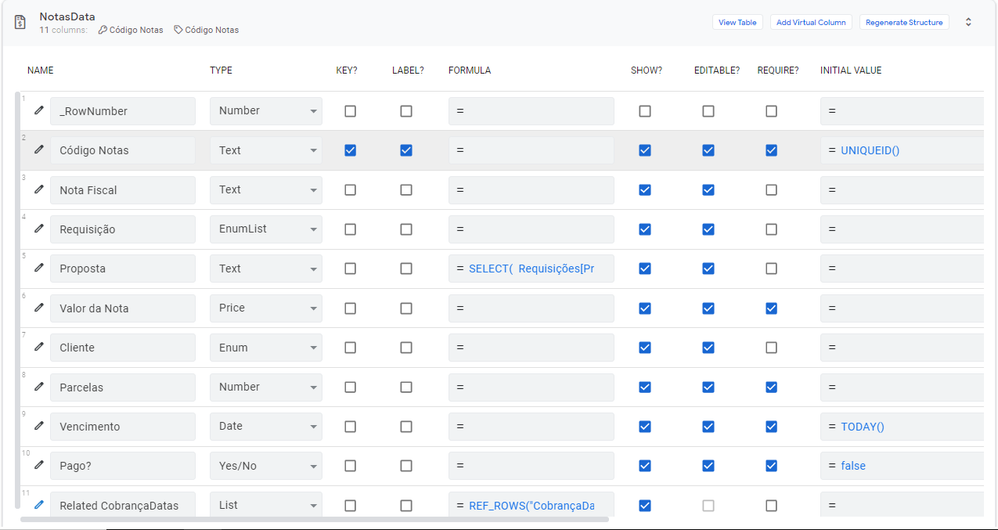
The last one is the payment dues control:
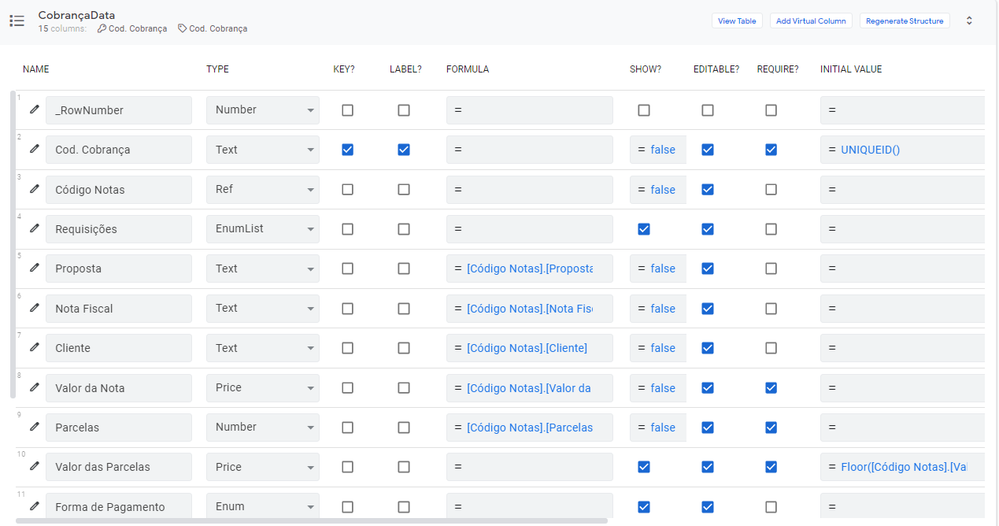
The payments due control table is a child from Payment Document table, but what i’m trying to do is when adding a new row at payments document table (“NotasData”) when i select a “Requisição” value (that are values from the order table (“Requisição” table) it will auto compute the “Proposta” value
- Mark as New
- Bookmark
- Subscribe
- Mute
- Subscribe to RSS Feed
- Permalink
- Report Inappropriate Content
- Mark as New
- Bookmark
- Subscribe
- Mute
- Subscribe to RSS Feed
- Permalink
- Report Inappropriate Content
@Marc_Dillon Wouldn’t a list-dereference work better here? It would certainly be more efficient.
Your original formula:
SELECT(
Requisições[Proposta],
IN(Requisições[Requisição], [_THISROW].[Requisições]),
TRUE
)
could be simplified to
UNIQUE([Requisições][Proposta])
- Mark as New
- Bookmark
- Subscribe
- Mute
- Subscribe to RSS Feed
- Permalink
- Report Inappropriate Content
- Mark as New
- Bookmark
- Subscribe
- Mute
- Subscribe to RSS Feed
- Permalink
- Report Inappropriate Content
Yeah, i did it, now i think everything it’s okay. But i made this UNIQUE([Requisições][Proposta]) as an app formula and at my card view this values disappeared, is it normal? Should i change to a initial value formula?
This the card view that is not showing the Proposta (i made it show as long piece of text)
But at my form it appears
-
!
1 -
Account
1,679 -
App Management
3,104 -
AppSheet
1 -
Automation
10,328 -
Bug
984 -
Data
9,679 -
Errors
5,736 -
Expressions
11,790 -
General Miscellaneous
1 -
Google Cloud Deploy
1 -
image and text
1 -
Integrations
1,612 -
Intelligence
578 -
Introductions
85 -
Other
2,909 -
Photos
1 -
Resources
538 -
Security
828 -
Templates
1,309 -
Users
1,559 -
UX
9,119
- « Previous
- Next »
| User | Count |
|---|---|
| 43 | |
| 32 | |
| 25 | |
| 23 | |
| 14 |

 Twitter
Twitter