- AppSheet
- AppSheet Forum
- AppSheet Q&A
- Re: Make an action happen automatically when a new...
- Subscribe to RSS Feed
- Mark Topic as New
- Mark Topic as Read
- Float this Topic for Current User
- Bookmark
- Subscribe
- Mute
- Printer Friendly Page
- Mark as New
- Bookmark
- Subscribe
- Mute
- Subscribe to RSS Feed
- Permalink
- Report Inappropriate Content
- Mark as New
- Bookmark
- Subscribe
- Mute
- Subscribe to RSS Feed
- Permalink
- Report Inappropriate Content
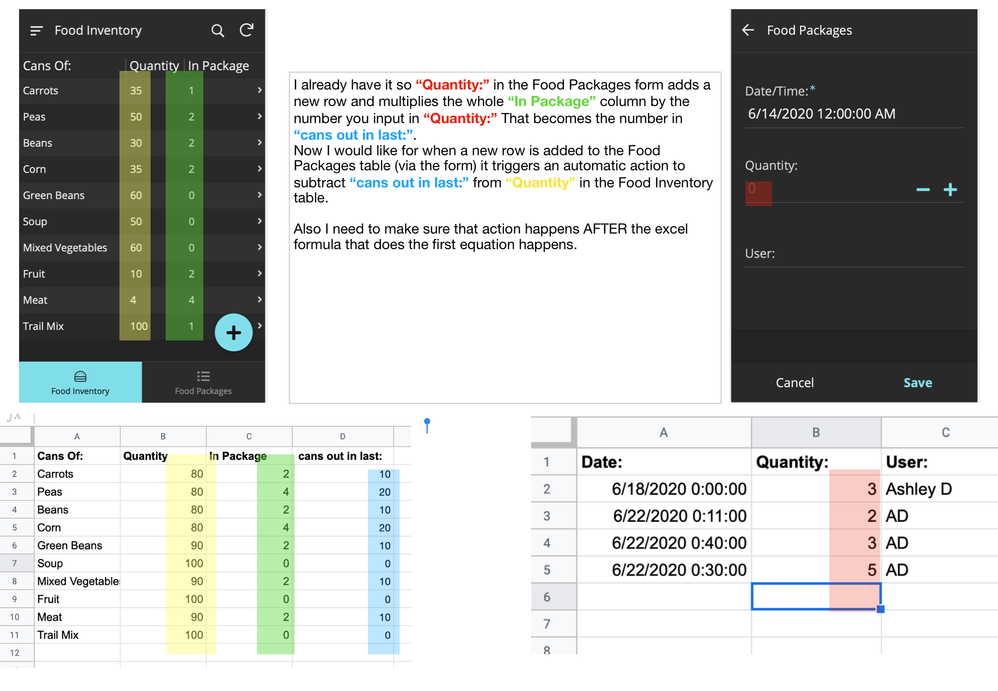
- Labels:
-
Automation
- Mark as New
- Bookmark
- Subscribe
- Mute
- Subscribe to RSS Feed
- Permalink
- Report Inappropriate Content
- Mark as New
- Bookmark
- Subscribe
- Mute
- Subscribe to RSS Feed
- Permalink
- Report Inappropriate Content
@ae.daniel
Are you accomplishing the first part via form’s Form Saved Event action property?
- Mark as New
- Bookmark
- Subscribe
- Mute
- Subscribe to RSS Feed
- Permalink
- Report Inappropriate Content
- Mark as New
- Bookmark
- Subscribe
- Mute
- Subscribe to RSS Feed
- Permalink
- Report Inappropriate Content
Unfortunately I couldn’t figure out how to do that, I am doing the first part with excel.
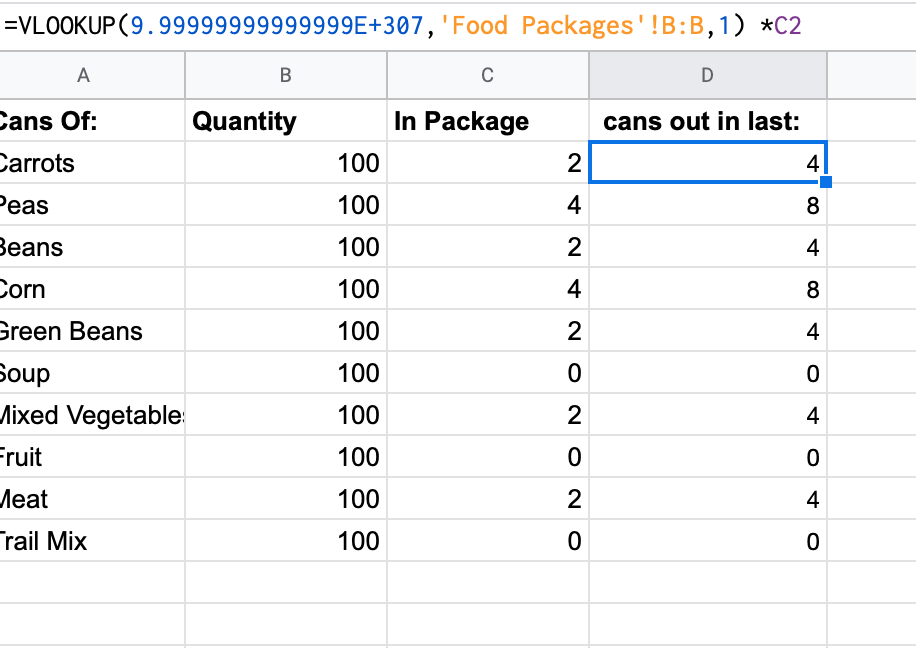
- Mark as New
- Bookmark
- Subscribe
- Mute
- Subscribe to RSS Feed
- Permalink
- Report Inappropriate Content
- Mark as New
- Bookmark
- Subscribe
- Mute
- Subscribe to RSS Feed
- Permalink
- Report Inappropriate Content
@ae.daniel
You can achieve what you want with a 2 step workflow rule as well. No need for spreadsheet formula(s)
- Mark as New
- Bookmark
- Subscribe
- Mute
- Subscribe to RSS Feed
- Permalink
- Report Inappropriate Content
- Mark as New
- Bookmark
- Subscribe
- Mute
- Subscribe to RSS Feed
- Permalink
- Report Inappropriate Content
I hit a road block a while back trying to figure out workflows
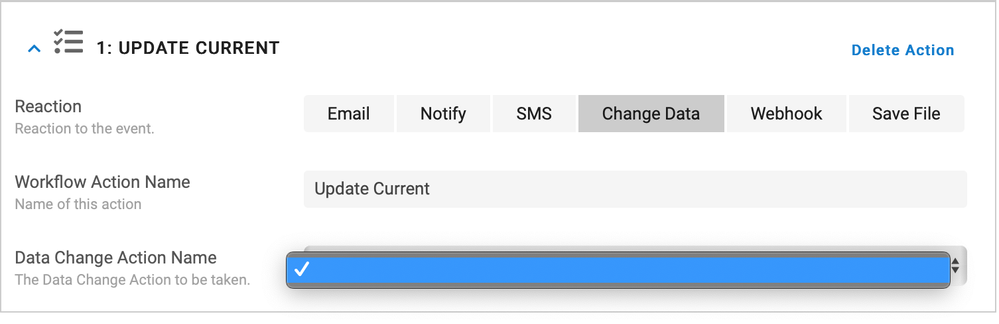
It doesn’t give me any options when it asks me for the action and I don’t know that to do about that
- Mark as New
- Bookmark
- Subscribe
- Mute
- Subscribe to RSS Feed
- Permalink
- Report Inappropriate Content
- Mark as New
- Bookmark
- Subscribe
- Mute
- Subscribe to RSS Feed
- Permalink
- Report Inappropriate Content
LOL ok wow, so I figured out I have to have an action to assign (I am in no way a programmer lol, I am just a social worker trying to figure out how to make some simple inventory tracking more automated to free up my staffs time). Now if I put the action as an overlay the action is doing EXACTLY what I need it to, but the problem is that you have to go to each individual item and apply the action, and the other problem is, you can hit the action twice or more, thus removing a one time inventory change twice or more… Which is exactly why I want the action to be automated. Well I’m there now, the action works, but I am having trouble assigning the trigger…
- Mark as New
- Bookmark
- Subscribe
- Mute
- Subscribe to RSS Feed
- Permalink
- Report Inappropriate Content
- Mark as New
- Bookmark
- Subscribe
- Mute
- Subscribe to RSS Feed
- Permalink
- Report Inappropriate Content
Ok, more specifically, how do I make a workflow that uses changes in one table to trigger an action for another table?
- Mark as New
- Bookmark
- Subscribe
- Mute
- Subscribe to RSS Feed
- Permalink
- Report Inappropriate Content
- Mark as New
- Bookmark
- Subscribe
- Mute
- Subscribe to RSS Feed
- Permalink
- Report Inappropriate Content
There are a couple of ways to do it:
1.) You can use a DataChange Workflow rule to trigger an action for the target table
2.) You can use Webhook Workflow rule to trigger an AppSheet API Edit preset, where when edited, assigned actions will be triggered, AppFormulas will be re-calculated, any workflow rules assigned will be run automatically.
- Mark as New
- Bookmark
- Subscribe
- Mute
- Subscribe to RSS Feed
- Permalink
- Report Inappropriate Content
- Mark as New
- Bookmark
- Subscribe
- Mute
- Subscribe to RSS Feed
- Permalink
- Report Inappropriate Content
So as I have gotten a little bit better at using the platform, I have a slightly better idea of what I am trying to do and why I can’t do it.
When I add a new row to the “food packages” table, I want the action that updates the “quantity” column to be triggered. But the app doesn’t understand there is a relationship with the numbers in the columns across tables. Because I have that relationship defined in the spreadsheet but not the app…
Ok lol, so I didn’t previously understand most of the directions you were giving me, because I was too novice at using the platform ![]() So I now understand I can accomplish the same thing if I define the relationship in the application using references. But that kinda means scrapping a lot of work I’ve already done
So I now understand I can accomplish the same thing if I define the relationship in the application using references. But that kinda means scrapping a lot of work I’ve already done ![]()
![]()
![]() I think I still have questions about this, I had found a work around, but it adds a vital extra step (that I can’t figure out how to require) that my team might forget and it kinda muddles the whole point of having this tracking application haha
I think I still have questions about this, I had found a work around, but it adds a vital extra step (that I can’t figure out how to require) that my team might forget and it kinda muddles the whole point of having this tracking application haha
- Mark as New
- Bookmark
- Subscribe
- Mute
- Subscribe to RSS Feed
- Permalink
- Report Inappropriate Content
- Mark as New
- Bookmark
- Subscribe
- Mute
- Subscribe to RSS Feed
- Permalink
- Report Inappropriate Content
Hi @ae.daniel
Do you have a new question?
- Mark as New
- Bookmark
- Subscribe
- Mute
- Subscribe to RSS Feed
- Permalink
- Report Inappropriate Content
- Mark as New
- Bookmark
- Subscribe
- Mute
- Subscribe to RSS Feed
- Permalink
- Report Inappropriate Content
Oh yes, more like a request for direction, LeventK had mentioned to me when I originally created this post about the 2 step workflow rule, well I had no idea what he was talking about as I had not yet explored the function of workflows.
But I am thinking I can do this more simply than that,
when a new row is added to “Food Packages” —> Trigger action that multiplies each [Food Inventory]“In package” value by the value of new row in [Food Package]“Quantity” —> Trigger action that takes that the result of that equation and subtracts it from [Food Inventory]“Quantity”.
But that is doing a math function across two tables and I have NO idea how to accomplish that.
- Mark as New
- Bookmark
- Subscribe
- Mute
- Subscribe to RSS Feed
- Permalink
- Report Inappropriate Content
- Mark as New
- Bookmark
- Subscribe
- Mute
- Subscribe to RSS Feed
- Permalink
- Report Inappropriate Content
@ae.daniel
What kinda math functions?
-
Account
1,677 -
App Management
3,100 -
AppSheet
1 -
Automation
10,325 -
Bug
983 -
Data
9,676 -
Errors
5,733 -
Expressions
11,781 -
General Miscellaneous
1 -
Google Cloud Deploy
1 -
image and text
1 -
Integrations
1,610 -
Intelligence
578 -
Introductions
85 -
Other
2,905 -
Photos
1 -
Resources
538 -
Security
828 -
Templates
1,309 -
Users
1,559 -
UX
9,111
- « Previous
- Next »
| User | Count |
|---|---|
| 43 | |
| 28 | |
| 24 | |
| 21 | |
| 13 |

 Twitter
Twitter