- AppSheet
- AppSheet Forum
- AppSheet Q&A
- Re: Make an email body with two-level Start statem...
- Subscribe to RSS Feed
- Mark Topic as New
- Mark Topic as Read
- Float this Topic for Current User
- Bookmark
- Subscribe
- Mute
- Printer Friendly Page
- Mark as New
- Bookmark
- Subscribe
- Mute
- Subscribe to RSS Feed
- Permalink
- Report Inappropriate Content
- Mark as New
- Bookmark
- Subscribe
- Mute
- Subscribe to RSS Feed
- Permalink
- Report Inappropriate Content
Hi there,
I would like to send an email based on two tables. First one is a list of headers, second one the attached details.
The purpose is to send a formatted invoice, with headers and details below.
I’m struggling about the correct statement, though I found a similar post without solution.
I deal with 4 tables:
- Quote: list of quotes
- QuoteHeaders: list of headers
- Quote Details: every specifications related to the quote header, such as products or services
- TableTestDevis: list of products and services
Here is my statement:
<<Start:[QuoteHeaders]>><<[Description]>>
<<Start:[Quote Details]>> <<TableTestDevis[Code].[Nom]>>
<<End>>
<<End>>
And here is a screenshot of the table I would like to display
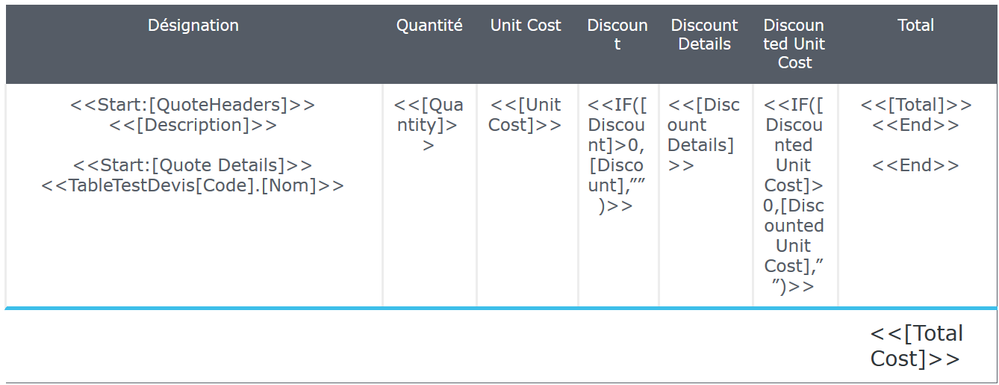
For any reason I don’t understand, I get an error message. Here is the log:
Error: Workflow rule ‘Show me the Invoice!’ action ‘Action 1’ Body template. Expression ‘Start:[QuoteHeaders]’ is invalid due to: Unable to find table ‘START:’, did you mean ‘Quote’?.
Error: Workflow rule ‘Show me the Invoice!’ action ‘Action 1’ Body template. Expression ‘[Description]’ is invalid due to: Unable to find column ‘Description’.
Error: Workflow rule ‘Show me the Invoice!’ action ‘Action 1’ Body template. Expression ‘End’ is invalid due to: Expression refers to undefined field.",
As I understand it, it does not seem to catch the table “QuoteHeaders” (I checked the name).
Any clue ? Are my Start/End statement incorrect ?
Many thanks in advance
- Labels:
-
Automation
-
Expressions
- Mark as New
- Bookmark
- Subscribe
- Mute
- Subscribe to RSS Feed
- Permalink
- Report Inappropriate Content
- Mark as New
- Bookmark
- Subscribe
- Mute
- Subscribe to RSS Feed
- Permalink
- Report Inappropriate Content
Not 100% sure what your goal is, but please try to add your ¨Start: & End¨ formula to a separate row.
- Mark as New
- Bookmark
- Subscribe
- Mute
- Subscribe to RSS Feed
- Permalink
- Report Inappropriate Content
- Mark as New
- Bookmark
- Subscribe
- Mute
- Subscribe to RSS Feed
- Permalink
- Report Inappropriate Content
HI @Aleksi
Thanks for your quick answer.
I’m not sure I understood correctly what you told, I tried this:
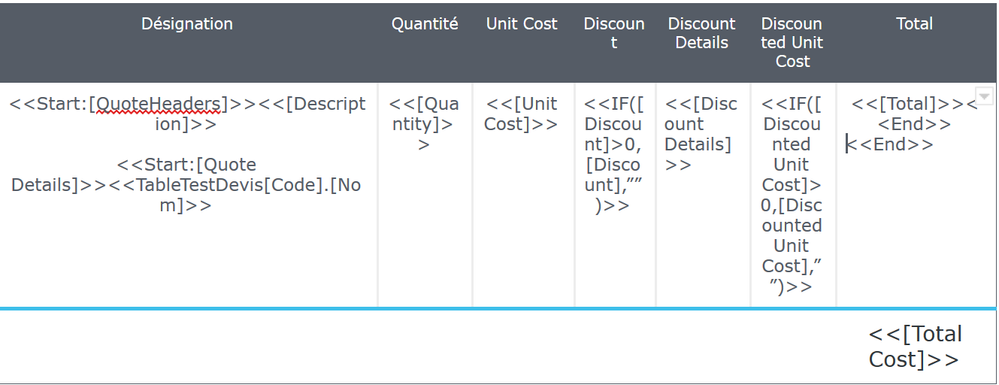
and got the same error message.
My goal is to get something similar to this (this is the idea)
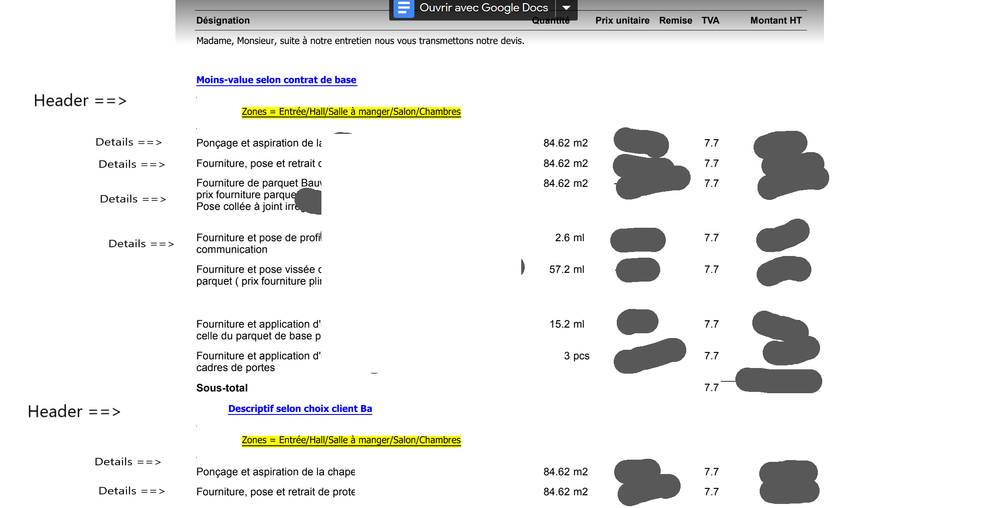
- Mark as New
- Bookmark
- Subscribe
- Mute
- Subscribe to RSS Feed
- Permalink
- Report Inappropriate Content
- Mark as New
- Bookmark
- Subscribe
- Mute
- Subscribe to RSS Feed
- Permalink
- Report Inappropriate Content
For doing that, you need to use nested Start: & End. Something like…
<<Start: [QuoteHeaders]>><<[Description]>>
<<Start:[Quote Details]>><<ColumnA]>>…<< End >>
<< End >>
- Mark as New
- Bookmark
- Subscribe
- Mute
- Subscribe to RSS Feed
- Permalink
- Report Inappropriate Content
- Mark as New
- Bookmark
- Subscribe
- Mute
- Subscribe to RSS Feed
- Permalink
- Report Inappropriate Content
I think that is what I did ?
Or am I miswriting something ?
In the case of a table like in the picture, I’m not sure of how the start/end statement are interpreted by the system.
Should I align very strictly the rows ?
- Mark as New
- Bookmark
- Subscribe
- Mute
- Subscribe to RSS Feed
- Permalink
- Report Inappropriate Content
- Mark as New
- Bookmark
- Subscribe
- Mute
- Subscribe to RSS Feed
- Permalink
- Report Inappropriate Content
What attracts my attention is this part of the error message : what do you think about that ?
Error: Workflow rule 'Show me the Invoice!' action 'Action 1' Body template. Expression 'Start:[QuoteHeaders]' is invalid due to: Unable to find table 'START:', did you mean 'Quote'?.
- Mark as New
- Bookmark
- Subscribe
- Mute
- Subscribe to RSS Feed
- Permalink
- Report Inappropriate Content
- Mark as New
- Bookmark
- Subscribe
- Mute
- Subscribe to RSS Feed
- Permalink
- Report Inappropriate Content
Let’s start by taking some complexity out of this. Remove all of the tags except the first <<Start>> and its corresponding <<End>>. Does that change the error?
- Mark as New
- Bookmark
- Subscribe
- Mute
- Subscribe to RSS Feed
- Permalink
- Report Inappropriate Content
- Mark as New
- Bookmark
- Subscribe
- Mute
- Subscribe to RSS Feed
- Permalink
- Report Inappropriate Content
Hi @Steve
with this :
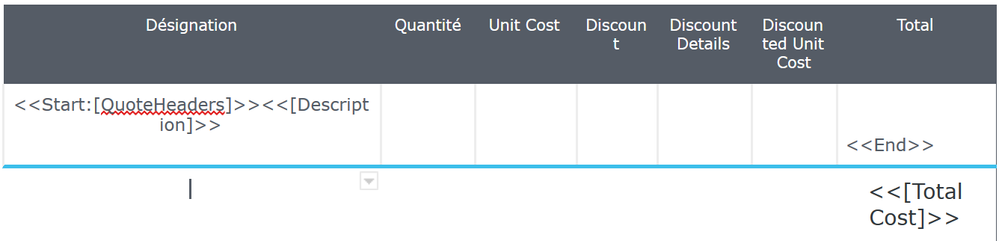
that does not work.
But I think I get it : I did not notice that the template does apply to a specific database, and this one is set on “Quote”. I thought that DB was specified within the Start statement.
I will look further into it and let you know if I can get something out of it.
- Mark as New
- Bookmark
- Subscribe
- Mute
- Subscribe to RSS Feed
- Permalink
- Report Inappropriate Content
- Mark as New
- Bookmark
- Subscribe
- Mute
- Subscribe to RSS Feed
- Permalink
- Report Inappropriate Content
Here again,
So, to express my thought more accurately, what I wanted to do is a two-level start statement, meaning display parend and child item.
Relationships between my tables are this way:
quote==>quoteHeader==>quodeDetails
Here is what does work, but only display headers
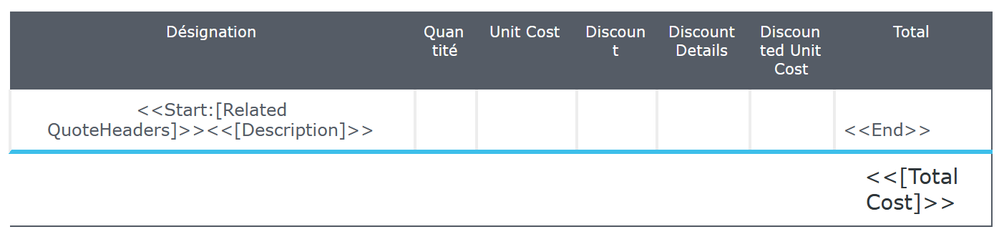
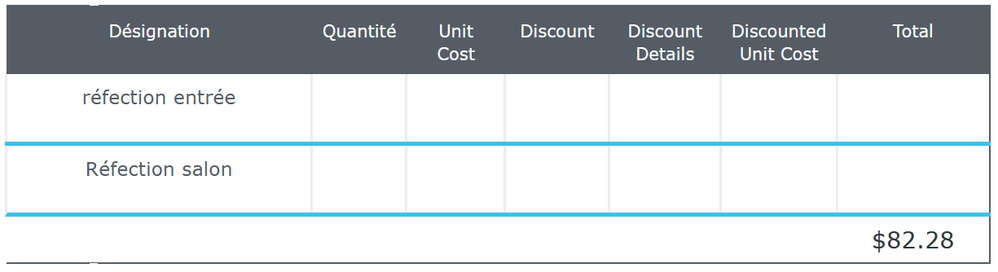
Here what I tried and does not work, in an attempt to display related details items
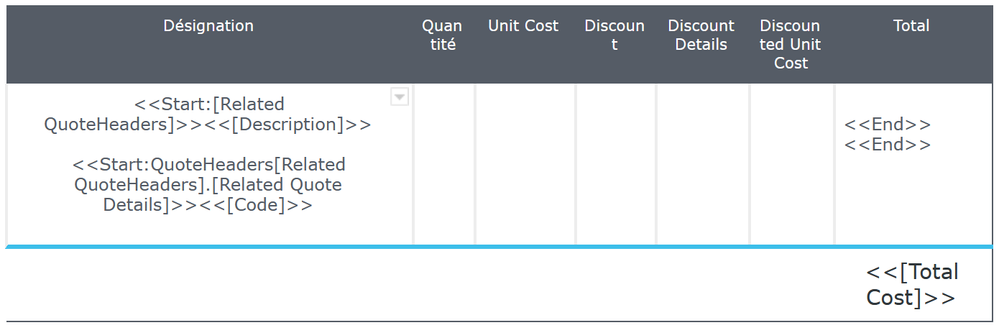
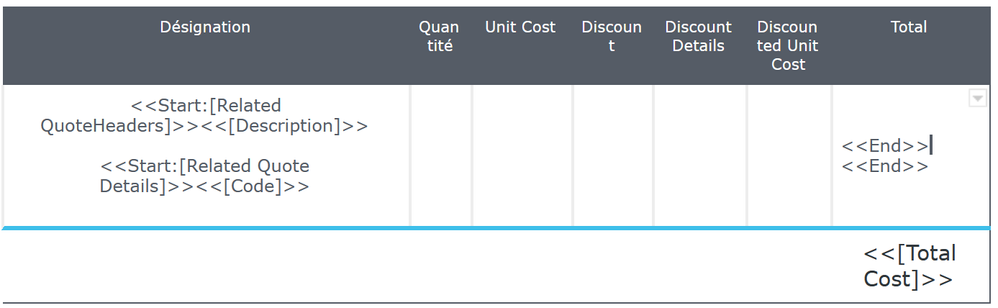
So, the second start statement I tried are:
<<Start:[Related Quote Details]>><<[Code]>> <>
and
<<Start:QuoteHeaders[Related QuoteHeaders].[Related Quote Details]>><<[Code]>> <>
Any clue ?
- Mark as New
- Bookmark
- Subscribe
- Mute
- Subscribe to RSS Feed
- Permalink
- Report Inappropriate Content
- Mark as New
- Bookmark
- Subscribe
- Mute
- Subscribe to RSS Feed
- Permalink
- Report Inappropriate Content
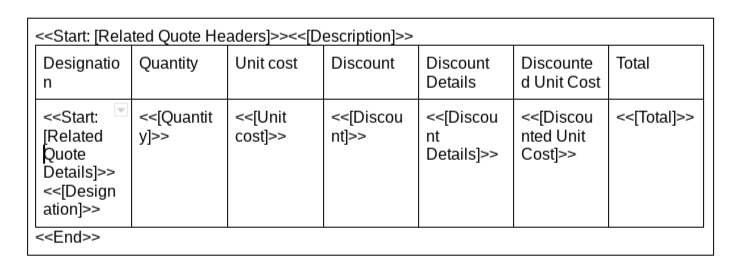
- Mark as New
- Bookmark
- Subscribe
- Mute
- Subscribe to RSS Feed
- Permalink
- Report Inappropriate Content
- Mark as New
- Bookmark
- Subscribe
- Mute
- Subscribe to RSS Feed
- Permalink
- Report Inappropriate Content
I think what I try to do is similar to the order capture app, but cannot get the workflow to work.
https://www.appsheet.com/samples/An-app-for-managing-customers-products-and-orders
- Mark as New
- Bookmark
- Subscribe
- Mute
- Subscribe to RSS Feed
- Permalink
- Report Inappropriate Content
- Mark as New
- Bookmark
- Subscribe
- Mute
- Subscribe to RSS Feed
- Permalink
- Report Inappropriate Content
Thanks @Steve
I copied exactly what you display, it seems to work but I don’t receive the email. Maybe it’s treated as a spam by my mailbox or so.
But at least, I don’t have error anymore on the log.
Do you know if with a free account I’m limited in the number of workflow attempts ?
- Mark as New
- Bookmark
- Subscribe
- Mute
- Subscribe to RSS Feed
- Permalink
- Report Inappropriate Content
- Mark as New
- Bookmark
- Subscribe
- Mute
- Subscribe to RSS Feed
- Permalink
- Report Inappropriate Content
To my knowledge, no.
- Mark as New
- Bookmark
- Subscribe
- Mute
- Subscribe to RSS Feed
- Permalink
- Report Inappropriate Content
- Mark as New
- Bookmark
- Subscribe
- Mute
- Subscribe to RSS Feed
- Permalink
- Report Inappropriate Content
it eventually just got into my mailbox.
a HUGE thank you, really !!!
-
!
1 -
Account
1,686 -
App Management
3,141 -
AppSheet
1 -
Automation
10,381 -
Bug
1,001 -
Data
9,729 -
Errors
5,778 -
Expressions
11,852 -
General Miscellaneous
1 -
Google Cloud Deploy
1 -
image and text
1 -
Integrations
1,627 -
Intelligence
582 -
Introductions
86 -
Other
2,937 -
Photos
1 -
Resources
544 -
Security
837 -
Templates
1,317 -
Users
1,565 -
UX
9,141
- « Previous
- Next »
| User | Count |
|---|---|
| 37 | |
| 31 | |
| 29 | |
| 22 | |
| 18 |

 Twitter
Twitter