- AppSheet
- AppSheet Forum
- AppSheet Q&A
- Most frequent users
- Subscribe to RSS Feed
- Mark Topic as New
- Mark Topic as Read
- Float this Topic for Current User
- Bookmark
- Subscribe
- Mute
- Printer Friendly Page
- Mark as New
- Bookmark
- Subscribe
- Mute
- Subscribe to RSS Feed
- Permalink
- Report Inappropriate Content
- Mark as New
- Bookmark
- Subscribe
- Mute
- Subscribe to RSS Feed
- Permalink
- Report Inappropriate Content
Hi community!
I’m trying to identify the most frequent users of my Apps so as to interview them and get feedback.
I’ve tried to find that piece of info in the Usage Statistics view but I can’t seem to find it.
Any suggestions is welcome! thanks!
- Labels:
-
Users
- Mark as New
- Bookmark
- Subscribe
- Mute
- Subscribe to RSS Feed
- Permalink
- Report Inappropriate Content
- Mark as New
- Bookmark
- Subscribe
- Mute
- Subscribe to RSS Feed
- Permalink
- Report Inappropriate Content
Hi! My own usage of AppSheet is a bit odd (I just have a couple of prototype apps that I have students copy) so I haven’t done this sort of thing myself but your inquiry reminded me of this:
It might be possible to set up a user table to record the kind of information you would like to have.
Of course, the information may be available even without a user table. I’ll be interested to see what others have to say about this.
- Mark as New
- Bookmark
- Subscribe
- Mute
- Subscribe to RSS Feed
- Permalink
- Report Inappropriate Content
- Mark as New
- Bookmark
- Subscribe
- Mute
- Subscribe to RSS Feed
- Permalink
- Report Inappropriate Content
Thanks Kirk_Masden!
However, I wish I have no additional development to bring in my Apps (around 15 apps to evaluate).
Besides, I will not be able to see who has been mostly using my apps in the past.
My wish is to get a quick overview of my main users.
When I see what is displayed in the Usage Statistics view, I sense that what I’m looking for is there but I just don’t know how to see it.
- Mark as New
- Bookmark
- Subscribe
- Mute
- Subscribe to RSS Feed
- Permalink
- Report Inappropriate Content
- Mark as New
- Bookmark
- Subscribe
- Mute
- Subscribe to RSS Feed
- Permalink
- Report Inappropriate Content
I hope someone can answer your question.
- Mark as New
- Bookmark
- Subscribe
- Mute
- Subscribe to RSS Feed
- Permalink
- Report Inappropriate Content
- Mark as New
- Bookmark
- Subscribe
- Mute
- Subscribe to RSS Feed
- Permalink
- Report Inappropriate Content
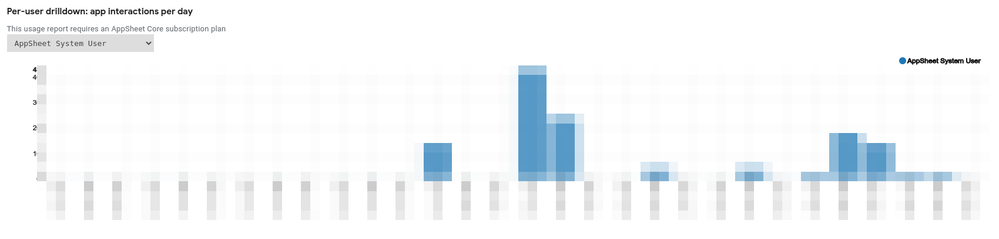
This is at the bottom of “Usage Statistics”
- Mark as New
- Bookmark
- Subscribe
- Mute
- Subscribe to RSS Feed
- Permalink
- Report Inappropriate Content
- Mark as New
- Bookmark
- Subscribe
- Mute
- Subscribe to RSS Feed
- Permalink
- Report Inappropriate Content
It can be a bit time consuming, but @SkrOYC is right; all the information you need is inside this lower chart.
- You just have to go through one-by-one and look at each of your users.
There is another chart, above this one I think, that shows the collected usage from all your users. Each user in that one is color-coded, so you can just look for the most common color, and find the ID of that user.
- From there, it’s just a matter of figuring out who that user ID belongs to (which you can find inside any audit log
- Mark as New
- Bookmark
- Subscribe
- Mute
- Subscribe to RSS Feed
- Permalink
- Report Inappropriate Content
- Mark as New
- Bookmark
- Subscribe
- Mute
- Subscribe to RSS Feed
- Permalink
- Report Inappropriate Content
Thanks guys,
I know those charts and it is feasible if you have a few users.
I have hundreds of users…
besides I use partitions (around 150 for some Apps) which makes the evaluation of my most frequent users difficult.
We will probably do that though a BigQuery but I wished it would be easier to see it directly in AppSheet platform
- Mark as New
- Bookmark
- Subscribe
- Mute
- Subscribe to RSS Feed
- Permalink
- Report Inappropriate Content
- Mark as New
- Bookmark
- Subscribe
- Mute
- Subscribe to RSS Feed
- Permalink
- Report Inappropriate Content
Hello! In my case, I always interpret that the most frequent users are those who submit the greatest number of entries in the application (users can add, update, delete and / or only see the data). If each of the inputs has a column where the USEREMAIL () value is recorded, then I can make a slice of that information with only that column, and see the result in a “pie chart” view, counting the number of records.
- Mark as New
- Bookmark
- Subscribe
- Mute
- Subscribe to RSS Feed
- Permalink
- Report Inappropriate Content
- Mark as New
- Bookmark
- Subscribe
- Mute
- Subscribe to RSS Feed
- Permalink
- Report Inappropriate Content
A similar approach would be to use formulas directly on your data source (if you’re using excel or sheets as a data source of course)
If you have many apps to evaluate with different sheets that might be a decent bit of work, but if you’ve maintained a similar structure it might be as simple as copy pasting the same formula across multiple sheets.
-
!
1 -
Account
1,686 -
App Management
3,131 -
AppSheet
1 -
Automation
10,357 -
Bug
993 -
Data
9,712 -
Errors
5,760 -
Expressions
11,828 -
General Miscellaneous
1 -
Google Cloud Deploy
1 -
image and text
1 -
Integrations
1,620 -
Intelligence
580 -
Introductions
86 -
Other
2,928 -
Photos
1 -
Resources
542 -
Security
832 -
Templates
1,315 -
Users
1,564 -
UX
9,135
- « Previous
- Next »
| User | Count |
|---|---|
| 35 | |
| 35 | |
| 27 | |
| 23 | |
| 18 |

 Twitter
Twitter