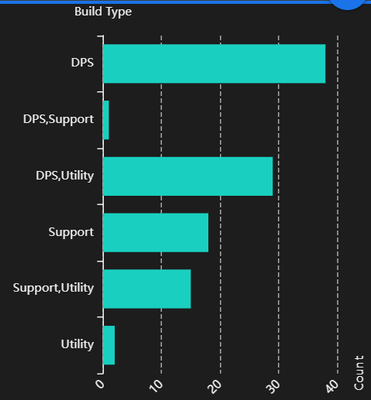- AppSheet
- AppSheet Forum
- AppSheet Q&A
- Re: My chart label displays a comma separator inst...
- Subscribe to RSS Feed
- Mark Topic as New
- Mark Topic as Read
- Float this Topic for Current User
- Bookmark
- Subscribe
- Mute
- Printer Friendly Page
- Mark as New
- Bookmark
- Subscribe
- Mute
- Subscribe to RSS Feed
- Permalink
- Report Inappropriate Content
- Mark as New
- Bookmark
- Subscribe
- Mute
- Subscribe to RSS Feed
- Permalink
- Report Inappropriate Content
I have an Enumlist field called "Build Type" and allows the user to multi-select an item and use "/" as a separator in my setup. It saves correctly like "DPS/Support" as Text in the table.
Whenever I create a chart using the Build Type field, it picks up the values in the chart replacing "/" with (comma) in the view (see screenshot). In which, when I click the item in the chart that has multiple values such as "DPS,Support", it does not show any record in the next page. However, when I select "DPS" which is a single value, it shows all records with Build Type = DBS on the view. I think the reason why its not picking up its because the chart displays "DPS,Support" where my table has "DPS/Support" so its not matching.
I even change the Separator from "/" to "," in the settings and change all my rows (Build Type) too with commas instead of slashes.
Please help and thanks in advance!
Solved! Go to Solution.
- Mark as New
- Bookmark
- Subscribe
- Mute
- Subscribe to RSS Feed
- Permalink
- Report Inappropriate Content
- Mark as New
- Bookmark
- Subscribe
- Mute
- Subscribe to RSS Feed
- Permalink
- Report Inappropriate Content
If understanding of your requirement is correct, please create a virtual column called say [Build_Type_V] in your table with an expression something like
SUBSTITUTE(CONCATENATE([Build Type]),"," ,"/")
Now please base your histogram chart on this virtual column [Build_Type_V]
- Mark as New
- Bookmark
- Subscribe
- Mute
- Subscribe to RSS Feed
- Permalink
- Report Inappropriate Content
- Mark as New
- Bookmark
- Subscribe
- Mute
- Subscribe to RSS Feed
- Permalink
- Report Inappropriate Content
If understanding of your requirement is correct, please create a virtual column called say [Build_Type_V] in your table with an expression something like
SUBSTITUTE(CONCATENATE([Build Type]),"," ,"/")
Now please base your histogram chart on this virtual column [Build_Type_V]
- Mark as New
- Bookmark
- Subscribe
- Mute
- Subscribe to RSS Feed
- Permalink
- Report Inappropriate Content
- Mark as New
- Bookmark
- Subscribe
- Mute
- Subscribe to RSS Feed
- Permalink
- Report Inappropriate Content
Thanks! I will try this today and update here.
- Mark as New
- Bookmark
- Subscribe
- Mute
- Subscribe to RSS Feed
- Permalink
- Report Inappropriate Content
- Mark as New
- Bookmark
- Subscribe
- Mute
- Subscribe to RSS Feed
- Permalink
- Report Inappropriate Content
This works! Thanks!
- Mark as New
- Bookmark
- Subscribe
- Mute
- Subscribe to RSS Feed
- Permalink
- Report Inappropriate Content
- Mark as New
- Bookmark
- Subscribe
- Mute
- Subscribe to RSS Feed
- Permalink
- Report Inappropriate Content
You are welcome. Thank you for the update. Good to know it works per your requirement.
-
!
1 -
Account
1,686 -
App Management
3,141 -
AppSheet
1 -
Automation
10,381 -
Bug
1,001 -
Data
9,729 -
Errors
5,778 -
Expressions
11,852 -
General Miscellaneous
1 -
Google Cloud Deploy
1 -
image and text
1 -
Integrations
1,627 -
Intelligence
582 -
Introductions
86 -
Other
2,937 -
Photos
1 -
Resources
544 -
Security
837 -
Templates
1,317 -
Users
1,565 -
UX
9,141
- « Previous
- Next »
| User | Count |
|---|---|
| 37 | |
| 31 | |
| 29 | |
| 22 | |
| 18 |

 Twitter
Twitter