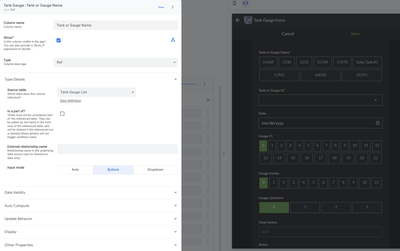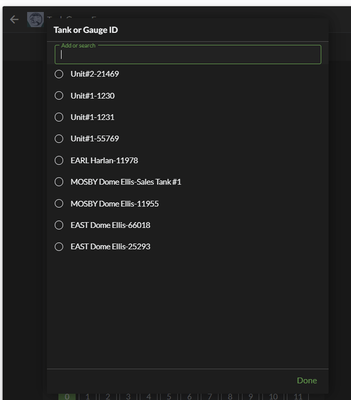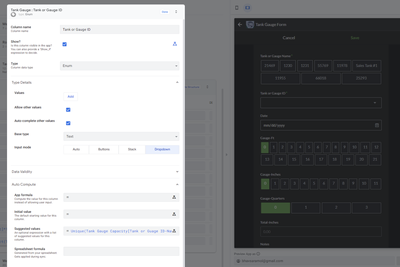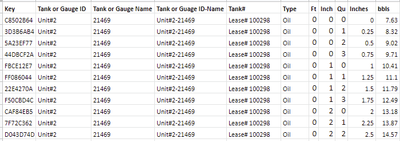- AppSheet
- AppSheet Forum
- AppSheet Q&A
- Re: Need Help with Form and show_if()
- Subscribe to RSS Feed
- Mark Topic as New
- Mark Topic as Read
- Float this Topic for Current User
- Bookmark
- Subscribe
- Mute
- Printer Friendly Page
- Mark as New
- Bookmark
- Subscribe
- Mute
- Subscribe to RSS Feed
- Permalink
- Report Inappropriate Content
- Mark as New
- Bookmark
- Subscribe
- Mute
- Subscribe to RSS Feed
- Permalink
- Report Inappropriate Content
Hi Friends
I have a a table and form from that table for input.
I have a ref table [Tank or Gauge Name] and I am using buttons to show them in the form. All the code is based on selection of the [Tank or Gauge Name]
When I click the selection a drop down of [Tank of Guage ID] drops
I dont want this to be dropdown but rather an auto SELECTTION process in the app, because each [Tank or Gauge Name] has a specific [Tank or Guage ID]
Also, since the code is based on [Tank or Gauge Name] or [_ThisRow], I have to have [Tank or Gauge Name] as selection, when the users prefer [Tank or Gauge ID].
is it possible to change something in the table where I dont have to change all the 25 to 30 formulas to [Tank or Gauge ID] but rather have users select [Tank or Gauge Name] and this action auto selects the corresponding [Tank or Gauge ID]?
I have a table [Tank Gauge List] that I am using as reference to get [Tank or Guage Name]-column Tank or Guage Name
| ID | Facility | Tank or Gauge Name | Tank# | Type | Capacity | bbls/in |
| EARL Harlan-11978 | EARL Harlan | 11978 | Production Tank | Oil | 300 | 1.167 |
| EAST Dome Ellis-25293 | EAST Dome Ellis | 25293 | Production Tank | Oil | 300 | 1.167 |
| EAST Dome Ellis-66018 | EAST Dome Ellis | 66018 | Sales Tank | Oil | 300 | 1.167 |
| MOSBY Dome Ellis-11955 | MOSBY Dome Ellis | 11955 | Production Tank | Oil | 300 | 1.167 |
| MOSBY Dome Ellis-Sales Tank #1 | MOSBY Dome Ellis | Sales Tank #1 | Sales Tank | Oil | 300 | 1.167 |
| Unit#1-1230 | Unit#1 | 1230 | Production Tank | Oil | 300 | 1.167 |
| Unit#1-1231 | Unit#1 | 1231 | Production Tank | Oil | 300 | 1.167 |
| Unit#1-55769 | Unit#1 | 55769 | Production Tank | Oil | 300 | 1.167 |
| Unit#2-21469 | Unit#2 | 21469 | Production Tank | Oil | 300 | 1.167 |
Also I have another table called [Tank Guage Capacity] from which I get [Tank or Guage Name] as Unique([Tank Guage Capacity].[Tank or Guage ID-Name])
I know the code is jumbled
I am trying to simpli
Solved! Go to Solution.
- Mark as New
- Bookmark
- Subscribe
- Mute
- Subscribe to RSS Feed
- Permalink
- Report Inappropriate Content
- Mark as New
- Bookmark
- Subscribe
- Mute
- Subscribe to RSS Feed
- Permalink
- Report Inappropriate Content
Hi Friend.
This solved the problem with auto selection. Now the user does not have to select from drop down. Its auto selected.
I did change to initial value as sugested
[Tank or Gauge Name].[ID]
- Mark as New
- Bookmark
- Subscribe
- Mute
- Subscribe to RSS Feed
- Permalink
- Report Inappropriate Content
- Mark as New
- Bookmark
- Subscribe
- Mute
- Subscribe to RSS Feed
- Permalink
- Report Inappropriate Content
use next formula "[Tank or Gauge Name].[Tank or Gauge ID]"
- Mark as New
- Bookmark
- Subscribe
- Mute
- Subscribe to RSS Feed
- Permalink
- Report Inappropriate Content
- Mark as New
- Bookmark
- Subscribe
- Mute
- Subscribe to RSS Feed
- Permalink
- Report Inappropriate Content
Where would you use the formula @volodymyrt and what should be changed? Appreciate your input
- Mark as New
- Bookmark
- Subscribe
- Mute
- Subscribe to RSS Feed
- Permalink
- Report Inappropriate Content
- Mark as New
- Bookmark
- Subscribe
- Mute
- Subscribe to RSS Feed
- Permalink
- Report Inappropriate Content
i don't remember proper name for this, but when you have ref field you can use "." to get to some columns in it
- Mark as New
- Bookmark
- Subscribe
- Mute
- Subscribe to RSS Feed
- Permalink
- Report Inappropriate Content
- Mark as New
- Bookmark
- Subscribe
- Mute
- Subscribe to RSS Feed
- Permalink
- Report Inappropriate Content
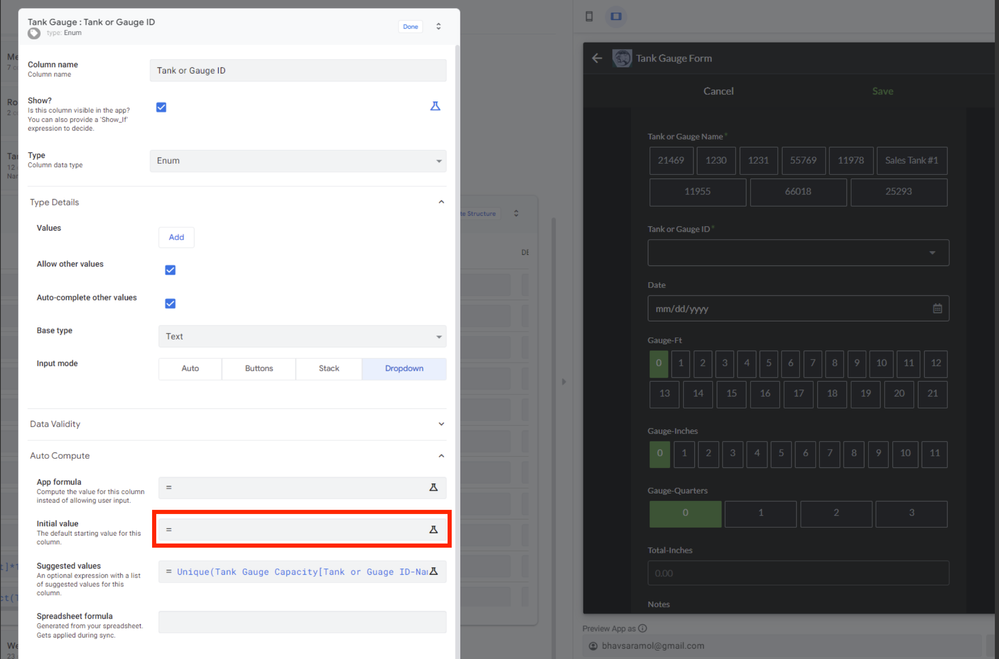
- Mark as New
- Bookmark
- Subscribe
- Mute
- Subscribe to RSS Feed
- Permalink
- Report Inappropriate Content
- Mark as New
- Bookmark
- Subscribe
- Mute
- Subscribe to RSS Feed
- Permalink
- Report Inappropriate Content
Hi Friend.
This solved the problem with auto selection. Now the user does not have to select from drop down. Its auto selected.
I did change to initial value as sugested
[Tank or Gauge Name].[ID]
- Mark as New
- Bookmark
- Subscribe
- Mute
- Subscribe to RSS Feed
- Permalink
- Report Inappropriate Content
- Mark as New
- Bookmark
- Subscribe
- Mute
- Subscribe to RSS Feed
- Permalink
- Report Inappropriate Content
if you wouldn't like that user will be able to change the Tank ID you shod use App formulas instead of Initial values, please read this article
- Mark as New
- Bookmark
- Subscribe
- Mute
- Subscribe to RSS Feed
- Permalink
- Report Inappropriate Content
- Mark as New
- Bookmark
- Subscribe
- Mute
- Subscribe to RSS Feed
- Permalink
- Report Inappropriate Content
App formulas and Initial values
Sometimes you want calculations to run in the app while the user is interacting with the data in a form. To help you achieve that goal, you can specify an App formula for specific columns. An App formula is an expression that AppSheet evaluates whenever a user changes a value in a form (while creating a new record or editing an existing record).
Each time such a change occurs in the form, the App Formula of every affected column in the record is evaluated and the column is assigned the result of the formula evaluation. For example, if a record has a Price column and a Tax column, the Tax column might have an App Formula [Price]*0.05 to compute a 5% tax automatically.
You can also specify an Initial value for every column. An Initial value expression assigns an initial or default values for a column in a new entry. If the expression is not a constant, it may be a formula that depends on other columns in the new entry. Its value will be recomputed as the new entry is filled in until the user explicitly sets the value of the column. At that point, a value has been assigned and the Initial value definition is no longer relevant for this entry.
In other words, an Initial value expression acts just like an App formula, but it has two differences: (a) the column is still editable by the user, and (b) once edited, the column is no longer automatically updated with continued re-computation of the expression.
-
Account
1,677 -
App Management
3,099 -
AppSheet
1 -
Automation
10,323 -
Bug
983 -
Data
9,676 -
Errors
5,733 -
Expressions
11,780 -
General Miscellaneous
1 -
Google Cloud Deploy
1 -
image and text
1 -
Integrations
1,610 -
Intelligence
578 -
Introductions
85 -
Other
2,904 -
Photos
1 -
Resources
538 -
Security
828 -
Templates
1,309 -
Users
1,559 -
UX
9,110
- « Previous
- Next »
| User | Count |
|---|---|
| 43 | |
| 27 | |
| 24 | |
| 22 | |
| 13 |

 Twitter
Twitter