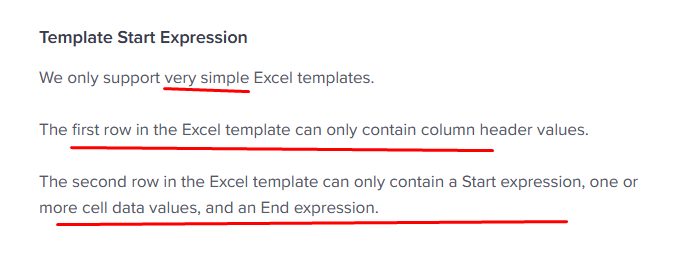- AppSheet
- AppSheet Forum
- AppSheet Q&A
- Re: Nested Start in XLSX template.. struggling wit...
- Subscribe to RSS Feed
- Mark Topic as New
- Mark Topic as Read
- Float this Topic for Current User
- Bookmark
- Subscribe
- Mute
- Printer Friendly Page
- Mark as New
- Bookmark
- Subscribe
- Mute
- Subscribe to RSS Feed
- Permalink
- Report Inappropriate Content
- Mark as New
- Bookmark
- Subscribe
- Mute
- Subscribe to RSS Feed
- Permalink
- Report Inappropriate Content
I have been breaking my head to get this working and not able to solve it. It will be a great help if somebody can take a look and let me know what I am missing here.
<<Start: ORDERBY(FILTER("RFQ_Responses_Doc", ([RFQ_documentation_ID] = MAXROW("RFQ_Responses_Doc", "_ROWNUMBER", ([_THISROW-1].[RFQ_Supplier_ID] = [RFQ_Supplier_ID]))),[RFQ_Supplier_ID])>>
<<Start: ORDERBY(FILTER("RFQ_Responses_Doc", AND(([RFQ_ID].[RFQ_Status] = "creating report"),([_THISROW-1].[RFQ_Supplier_ID] = [RFQ_Supplier_ID]), ([RFQ_documentation_ID] = MAXROW("RFQ_Responses_Doc", "_ROWNUMBER", AND(([_THISROW-1].[RFQ_ID=[RFQ_ID]), ([_THISROW-1].[RFQ_Supplier_ID] = [RFQ_Supplier_ID])))))),[RFQ_ID])>>
<<[RFQ_Item_ID].[Package_sub Description]>>
<<[RFQ_ID].[RFQ_Item_Qty]>> <<[RFQ_ID].[RFQ_Item_Unit]>>
<<[RFQ_Doc_Req_ID].[CODE]>> <<[RFQ_Doc_Req_ID].[DOCUMENT DESCRIPTION]>> <<[RFQ_Doc_Req_ID].[Remarks]>> <<[RFQ_Doc_Req_ID].[Requirement Source]>> <<[RFQ_Doc_Req_ID].[Supplier_Response]>> <<[RFQ_Doc_Req_ID].[Supplier_notes]>>
<<End>><<End>>
Thanks in advance
Solved! Go to Solution.
- Mark as New
- Bookmark
- Subscribe
- Mute
- Subscribe to RSS Feed
- Permalink
- Report Inappropriate Content
- Mark as New
- Bookmark
- Subscribe
- Mute
- Subscribe to RSS Feed
- Permalink
- Report Inappropriate Content
Beyond that simplification of the START, I think you’re trying to get more out of an XLSX template than is possible, actually.
See here:
Particularly:
START expressions can’t span across multiple rows in an XLSX template I don’t believe. You can do so with a CSV template if you need the ability to quickly load it into a spreadsheet, or you can build a template in a Google Doc to convert to a PDF to get that kind of multi-row table setup.
- Mark as New
- Bookmark
- Subscribe
- Mute
- Subscribe to RSS Feed
- Permalink
- Report Inappropriate Content
- Mark as New
- Bookmark
- Subscribe
- Mute
- Subscribe to RSS Feed
- Permalink
- Report Inappropriate Content
Please also include a screenshot of the template xlsx file itself.
- Mark as New
- Bookmark
- Subscribe
- Mute
- Subscribe to RSS Feed
- Permalink
- Report Inappropriate Content
- Mark as New
- Bookmark
- Subscribe
- Mute
- Subscribe to RSS Feed
- Permalink
- Report Inappropriate Content
thanks, I added the screen shot
- Mark as New
- Bookmark
- Subscribe
- Mute
- Subscribe to RSS Feed
- Permalink
- Report Inappropriate Content
- Mark as New
- Bookmark
- Subscribe
- Mute
- Subscribe to RSS Feed
- Permalink
- Report Inappropriate Content
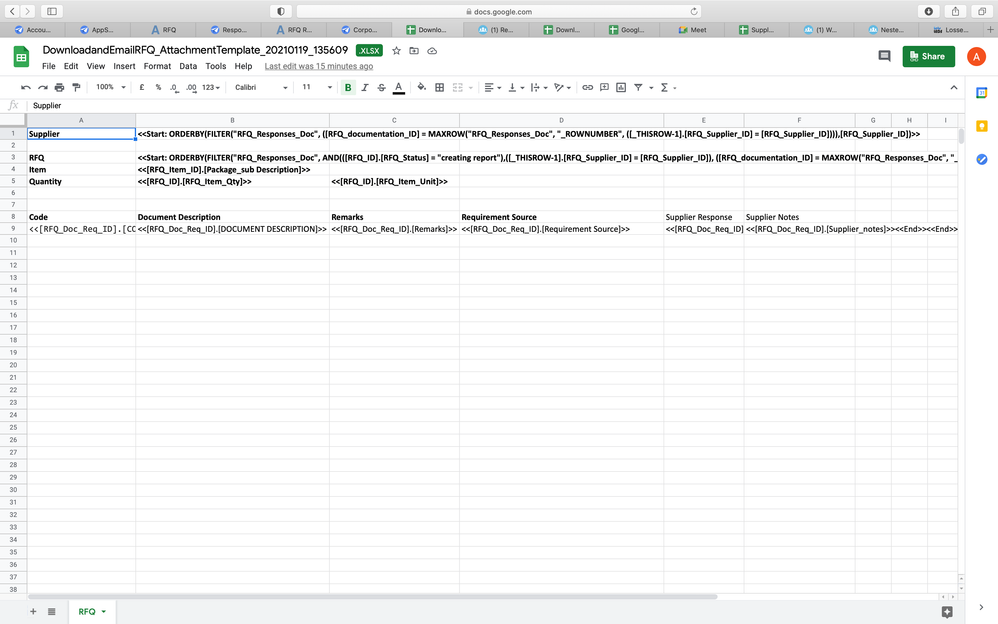
- Mark as New
- Bookmark
- Subscribe
- Mute
- Subscribe to RSS Feed
- Permalink
- Report Inappropriate Content
- Mark as New
- Bookmark
- Subscribe
- Mute
- Subscribe to RSS Feed
- Permalink
- Report Inappropriate Content
To start with, this expressions seems to be way too big:
<<Start:
ORDERBY(
FILTER(
“RFQ_Responses_Doc”,
([RFQ_documentation_ID] = MAXROW(
“RFQ_Responses_Doc”,
“_ROWNUMBER”,
([_THISROW-1].[RFQ_Supplier_ID] = [RFQ_Supplier_ID])
)
)
,[RFQ_Supplier_ID]
)
>>
MAXROW is going to return the key value of a single record, which means the FILTER expression is also only going to return a single record, which means you’re using ORDERBY on a single record, which does…nothing.
You should be able to get the same thing with just:
<<START:
MAXROW(
“RFQ_Responses_Doc”,
“_ROWNUMBER”,
([_THISROW].[RFQ_Supplier_ID] = [RFQ_Supplier_ID])
)
>>
Or youmaybe need to wrap the MAXROW in a LIST(), not sure off the top of my head without testing it.
Ok just seeing your reply with the screenshot now…
What table is this workflow running on? Can you provide a screenshot of the workflow definition as well?
Also what exactly is the issue here, is there an error, or is the output just not what you want it to be? What IS the output?
- Mark as New
- Bookmark
- Subscribe
- Mute
- Subscribe to RSS Feed
- Permalink
- Report Inappropriate Content
- Mark as New
- Bookmark
- Subscribe
- Mute
- Subscribe to RSS Feed
- Permalink
- Report Inappropriate Content
Thanks for looking into it. screen shot for workflow
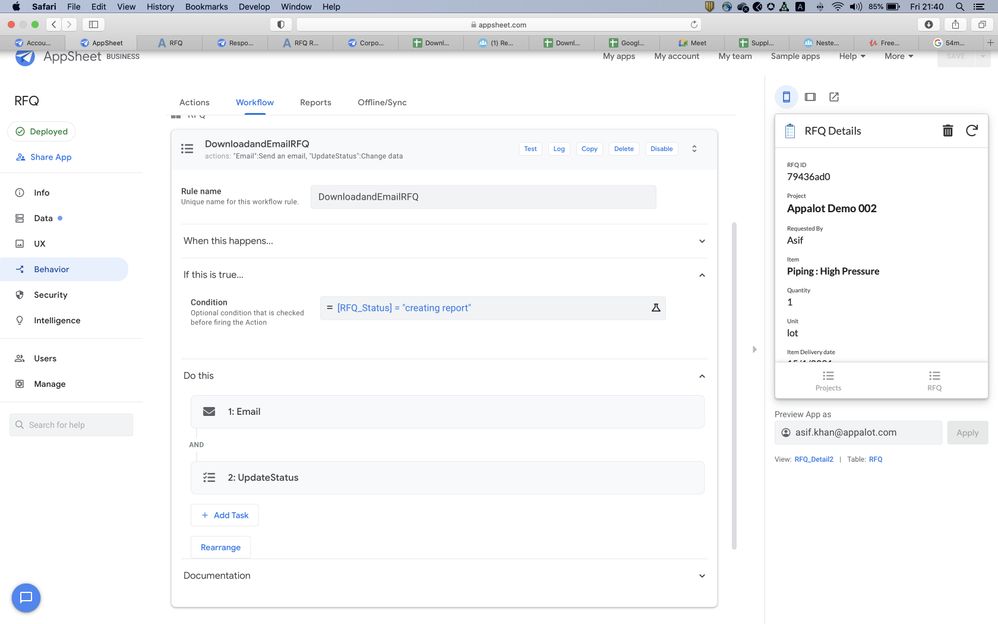
and for the error I am getting this error when workflow triggers.
“Errors”: “Error: Workflow rule ‘DownloadandEmailRFQ’ action ‘Email’ Attachment template. Found 2 unmatched ‘Start’, 2 unmatched ‘End. They are: Cell[1,2]: <<Start: ORDERBY(FILTER(“RFQ_Responses_Doc”, ([RFQ_documentation_ID] = MAXROW(“RFQ_Responses_Doc”, “_ROWNUMBER”, ([_THISROW-1].[RFQ_Supplier_ID] = [RFQ_Supplier_ID]))),[RFQ_Supplier_ID])>>’, ‘Cell[3,2]: <<Start: ORDERBY(FILTER(“RFQ_Responses_Doc”, AND(([RFQ_ID].[RFQ_Status] = “creating report”),([_THISROW-1].[RFQ_Supplier_ID] = [RFQ_Supplier_ID]), ([RFQ_documentation_ID] = MAXROW(“RFQ_Responses_Doc”, “_ROWNUMBER”, AND(([_THISROW-1].[RFQ_ID] = [RFQ_ID]), ([_THISROW-1].[RFQ_Supplier_ID] = [RFQ_Supplier_ID])))))),[RFQ_ID])>>’, ‘Cell[9,6]: <<[RFQ_Doc_Req_ID].[Supplier_notes]>><>’, 'Cell[11,1]: <>”,
- Mark as New
- Bookmark
- Subscribe
- Mute
- Subscribe to RSS Feed
- Permalink
- Report Inappropriate Content
- Mark as New
- Bookmark
- Subscribe
- Mute
- Subscribe to RSS Feed
- Permalink
- Report Inappropriate Content
the correct screen shot
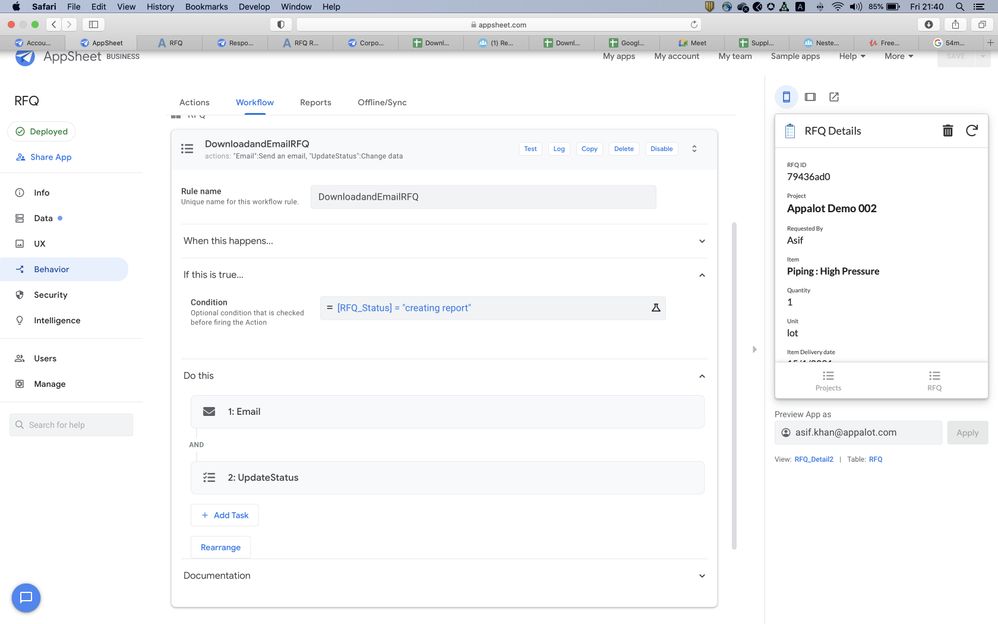
- Mark as New
- Bookmark
- Subscribe
- Mute
- Subscribe to RSS Feed
- Permalink
- Report Inappropriate Content
- Mark as New
- Bookmark
- Subscribe
- Mute
- Subscribe to RSS Feed
- Permalink
- Report Inappropriate Content
Expand that “When this happens…” section of the workflow screenshot, or just tell me which Table this workflow runs on, is it the “RFQ_Responses_doc” table?
- Mark as New
- Bookmark
- Subscribe
- Mute
- Subscribe to RSS Feed
- Permalink
- Report Inappropriate Content
- Mark as New
- Bookmark
- Subscribe
- Mute
- Subscribe to RSS Feed
- Permalink
- Report Inappropriate Content
Ah good question, its running on RFQ table which is the master with Supplier and each Supplier having RFQ_Response_doc table. I will try and make some changes to the template by moving supplier start lower
- Mark as New
- Bookmark
- Subscribe
- Mute
- Subscribe to RSS Feed
- Permalink
- Report Inappropriate Content
- Mark as New
- Bookmark
- Subscribe
- Mute
- Subscribe to RSS Feed
- Permalink
- Report Inappropriate Content
Ok, so you have some parent-child relation setup somewhere? Can you elaborate on that setup? One of these table has a Ref column, and the other has a virtual column “Related…”.
- Mark as New
- Bookmark
- Subscribe
- Mute
- Subscribe to RSS Feed
- Permalink
- Report Inappropriate Content
- Mark as New
- Bookmark
- Subscribe
- Mute
- Subscribe to RSS Feed
- Permalink
- Report Inappropriate Content
This is the screen shot of the UX showing the data. I am trying to create a XLS for RFQ with responses received from each supplier.
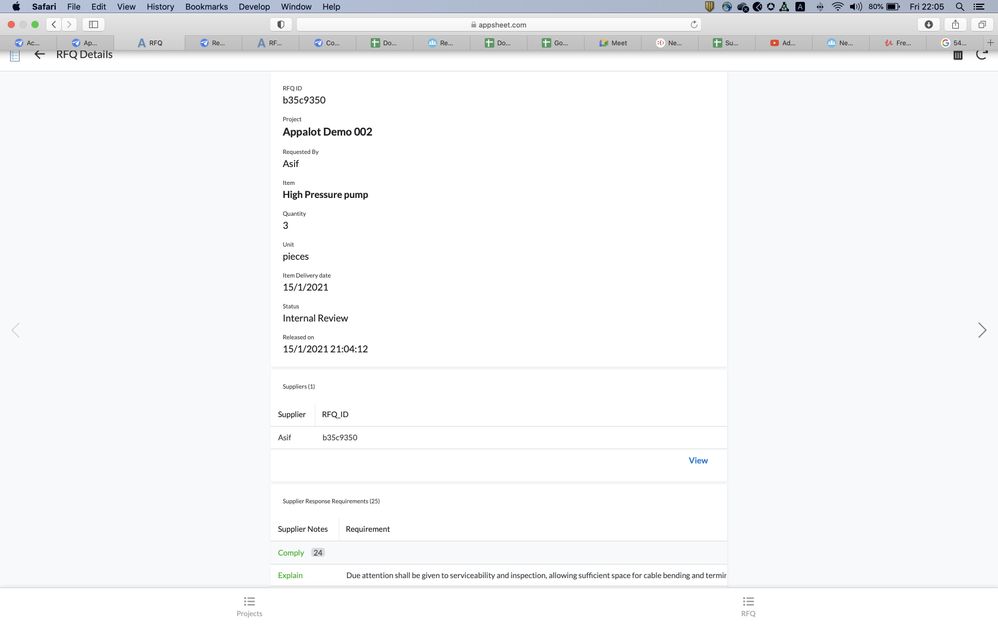
- Mark as New
- Bookmark
- Subscribe
- Mute
- Subscribe to RSS Feed
- Permalink
- Report Inappropriate Content
- Mark as New
- Bookmark
- Subscribe
- Mute
- Subscribe to RSS Feed
- Permalink
- Report Inappropriate Content
So it looks like you have a REF_ROWS() virtual column for “Supplier Response Requirements” ?
You can simply do <<START: [Supplier Response Requirements] >>
- Mark as New
- Bookmark
- Subscribe
- Mute
- Subscribe to RSS Feed
- Permalink
- Report Inappropriate Content
- Mark as New
- Bookmark
- Subscribe
- Mute
- Subscribe to RSS Feed
- Permalink
- Report Inappropriate Content
Trying it now. thanks !!
- Mark as New
- Bookmark
- Subscribe
- Mute
- Subscribe to RSS Feed
- Permalink
- Report Inappropriate Content
- Mark as New
- Bookmark
- Subscribe
- Mute
- Subscribe to RSS Feed
- Permalink
- Report Inappropriate Content
Beyond that simplification of the START, I think you’re trying to get more out of an XLSX template than is possible, actually.
See here:
Particularly:
START expressions can’t span across multiple rows in an XLSX template I don’t believe. You can do so with a CSV template if you need the ability to quickly load it into a spreadsheet, or you can build a template in a Google Doc to convert to a PDF to get that kind of multi-row table setup.
- Mark as New
- Bookmark
- Subscribe
- Mute
- Subscribe to RSS Feed
- Permalink
- Report Inappropriate Content
- Mark as New
- Bookmark
- Subscribe
- Mute
- Subscribe to RSS Feed
- Permalink
- Report Inappropriate Content
Hi Marc, you are right it worked with PDF but not with XLSX. Thanks
-
!
1 -
Account
1,683 -
App Management
3,125 -
AppSheet
1 -
Automation
10,351 -
Bug
992 -
Data
9,708 -
Errors
5,757 -
Expressions
11,823 -
General Miscellaneous
1 -
Google Cloud Deploy
1 -
image and text
1 -
Integrations
1,619 -
Intelligence
580 -
Introductions
86 -
Other
2,925 -
Photos
1 -
Resources
542 -
Security
832 -
Templates
1,313 -
Users
1,563 -
UX
9,131
- « Previous
- Next »
| User | Count |
|---|---|
| 40 | |
| 34 | |
| 28 | |
| 23 | |
| 17 |

 Twitter
Twitter