- AppSheet
- AppSheet Forum
- AppSheet Q&A
- Re: New Bug Encountered: Advance forms automatical...
- Subscribe to RSS Feed
- Mark Topic as New
- Mark Topic as Read
- Float this Topic for Current User
- Bookmark
- Subscribe
- Mute
- Printer Friendly Page
- Mark as New
- Bookmark
- Subscribe
- Mute
- Subscribe to RSS Feed
- Permalink
- Report Inappropriate Content
- Mark as New
- Bookmark
- Subscribe
- Mute
- Subscribe to RSS Feed
- Permalink
- Report Inappropriate Content
I’ve enabled Advance forms automatically.
My first column is [NFC1] and it is set to required. When I open the form, the NFC Scanner is active and I can scan the NCF chip. Perfekt!
When I edit the form, the first column [NFC1] will be hidden. Instead of that I see the second column [NFC2]. This one is also required. But the NFC scanner will not be active. I have to press the NFC-sign first.
Is this a bug, or is “Advance forms automatically” not working in form while editing?
Adding @Aleksi
My App is TimeTracking-622224
Solved! Go to Solution.
- Mark as New
- Bookmark
- Subscribe
- Mute
- Subscribe to RSS Feed
- Permalink
- Report Inappropriate Content
- Mark as New
- Bookmark
- Subscribe
- Mute
- Subscribe to RSS Feed
- Permalink
- Report Inappropriate Content
Focusing the first entry in the form was an older behavior that predated “advance forms automatically” and doesn’t depend on it. But it looks like it was applied specifically to adding new rows and not to edits. I think we supposed that in an add you are more likely to be going through the whole form in sequence, while in an edit you are usually intending just to update one or more specific columns and there’s generally no reason to assume the first field is one of them.
But this is an odd case where you have an existing row with a blank required field, and at that point it’s obvious the user will need to update it even in an edit. So I think we can apply the autofocus in that situation. Look for that to take effect within a day or two @Fabian.
- Mark as New
- Bookmark
- Subscribe
- Mute
- Subscribe to RSS Feed
- Permalink
- Report Inappropriate Content
- Mark as New
- Bookmark
- Subscribe
- Mute
- Subscribe to RSS Feed
- Permalink
- Report Inappropriate Content
Hi! I am new to this comunity. Regarding this problem, I have a similar issue with scanning qr codes. Ihave just find that the autoadvance works fine if you mark the column as “required”. Anyone can check this?
Regards
- Mark as New
- Bookmark
- Subscribe
- Mute
- Subscribe to RSS Feed
- Permalink
- Report Inappropriate Content
- Mark as New
- Bookmark
- Subscribe
- Mute
- Subscribe to RSS Feed
- Permalink
- Report Inappropriate Content
Yes that’s right @racatapum. There are 3 things you have to do:
- UX --> Options --> Enable “Advance forms automatically”
- The Scan Column must be the first column appearing in your form
- Enable “Required?” in your Scan Column
- Mark as New
- Bookmark
- Subscribe
- Mute
- Subscribe to RSS Feed
- Permalink
- Report Inappropriate Content
- Mark as New
- Bookmark
- Subscribe
- Mute
- Subscribe to RSS Feed
- Permalink
- Report Inappropriate Content
Yes, the only problem is that not all the columns I need are realy required… Fortunately, the “required?” field can be edited with a “requiered if” formula.
Thank you!
- Mark as New
- Bookmark
- Subscribe
- Mute
- Subscribe to RSS Feed
- Permalink
- Report Inappropriate Content
- Mark as New
- Bookmark
- Subscribe
- Mute
- Subscribe to RSS Feed
- Permalink
- Report Inappropriate Content
Has this been fixed yet?
I am using a LINKTOFORM expression that uses the values from one form and prefills the first 2 columns in another.
I have made these 2 columns hidden so that when the linked Form opens the 3rd Column would hopefully open automatically. However this is not the case and requires manual opening of the textbox.
First Form is titled “Name” (which opens textbox automatically), and is then linked to another form titled “Detail” which does not open automatically.
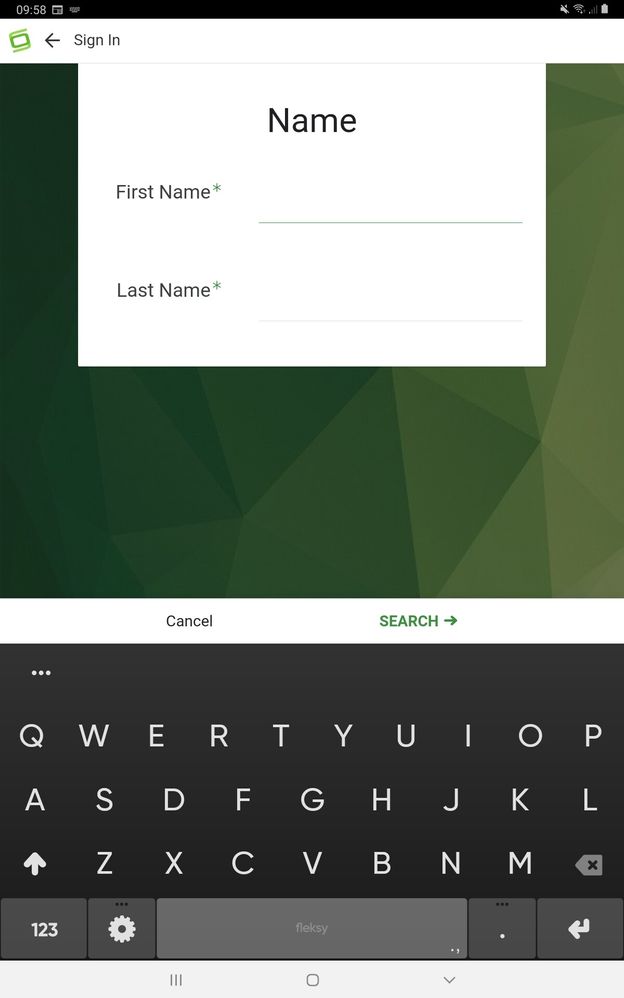
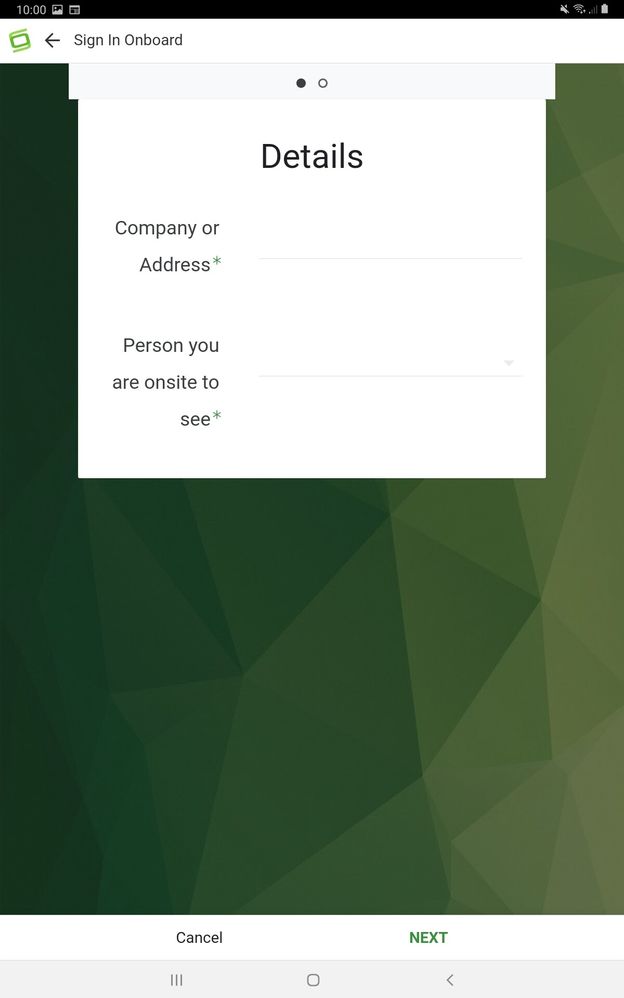
- Mark as New
- Bookmark
- Subscribe
- Mute
- Subscribe to RSS Feed
- Permalink
- Report Inappropriate Content
- Mark as New
- Bookmark
- Subscribe
- Mute
- Subscribe to RSS Feed
- Permalink
- Report Inappropriate Content
Meaning the form field do not auto-focus? What’s the issue, can you elaborate?
- Mark as New
- Bookmark
- Subscribe
- Mute
- Subscribe to RSS Feed
- Permalink
- Report Inappropriate Content
- Mark as New
- Bookmark
- Subscribe
- Mute
- Subscribe to RSS Feed
- Permalink
- Report Inappropriate Content
Hi @LeventK,
Correct, when the 2nd Form is opened it wont auto-focus on the column named “company or address”, i.e. the keyboard does not automatically pop up. But it auto-focuses in the first form where the keyboard automatically pops up.
All columns are set to required and I have enabled Advance Forms Automatically.
- Mark as New
- Bookmark
- Subscribe
- Mute
- Subscribe to RSS Feed
- Permalink
- Report Inappropriate Content
- Mark as New
- Bookmark
- Subscribe
- Mute
- Subscribe to RSS Feed
- Permalink
- Report Inappropriate Content
Are you executing the second form with Form Saved Event Action of the first form?
- Mark as New
- Bookmark
- Subscribe
- Mute
- Subscribe to RSS Feed
- Permalink
- Report Inappropriate Content
- Mark as New
- Bookmark
- Subscribe
- Mute
- Subscribe to RSS Feed
- Permalink
- Report Inappropriate Content
Correct, so when the first form is saved, it opens the second form using the LINKTOFORM expression. The LINKTOFORM expression is a part of the Form Saved Event Action.
- Mark as New
- Bookmark
- Subscribe
- Mute
- Subscribe to RSS Feed
- Permalink
- Report Inappropriate Content
- Mark as New
- Bookmark
- Subscribe
- Mute
- Subscribe to RSS Feed
- Permalink
- Report Inappropriate Content
Advance forms automatically is now working when you use the form saved event action.
-
!
1 -
Account
1,681 -
App Management
3,118 -
AppSheet
1 -
Automation
10,345 -
Bug
988 -
Data
9,701 -
Errors
5,750 -
Expressions
11,816 -
General Miscellaneous
1 -
Google Cloud Deploy
1 -
image and text
1 -
Integrations
1,615 -
Intelligence
579 -
Introductions
85 -
Other
2,920 -
Photos
1 -
Resources
541 -
Security
830 -
Templates
1,310 -
Users
1,562 -
UX
9,127
- « Previous
- Next »
| User | Count |
|---|---|
| 41 | |
| 36 | |
| 30 | |
| 23 | |
| 16 |

 Twitter
Twitter