- AppSheet
- AppSheet Forum
- AppSheet Q&A
- Re: New Bug Encountered: Expression assistant does...
- Subscribe to RSS Feed
- Mark Topic as New
- Mark Topic as Read
- Float this Topic for Current User
- Bookmark
- Subscribe
- Mute
- Printer Friendly Page
- Mark as New
- Bookmark
- Subscribe
- Mute
- Subscribe to RSS Feed
- Permalink
- Report Inappropriate Content
- Mark as New
- Bookmark
- Subscribe
- Mute
- Subscribe to RSS Feed
- Permalink
- Report Inappropriate Content
I have seen this error a few times over the course of several months while working in this app.
The app gives approval levels as “First”, “Second”, “Third” and “Fourth”. Most approvals are done by “Second” and above.
Whenever the text “Second” is the beginning value in list of literals, the expression assistant throws an error of “unrecognized token”. See example below
This is easily fixed by moving the literal text in the list so its not first but could it be an indicator of the parser not recognizing first value list tokens?
Expression where the literal value of “Second” is first in list - Error "unrecognized token"
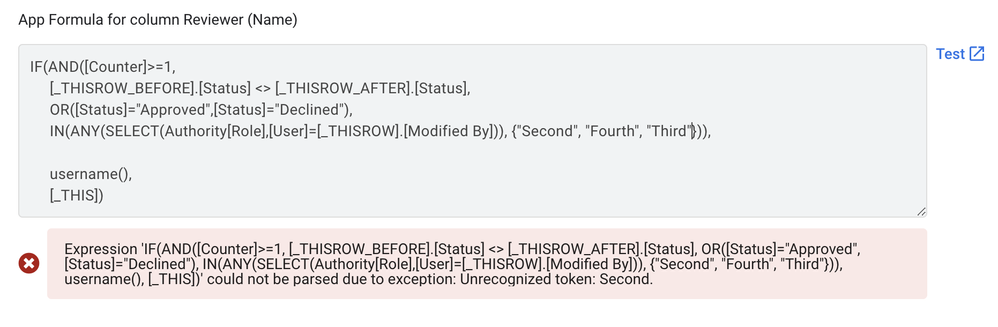
By simply moving “Second” to the end of the list - the expression passes parsing
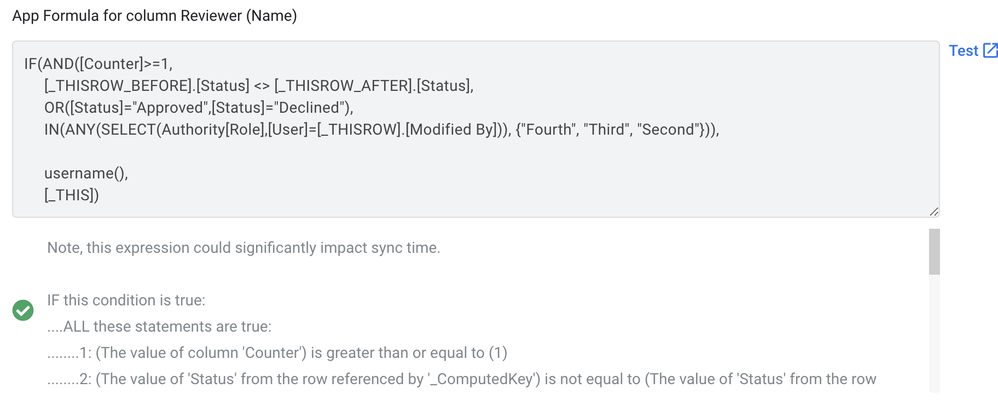
- Labels:
-
Expressions
- Mark as New
- Bookmark
- Subscribe
- Mute
- Subscribe to RSS Feed
- Permalink
- Report Inappropriate Content
- Mark as New
- Bookmark
- Subscribe
- Mute
- Subscribe to RSS Feed
- Permalink
- Report Inappropriate Content
What if you use LIST() rather than curly braces?
- Mark as New
- Bookmark
- Subscribe
- Mute
- Subscribe to RSS Feed
- Permalink
- Report Inappropriate Content
- Mark as New
- Bookmark
- Subscribe
- Mute
- Subscribe to RSS Feed
- Permalink
- Report Inappropriate Content
I can try to see if that makes a difference. Even if it does, it seems there is still a bug…wouldn’t you agree?
- Mark as New
- Bookmark
- Subscribe
- Mute
- Subscribe to RSS Feed
- Permalink
- Report Inappropriate Content
- Mark as New
- Bookmark
- Subscribe
- Mute
- Subscribe to RSS Feed
- Permalink
- Report Inappropriate Content
Yeah, it’s merely a workaround. My impression is that using curly braces to define arrays is a hack of the underlying library. Curly-brace arrays have a number of quirks. This looks like another.
- Mark as New
- Bookmark
- Subscribe
- Mute
- Subscribe to RSS Feed
- Permalink
- Report Inappropriate Content
- Mark as New
- Bookmark
- Subscribe
- Mute
- Subscribe to RSS Feed
- Permalink
- Report Inappropriate Content
I cant clearly remember, but when i pushed hardcoded array with curly brace, I got error. In stead, i switch to list expression which made through.
Yes, sounds likes curly-brace is not recognized correctly on certain user cases, I hope Appsheet dev team review over it.
- Mark as New
- Bookmark
- Subscribe
- Mute
- Subscribe to RSS Feed
- Permalink
- Report Inappropriate Content
- Mark as New
- Bookmark
- Subscribe
- Mute
- Subscribe to RSS Feed
- Permalink
- Report Inappropriate Content
Confirmed…using LIST(“Second”, …) does NOT suffer the same problem as with curly braces.
-
!
1 -
Account
1,686 -
App Management
3,132 -
AppSheet
1 -
Automation
10,362 -
Bug
994 -
Data
9,716 -
Errors
5,762 -
Expressions
11,831 -
General Miscellaneous
1 -
Google Cloud Deploy
1 -
image and text
1 -
Integrations
1,620 -
Intelligence
580 -
Introductions
86 -
Other
2,929 -
Photos
1 -
Resources
542 -
Security
832 -
Templates
1,315 -
Users
1,564 -
UX
9,136
- « Previous
- Next »
| User | Count |
|---|---|
| 35 | |
| 34 | |
| 26 | |
| 23 | |
| 18 |

 Twitter
Twitter