- AppSheet
- AppSheet Forum
- AppSheet Q&A
- Re: New Bug Encountered: Expressions in a form see...
- Subscribe to RSS Feed
- Mark Topic as New
- Mark Topic as Read
- Float this Topic for Current User
- Bookmark
- Subscribe
- Mute
- Printer Friendly Page
- Mark as New
- Bookmark
- Subscribe
- Mute
- Subscribe to RSS Feed
- Permalink
- Report Inappropriate Content
- Mark as New
- Bookmark
- Subscribe
- Mute
- Subscribe to RSS Feed
- Permalink
- Report Inappropriate Content
Hi everybody,
I have an issue that might be related to the recently reported temporary problems around Google Drive, too.
I encountered the following:
I have a numeric input field called “Spiel RE” that I set to 122.
But expressions (simple equality checks) that I have based on that field used in subsequent columns return wrong results.
As I had implemented this already a while ago, I think that this problem only materialised recently.
Any idea or suggestion ? Thx.
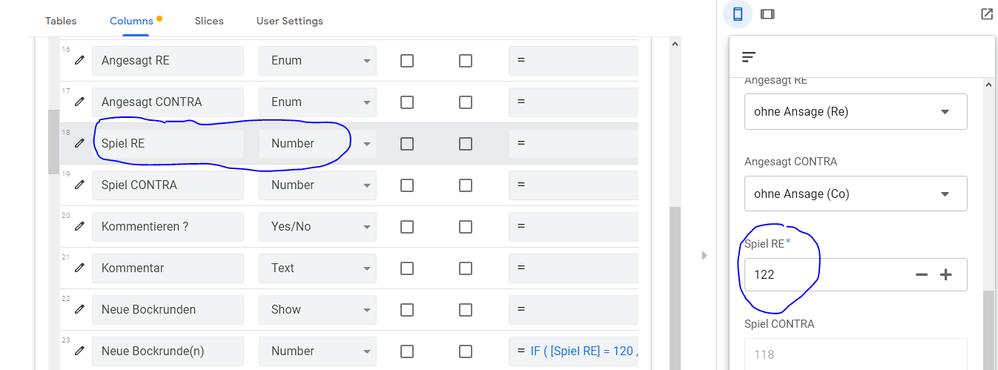
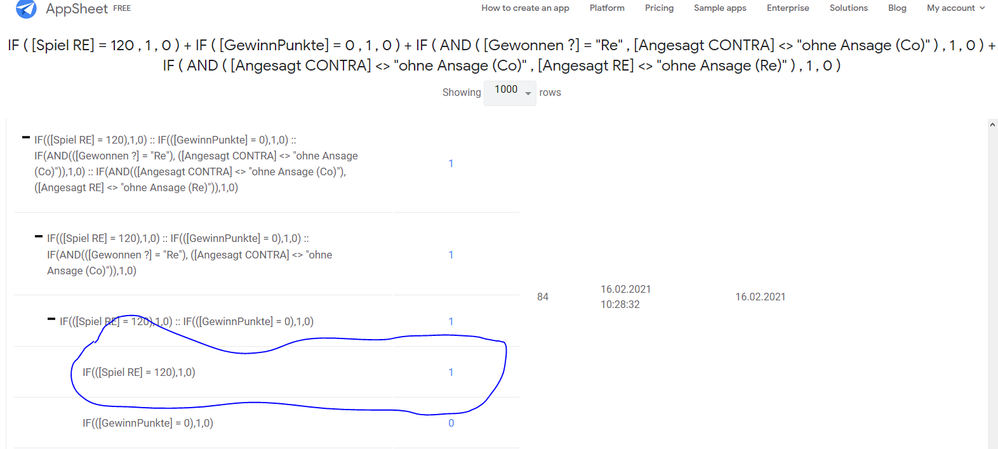
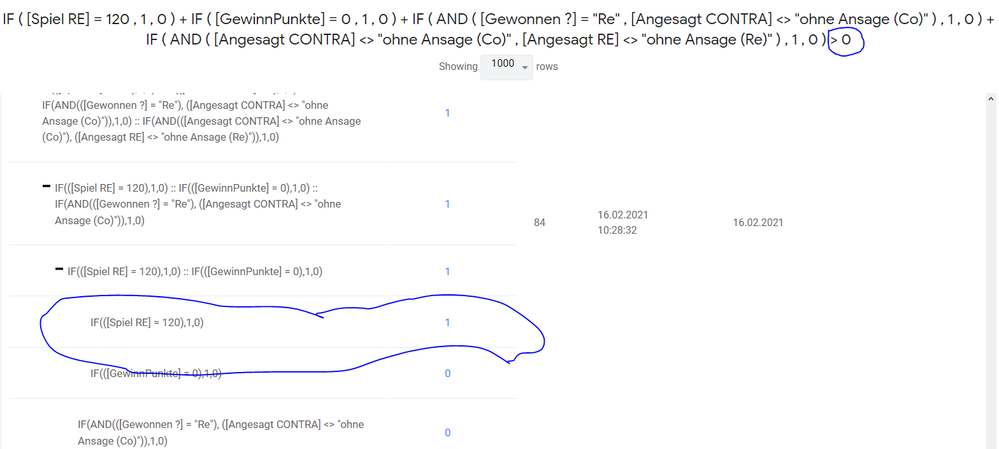
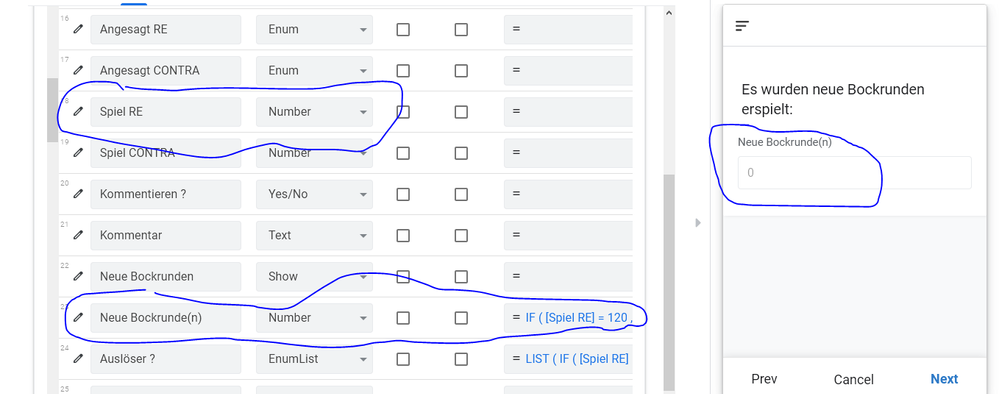
- Labels:
-
Errors
-
Expressions
-
UX
- Mark as New
- Bookmark
- Subscribe
- Mute
- Subscribe to RSS Feed
- Permalink
- Report Inappropriate Content
- Mark as New
- Bookmark
- Subscribe
- Mute
- Subscribe to RSS Feed
- Permalink
- Report Inappropriate Content
The = and <> operators are quirky in AppSheet: if the left operand is blank, the expression is TRUE regardless what the right operand is. For instance, this:
[Spiel RE] = 120
is TRUE is the Spiel RE column has no value.
Could this be a problem for you?
- Mark as New
- Bookmark
- Subscribe
- Mute
- Subscribe to RSS Feed
- Permalink
- Report Inappropriate Content
- Mark as New
- Bookmark
- Subscribe
- Mute
- Subscribe to RSS Feed
- Permalink
- Report Inappropriate Content
As shown in one of the screenshots, I had explicitely set the value of [Spiel RE] to be 122, so I guess that cannot be it …
Below that [Spiel RE] field there is also a page break so that you have to press next before the check is done, to prevent that kind of problems (at least in my layman’s thinking).
But thanks for the tipp … I am going to also include an ISNOTBLANK in my validity check of that field. I’ll let you know.
- Mark as New
- Bookmark
- Subscribe
- Mute
- Subscribe to RSS Feed
- Permalink
- Report Inappropriate Content
- Mark as New
- Bookmark
- Subscribe
- Mute
- Subscribe to RSS Feed
- Permalink
- Report Inappropriate Content
The quirk applies to ALL uses of = and <>, not just the example I provided.
- Mark as New
- Bookmark
- Subscribe
- Mute
- Subscribe to RSS Feed
- Permalink
- Report Inappropriate Content
- Mark as New
- Bookmark
- Subscribe
- Mute
- Subscribe to RSS Feed
- Permalink
- Report Inappropriate Content
I got that, all right ![]() .
.
But as said, [Spiel RE] is a mandatory field that does not let me proceed when it’s empty, does it ? So that I can safely exclude that potential error source ?
Thanks for the clarification.
- Mark as New
- Bookmark
- Subscribe
- Mute
- Subscribe to RSS Feed
- Permalink
- Report Inappropriate Content
- Mark as New
- Bookmark
- Subscribe
- Mute
- Subscribe to RSS Feed
- Permalink
- Report Inappropriate Content
As a matter of fact, that check is already done, because it’s a mandatory field marked by the asterisk. Without a valid entry I cannot proceed to the next page.
- Mark as New
- Bookmark
- Subscribe
- Mute
- Subscribe to RSS Feed
- Permalink
- Report Inappropriate Content
- Mark as New
- Bookmark
- Subscribe
- Mute
- Subscribe to RSS Feed
- Permalink
- Report Inappropriate Content
What is also worth noting is that the field “Neue Bockrunde(n)” holds the correct number, so for that expression the the check “value equals to 120 ?” yielded the correct result (FALSE).
- Mark as New
- Bookmark
- Subscribe
- Mute
- Subscribe to RSS Feed
- Permalink
- Report Inappropriate Content
- Mark as New
- Bookmark
- Subscribe
- Mute
- Subscribe to RSS Feed
- Permalink
- Report Inappropriate Content
I have come to believe that the problem lies with the “Show if” function.
Testing the “Show if” expression yields the correct result (FALSE), but the page does still show (which it should not do).
Enforcing it by just typing FALSE makes the page finally disappear.
To me this looks like a bug, I’m afraid …
- Mark as New
- Bookmark
- Subscribe
- Mute
- Subscribe to RSS Feed
- Permalink
- Report Inappropriate Content
- Mark as New
- Bookmark
- Subscribe
- Mute
- Subscribe to RSS Feed
- Permalink
- Report Inappropriate Content
Meanwhile I have checked an alternative idea:
I translated each and every numerical Show-if condition into a (sub)string containing a unique keyword and then tested the concatenated string against those keywords with the IN () function. At a first glance this seems to work now. To be continued tomorrow …
-
Account
1,679 -
App Management
3,104 -
AppSheet
1 -
Automation
10,328 -
Bug
984 -
Data
9,679 -
Errors
5,735 -
Expressions
11,790 -
General Miscellaneous
1 -
Google Cloud Deploy
1 -
image and text
1 -
Integrations
1,611 -
Intelligence
578 -
Introductions
85 -
Other
2,909 -
Photos
1 -
Resources
538 -
Security
828 -
Templates
1,309 -
Users
1,559 -
UX
9,117
- « Previous
- Next »
| User | Count |
|---|---|
| 43 | |
| 29 | |
| 25 | |
| 23 | |
| 13 |

 Twitter
Twitter