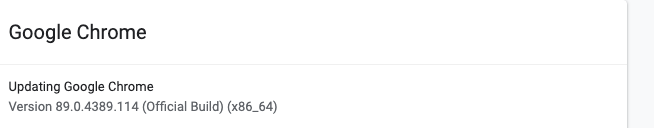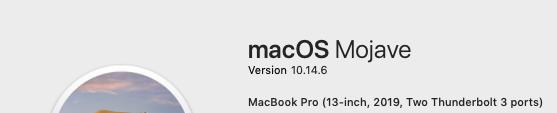- AppSheet
- AppSheet Forum
- AppSheet Q&A
- Re: New Bug Encountered: Failure of security filte...
- Subscribe to RSS Feed
- Mark Topic as New
- Mark Topic as Read
- Float this Topic for Current User
- Bookmark
- Subscribe
- Mute
- Printer Friendly Page
- Mark as New
- Bookmark
- Subscribe
- Mute
- Subscribe to RSS Feed
- Permalink
- Report Inappropriate Content
- Mark as New
- Bookmark
- Subscribe
- Mute
- Subscribe to RSS Feed
- Permalink
- Report Inappropriate Content
Appear to have uncovered a possible bug. For demonstration purposes I login to an application using a personal gmail account. At first everything works fine. Then at some point (possibly after a sync) the security filters fail and I start seeing products and documents that should only be seen under my work email login.
This is during a single session using Chrome as the browser.
It may have something to do with Chrome thinking I am using my work email persona, while logged in under a different email when using the AppSheet app. AppSheet may be getting confused and hence the failure of the security-filters (mid-session), showing me the wrong products and documents. The quick-fix is to log-out and log-back in, but this only lasts a while.
Suggestion from AppSheet is to clear the cache of the Chrome Browser. But does that need to occur every time I login as someone else?
Has anyone else experienced this problem?
Chrome specifics are in screen-shot below.
Machine is an Apple MacBook Pro
Thank you in advance
- Mark as New
- Bookmark
- Subscribe
- Mute
- Subscribe to RSS Feed
- Permalink
- Report Inappropriate Content
- Mark as New
- Bookmark
- Subscribe
- Mute
- Subscribe to RSS Feed
- Permalink
- Report Inappropriate Content
Yep.
Pretty much.
- Mark as New
- Bookmark
- Subscribe
- Mute
- Subscribe to RSS Feed
- Permalink
- Report Inappropriate Content
- Mark as New
- Bookmark
- Subscribe
- Mute
- Subscribe to RSS Feed
- Permalink
- Report Inappropriate Content
Many thanks @Steve for confirming my suspicions. Surely if you are authenticated as a specific user when starting the application, AppSheet should not start treating you as a different user mid-way through the session.
Isn’t this a security breach?
The applications built are multi-tenanted and this appears to run the risk of displaying someone else’s data (controlled by the security filters) if they happen to use the same device (e.g. hot-desking at a PC).
That cannot be correct?
- Mark as New
- Bookmark
- Subscribe
- Mute
- Subscribe to RSS Feed
- Permalink
- Report Inappropriate Content
- Mark as New
- Bookmark
- Subscribe
- Mute
- Subscribe to RSS Feed
- Permalink
- Report Inappropriate Content
The app just uses whatever identity Chrome provides.
“Hot-desking” is the bigger security threat.
-
!
1 -
Account
1,679 -
App Management
3,109 -
AppSheet
1 -
Automation
10,329 -
Bug
984 -
Data
9,683 -
Errors
5,737 -
Expressions
11,795 -
General Miscellaneous
1 -
Google Cloud Deploy
1 -
image and text
1 -
Integrations
1,612 -
Intelligence
578 -
Introductions
85 -
Other
2,910 -
Photos
1 -
Resources
539 -
Security
828 -
Templates
1,309 -
Users
1,559 -
UX
9,119
- « Previous
- Next »
| User | Count |
|---|---|
| 42 | |
| 33 | |
| 24 | |
| 23 | |
| 14 |

 Twitter
Twitter