- AppSheet
- AppSheet Forum
- AppSheet Q&A
- Re: New Bug Encountered:Google Docs not opening fr...
- Subscribe to RSS Feed
- Mark Topic as New
- Mark Topic as Read
- Float this Topic for Current User
- Bookmark
- Subscribe
- Mute
- Printer Friendly Page
- Mark as New
- Bookmark
- Subscribe
- Mute
- Subscribe to RSS Feed
- Permalink
- Report Inappropriate Content
- Mark as New
- Bookmark
- Subscribe
- Mute
- Subscribe to RSS Feed
- Permalink
- Report Inappropriate Content
I’m getting a Page Not Found when attempting to View a Body Template from the Workflow Webhook option. I ran the app from IE vs. Chrome but I’m getting the same error. Can someone assist?
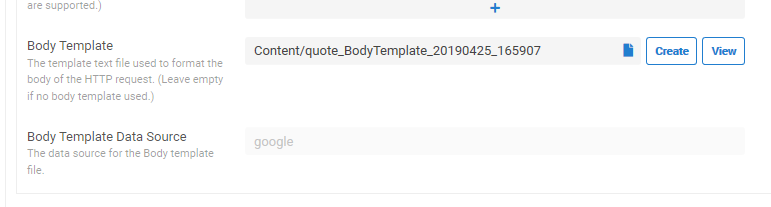
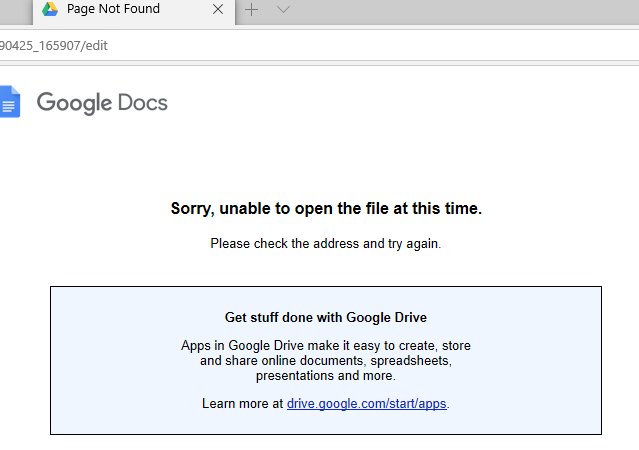
- Labels:
-
Automation
- Mark as New
- Bookmark
- Subscribe
- Mute
- Subscribe to RSS Feed
- Permalink
- Report Inappropriate Content
- Mark as New
- Bookmark
- Subscribe
- Mute
- Subscribe to RSS Feed
- Permalink
- Report Inappropriate Content
Please try clicking the “browse” icon just after the file name. Then navigating to the template file.
That will ensure the template file is present and you are using the right template file name.
- Mark as New
- Bookmark
- Subscribe
- Mute
- Subscribe to RSS Feed
- Permalink
- Report Inappropriate Content
- Mark as New
- Bookmark
- Subscribe
- Mute
- Subscribe to RSS Feed
- Permalink
- Report Inappropriate Content
Thanks Phil, I was creating a new template and needing the default JSON data the system generates for reference but with the Page Not Found I’m unable to generate the first copy.
- Mark as New
- Bookmark
- Subscribe
- Mute
- Subscribe to RSS Feed
- Permalink
- Report Inappropriate Content
- Mark as New
- Bookmark
- Subscribe
- Mute
- Subscribe to RSS Feed
- Permalink
- Report Inappropriate Content
What do you see if you go to:
- The “Default folder path” for your account. It is on the Account > Settings pane.
- Open the folder named for your app.
- Open the Content folder.
- That is where we write the template file
- Mark as New
- Bookmark
- Subscribe
- Mute
- Subscribe to RSS Feed
- Permalink
- Report Inappropriate Content
- Mark as New
- Bookmark
- Subscribe
- Mute
- Subscribe to RSS Feed
- Permalink
- Report Inappropriate Content
checking now…
- Mark as New
- Bookmark
- Subscribe
- Mute
- Subscribe to RSS Feed
- Permalink
- Report Inappropriate Content
- Mark as New
- Bookmark
- Subscribe
- Mute
- Subscribe to RSS Feed
- Permalink
- Report Inappropriate Content
ok followed the path for the app referencing AppID etc. and see no new template has generated.
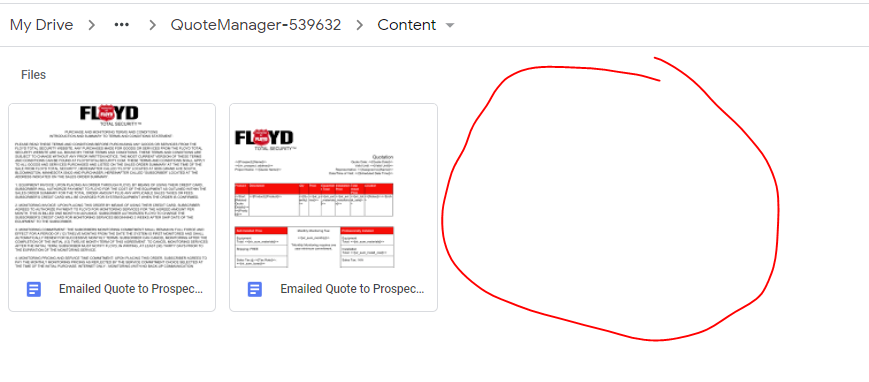
- Mark as New
- Bookmark
- Subscribe
- Mute
- Subscribe to RSS Feed
- Permalink
- Report Inappropriate Content
- Mark as New
- Bookmark
- Subscribe
- Mute
- Subscribe to RSS Feed
- Permalink
- Report Inappropriate Content
Unfortunately I’m in a time crunch and needed the JSON Body Text for copying a parent/child record - Quote Header along with its corresponding Quote Products. Do you have any samples for a webhook handy I could quickly reference? I can type it in manually until I figure out why this isn’t generating.
Anything would help. Thanks Phil
- Mark as New
- Bookmark
- Subscribe
- Mute
- Subscribe to RSS Feed
- Permalink
- Report Inappropriate Content
- Mark as New
- Bookmark
- Subscribe
- Mute
- Subscribe to RSS Feed
- Permalink
- Report Inappropriate Content
The template is not being created because your webhook URL does not specify a table name.
We retrieve the schema based on the table name. Your URL specified something other than a table name, so the schema could not be found. As a result, we did not generate a JSON template.
I modified the URL for rule “copyquote” to specify table “Quote Header”. It then generated a JSON body for table “Quote Header”.
You should create a second webhook rule for table “Quote Detail”. Make sure the URL includes that table name. Then generate the JSON template for it.
The REST API is not currently capable of inserting parents and children in a single call. You need to call once to create the parent. You need to call a second time to create the children. You can add one or more child records in the second call.
- Mark as New
- Bookmark
- Subscribe
- Mute
- Subscribe to RSS Feed
- Permalink
- Report Inappropriate Content
- Mark as New
- Bookmark
- Subscribe
- Mute
- Subscribe to RSS Feed
- Permalink
- Report Inappropriate Content
Thanks Phil, I’ll create two webhooks for the header and detail. I was testing in that database but have the URL correct in my live db FTSFieldOperations-876021 - or so I thought. I came across this error that states the url is not “well formed”: I referenced this article to help ensure I had a good format. https://help.appsheet.com/integrations/api/example-copying-newly-added-records Note: I have another workflow for quotes invoking on this db that works great.
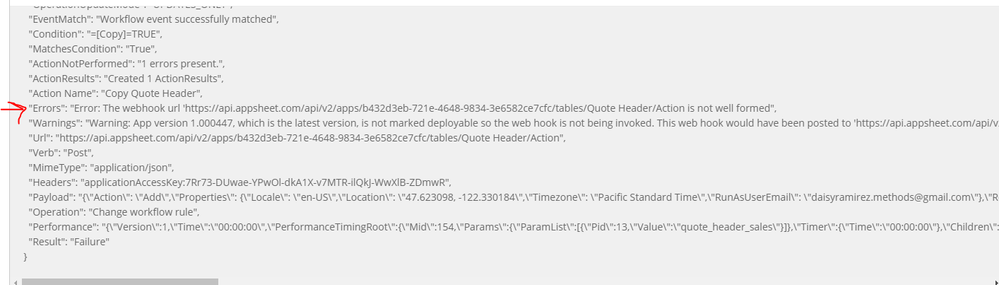
- Mark as New
- Bookmark
- Subscribe
- Mute
- Subscribe to RSS Feed
- Permalink
- Report Inappropriate Content
- Mark as New
- Bookmark
- Subscribe
- Mute
- Subscribe to RSS Feed
- Permalink
- Report Inappropriate Content
Hi Phil, just an update it looks like the second webhook is not triggering as there’s no activity in the audit logs. I created an action to update a field called Copy and set it to TRUE. I was hoping the Update would have triggered the second webhook but not sure if it recognizes the field update as an update if it was not a manual one.
Will standby. Thanks
- Mark as New
- Bookmark
- Subscribe
- Mute
- Subscribe to RSS Feed
- Permalink
- Report Inappropriate Content
- Mark as New
- Bookmark
- Subscribe
- Mute
- Subscribe to RSS Feed
- Permalink
- Report Inappropriate Content
Did that get you past the problem?
- Mark as New
- Bookmark
- Subscribe
- Mute
- Subscribe to RSS Feed
- Permalink
- Report Inappropriate Content
- Mark as New
- Bookmark
- Subscribe
- Mute
- Subscribe to RSS Feed
- Permalink
- Report Inappropriate Content
Your table name has a blank in it. The blank must be replaced by either + or %20
- Mark as New
- Bookmark
- Subscribe
- Mute
- Subscribe to RSS Feed
- Permalink
- Report Inappropriate Content
- Mark as New
- Bookmark
- Subscribe
- Mute
- Subscribe to RSS Feed
- Permalink
- Report Inappropriate Content
Error:
“{“Message”:“REST API invoke request failed: Table or slice ‘Quote+Header’ was not found.”}”
- Mark as New
- Bookmark
- Subscribe
- Mute
- Subscribe to RSS Feed
- Permalink
- Report Inappropriate Content
- Mark as New
- Bookmark
- Subscribe
- Mute
- Subscribe to RSS Feed
- Permalink
- Report Inappropriate Content
Ok tried %20 and it worked! I’ll put this in my notes. Thanks so much for your help Phil!
- Mark as New
- Bookmark
- Subscribe
- Mute
- Subscribe to RSS Feed
- Permalink
- Report Inappropriate Content
- Mark as New
- Bookmark
- Subscribe
- Mute
- Subscribe to RSS Feed
- Permalink
- Report Inappropriate Content
@Phil
+ is not working good and as expected with the API. %20 is a better choice. FYI.
- Mark as New
- Bookmark
- Subscribe
- Mute
- Subscribe to RSS Feed
- Permalink
- Report Inappropriate Content
- Mark as New
- Bookmark
- Subscribe
- Mute
- Subscribe to RSS Feed
- Permalink
- Report Inappropriate Content
Thanks Levent!
- Mark as New
- Bookmark
- Subscribe
- Mute
- Subscribe to RSS Feed
- Permalink
- Report Inappropriate Content
- Mark as New
- Bookmark
- Subscribe
- Mute
- Subscribe to RSS Feed
- Permalink
- Report Inappropriate Content
@Daisy_Ramirez
Providing the endpoint URL like this; is an option too:
<<CONCATENATE("https://api.appsheet.com/api/v2/apps/{appId}/tables/",ENCODEURL(_TABLENAME),"/Action")>>
- Mark as New
- Bookmark
- Subscribe
- Mute
- Subscribe to RSS Feed
- Permalink
- Report Inappropriate Content
- Mark as New
- Bookmark
- Subscribe
- Mute
- Subscribe to RSS Feed
- Permalink
- Report Inappropriate Content
Got it. Inserting to notes as well. A million thanks!
- Mark as New
- Bookmark
- Subscribe
- Mute
- Subscribe to RSS Feed
- Permalink
- Report Inappropriate Content
- Mark as New
- Bookmark
- Subscribe
- Mute
- Subscribe to RSS Feed
- Permalink
- Report Inappropriate Content
[quote=“Daisy_Ramirez, post:20, topic:10034, full:true”]
Hi Levent, would you know how to trigger a second webhook from the first? See notes to Phil on this question.
"Just an update it looks like the second webhook is not triggering as there’s no activity in the audit logs. I created an action to update a field called Copy and set it to TRUE. I was hoping the Update would have triggered the second webhook but not sure if it recognizes the field update as a workflow “update” if it was not a manual one.
Will standby. Thanks Levent
- Mark as New
- Bookmark
- Subscribe
- Mute
- Subscribe to RSS Feed
- Permalink
- Report Inappropriate Content
- Mark as New
- Bookmark
- Subscribe
- Mute
- Subscribe to RSS Feed
- Permalink
- Report Inappropriate Content
@Daisy_Ramirez
I’m afraid a data change with workflow cannot trigger a second webhook unless you are not doing it with API. Only if you use API to change the data, it will trigger the actions and workflows associated with that table. But of course @Phil can explain better.
- Mark as New
- Bookmark
- Subscribe
- Mute
- Subscribe to RSS Feed
- Permalink
- Report Inappropriate Content
- Mark as New
- Bookmark
- Subscribe
- Mute
- Subscribe to RSS Feed
- Permalink
- Report Inappropriate Content
Hi Levent, so I could first run an Edit webhook but how would I run the edit on the 2nd table (child)?
- Mark as New
- Bookmark
- Subscribe
- Mute
- Subscribe to RSS Feed
- Permalink
- Report Inappropriate Content
- Mark as New
- Bookmark
- Subscribe
- Mute
- Subscribe to RSS Feed
- Permalink
- Report Inappropriate Content
Thanks Levent! I learn something new every day.
- Mark as New
- Bookmark
- Subscribe
- Mute
- Subscribe to RSS Feed
- Permalink
- Report Inappropriate Content
- Mark as New
- Bookmark
- Subscribe
- Mute
- Subscribe to RSS Feed
- Permalink
- Report Inappropriate Content
Hi Phil, sorry but it looks like I have an error when creating the webhook for the Quote Detail (children). I’ve set the header webhook to mark each of the Quote Detail records “Copy” so when the Quote Detail webhook recognizes the record has been updated it’ll invoke the workflow to Add the records. The workflow runs when I press Test but here’s the error I get in the logs when I run it live: Should I not be using “Add” as the action?
Error:
“{“Rows”: [{”_RowNumber": “9”,“quote_id”: “f64a05fd”,“Quantity”: “2”,“Product”: “RE66100P-XX-X”,“Notes”: “Hhhj”,“Copy”: “False”,“New Quote”: “”,“Entered by”: "daisyramirez.methods@gmail.com",“Date Time Entered”: “04/25/2019 23:18:20”,“quote_detail_id”: “810f93cb”,“vir_price”: “75”,“vir_ext_materials”: “150”,“vir_install_time”: “3”,“vir_ext_installation”: “130”,“vir_total_sale”: “280”,“vir_bill_type”: “One Time”,“vir_category”: “Panel”,“vir_commission_amt”: “48”,“vir_product_image”: “Products::Products_Images/RE66100P-XX-X.Image.112236.jpg”,“vir_tax_amt”: “10.69”,“vir_ext_material_costs”: “127.5”}] }"
Properties:
{
“TableName”: “Quote Detail”,
“Action”: “Add”,
“RestActionType”: “Add”,
“DataAction”: “App: add a new row (not a row-level action)”,
“locale”: “en-US”,
“location”: “47.623098, -122.330184”,
“runAsUserEmail”: "daisyramirez.methods@gmail.com",
“timezone”: “Pacific Standard Time”,
“tzOffset”: “420”,
“userId”: 913283,
“Rows”: 1,
“RowSize”: 52,
“AppTemplateName”: “b432d3eb-721e-4648-9834-3e6582ce7cfc”,
“Operation”: “REST API invoke”,
“RecordType”: “Stop”,
“StatusCode”: “OK”,
“Performance”: “{“Version”:1,“Time”:“00:00:02.1732462”,“PerformanceTimingRoot”:{“Mid”:317,“Timer”:{“Time”:“00:00:02.1732462”},“Children”:[{“Mid”:62,“Timer”:{“Time”:“00:00:00.0656840”}},{“Mid”:318,“Timer”:{“Time”:“00:00:02.1035908”},“Children”:[{“Mid”:314,“Timer”:{“Time”:“00:00:02.1035824”},“Children”:[{“Mid”:335,“Timer”:{“Time”:“00:00:01.2581163”},“Children”:[{“Mid”:330,“Timer”:{“Time”:“00:00:01.2578110”},“Children”:[{“Mid”:19,“Timer”:{“Time”:“00:00:01.2568621”},“Children”:[{“Mid”:18,“Params”:{“ParamList”:[{“Pid”:1,“Value”:“vir_category”}]},“Timer”:{“Time”:“00:00:01.2567964”},“Children”:[{“Mid”:32,“Params”:{“ParamList”:},“Timer”:{“Time”:“00:00:00.8345080”},“Children”:[{“Mid”:32,“Params”:{“ParamList”:[{“Pid”:13,“Value”:“Product Category”}]},“Timer”:{“Time”:“00:00:00.8345024”},“Children”:[{“Mid”:33,“Params”:{“ParamList”:[{“Pid”:9,“Value”:“10”}]},“Timer”:{“Time”:“00:00:00.8320342”},“Children”:[{“Mid”:133,“Timer”:{“Time”:“00:00:00.4368808”},“Children”:[{“Mid”:282,“Params”:{“ParamList”:[{“Pid”:16,“Value”:“getDriveItem”}]},“Timer”:{“Time”:“00:00:00.3296347”}},{“Mid”:278,“Timer”:{“Time”:“00:00:00.1067605”},“Children”:[{“Mid”:282,“Params”:{“ParamList”:[{“Pid”:16,“Value”:“request”}]},“Timer”:{“Time”:“00:00:00.1066522”},“Children”:}]}]}]}]}]},{“Mid”:32,“Params”:{“ParamList”:},“Timer”:{“Time”:“00:00:00.4212059”},“Children”:[{“Mid”:32,“Params”:{“ParamList”:[{“Pid”:13,“Value”:“Products”}]},“Timer”:{“Time”:“00:00:00.4212004”},“Children”:[{“Mid”:33,“Params”:{“ParamList”:[{“Pid”:9,“Value”:“42”}]},“Timer”:{“Time”:“00:00:00.4208102”},“Children”:[{“Mid”:133,“Timer”:{“Time”:“00:00:00.4181439”},“Children”:[{“Mid”:282,“Params”:{“ParamList”:[{“Pid”:16,“Value”:“getDriveItem”}]},“Timer”:{“Time”:“00:00:00.2815970”}},{“Mid”:278,“Timer”:{“Time”:“00:00:00.1336735”},“Children”:[{“Mid”:282,“Params”:{“ParamList”:[{“Pid”:16,“Value”:“request”}]},“Timer”:{“Time”:“00:00:00.1335656”},“Children”:}]}]}]}]}]}]}]}]}]},{“Mid”:331,“Timer”:{“Time”:“00:00:00.6192503”},“Children”:[{“Mid”:19,“Timer”:{“Time”:“00:00:00.6151471”},“Children”:[{“Mid”:18,“Params”:{“ParamList”:[{“Pid”:1,“Value”:“vir_tax_amt”}]},“Timer”:{“Time”:“00:00:00.6150846”},“Children”:[{“Mid”:32,“Params”:{“ParamList”:},“Timer”:{“Time”:“00:00:00.6149034”},“Children”:[{“Mid”:32,“Params”:{“ParamList”:[{“Pid”:13,“Value”:“Quote Header”}]},“Timer”:{“Time”:“00:00:00.6148954”},“Children”:[{“Mid”:33,“Params”:{“ParamList”:[{“Pid”:9,“Value”:“8”}]},“Timer”:{“Time”:“00:00:00.6144304”},“Children”:[{“Mid”:133,“Timer”:{“Time”:“00:00:00.6057306”},“Children”:[{“Mid”:282,“Params”:{“ParamList”:[{“Pid”:16,“Value”:“getDriveItem”}]},“Timer”:{“Time”:“00:00:00.4977060”}},{“Mid”:278,“Timer”:{“Time”:“00:00:00.1066469”},“Children”:[{“Mid”:282,“Params”:{“ParamList”:[{“Pid”:16,“Value”:“request”}]},“Timer”:{“Time”:“00:00:00.1065332”},“Children”:}]}]},{“Mid”:15,“Timer”:{“Time”:“00:00:00.0086013”}}]}]}]}]}]}]},{“Mid”:100,“Timer”:{“Time”:“00:00:00.2248028”},“Children”:[{“Mid”:108,“Timer”:{“Time”:“00:00:00.2248000”},“Children”:[{“Mid”:101,“Timer”:{“Time”:“00:00:00.2247090”},“Children”:[{“Mid”:21,“Timer”:{“Time”:“00:00:00.2238662”},“Children”:[{“Mid”:256,“Timer”:{“Time”:“00:00:00.2172075”},“Children”:[{“Mid”:278,“Timer”:{“Time”:“00:00:00.1096207”},“Children”:[{“Mid”:282,“Params”:{“ParamList”:[{“Pid”:16,“Value”:“request”}]},“Timer”:{“Time”:“00:00:00.1095491”},“Children”:}]},{“Mid”:277,“Timer”:{“Time”:“00:00:00.1075815”},“Children”:[{“Mid”:276,“Timer”:{“Time”:“00:00:00.1068729”},“Children”:[{“Mid”:282,“Params”:{“ParamList”:[{“Pid”:16,“Value”:“addOrUpdateRows”}]},“Timer”:{“Time”:“00:00:00.1068456”},“Children”:}]}]}]}]}]}]}]}]}]}]},“IsEmpty”:false}”,
“Result”: “Success”
}
- Mark as New
- Bookmark
- Subscribe
- Mute
- Subscribe to RSS Feed
- Permalink
- Report Inappropriate Content
- Mark as New
- Bookmark
- Subscribe
- Mute
- Subscribe to RSS Feed
- Permalink
- Report Inappropriate Content
Are you expecting a workflow DataChange action to trigger a webhook workflow rule?
If so, that will not work because workflow DataChanges never trigger any form of workflow rule.
- Mark as New
- Bookmark
- Subscribe
- Mute
- Subscribe to RSS Feed
- Permalink
- Report Inappropriate Content
- Mark as New
- Bookmark
- Subscribe
- Mute
- Subscribe to RSS Feed
- Permalink
- Report Inappropriate Content
Yes, ok what if I change the data of the 2nd table (child) from the 1st table (parent) in Parent/Child type of form - will this get it to trigger?
- Mark as New
- Bookmark
- Subscribe
- Mute
- Subscribe to RSS Feed
- Permalink
- Report Inappropriate Content
- Mark as New
- Bookmark
- Subscribe
- Mute
- Subscribe to RSS Feed
- Permalink
- Report Inappropriate Content
Will an action data change trigger the workflow webhooks?
- Mark as New
- Bookmark
- Subscribe
- Mute
- Subscribe to RSS Feed
- Permalink
- Report Inappropriate Content
- Mark as New
- Bookmark
- Subscribe
- Mute
- Subscribe to RSS Feed
- Permalink
- Report Inappropriate Content
I am not sure I understand the big picture, but here are the rules:
A Workflow can be triggered by:
- Any change made by the client.The client change can occur because of a user enter value or an action performed on the client.
- A change made by the REST API.
A workflow cannot be triggered by:
- A DataChange invoked by a workflow rule. (We do not do this because were worried that this might lead to infinite recursion. One DataChange might make a change that triggers another workflow rule. That workflow rule might make a DataChange that triggers yet another workflow rule. If the user is not careful this can result in loops where: A triggers B, which triggers C, which triggers A, which triggers B, which triggers C, and so forth in an infinite loop.)
A single workflow rule can invoke a sequence of workflow actions.
These actions can include a sequence of webhook calls that invoke the REST API.
Not sure if that will help in your case.
-
!
1 -
Account
1,679 -
App Management
3,116 -
AppSheet
1 -
Automation
10,338 -
Bug
986 -
Data
9,694 -
Errors
5,743 -
Expressions
11,811 -
General Miscellaneous
1 -
Google Cloud Deploy
1 -
image and text
1 -
Integrations
1,615 -
Intelligence
578 -
Introductions
85 -
Other
2,915 -
Photos
1 -
Resources
541 -
Security
830 -
Templates
1,309 -
Users
1,562 -
UX
9,125
- « Previous
- Next »
| User | Count |
|---|---|
| 42 | |
| 34 | |
| 26 | |
| 23 | |
| 15 |

 Twitter
Twitter