- AppSheet
- AppSheet Forum
- AppSheet Q&A
- Re: New Bug Encountered: Images not displaying cor...
- Subscribe to RSS Feed
- Mark Topic as New
- Mark Topic as Read
- Float this Topic for Current User
- Bookmark
- Subscribe
- Mute
- Printer Friendly Page
- Mark as New
- Bookmark
- Subscribe
- Mute
- Subscribe to RSS Feed
- Permalink
- Report Inappropriate Content
- Mark as New
- Bookmark
- Subscribe
- Mute
- Subscribe to RSS Feed
- Permalink
- Report Inappropriate Content
Hi,
I am having issues with my images not displaying correctly.
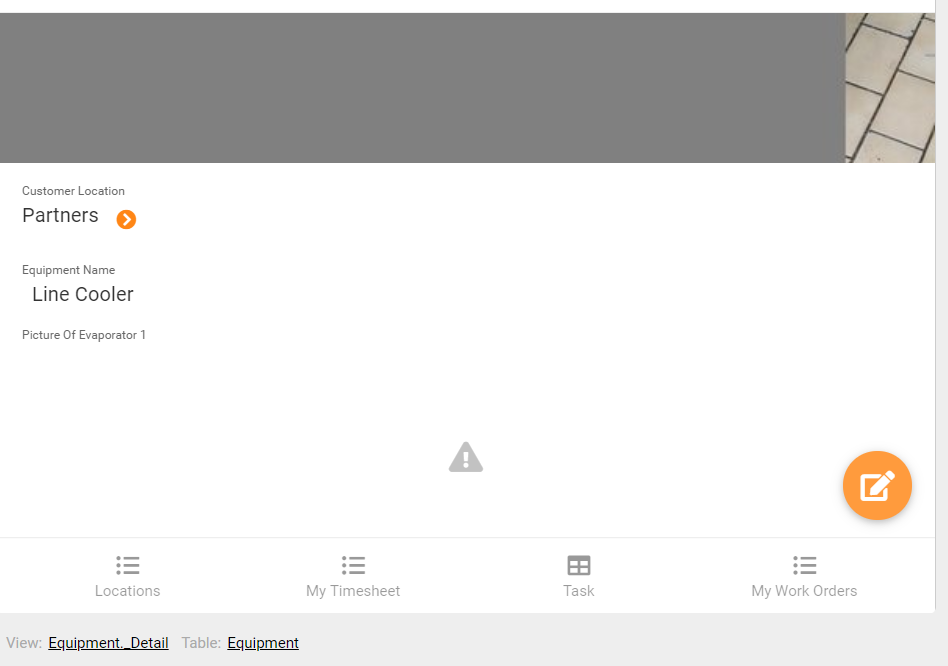
All the grey is supposed to be an image. Also the “Picture Of Evaporator 1” is supposed to be an image but doesn’t load at all. I take the picture over and over to try to get it to show but it won’t.
Thanks,
Josh
- Labels:
-
UX
- Mark as New
- Bookmark
- Subscribe
- Mute
- Subscribe to RSS Feed
- Permalink
- Report Inappropriate Content
- Mark as New
- Bookmark
- Subscribe
- Mute
- Subscribe to RSS Feed
- Permalink
- Report Inappropriate Content
Hi @Josh_Klassen, what is your data source for this app?
- Mark as New
- Bookmark
- Subscribe
- Mute
- Subscribe to RSS Feed
- Permalink
- Report Inappropriate Content
- Mark as New
- Bookmark
- Subscribe
- Mute
- Subscribe to RSS Feed
- Permalink
- Report Inappropriate Content
The data source is Google sheets.
The interesting thing is for whatever reason whenever I take pictures it saves them in a folder in my phone and all those images are full and there (not sure if this is relevant).
On a second question: I would like it if it would stop saving them to my phone. Pictures from work are constantly in my “recent photos”.
- Mark as New
- Bookmark
- Subscribe
- Mute
- Subscribe to RSS Feed
- Permalink
- Report Inappropriate Content
- Mark as New
- Bookmark
- Subscribe
- Mute
- Subscribe to RSS Feed
- Permalink
- Report Inappropriate Content
When you look at the image folder for your app in Google Drive, are the photos being saved there correctly?
Regarding your phone images, if you’re on iOS you should be able to customize how/if they’re saved locally by going to the phone’s settings -> AppSheet
- Mark as New
- Bookmark
- Subscribe
- Mute
- Subscribe to RSS Feed
- Permalink
- Report Inappropriate Content
- Mark as New
- Bookmark
- Subscribe
- Mute
- Subscribe to RSS Feed
- Permalink
- Report Inappropriate Content
No, they are not being saved in my Google Drive correctly.
Regarding phone images, I am using Android.
- Mark as New
- Bookmark
- Subscribe
- Mute
- Subscribe to RSS Feed
- Permalink
- Report Inappropriate Content
- Mark as New
- Bookmark
- Subscribe
- Mute
- Subscribe to RSS Feed
- Permalink
- Report Inappropriate Content
I’m not sure about this one @Josh_Klassen, mind emailing support@appsheet.com so we can see if this is specific to your account?
-
!
1 -
Account
1,685 -
App Management
3,128 -
AppSheet
1 -
Automation
10,356 -
Bug
993 -
Data
9,711 -
Errors
5,759 -
Expressions
11,828 -
General Miscellaneous
1 -
Google Cloud Deploy
1 -
image and text
1 -
Integrations
1,620 -
Intelligence
580 -
Introductions
86 -
Other
2,928 -
Photos
1 -
Resources
542 -
Security
832 -
Templates
1,314 -
Users
1,563 -
UX
9,134
- « Previous
- Next »
| User | Count |
|---|---|
| 35 | |
| 35 | |
| 27 | |
| 23 | |
| 18 |

 Twitter
Twitter