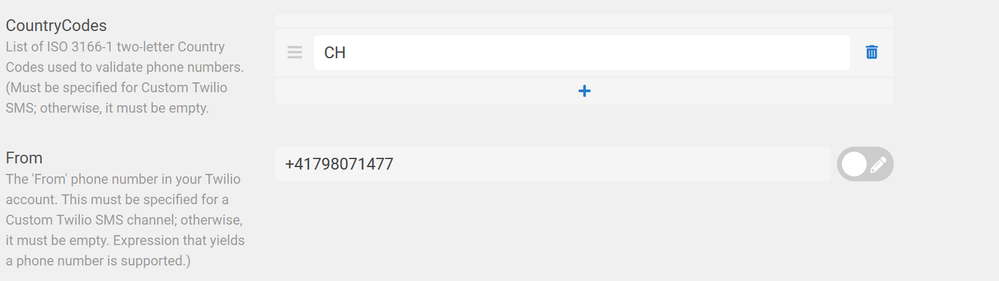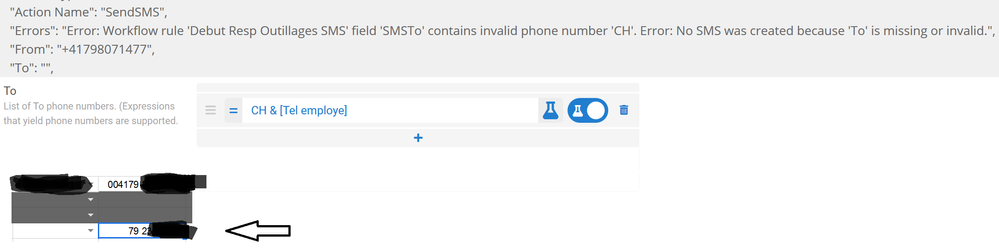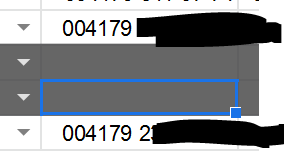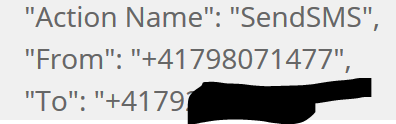- AppSheet
- AppSheet Forum
- AppSheet Q&A
- Re: New Bug Encountered: Phone numbers are not cat...
- Subscribe to RSS Feed
- Mark Topic as New
- Mark Topic as Read
- Float this Topic for Current User
- Bookmark
- Subscribe
- Mute
- Printer Friendly Page
- Mark as New
- Bookmark
- Subscribe
- Mute
- Subscribe to RSS Feed
- Permalink
- Report Inappropriate Content
- Mark as New
- Bookmark
- Subscribe
- Mute
- Subscribe to RSS Feed
- Permalink
- Report Inappropriate Content
Hi all,
I’m trying to send SMS with a workflow (I created and paid Twilio account and Twilio number).
Previously I used to send an email instead, using the field “To” this way : “[Mail]” (without quotes)
Now I’m trying with : “[Tel employe]” (without quotes) for the SMS workflow.
The log result as a failure, and the error comes from the “To :” field, which catches nothing.
Here are the details:
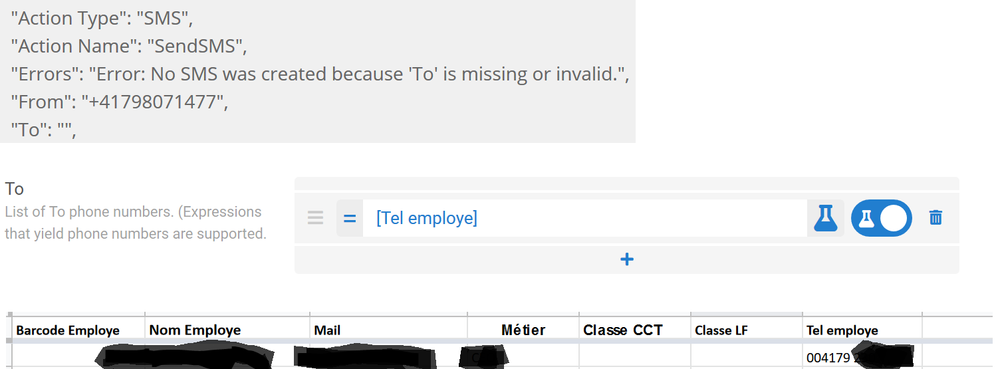
Complementary informations:
- for the user I’m showing, he is supposed to receive both email and sms (on my tests at least)
- the email workflow works
- with SMS, all recipients are supposed to be from Switzerland. I tried with “004179” beginning, with “0079” beginnings, with “+4179” beginning, with “79” beginning,
- all column informations comes from a Google Sheets importRange function (and catching email works fine)
I have no clue of why this does not catch the phone number, do you have any idea ?
Many thanks
Aurelien
- Labels:
-
Automation
- Mark as New
- Bookmark
- Subscribe
- Mute
- Subscribe to RSS Feed
- Permalink
- Report Inappropriate Content
- Mark as New
- Bookmark
- Subscribe
- Mute
- Subscribe to RSS Feed
- Permalink
- Report Inappropriate Content
I can investigate if you provide:
- Your account id
- The app name
- The workflow rule name
- Mark as New
- Bookmark
- Subscribe
- Mute
- Subscribe to RSS Feed
- Permalink
- Report Inappropriate Content
- Mark as New
- Bookmark
- Subscribe
- Mute
- Subscribe to RSS Feed
- Permalink
- Report Inappropriate Content
HI @Phil
Thanks for helping.
Here are the asked informations :
- 1021166
- Outillages_v1b-1009434
- Debut Resp Outillages SMS
- Mark as New
- Bookmark
- Subscribe
- Mute
- Subscribe to RSS Feed
- Permalink
- Report Inappropriate Content
- Mark as New
- Bookmark
- Subscribe
- Mute
- Subscribe to RSS Feed
- Permalink
- Report Inappropriate Content
Just curious… try to use Alpha 2-code as a country code and see if that helps. You can find the list from https://en.wikipedia.org/wiki/ISO_3166-1
- Mark as New
- Bookmark
- Subscribe
- Mute
- Subscribe to RSS Feed
- Permalink
- Report Inappropriate Content
- Mark as New
- Bookmark
- Subscribe
- Mute
- Subscribe to RSS Feed
- Permalink
- Report Inappropriate Content
- Mark as New
- Bookmark
- Subscribe
- Mute
- Subscribe to RSS Feed
- Permalink
- Report Inappropriate Content
- Mark as New
- Bookmark
- Subscribe
- Mute
- Subscribe to RSS Feed
- Permalink
- Report Inappropriate Content
No, I mean the TO phone number.
- Mark as New
- Bookmark
- Subscribe
- Mute
- Subscribe to RSS Feed
- Permalink
- Report Inappropriate Content
- Mark as New
- Bookmark
- Subscribe
- Mute
- Subscribe to RSS Feed
- Permalink
- Report Inappropriate Content
-
I tried that:
==> that gave was a failure. -
I tried another typing (the “usual” one):
==> that gave a failure
Do you think I should type phone number differently ?
- the one with the arrow is the one supposed to be picked by the workflow
- the other one, on top, is an example of how I use to type phone numbers
- Just in case, I just tried typing a phone number instead of a column name:
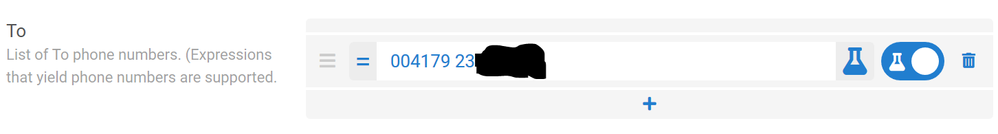
==> And this one worked fine, my user received the SMS.
Here is the log : it interpretated the 0041 country ID in the +41 country ID
- Mark as New
- Bookmark
- Subscribe
- Mute
- Subscribe to RSS Feed
- Permalink
- Report Inappropriate Content
- Mark as New
- Bookmark
- Subscribe
- Mute
- Subscribe to RSS Feed
- Permalink
- Report Inappropriate Content
What I have used is CH79… meaning without the country code +41.
- Mark as New
- Bookmark
- Subscribe
- Mute
- Subscribe to RSS Feed
- Permalink
- Report Inappropriate Content
- Mark as New
- Bookmark
- Subscribe
- Mute
- Subscribe to RSS Feed
- Permalink
- Report Inappropriate Content
I’m not 100% sure, but I would say this is the first configuration I tried (first picture in my previous post)
Do you think I misunderstood ?
- Mark as New
- Bookmark
- Subscribe
- Mute
- Subscribe to RSS Feed
- Permalink
- Report Inappropriate Content
- Mark as New
- Bookmark
- Subscribe
- Mute
- Subscribe to RSS Feed
- Permalink
- Report Inappropriate Content
I looked at application “Outillages_v1b-1009434”.
You are getting the SMS “To” value from the “Tel employe” field in table “Employes” but that field is empty in every record in the Employes table. That is why the Report is saying that “To” is missing.
The “To” field is expected to contain a phone number that is optionally preceded by a +.
The phone number should not be prefixed with the country code “CH”.
Please try the following:
- Populate the “Tel employe” field in table “Employes” with valid phone numbers in the form +41798271599
- Change the expression in the “To” property to [Tel employe]
- In Country Code specify “CH”
- Try the Report.
- Check the Audit History and see what it reports.
- Mark as New
- Bookmark
- Subscribe
- Mute
- Subscribe to RSS Feed
- Permalink
- Report Inappropriate Content
- Mark as New
- Bookmark
- Subscribe
- Mute
- Subscribe to RSS Feed
- Permalink
- Report Inappropriate Content
HI @Phil
Thanks for your help.
I don’t know what make you tell the [Tel Employe] field is empty is the Employes Table, I’ve been checking it various time in case.
BUT, thanks to your message, I just noticed that, because phone numbers where at first written with “0041” formatting, at generating the table, the [Tel Employe] type was “Number”.
I changed it as a “Phone” type, and replaced every “0041” in the table with a “+41”.
I tried it, and report is successful !
I’m still waiting for my user to tell me if that worked for him (5:50 AM here), but log seems OK, with his phone number appearing in the “To” row.
I will write you back if he did not received it, but in the meantime : many thanks !!!
Aurelien
-
!
1 -
Account
1,690 -
App Management
3,163 -
AppSheet
1 -
Automation
10,412 -
Bug
1,016 -
Data
9,754 -
Errors
5,789 -
Expressions
11,889 -
General Miscellaneous
1 -
Google Cloud Deploy
1 -
image and text
1 -
Integrations
1,635 -
Intelligence
590 -
Introductions
88 -
Other
2,950 -
Panel
1 -
Photos
1 -
Resources
548 -
Security
837 -
Templates
1,327 -
Users
1,569 -
UX
9,149
- « Previous
- Next »
| User | Count |
|---|---|
| 43 | |
| 30 | |
| 26 | |
| 14 | |
| 14 |

 Twitter
Twitter