- AppSheet
- AppSheet Forum
- AppSheet Q&A
- New Bug Encountered: When creating new virtual col...
- Subscribe to RSS Feed
- Mark Topic as New
- Mark Topic as Read
- Float this Topic for Current User
- Bookmark
- Subscribe
- Mute
- Printer Friendly Page
- Mark as New
- Bookmark
- Subscribe
- Mute
- Subscribe to RSS Feed
- Permalink
- Report Inappropriate Content
- Mark as New
- Bookmark
- Subscribe
- Mute
- Subscribe to RSS Feed
- Permalink
- Report Inappropriate Content
Hi there, i just noticed that when you creating new virtual column or even an action, it doesn’t open up automatically or navigate where the newly created one. I don’t really mind it if i got few actions or columns but when i creating new one in dozen number of actions, it is quite annoying that you need to find it before you can edit them… Hope this issue will be fixed… Thank you
- Labels:
-
Automation
-
UX
- Mark as New
- Bookmark
- Subscribe
- Mute
- Subscribe to RSS Feed
- Permalink
- Report Inappropriate Content
- Mark as New
- Bookmark
- Subscribe
- Mute
- Subscribe to RSS Feed
- Permalink
- Report Inappropriate Content
Thank you for your feedback @Jervz! I’m including a reference doc here about virtual columns to assist in the future, but I wanted to follow up on your comment about “open(ing) up automatically or navigate where the newly created one.” Can you clarify this a bit more? Are you trying to access these virtual columns in the AppSheet editor or in your data source?
- Mark as New
- Bookmark
- Subscribe
- Mute
- Subscribe to RSS Feed
- Permalink
- Report Inappropriate Content
- Mark as New
- Bookmark
- Subscribe
- Mute
- Subscribe to RSS Feed
- Permalink
- Report Inappropriate Content
Hi @JCadence, in appsheet editor. From what i remember before, when you are adding new virtual column it should pop up the box editor like this.
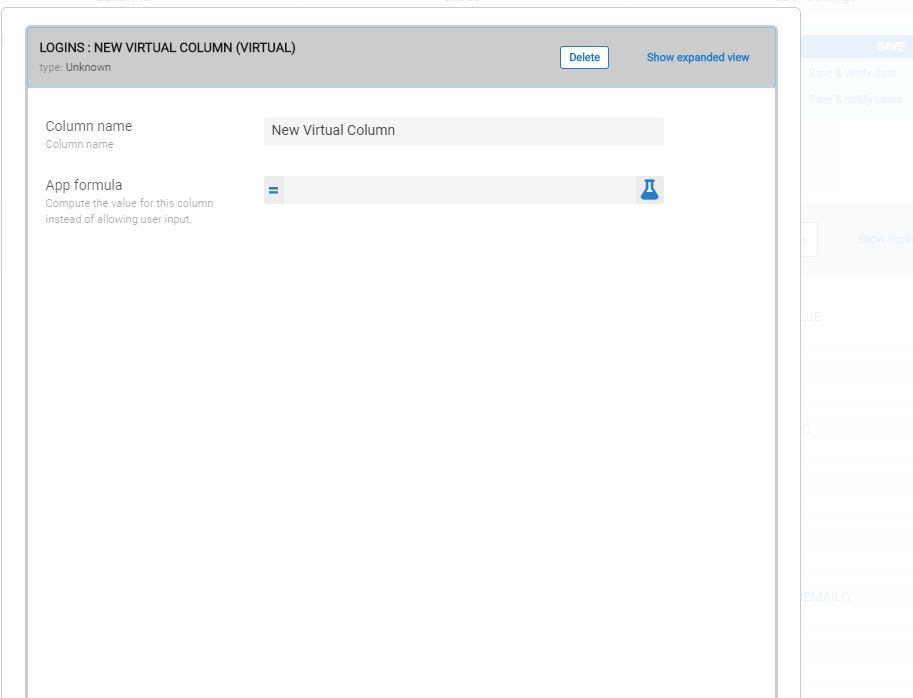
But now, you need to scroll it down at the bottom and click it first before you can put the formula.
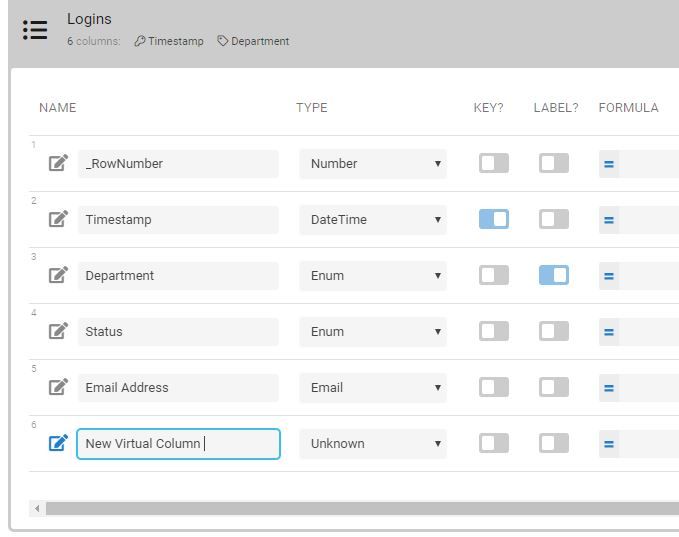
Not a biggy, but it’s just quicker if we have that old way before…
Sorry for my english by the way, not my first language ![]()
Thanks!
- Mark as New
- Bookmark
- Subscribe
- Mute
- Subscribe to RSS Feed
- Permalink
- Report Inappropriate Content
- Mark as New
- Bookmark
- Subscribe
- Mute
- Subscribe to RSS Feed
- Permalink
- Report Inappropriate Content
By the way, i just tested out adding new action too and it’s back to normal again!
I don’t need to scroll and find the new action i made.
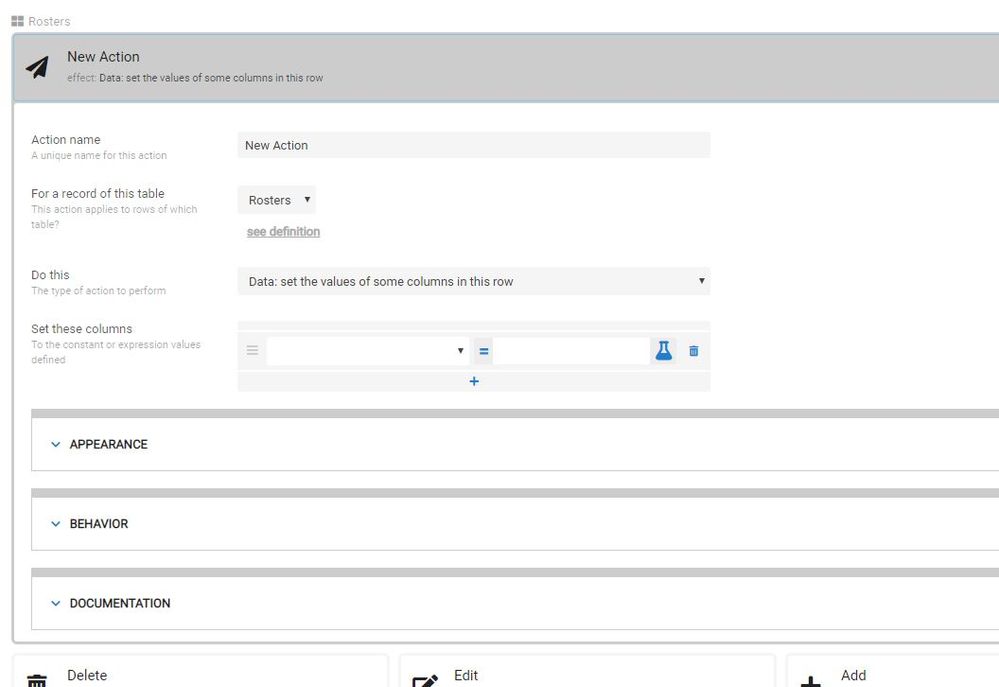
Good job! ![]()
- Mark as New
- Bookmark
- Subscribe
- Mute
- Subscribe to RSS Feed
- Permalink
- Report Inappropriate Content
- Mark as New
- Bookmark
- Subscribe
- Mute
- Subscribe to RSS Feed
- Permalink
- Report Inappropriate Content
Glad to see that it’s working for you as anticipated now!
Happy app building!
-
!
1 -
Account
1,679 -
App Management
3,114 -
AppSheet
1 -
Automation
10,333 -
Bug
984 -
Data
9,689 -
Errors
5,740 -
Expressions
11,803 -
General Miscellaneous
1 -
Google Cloud Deploy
1 -
image and text
1 -
Integrations
1,614 -
Intelligence
578 -
Introductions
85 -
Other
2,913 -
Photos
1 -
Resources
541 -
Security
830 -
Templates
1,309 -
Users
1,561 -
UX
9,123
- « Previous
- Next »
| User | Count |
|---|---|
| 44 | |
| 35 | |
| 25 | |
| 24 | |
| 15 |

 Twitter
Twitter