- AppSheet
- AppSheet Forum
- AppSheet Q&A
- Re: New Bug Encountered:columns are dropping off f...
- Subscribe to RSS Feed
- Mark Topic as New
- Mark Topic as Read
- Float this Topic for Current User
- Bookmark
- Subscribe
- Mute
- Printer Friendly Page
- Mark as New
- Bookmark
- Subscribe
- Mute
- Subscribe to RSS Feed
- Permalink
- Report Inappropriate Content
- Mark as New
- Bookmark
- Subscribe
- Mute
- Subscribe to RSS Feed
- Permalink
- Report Inappropriate Content
I have an app where data is lost quite often. I do not have delete as an option, I have the Google sheet emailed to me daily to prove this is happening,
My app has about 25 users who update data daily, and they will report that one or more of there columns of data is gone.
What could be casing this?
Solved! Go to Solution.
- Mark as New
- Bookmark
- Subscribe
- Mute
- Subscribe to RSS Feed
- Permalink
- Report Inappropriate Content
- Mark as New
- Bookmark
- Subscribe
- Mute
- Subscribe to RSS Feed
- Permalink
- Report Inappropriate Content
You’re using the wrong terminology, which is vastly confusing my effort to help you. 110 and 111 are rows, not columns. Rows are horizontal (left-to-right), columns are vertical (top-to-bottom).
In light of this, is your spreadsheet missing rows or columns?
Assuming you actually mean rows, your problem is definitely because your key column is _RowNumber. You need a better key.
- Mark as New
- Bookmark
- Subscribe
- Mute
- Subscribe to RSS Feed
- Permalink
- Report Inappropriate Content
- Mark as New
- Bookmark
- Subscribe
- Mute
- Subscribe to RSS Feed
- Permalink
- Report Inappropriate Content
As in the entire columns don’t exist in the spreadsheet, or the columns exist but contain no data?
- Mark as New
- Bookmark
- Subscribe
- Mute
- Subscribe to RSS Feed
- Permalink
- Report Inappropriate Content
- Mark as New
- Bookmark
- Subscribe
- Mute
- Subscribe to RSS Feed
- Permalink
- Report Inappropriate Content
the entire columns don’t exist in the spreadsheet, gone have to re survey customer
and I will also see duplicates when I have it set to only update
- Mark as New
- Bookmark
- Subscribe
- Mute
- Subscribe to RSS Feed
- Permalink
- Report Inappropriate Content
- Mark as New
- Bookmark
- Subscribe
- Mute
- Subscribe to RSS Feed
- Permalink
- Report Inappropriate Content
I’m not aware of any function in AppSheet that under any circumstances removes columns from or adds columns to a spreadsheet. I would therefore guess that someone or something else with access to the spreadsheet is doing it. I would encourage you to review the sharing configuration of the spreadsheet and remove or reduce any unneeded access.The sheet’s revision history might shed some light on when the columns are being removed.
- Mark as New
- Bookmark
- Subscribe
- Mute
- Subscribe to RSS Feed
- Permalink
- Report Inappropriate Content
- Mark as New
- Bookmark
- Subscribe
- Mute
- Subscribe to RSS Feed
- Permalink
- Report Inappropriate Content
I am the only one with access to this sheet, not sure what you mean by Something Else with access, Google, and Appsheet…
I’m looking over the google sheet now and I have a duplicate with
8/15/2019 11:28:32
8/1/2019 8:44:25
Same data for the rest of the column but twice
- Mark as New
- Bookmark
- Subscribe
- Mute
- Subscribe to RSS Feed
- Permalink
- Report Inappropriate Content
- Mark as New
- Bookmark
- Subscribe
- Mute
- Subscribe to RSS Feed
- Permalink
- Report Inappropriate Content
Duplicate what? Row? What does “Same data for the rest of the column but twice” mean?
- Mark as New
- Bookmark
- Subscribe
- Mute
- Subscribe to RSS Feed
- Permalink
- Report Inappropriate Content
- Mark as New
- Bookmark
- Subscribe
- Mute
- Subscribe to RSS Feed
- Permalink
- Report Inappropriate Content
Column 110 and 111 all have the same data in the except for the timestamp…
There should only be one
example
110 08/08/2019 Y N Y 5 6 7
111 08/11/2019 Y N Y 5 6 7
- Mark as New
- Bookmark
- Subscribe
- Mute
- Subscribe to RSS Feed
- Permalink
- Report Inappropriate Content
- Mark as New
- Bookmark
- Subscribe
- Mute
- Subscribe to RSS Feed
- Permalink
- Report Inappropriate Content
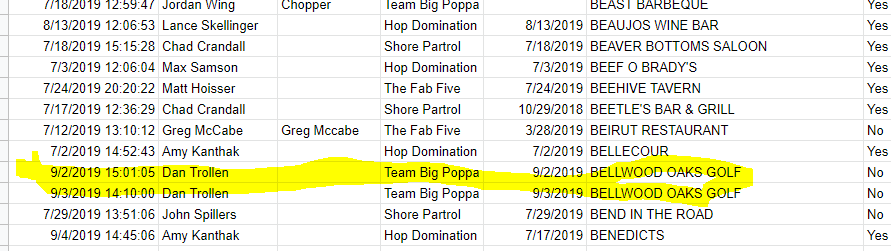
- Mark as New
- Bookmark
- Subscribe
- Mute
- Subscribe to RSS Feed
- Permalink
- Report Inappropriate Content
- Mark as New
- Bookmark
- Subscribe
- Mute
- Subscribe to RSS Feed
- Permalink
- Report Inappropriate Content
What is the table’s key column?
- Mark as New
- Bookmark
- Subscribe
- Mute
- Subscribe to RSS Feed
- Permalink
- Report Inappropriate Content
- Mark as New
- Bookmark
- Subscribe
- Mute
- Subscribe to RSS Feed
- Permalink
- Report Inappropriate Content
You’re using the wrong terminology, which is vastly confusing my effort to help you. 110 and 111 are rows, not columns. Rows are horizontal (left-to-right), columns are vertical (top-to-bottom).
In light of this, is your spreadsheet missing rows or columns?
Assuming you actually mean rows, your problem is definitely because your key column is _RowNumber. You need a better key.
- Mark as New
- Bookmark
- Subscribe
- Mute
- Subscribe to RSS Feed
- Permalink
- Report Inappropriate Content
- Mark as New
- Bookmark
- Subscribe
- Mute
- Subscribe to RSS Feed
- Permalink
- Report Inappropriate Content
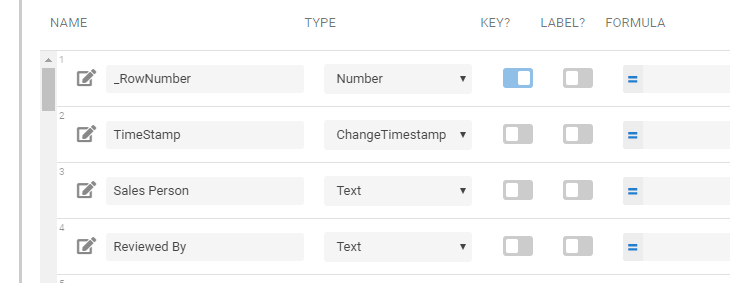
- Mark as New
- Bookmark
- Subscribe
- Mute
- Subscribe to RSS Feed
- Permalink
- Report Inappropriate Content
- Mark as New
- Bookmark
- Subscribe
- Mute
- Subscribe to RSS Feed
- Permalink
- Report Inappropriate Content
Quote:
The row number is not a good key. If entries are moved or deleted, or if users add or delete entries simultaneously, the row number for each row will change and there is no way for AppSheet to uniquely identify the row. The Editor will give a warning if row number is chosen as the key.
-
!
1 -
Account
1,680 -
App Management
3,117 -
AppSheet
1 -
Automation
10,340 -
Bug
986 -
Data
9,696 -
Errors
5,746 -
Expressions
11,812 -
General Miscellaneous
1 -
Google Cloud Deploy
1 -
image and text
1 -
Integrations
1,615 -
Intelligence
578 -
Introductions
85 -
Other
2,916 -
Photos
1 -
Resources
541 -
Security
830 -
Templates
1,309 -
Users
1,562 -
UX
9,126
- « Previous
- Next »
| User | Count |
|---|---|
| 42 | |
| 34 | |
| 27 | |
| 23 | |
| 16 |

 Twitter
Twitter