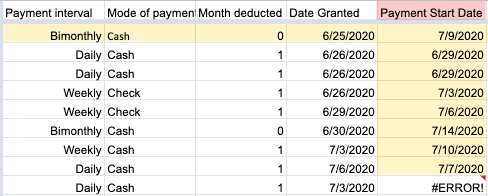- AppSheet
- AppSheet Forum
- AppSheet Q&A
- Re: Next payment date
- Subscribe to RSS Feed
- Mark Topic as New
- Mark Topic as Read
- Float this Topic for Current User
- Bookmark
- Subscribe
- Mute
- Printer Friendly Page
- Mark as New
- Bookmark
- Subscribe
- Mute
- Subscribe to RSS Feed
- Permalink
- Report Inappropriate Content
- Mark as New
- Bookmark
- Subscribe
- Mute
- Subscribe to RSS Feed
- Permalink
- Report Inappropriate Content
Hi,
I have the below spreadsheet formula
=WORKDAY(sum(IFS(N29=“Daily”,IF(WEEKDAY(Q29,2)=5,Q29+3,Q29+1),N29=“Weekly”,Q29+7,N29=“Trimonthly”,Q29+10,N29=“Bimonthly”,Q29+14,N29=“Monthly”,IFERROR(IF(EDATE(Q29,1)=index(Holidays!B:B,match(EDATE(Q29,1),Holidays!B:B,0)),EDATE(Q29,1)+1,EDATE(Q29,1)),EDATE(Q29,1))),-1),1,filter(Holidays!$B$2:$B1028,Holidays!$B$2:$B1028<>""))
Basically, what it does is, it returns the starting payment date of a loan based on the loan’s payment interval. The below is an example.
My problem is, i have to drag down the formula manually coz appsheet returns an error like the last row in the photo. Any help would be appreciated!
Thanks.
- Labels:
-
Data
- Mark as New
- Bookmark
- Subscribe
- Mute
- Subscribe to RSS Feed
- Permalink
- Report Inappropriate Content
- Mark as New
- Bookmark
- Subscribe
- Mute
- Subscribe to RSS Feed
- Permalink
- Report Inappropriate Content
May I humbly ask why do you need the Spreadsheet formula? Why don’t you perform the same with the AppFormula directly in the app?
- Mark as New
- Bookmark
- Subscribe
- Mute
- Subscribe to RSS Feed
- Permalink
- Report Inappropriate Content
- Mark as New
- Bookmark
- Subscribe
- Mute
- Subscribe to RSS Feed
- Permalink
- Report Inappropriate Content
To be honest, I’m still in the process of learning the appsheet formulas and don’t know how to directly transform it to an Appsheet formula. Any help would be appreciated.
- Mark as New
- Bookmark
- Subscribe
- Mute
- Subscribe to RSS Feed
- Permalink
- Report Inappropriate Content
- Mark as New
- Bookmark
- Subscribe
- Mute
- Subscribe to RSS Feed
- Permalink
- Report Inappropriate Content
Need to know your spreadsheet and table structure so that we can understand which column values you are reading with that formula and what’s the dependency. Then we can propose something.
- Mark as New
- Bookmark
- Subscribe
- Mute
- Subscribe to RSS Feed
- Permalink
- Report Inappropriate Content
- Mark as New
- Bookmark
- Subscribe
- Mute
- Subscribe to RSS Feed
- Permalink
- Report Inappropriate Content
Hi @LeventK. I have managed to do it. Thank you.
- Mark as New
- Bookmark
- Subscribe
- Mute
- Subscribe to RSS Feed
- Permalink
- Report Inappropriate Content
- Mark as New
- Bookmark
- Subscribe
- Mute
- Subscribe to RSS Feed
- Permalink
- Report Inappropriate Content
You’re welcome
-
!
1 -
Account
1,683 -
App Management
3,126 -
AppSheet
1 -
Automation
10,353 -
Bug
993 -
Data
9,708 -
Errors
5,757 -
Expressions
11,825 -
General Miscellaneous
1 -
Google Cloud Deploy
1 -
image and text
1 -
Integrations
1,619 -
Intelligence
580 -
Introductions
86 -
Other
2,926 -
Photos
1 -
Resources
542 -
Security
832 -
Templates
1,313 -
Users
1,563 -
UX
9,132
- « Previous
- Next »
| User | Count |
|---|---|
| 40 | |
| 34 | |
| 28 | |
| 23 | |
| 17 |

 Twitter
Twitter