- AppSheet
- AppSheet Forum
- AppSheet Q&A
- Re: Onboarding View - how to add page indicators a...
- Subscribe to RSS Feed
- Mark Topic as New
- Mark Topic as Read
- Float this Topic for Current User
- Bookmark
- Subscribe
- Mute
- Printer Friendly Page
- Mark as New
- Bookmark
- Subscribe
- Mute
- Subscribe to RSS Feed
- Permalink
- Report Inappropriate Content
- Mark as New
- Bookmark
- Subscribe
- Mute
- Subscribe to RSS Feed
- Permalink
- Report Inappropriate Content
I use Onboarding Views for my Instructions. Somehow, I have dots showing at the bottom of three of these Views, but NOT on the fourth. I can’t seem to find where to set this so they will show on the fourth view.
1st View: dots show indicating number of pages/records in this Onboarding View:
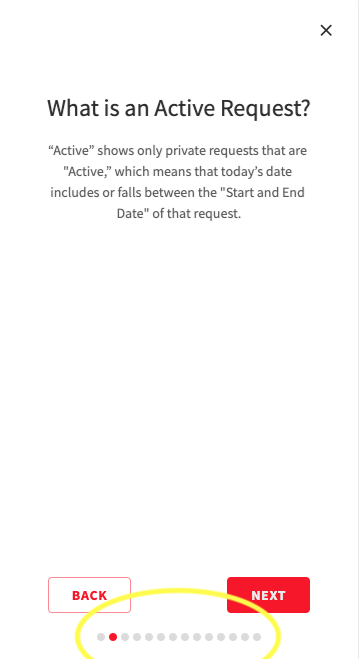
2nd View: No dots showing. How do I change this?
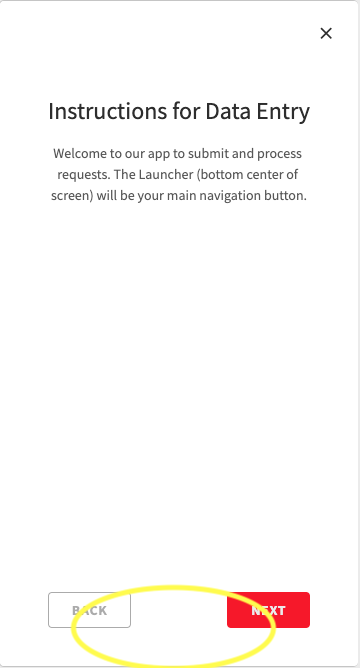
Thanks.
Solved! Go to Solution.
- Mark as New
- Bookmark
- Subscribe
- Mute
- Subscribe to RSS Feed
- Permalink
- Report Inappropriate Content
- Mark as New
- Bookmark
- Subscribe
- Mute
- Subscribe to RSS Feed
- Permalink
- Report Inappropriate Content
Srikanth was very diligent and tracked down the issue.
“I have just tried to reproduce your issue in my sample app and found if you have slides more than 16. dots won’t be displaying.”
I’m using Onboarding views for my help system. The view in question has 28 slides/records, that is why the dots don’t show.
- Mark as New
- Bookmark
- Subscribe
- Mute
- Subscribe to RSS Feed
- Permalink
- Report Inappropriate Content
- Mark as New
- Bookmark
- Subscribe
- Mute
- Subscribe to RSS Feed
- Permalink
- Report Inappropriate Content
This is a bug. Please contact support@appsheet.com to report it.
- Mark as New
- Bookmark
- Subscribe
- Mute
- Subscribe to RSS Feed
- Permalink
- Report Inappropriate Content
- Mark as New
- Bookmark
- Subscribe
- Mute
- Subscribe to RSS Feed
- Permalink
- Report Inappropriate Content
Thanks.
- Mark as New
- Bookmark
- Subscribe
- Mute
- Subscribe to RSS Feed
- Permalink
- Report Inappropriate Content
- Mark as New
- Bookmark
- Subscribe
- Mute
- Subscribe to RSS Feed
- Permalink
- Report Inappropriate Content
Srikanth was very diligent and tracked down the issue.
“I have just tried to reproduce your issue in my sample app and found if you have slides more than 16. dots won’t be displaying.”
I’m using Onboarding views for my help system. The view in question has 28 slides/records, that is why the dots don’t show.
- Mark as New
- Bookmark
- Subscribe
- Mute
- Subscribe to RSS Feed
- Permalink
- Report Inappropriate Content
- Mark as New
- Bookmark
- Subscribe
- Mute
- Subscribe to RSS Feed
- Permalink
- Report Inappropriate Content
Good to know!
-
!
1 -
Account
1,683 -
App Management
3,125 -
AppSheet
1 -
Automation
10,348 -
Bug
990 -
Data
9,705 -
Errors
5,753 -
Expressions
11,820 -
General Miscellaneous
1 -
Google Cloud Deploy
1 -
image and text
1 -
Integrations
1,617 -
Intelligence
580 -
Introductions
86 -
Other
2,923 -
Photos
1 -
Resources
542 -
Security
831 -
Templates
1,312 -
Users
1,563 -
UX
9,129
- « Previous
- Next »
| User | Count |
|---|---|
| 40 | |
| 36 | |
| 33 | |
| 23 | |
| 17 |

 Twitter
Twitter