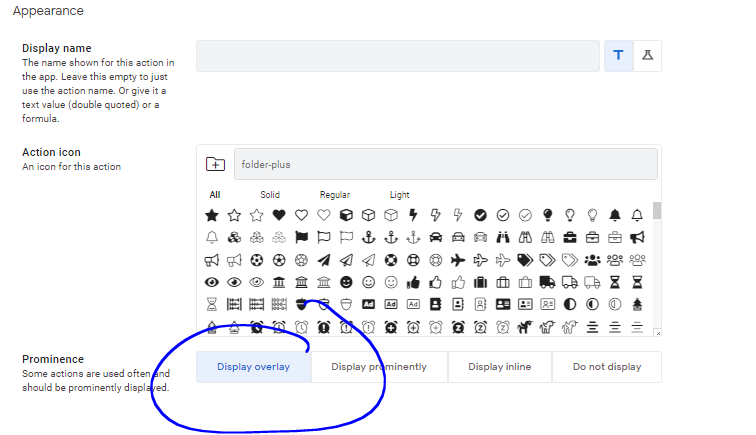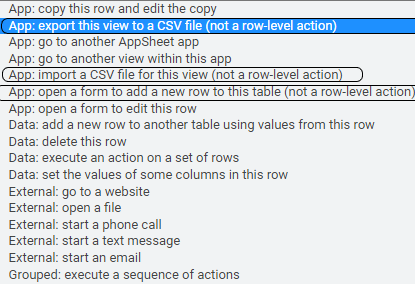- AppSheet
- AppSheet Forum
- AppSheet Q&A
- Re: Overlay Button Question
- Subscribe to RSS Feed
- Mark Topic as New
- Mark Topic as Read
- Float this Topic for Current User
- Bookmark
- Subscribe
- Mute
- Printer Friendly Page
- Mark as New
- Bookmark
- Subscribe
- Mute
- Subscribe to RSS Feed
- Permalink
- Report Inappropriate Content
- Mark as New
- Bookmark
- Subscribe
- Mute
- Subscribe to RSS Feed
- Permalink
- Report Inappropriate Content
After reading a couple of related posts here on overlay buttons and various issues with them, I tried to set up a “send my location” overlay button using the “HERE()” formula inside an action to send a text message…
Do only certain kinds of buttons work as overlays? This one will not show up, and thus far I’ve only seen the “add, delete, edit” options really work.
- Labels:
-
Automation
- Mark as New
- Bookmark
- Subscribe
- Mute
- Subscribe to RSS Feed
- Permalink
- Report Inappropriate Content
- Mark as New
- Bookmark
- Subscribe
- Mute
- Subscribe to RSS Feed
- Permalink
- Report Inappropriate Content
- Mark as New
- Bookmark
- Subscribe
- Mute
- Subscribe to RSS Feed
- Permalink
- Report Inappropriate Content
- Mark as New
- Bookmark
- Subscribe
- Mute
- Subscribe to RSS Feed
- Permalink
- Report Inappropriate Content
Thanks for the reply. I have it set to that already, and tried deselecting and reselecting it, too, but no luck…Is it a bug?
- Mark as New
- Bookmark
- Subscribe
- Mute
- Subscribe to RSS Feed
- Permalink
- Report Inappropriate Content
- Mark as New
- Bookmark
- Subscribe
- Mute
- Subscribe to RSS Feed
- Permalink
- Report Inappropriate Content
It depends on where you want the button to be displayed.
For example, on Dashboard view type, they are hidden by default.
You need to go in UX/Options/Dashboard View, then check “Show overlay actions in dashboards”
Can you give more context or screenshot ?
- Mark as New
- Bookmark
- Subscribe
- Mute
- Subscribe to RSS Feed
- Permalink
- Report Inappropriate Content
- Mark as New
- Bookmark
- Subscribe
- Mute
- Subscribe to RSS Feed
- Permalink
- Report Inappropriate Content
Ah, you know what…maybe it is because I’m trying to get them to show up in the map view…?
In the other views, they seem to work.
- Mark as New
- Bookmark
- Subscribe
- Mute
- Subscribe to RSS Feed
- Permalink
- Report Inappropriate Content
- Mark as New
- Bookmark
- Subscribe
- Mute
- Subscribe to RSS Feed
- Permalink
- Report Inappropriate Content
is the map view based on the table where the HERE() value is supposed to be stored ? (just in case…even if it seems obvious ![]() )
)
- Mark as New
- Bookmark
- Subscribe
- Mute
- Subscribe to RSS Feed
- Permalink
- Report Inappropriate Content
- Mark as New
- Bookmark
- Subscribe
- Mute
- Subscribe to RSS Feed
- Permalink
- Report Inappropriate Content
It is. At least, I believe so? The map view is based on the table I am using for everything…Pardon my lack of knowledge. I’m very new to the platform…
- Mark as New
- Bookmark
- Subscribe
- Mute
- Subscribe to RSS Feed
- Permalink
- Report Inappropriate Content
- Mark as New
- Bookmark
- Subscribe
- Mute
- Subscribe to RSS Feed
- Permalink
- Report Inappropriate Content
We all start somewhere ![]()
At least, you took time to look into the documentation. Everyone does not do it ![]()
Can you provide:
- a screenshot of the action settings ?
- a screenshot of the view settings ?
- Mark as New
- Bookmark
- Subscribe
- Mute
- Subscribe to RSS Feed
- Permalink
- Report Inappropriate Content
- Mark as New
- Bookmark
- Subscribe
- Mute
- Subscribe to RSS Feed
- Permalink
- Report Inappropriate Content
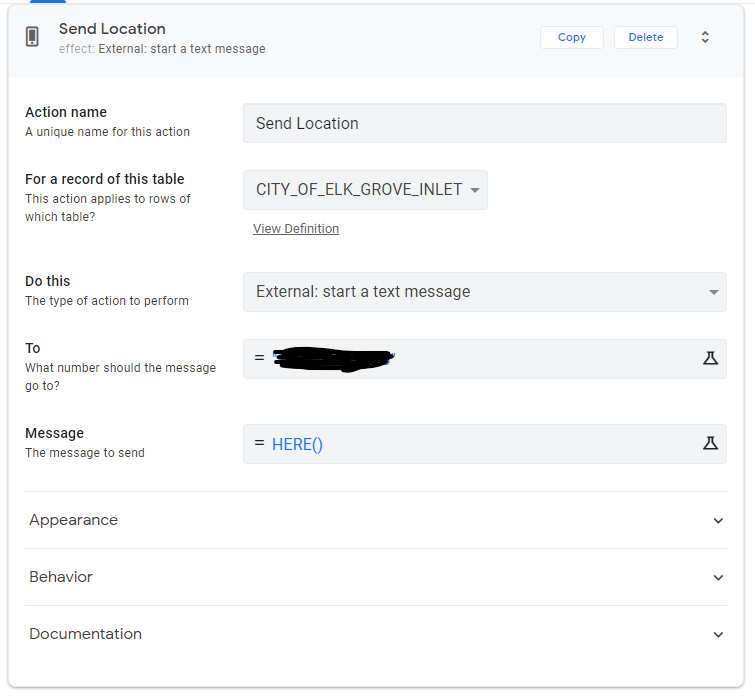
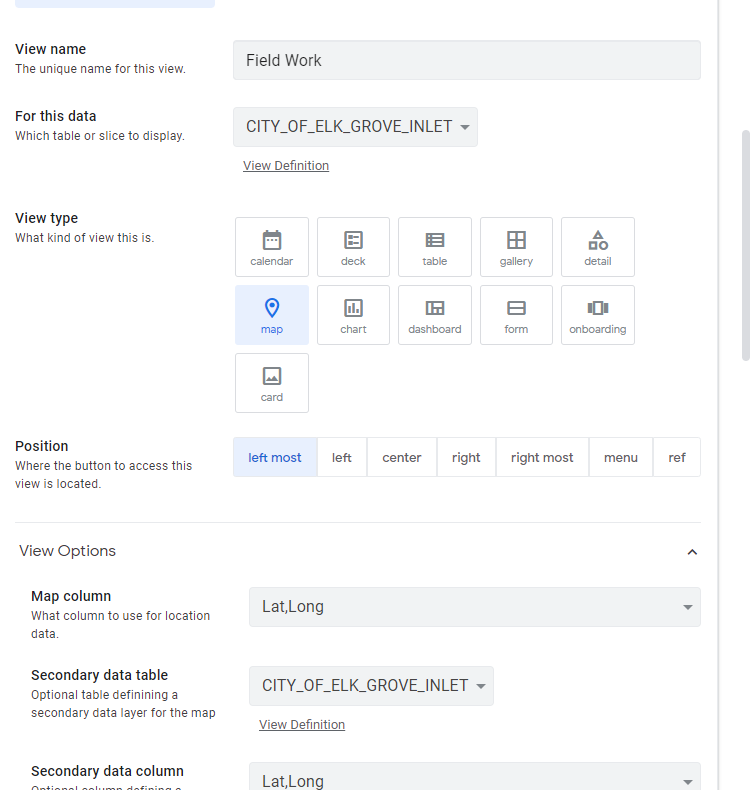
- Mark as New
- Bookmark
- Subscribe
- Mute
- Subscribe to RSS Feed
- Permalink
- Report Inappropriate Content
- Mark as New
- Bookmark
- Subscribe
- Mute
- Subscribe to RSS Feed
- Permalink
- Report Inappropriate Content
Thanks for the screenshot ![]()
At answering you, I understand that was not exactly clear in my head, I just understood the subtle (but obvious now) difference.
You have two types of actions:
- “row level action” ==> can be overlay on a Detail view type
- “not a row-level action” ==> can be overlay on a Table or Deck view type (for example)
So, if my understanding is correct, your action cannot be displayed on a map view, which displays the whole table like a Table or deck would do it as well.
I think you will need to use a workaround if you really want to send a text message.
However, you may want to use:
- the “add” action to add a new row with location, as the Add action is not a row-level action
- or an action like “open a form to add a new row to this table”, with some combination of auto-save (in the form options) and initial value (don’t know if that will work, I did not try this trick yet).
Let us know if that works for you
-
!
1 -
Account
1,686 -
App Management
3,131 -
AppSheet
1 -
Automation
10,358 -
Bug
993 -
Data
9,712 -
Errors
5,760 -
Expressions
11,828 -
General Miscellaneous
1 -
Google Cloud Deploy
1 -
image and text
1 -
Integrations
1,620 -
Intelligence
580 -
Introductions
86 -
Other
2,928 -
Photos
1 -
Resources
542 -
Security
832 -
Templates
1,315 -
Users
1,564 -
UX
9,135
- « Previous
- Next »
| User | Count |
|---|---|
| 35 | |
| 35 | |
| 27 | |
| 23 | |
| 18 |

 Twitter
Twitter