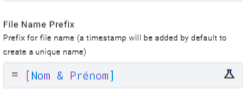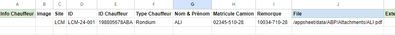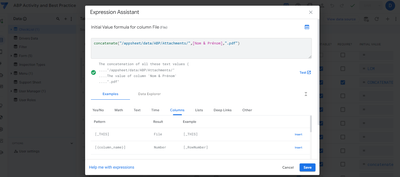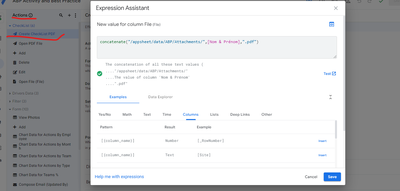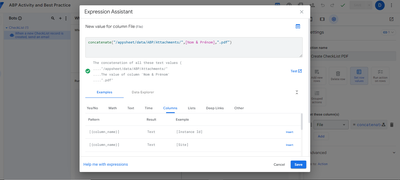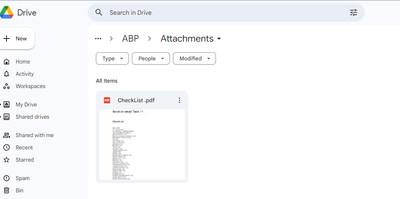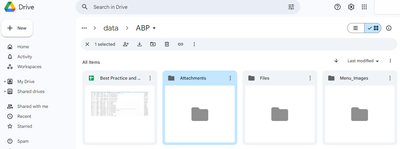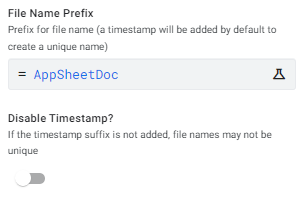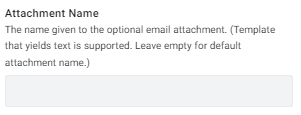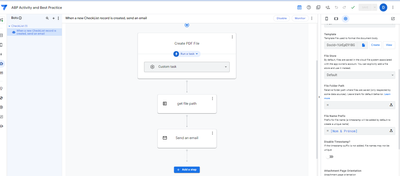- AppSheet
- AppSheet Forum
- AppSheet Q&A
- PDF file does not open in form view
- Subscribe to RSS Feed
- Mark Topic as New
- Mark Topic as Read
- Float this Topic for Current User
- Bookmark
- Subscribe
- Mute
- Printer Friendly Page
- Mark as New
- Bookmark
- Subscribe
- Mute
- Subscribe to RSS Feed
- Permalink
- Report Inappropriate Content
- Mark as New
- Bookmark
- Subscribe
- Mute
- Subscribe to RSS Feed
- Permalink
- Report Inappropriate Content
Hi everybody,
In my appsheet form I have created an action to generate Pdf file and send it via email.The process is working ,but when I try to open the file in my form it gives strange message:
<html>
<body style="margin:20px">
<div>'Attachments/ALI.pdf' not found</div>
<div>Probable cause: N/A</div>
<div><ul><div>
<div>Path: Root</div>
<div>Result: FAILURE</div>
<div>Message: N/A</div>
<details>
<ul>
<li><div>
<div>Path: Root</div>
<div>Result: FAILURE</div>
<div>Message: N/A</div>
<details>
<ul>
<li><div>
<div>Path: Root</div>
<div>Result: Success</div>
</div>
</li>
<li><div>
<div>Path: Root</div>
<div>Result: FAILURE</div>
<div>Message: N/A</div>
<details>
<ul>
<li><div>
<div>Path: Root</div>
<div>Result: Success</div>
</div>
</li>
<li><div>
<div>Path: Root</div>
<div>Result: FAILURE</div>
<div>Message: N/A, Searching for 'ALI.pdf', File entry not found</div>
<details>
<ul>
</ul>
</details>
</div>
</li>
</ul>
</details>
</div>
</li>
</ul>
</details>
</div>
</li>
</ul>
</details>
</div>
</ul></div>
</body>
</html>
My file path in google drive is:appsheet/data/APB/Attachments....."the File".I used this expression in my file generation:concatenate("Attachments/",[Name],".pdf").
Your assistance is higly appreciated
Solved! Go to Solution.
- Mark as New
- Bookmark
- Subscribe
- Mute
- Subscribe to RSS Feed
- Permalink
- Report Inappropriate Content
- Mark as New
- Bookmark
- Subscribe
- Mute
- Subscribe to RSS Feed
- Permalink
- Report Inappropriate Content
add a &".pdf" to the right of this expression
and disable the timestamp
- Mark as New
- Bookmark
- Subscribe
- Mute
- Subscribe to RSS Feed
- Permalink
- Report Inappropriate Content
- Mark as New
- Bookmark
- Subscribe
- Mute
- Subscribe to RSS Feed
- Permalink
- Report Inappropriate Content
Hello there,
The "file" column must be populated with a concatenation of this:
@eldderri wrote:
appsheet/data/APB/
and this:
@eldderri wrote:
concatenate("Attachments/",[Name],".pdf")
It is not enough to save in the "file" column the name of the file, you need to provide the full root folder directions.
- Mark as New
- Bookmark
- Subscribe
- Mute
- Subscribe to RSS Feed
- Permalink
- Report Inappropriate Content
- Mark as New
- Bookmark
- Subscribe
- Mute
- Subscribe to RSS Feed
- Permalink
- Report Inappropriate Content
Hello. You must yo create a virtual column with this función:
CONCATENATE(
"https://www.appsheet.com/template/gettablefileurl",
"?appName=", ENCODEURL("MetaFX20-xxxxxx"),
"&tableName=", ENCODEURL("COTIZAR"),
"&fileName=Files/", ENCODEURL([PKID] & ".pdf")
)
Pay close attention to the path of the PDF file, that sometimes causes issues. In the example, the file is located in Appsheet/data/MetaFX20-xxxxx/Files.
- Mark as New
- Bookmark
- Subscribe
- Mute
- Subscribe to RSS Feed
- Permalink
- Report Inappropriate Content
- Mark as New
- Bookmark
- Subscribe
- Mute
- Subscribe to RSS Feed
- Permalink
- Report Inappropriate Content
Hi friends,
Both solutions do not seem to work .
I have this in my Pdf generaation action :concatenate("appsheet/data/APB//APB/Attachments/",[Nom & Prénom],".pdf")
The generated PDF file is loacated in Attachments
The table used in my app is located in "data".
Any solution?
- Mark as New
- Bookmark
- Subscribe
- Mute
- Subscribe to RSS Feed
- Permalink
- Report Inappropriate Content
- Mark as New
- Bookmark
- Subscribe
- Mute
- Subscribe to RSS Feed
- Permalink
- Report Inappropriate Content
Look into the folder path to the PDF that is being saved into the row, and go into the folder as well in your google drive, make sure that they match EXACTLY
- Mark as New
- Bookmark
- Subscribe
- Mute
- Subscribe to RSS Feed
- Permalink
- Report Inappropriate Content
- Mark as New
- Bookmark
- Subscribe
- Mute
- Subscribe to RSS Feed
- Permalink
- Report Inappropriate Content
In my Googlesheet when I enter data ,it displays :
/appsheet/data/ABP/Attachments/ALI.pdf
In File column in appsheet ,I have this:
concatenate("/appsheet/data/ABP/Attachments/",[Nom & Prénom],".pdf") .
This expression is also used in my action to generate PDF and send email.
What could be the reason of this failure?
- Mark as New
- Bookmark
- Subscribe
- Mute
- Subscribe to RSS Feed
- Permalink
- Report Inappropriate Content
- Mark as New
- Bookmark
- Subscribe
- Mute
- Subscribe to RSS Feed
- Permalink
- Report Inappropriate Content
In your automation what is the expression for the name of the document being generated?
- Mark as New
- Bookmark
- Subscribe
- Mute
- Subscribe to RSS Feed
- Permalink
- Report Inappropriate Content
- Mark as New
- Bookmark
- Subscribe
- Mute
- Subscribe to RSS Feed
- Permalink
- Report Inappropriate Content
Here is .It is the same:
- Mark as New
- Bookmark
- Subscribe
- Mute
- Subscribe to RSS Feed
- Permalink
- Report Inappropriate Content
- Mark as New
- Bookmark
- Subscribe
- Mute
- Subscribe to RSS Feed
- Permalink
- Report Inappropriate Content
No, I mean the name given to the document itself, that's the name you're storing in the google sheets, they are not the same
- Mark as New
- Bookmark
- Subscribe
- Mute
- Subscribe to RSS Feed
- Permalink
- Report Inappropriate Content
- Mark as New
- Bookmark
- Subscribe
- Mute
- Subscribe to RSS Feed
- Permalink
- Report Inappropriate Content
The googlesheet file is named "Best Practice and Activity"
- Mark as New
- Bookmark
- Subscribe
- Mute
- Subscribe to RSS Feed
- Permalink
- Report Inappropriate Content
- Mark as New
- Bookmark
- Subscribe
- Mute
- Subscribe to RSS Feed
- Permalink
- Report Inappropriate Content
No, here's the situation
When you create a PDF you create 2 separate file names:
1. You save the folder address and the name of the document concatenated together into your google sheets
2. You save the document with just a name and the extension ".pdf" in one of these (depending if you're just creating a file or sending it via email and then saving it as well)
These 2 steps must match perfectly for AppSheet to be able to find the document following the path you created in 1.
So my question is, what is the expression you're using for 2.?
- Mark as New
- Bookmark
- Subscribe
- Mute
- Subscribe to RSS Feed
- Permalink
- Report Inappropriate Content
- Mark as New
- Bookmark
- Subscribe
- Mute
- Subscribe to RSS Feed
- Permalink
- Report Inappropriate Content
Based on your question,I missed a step in my automation :
I have this in my automation process:
If you want I give you access to my app for some time to figure out where the problem is
- Mark as New
- Bookmark
- Subscribe
- Mute
- Subscribe to RSS Feed
- Permalink
- Report Inappropriate Content
- Mark as New
- Bookmark
- Subscribe
- Mute
- Subscribe to RSS Feed
- Permalink
- Report Inappropriate Content
add a &".pdf" to the right of this expression
and disable the timestamp
- Mark as New
- Bookmark
- Subscribe
- Mute
- Subscribe to RSS Feed
- Permalink
- Report Inappropriate Content
- Mark as New
- Bookmark
- Subscribe
- Mute
- Subscribe to RSS Feed
- Permalink
- Report Inappropriate Content
Good morning,
It worked now.You were right .Thank you so much for your kind assistance .
Best regards,
- Mark as New
- Bookmark
- Subscribe
- Mute
- Subscribe to RSS Feed
- Permalink
- Report Inappropriate Content
- Mark as New
- Bookmark
- Subscribe
- Mute
- Subscribe to RSS Feed
- Permalink
- Report Inappropriate Content
No problem, please mark the reply that solved your question as the "solution" so others in the future who might have the same issue can find it more easily, thank you
-
!
1 -
Account
1,686 -
App Management
3,135 -
AppSheet
1 -
Automation
10,365 -
Bug
994 -
Data
9,716 -
Errors
5,764 -
Expressions
11,833 -
General Miscellaneous
1 -
Google Cloud Deploy
1 -
image and text
1 -
Integrations
1,620 -
Intelligence
580 -
Introductions
86 -
Other
2,930 -
Photos
1 -
Resources
542 -
Security
833 -
Templates
1,315 -
Users
1,565 -
UX
9,138
- « Previous
- Next »
| User | Count |
|---|---|
| 35 | |
| 35 | |
| 28 | |
| 23 | |
| 18 |

 Twitter
Twitter