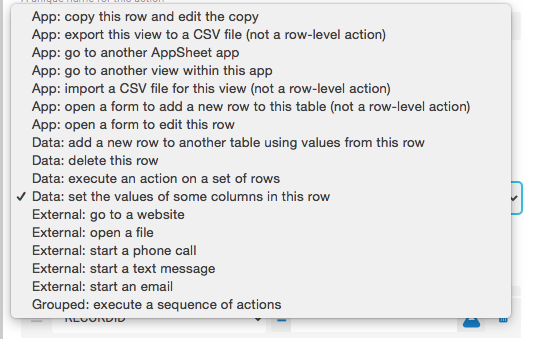- AppSheet
- AppSheet Forum
- AppSheet Q&A
- Re: Photos/Images to be set as Non-Clickable or Vi...
- Subscribe to RSS Feed
- Mark Topic as New
- Mark Topic as Read
- Float this Topic for Current User
- Bookmark
- Subscribe
- Mute
- Printer Friendly Page
- Mark as New
- Bookmark
- Subscribe
- Mute
- Subscribe to RSS Feed
- Permalink
- Report Inappropriate Content
- Mark as New
- Bookmark
- Subscribe
- Mute
- Subscribe to RSS Feed
- Permalink
- Report Inappropriate Content
Hi Gurus!
I have two instances that this needs to apply to. I have a few icons in my CARD view and a main image in a DETAIL view. I’d like to set the images so they are non-clickable and do not lead to a view/look at the image. Any way to achieve this?
Thank you!
- Labels:
-
Automation
- Mark as New
- Bookmark
- Subscribe
- Mute
- Subscribe to RSS Feed
- Permalink
- Report Inappropriate Content
- Mark as New
- Bookmark
- Subscribe
- Mute
- Subscribe to RSS Feed
- Permalink
- Report Inappropriate Content
This is not possible for the moment.
- Mark as New
- Bookmark
- Subscribe
- Mute
- Subscribe to RSS Feed
- Permalink
- Report Inappropriate Content
- Mark as New
- Bookmark
- Subscribe
- Mute
- Subscribe to RSS Feed
- Permalink
- Report Inappropriate Content
Hi @Tony_Insua
Could you have an on click action that just returns you to the view you are in. I haven’t tested it but I think I have heard of it being done?
- Mark as New
- Bookmark
- Subscribe
- Mute
- Subscribe to RSS Feed
- Permalink
- Report Inappropriate Content
- Mark as New
- Bookmark
- Subscribe
- Mute
- Subscribe to RSS Feed
- Permalink
- Report Inappropriate Content
Hi @Tony_Insua you could use a SHOW column with type image. I think show type images are not clickable.
And @Lynn said you could set the ON CLICK action to an Action that does nothing. For example create a grouped Action with no Action in it. Then assign this Action to the ON CLICK.
- Mark as New
- Bookmark
- Subscribe
- Mute
- Subscribe to RSS Feed
- Permalink
- Report Inappropriate Content
- Mark as New
- Bookmark
- Subscribe
- Mute
- Subscribe to RSS Feed
- Permalink
- Report Inappropriate Content
HI @Fabian thanks, I did part 1 of your suggestion. I set the column from image to show. When I went into the UX card view under image, the selection to IMAGE no longer showed. I don’t think you can select a show type column on the image piece of the card view.
For part two, could you walk me through what the action would be?
Which is the option I would need to pick?
THanks
- Mark as New
- Bookmark
- Subscribe
- Mute
- Subscribe to RSS Feed
- Permalink
- Report Inappropriate Content
- Mark as New
- Bookmark
- Subscribe
- Mute
- Subscribe to RSS Feed
- Permalink
- Report Inappropriate Content
you must choose: app:go to another view within app, and in the formula just put “”
- Mark as New
- Bookmark
- Subscribe
- Mute
- Subscribe to RSS Feed
- Permalink
- Report Inappropriate Content
- Mark as New
- Bookmark
- Subscribe
- Mute
- Subscribe to RSS Feed
- Permalink
- Report Inappropriate Content
Hi @FREDY_ORTEGON great, done. How do I apply it the picture image of the CARD view where my icons are?
Thanks
- Mark as New
- Bookmark
- Subscribe
- Mute
- Subscribe to RSS Feed
- Permalink
- Report Inappropriate Content
- Mark as New
- Bookmark
- Subscribe
- Mute
- Subscribe to RSS Feed
- Permalink
- Report Inappropriate Content
Could you show me what you mean by a capture?
- Mark as New
- Bookmark
- Subscribe
- Mute
- Subscribe to RSS Feed
- Permalink
- Report Inappropriate Content
- Mark as New
- Bookmark
- Subscribe
- Mute
- Subscribe to RSS Feed
- Permalink
- Report Inappropriate Content
Here are the icons on my CARD view:
How do I apply this action on the image (which includes the icon) so that it does not lead to a view/look at the image?
How do apply the action “app:go to another view within app” target “” towards these icons?
- Mark as New
- Bookmark
- Subscribe
- Mute
- Subscribe to RSS Feed
- Permalink
- Report Inappropriate Content
- Mark as New
- Bookmark
- Subscribe
- Mute
- Subscribe to RSS Feed
- Permalink
- Report Inappropriate Content
In the CARDS view you cannot place an action only on the image, you can do it by clicking on the section (1) that I show you in the image. and section (2) you select the action you want.

- Mark as New
- Bookmark
- Subscribe
- Mute
- Subscribe to RSS Feed
- Permalink
- Report Inappropriate Content
- Mark as New
- Bookmark
- Subscribe
- Mute
- Subscribe to RSS Feed
- Permalink
- Report Inappropriate Content
@FREDY_ORTEGON This worked! Thank you for sharing the screenshot. I did not realize you can click on the broader card to control the “on click” action. Amazing.
- Mark as New
- Bookmark
- Subscribe
- Mute
- Subscribe to RSS Feed
- Permalink
- Report Inappropriate Content
- Mark as New
- Bookmark
- Subscribe
- Mute
- Subscribe to RSS Feed
- Permalink
- Report Inappropriate Content
yes !, I even think you could ignore the action that does nothing and only section none
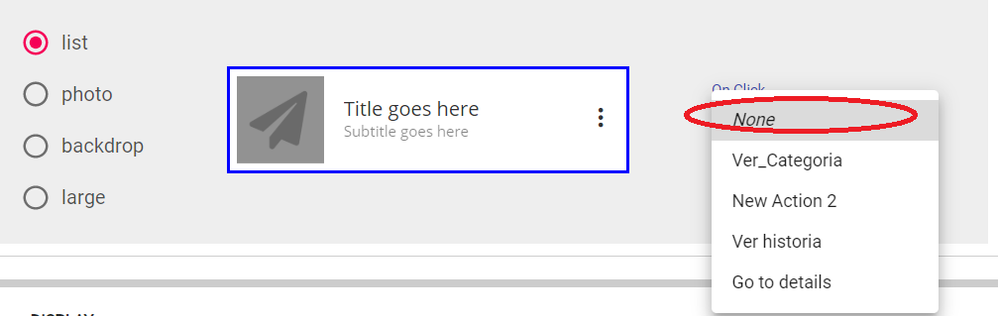
- Mark as New
- Bookmark
- Subscribe
- Mute
- Subscribe to RSS Feed
- Permalink
- Report Inappropriate Content
- Mark as New
- Bookmark
- Subscribe
- Mute
- Subscribe to RSS Feed
- Permalink
- Report Inappropriate Content
Hey @FREDY_ORTEGON
Just wanted to mention that this demonstration helped a lot. It achieved what I was looking to do.
Thanks!
Tony
- Mark as New
- Bookmark
- Subscribe
- Mute
- Subscribe to RSS Feed
- Permalink
- Report Inappropriate Content
- Mark as New
- Bookmark
- Subscribe
- Mute
- Subscribe to RSS Feed
- Permalink
- Report Inappropriate Content
Hi @Tony_Insua please refer my Sample App “Images”.
https://www.appsheet.com/portfolio/549987
You will find a Card View where the “On Click” is set to “None”.
But you can go to Detail view via Action “Go to details”.
In Detail view, please compare the first with the second image. The first is of type “Image” and is clickable. The second is of type “Show” and is not clickable.
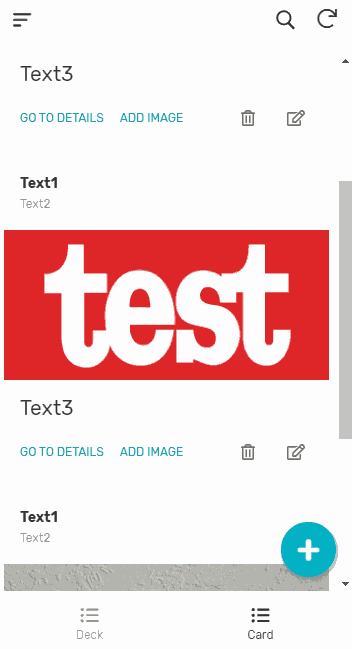
I’m curious, why you need this? ![]()
-
!
1 -
Account
1,681 -
App Management
3,119 -
AppSheet
1 -
Automation
10,345 -
Bug
989 -
Data
9,702 -
Errors
5,753 -
Expressions
11,818 -
General Miscellaneous
1 -
Google Cloud Deploy
1 -
image and text
1 -
Integrations
1,615 -
Intelligence
579 -
Introductions
85 -
Other
2,921 -
Photos
1 -
Resources
541 -
Security
830 -
Templates
1,311 -
Users
1,562 -
UX
9,128
- « Previous
- Next »
| User | Count |
|---|---|
| 40 | |
| 36 | |
| 32 | |
| 23 | |
| 16 |

 Twitter
Twitter