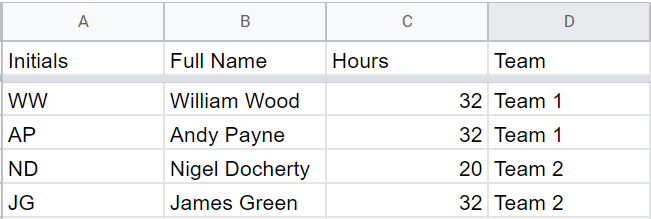- AppSheet
- AppSheet Forum
- AppSheet Q&A
- Re: Pivot table aggregation using AppSheet
- Subscribe to RSS Feed
- Mark Topic as New
- Mark Topic as Read
- Float this Topic for Current User
- Bookmark
- Subscribe
- Mute
- Printer Friendly Page
- Mark as New
- Bookmark
- Subscribe
- Mute
- Subscribe to RSS Feed
- Permalink
- Report Inappropriate Content
- Mark as New
- Bookmark
- Subscribe
- Mute
- Subscribe to RSS Feed
- Permalink
- Report Inappropriate Content
Hey folks,
I have two tables: employees, and tasks.
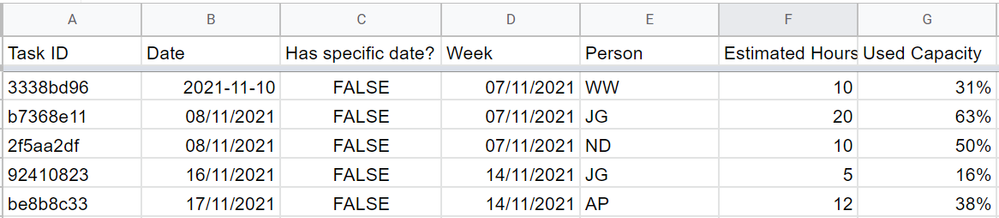
I basically want to have a view that summarises the capacities of each employee, by week, based on the tasks that they have assigned to them. This is very easily done using a pivot table in sheets
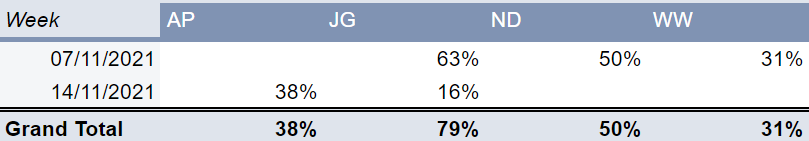
However, obviously, this isn’t the best idea as it offloads the logic and calculations to the spreadsheet, which isn’t best practice. I’d like to use a formula or some sort of system to ‘bulid’ a table that would be able to summarise week, person, and capacity.
Ultimately, even a table like this would be super useful to generate
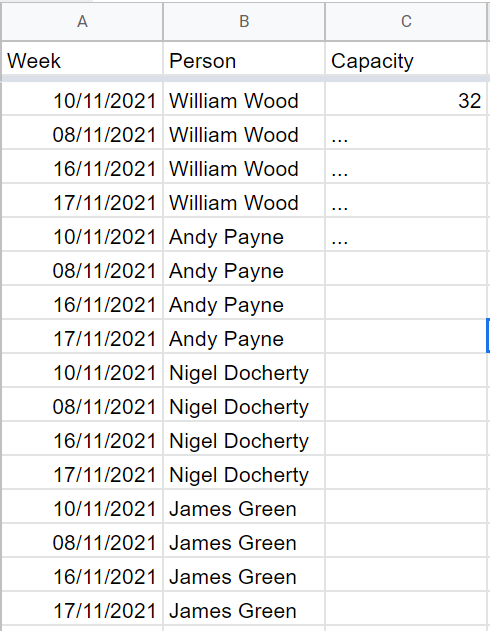
Many thanks in advance, everyone.
- Labels:
-
Data
-
Expressions
-
UX
- Mark as New
- Bookmark
- Subscribe
- Mute
- Subscribe to RSS Feed
- Permalink
- Report Inappropriate Content
- Mark as New
- Bookmark
- Subscribe
- Mute
- Subscribe to RSS Feed
- Permalink
- Report Inappropriate Content
If the understanding of your requirement is correct, there may not be exactly the pivot table view that you desire but you could possibly take a look at group by Week , followed by Person in a table view and group aggregate for this table view could be SUM: Used Capacity or AVG: Order Capacity
In case of aggregate by SUM: the first group by of used capacity by weeks will be just arithmatic sum of all individual capacities.
- Mark as New
- Bookmark
- Subscribe
- Mute
- Subscribe to RSS Feed
- Permalink
- Report Inappropriate Content
- Mark as New
- Bookmark
- Subscribe
- Mute
- Subscribe to RSS Feed
- Permalink
- Report Inappropriate Content
This is alright, but there are two significant caveats:
- The [Week, Person, Capacity] table still needs to be built. I haven’t found a way to do this automatically without using Google Sheets formulas.
- Grouping by two levels means the information isn’t available in a singular view. A user has to ‘click in’ to a week, and then they are greeted with the capacity per person. A core requirement is to have an all-encompassing view so we can see clearly what employees are working on a per-week basis, and how busy they are with it.
- Mark as New
- Bookmark
- Subscribe
- Mute
- Subscribe to RSS Feed
- Permalink
- Report Inappropriate Content
- Mark as New
- Bookmark
- Subscribe
- Mute
- Subscribe to RSS Feed
- Permalink
- Report Inappropriate Content
Hi @Wiktor_Jurek
Yes, as mentioned, it will not be an exact pivot table. There will be some compromises.
Not sure why you mention this. If the Google sheet table “Tasks” is included in the AppSheet , I believe you could build a table view based on it with groupings as suggested.
- Mark as New
- Bookmark
- Subscribe
- Mute
- Subscribe to RSS Feed
- Permalink
- Report Inappropriate Content
- Mark as New
- Bookmark
- Subscribe
- Mute
- Subscribe to RSS Feed
- Permalink
- Report Inappropriate Content
Another option , again not exactly like a pivot table will be
- Create a slice on the Tasks table with an expression something like
[Tasks Table Key]= MINROW( “Tasks”, “_ROWNUMBER”, AND( [Person]=[_THISROW].[Person], [Week]=[_THISROW].[Week]))
-
If there are more than one tasks per person per week, you may need to add the “User Capacity” by person by week in another expression in a VC to create an [Aggregated Used Capcity by Person Per Week]
-
Display the slice in a table view with the column order as [Week], [Person] and [Aggregated Used Capcity by Person Per Week]
A point to note is that multirow expressions in VCs ( point 2 above ) could impact sync times. But Pivot by its very nature will involve some aggregation.
-
!
1 -
Account
1,683 -
App Management
3,126 -
AppSheet
1 -
Automation
10,353 -
Bug
993 -
Data
9,709 -
Errors
5,757 -
Expressions
11,826 -
General Miscellaneous
1 -
Google Cloud Deploy
1 -
image and text
1 -
Integrations
1,619 -
Intelligence
580 -
Introductions
86 -
Other
2,926 -
Photos
1 -
Resources
542 -
Security
832 -
Templates
1,313 -
Users
1,563 -
UX
9,133
- « Previous
- Next »
| User | Count |
|---|---|
| 39 | |
| 35 | |
| 29 | |
| 23 | |
| 18 |

 Twitter
Twitter