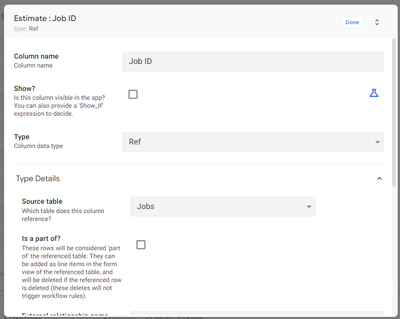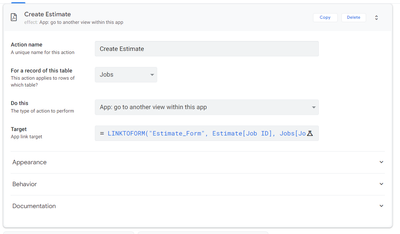- AppSheet
- :
- AppSheet Forum
- :
- AppSheet Q&A
- :
- Populate Ref column on Add
- Subscribe to RSS Feed
- Mark Topic as New
- Mark Topic as Read
- Float this Topic for Current User
- Bookmark
- Subscribe
- Mute
- Printer Friendly Page
- Mark as New
- Bookmark
- Subscribe
- Mute
- Subscribe to RSS Feed
- Permalink
- Report Inappropriate Content
- Mark as New
- Bookmark
- Subscribe
- Mute
- Subscribe to RSS Feed
- Permalink
- Report Inappropriate Content
I have an Estimate table that includes a Ref column for Job ID (key) from Jobs table.
To add a new record to the Estimate table, I have an action button on the Job Detail page to open Estimate form.
When I save the form, a new record is added to the Estimate table but the Job Id column is not populated. I think I'm making a wrong assumption here...that because the action button is on a particular Job Detail, that the form it is opening is associated with that job. How can I get the Job ID column populated?
- Labels:
-
Data
-
Expressions
- Mark as New
- Bookmark
- Subscribe
- Mute
- Subscribe to RSS Feed
- Permalink
- Report Inappropriate Content
- Mark as New
- Bookmark
- Subscribe
- Mute
- Subscribe to RSS Feed
- Permalink
- Report Inappropriate Content
Either use LINKTOFORM for your add button, or use the built-in add button that shows up below the inline view.
- Mark as New
- Bookmark
- Subscribe
- Mute
- Subscribe to RSS Feed
- Permalink
- Report Inappropriate Content
- Mark as New
- Bookmark
- Subscribe
- Mute
- Subscribe to RSS Feed
- Permalink
- Report Inappropriate Content
I am using the LINKTOFORM on action button that appears in Job Detail. It correctly takes me to Estimate form. When I save the form, a new record is added to the Estimate table, but the column Job ID is not filled in.
- Mark as New
- Bookmark
- Subscribe
- Mute
- Subscribe to RSS Feed
- Permalink
- Report Inappropriate Content
- Mark as New
- Bookmark
- Subscribe
- Mute
- Subscribe to RSS Feed
- Permalink
- Report Inappropriate Content
That LINKTOFORM expression is not correct.
The first parameter of any pair in the LINKTOFORM identifies which column to fill in. As such, you just use the column name, quoted if there are spaces. The second parameter of the pair is the actual value to put into the identified column, that's where you'd use the square bracket notation to send in the value. Also read this:
-
!
1 -
Account
1,686 -
App Management
3,143 -
AppSheet
1 -
Automation
10,384 -
Bug
1,001 -
Data
9,732 -
Errors
5,780 -
Expressions
11,854 -
General Miscellaneous
1 -
Google Cloud Deploy
1 -
image and text
1 -
Integrations
1,629 -
Intelligence
585 -
Introductions
87 -
Other
2,937 -
Photos
1 -
Resources
545 -
Security
837 -
Templates
1,318 -
Users
1,565 -
UX
9,141
- « Previous
- Next »
| User | Count |
|---|---|
| 37 | |
| 30 | |
| 29 | |
| 20 | |
| 18 |

 Twitter
Twitter