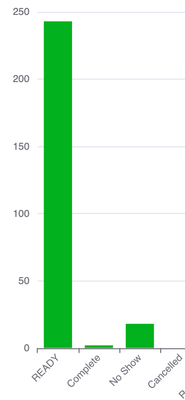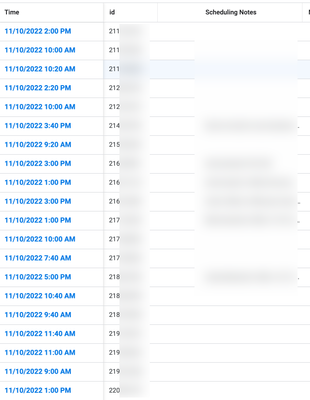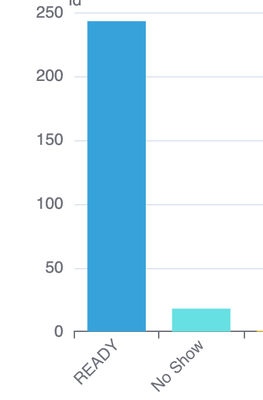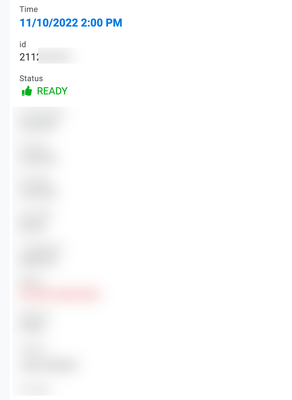- AppSheet
- AppSheet Forum
- AppSheet Q&A
- Potential bug in charts for Desktop Mode
- Subscribe to RSS Feed
- Mark Topic as New
- Mark Topic as Read
- Float this Topic for Current User
- Bookmark
- Subscribe
- Mute
- Printer Friendly Page
- Mark as New
- Bookmark
- Subscribe
- Mute
- Subscribe to RSS Feed
- Permalink
- Report Inappropriate Content
- Mark as New
- Bookmark
- Subscribe
- Mute
- Subscribe to RSS Feed
- Permalink
- Report Inappropriate Content
Same app, same chart view, when new "Desktop Mode" is enabled, for a chart based on a slice, it uses a system generated view when clicking through it (instead of using table view of that slice as it correctly picks when Dektop Mode is disabled):
Chart view using Legacy Editor:
Click through when new Desktop mode is disabled, it correctly uses table view of the slice:
When new Desktop mode is enabled, it uses system generated view based on slice columns:
When Destktop mode is enabled and "new chart editor" is used - it goes straight to details view, instead of table view of the category clicked as it does in previous cases shown above:
Chart UI with new editor and Desktop mode enabled:
Clicking on a bar, goes to the detail view of a random row (possibly first row of the category):
In summary, with the new desktop mode, you can't get chart view right - both legacy editor and new chart editor have bugs. I notices these issues were reported almost a year ago and still not fixed.
- Labels:
-
UX
- Mark as New
- Bookmark
- Subscribe
- Mute
- Subscribe to RSS Feed
- Permalink
- Report Inappropriate Content
- Mark as New
- Bookmark
- Subscribe
- Mute
- Subscribe to RSS Feed
- Permalink
- Report Inappropriate Content
Thanks for posting such a detailed bug report.
- Mark as New
- Bookmark
- Subscribe
- Mute
- Subscribe to RSS Feed
- Permalink
- Report Inappropriate Content
- Mark as New
- Bookmark
- Subscribe
- Mute
- Subscribe to RSS Feed
- Permalink
- Report Inappropriate Content
Desktop view is in preview and is not suitable for use in any important app.
Please report problems with the desktop view preview here:
In Preview: New UI design for desktop users - Google Cloud Community
- Mark as New
- Bookmark
- Subscribe
- Mute
- Subscribe to RSS Feed
- Permalink
- Report Inappropriate Content
- Mark as New
- Bookmark
- Subscribe
- Mute
- Subscribe to RSS Feed
- Permalink
- Report Inappropriate Content
There are two different bugs you are describing: one with the old charts and one with the new charts.
Are you still seeing the issue with the old charts?
I can repro the bug with the new charts taking you to a detail view. We're not going to be able to prioritize this one like other issues though.
Thank you
- Mark as New
- Bookmark
- Subscribe
- Mute
- Subscribe to RSS Feed
- Permalink
- Report Inappropriate Content
- Mark as New
- Bookmark
- Subscribe
- Mute
- Subscribe to RSS Feed
- Permalink
- Report Inappropriate Content
With the new desktop UI, you can't get chart view right - both legacy editor and new chart editor have bugs when new desktop UI is enabled.
-
!
1 -
Account
1,681 -
App Management
3,118 -
AppSheet
1 -
Automation
10,343 -
Bug
988 -
Data
9,701 -
Errors
5,750 -
Expressions
11,816 -
General Miscellaneous
1 -
Google Cloud Deploy
1 -
image and text
1 -
Integrations
1,615 -
Intelligence
579 -
Introductions
85 -
Other
2,919 -
Photos
1 -
Resources
541 -
Security
830 -
Templates
1,310 -
Users
1,562 -
UX
9,127
- « Previous
- Next »
| User | Count |
|---|---|
| 41 | |
| 36 | |
| 28 | |
| 23 | |
| 16 |

 Twitter
Twitter