- AppSheet
- AppSheet Forum
- AppSheet Q&A
- Re: Prefilled google Form based on Column value
- Subscribe to RSS Feed
- Mark Topic as New
- Mark Topic as Read
- Float this Topic for Current User
- Bookmark
- Subscribe
- Mute
- Printer Friendly Page
- Mark as New
- Bookmark
- Subscribe
- Mute
- Subscribe to RSS Feed
- Permalink
- Report Inappropriate Content
- Mark as New
- Bookmark
- Subscribe
- Mute
- Subscribe to RSS Feed
- Permalink
- Report Inappropriate Content
Hi Team,
I am trying to create an app, where once the order is placed, it reflect in the app as order status “New”, the our warehouse team do the picking activity after which they update the order status as “Picked”, once the mark order status as “picked”, Our QC team has to do the Quality check of the order to finish the Quality check they have to fill the Separate prefilled Google form where they have to update some fields .
How I can Achieve this, A prefilled form to popup for every individual order when the user change the Status on an order to completed.
- Labels:
-
UX
- Mark as New
- Bookmark
- Subscribe
- Mute
- Subscribe to RSS Feed
- Permalink
- Report Inappropriate Content
- Mark as New
- Bookmark
- Subscribe
- Mute
- Subscribe to RSS Feed
- Permalink
- Report Inappropriate Content
Hello @Akshay, and welcome.
Have you checked out the Sample Apps provided by AppSheet? They have an order capture sample that might contain some elements you could use:
A typical thing I would do in this scenario is to create an [Order_Status] column; with this you can set the initial value to whatever your starting status value is (New) and then use Actions to change that value later on.
- Mark as New
- Bookmark
- Subscribe
- Mute
- Subscribe to RSS Feed
- Permalink
- Report Inappropriate Content
- Mark as New
- Bookmark
- Subscribe
- Mute
- Subscribe to RSS Feed
- Permalink
- Report Inappropriate Content
Thank you for the response.
Please check below image for more clarification.
As, you can see in the below image, Basically when the status of an order is changed to “packed” a pre-filled google form link gets update in the form column, which contains the respective “order id” of that order against which the status is changed to “Packed”.
I want the same thing to be happen in my app, also form should open within the app itself so that i can use “scan” option to fill the required details (barcode) which needs to be updated
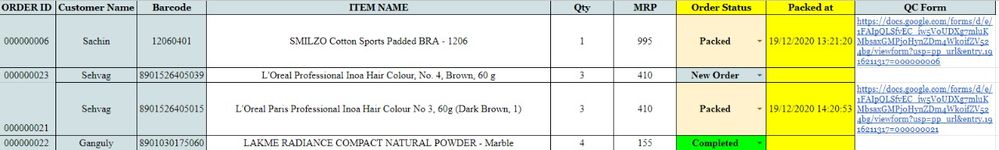
-
!
1 -
Account
1,689 -
App Management
3,158 -
AppSheet
1 -
Automation
10,406 -
Bug
1,013 -
Data
9,749 -
Errors
5,785 -
Expressions
11,884 -
General Miscellaneous
1 -
Google Cloud Deploy
1 -
image and text
1 -
Integrations
1,632 -
Intelligence
590 -
Introductions
87 -
Other
2,946 -
Panel
1 -
Photos
1 -
Resources
547 -
Security
837 -
Templates
1,325 -
Users
1,568 -
UX
9,146
- « Previous
- Next »
| User | Count |
|---|---|
| 40 | |
| 32 | |
| 30 | |
| 16 | |
| 16 |

 Twitter
Twitter