- AppSheet
- AppSheet Forum
- AppSheet Q&A
- Re: Premium - Nested Table email action workflow. ...
- Subscribe to RSS Feed
- Mark Topic as New
- Mark Topic as Read
- Float this Topic for Current User
- Bookmark
- Subscribe
- Mute
- Printer Friendly Page
- Mark as New
- Bookmark
- Subscribe
- Mute
- Subscribe to RSS Feed
- Permalink
- Report Inappropriate Content
- Mark as New
- Bookmark
- Subscribe
- Mute
- Subscribe to RSS Feed
- Permalink
- Report Inappropriate Content
Hi All,
I have several issues combined into one here.
Like many users here I have made a survey form using appsheet. A table to hold the main questions and answers, and then also a related table for the person to enter any followup actions. All works well when using the app (google sheets backend).
I then created a workflow to email a PDF copy of the report to the author. I was very surprised that I just couldn’t get the nested rows to appear in the PDF, spent hours making and remaking it.
Then i found this:
see specifically " Sending Email Only After Adding a Parent Record and All of Its Children"
.
This workaround requires a series of actions to be created to account for the fact that the email might be sent before the child records are added.
I wonder how many others have had this issue and not found this work around. Nevermind, I bookmarked it and moved on to finalise the UI.
Today I want to deploy the app and get a message “Invalid subscription plan: SAF08-1661793: Data change workflow action not allowed with the PREMIUM plan”
I think this is unfair. Is there any other solution to this problem ?
- Labels:
-
Automation
-
Errors
- Mark as New
- Bookmark
- Subscribe
- Mute
- Subscribe to RSS Feed
- Permalink
- Report Inappropriate Content
- Mark as New
- Bookmark
- Subscribe
- Mute
- Subscribe to RSS Feed
- Permalink
- Report Inappropriate Content
Unfortunately we’re all at the mercy of the feature isolating licensing structure.
- Mark as New
- Bookmark
- Subscribe
- Mute
- Subscribe to RSS Feed
- Permalink
- Report Inappropriate Content
- Mark as New
- Bookmark
- Subscribe
- Mute
- Subscribe to RSS Feed
- Permalink
- Report Inappropriate Content
Thanks for your support
- Mark as New
- Bookmark
- Subscribe
- Mute
- Subscribe to RSS Feed
- Permalink
- Report Inappropriate Content
- Mark as New
- Bookmark
- Subscribe
- Mute
- Subscribe to RSS Feed
- Permalink
- Report Inappropriate Content
The contents of each plan is clearly specified in the pricing page > https://solutions.appsheet.com/pricing and specified under Advanced Features
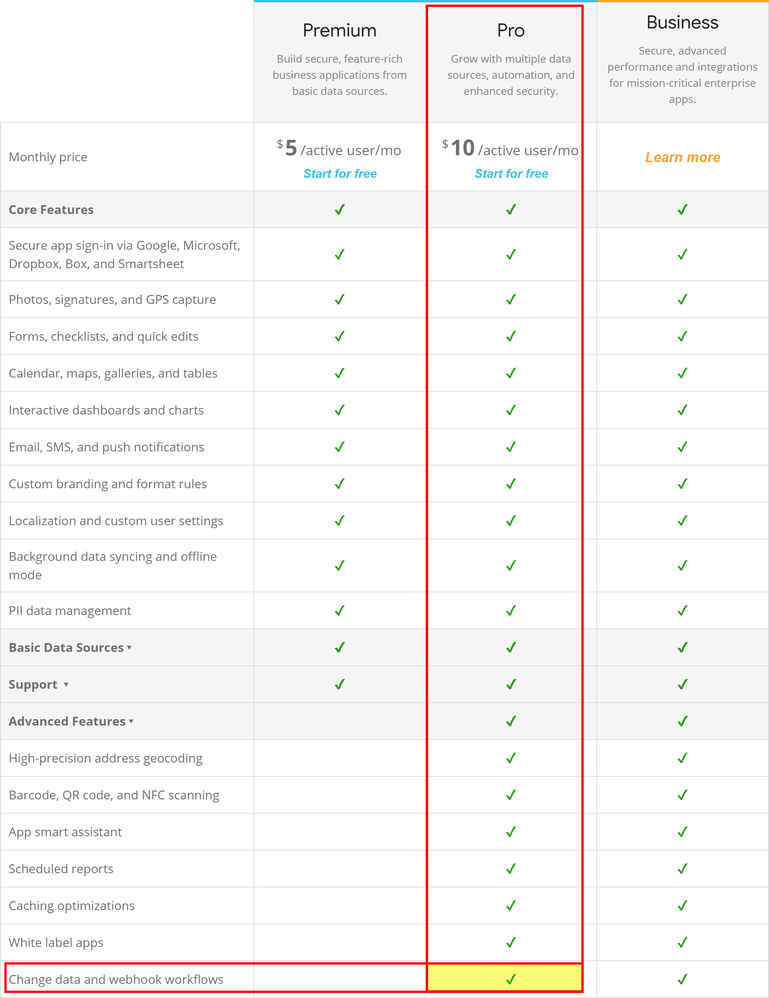
- Mark as New
- Bookmark
- Subscribe
- Mute
- Subscribe to RSS Feed
- Permalink
- Report Inappropriate Content
- Mark as New
- Bookmark
- Subscribe
- Mute
- Subscribe to RSS Feed
- Permalink
- Report Inappropriate Content
My main gripe is that this could be mentioned in the help documentation, or better still -
addressed in the underlying appsheet code, where if an app adds saves to a child table then workflow rules don’t trigger until the entire transaction is saved.
The described work around is a bit long winded for a feature that many people use.
- Mark as New
- Bookmark
- Subscribe
- Mute
- Subscribe to RSS Feed
- Permalink
- Report Inappropriate Content
- Mark as New
- Bookmark
- Subscribe
- Mute
- Subscribe to RSS Feed
- Permalink
- Report Inappropriate Content
I may advise checking @Aleksi’s portfolio where he have good sample apps for your issue as you don’t need a DataChange Workflow, you just need the correct trigger as child records are created after the parent record is created.
https://www.appsheet.com/portfolio/531778
- Mark as New
- Bookmark
- Subscribe
- Mute
- Subscribe to RSS Feed
- Permalink
- Report Inappropriate Content
- Mark as New
- Bookmark
- Subscribe
- Mute
- Subscribe to RSS Feed
- Permalink
- Report Inappropriate Content
You shall admit as well that not every scenario or workaround option can be offered in a help documentation. Actually this is a bit why this community merely exists: to share the best practices.
-
!
1 -
Account
1,683 -
App Management
3,125 -
AppSheet
1 -
Automation
10,351 -
Bug
992 -
Data
9,708 -
Errors
5,757 -
Expressions
11,822 -
General Miscellaneous
1 -
Google Cloud Deploy
1 -
image and text
1 -
Integrations
1,619 -
Intelligence
580 -
Introductions
86 -
Other
2,925 -
Photos
1 -
Resources
542 -
Security
832 -
Templates
1,313 -
Users
1,563 -
UX
9,131
- « Previous
- Next »
| User | Count |
|---|---|
| 40 | |
| 34 | |
| 28 | |
| 23 | |
| 17 |

 Twitter
Twitter