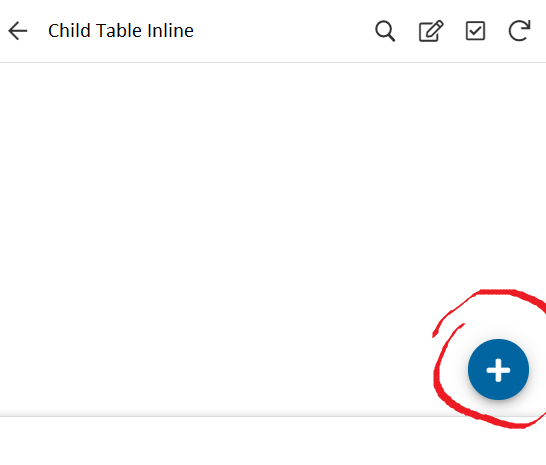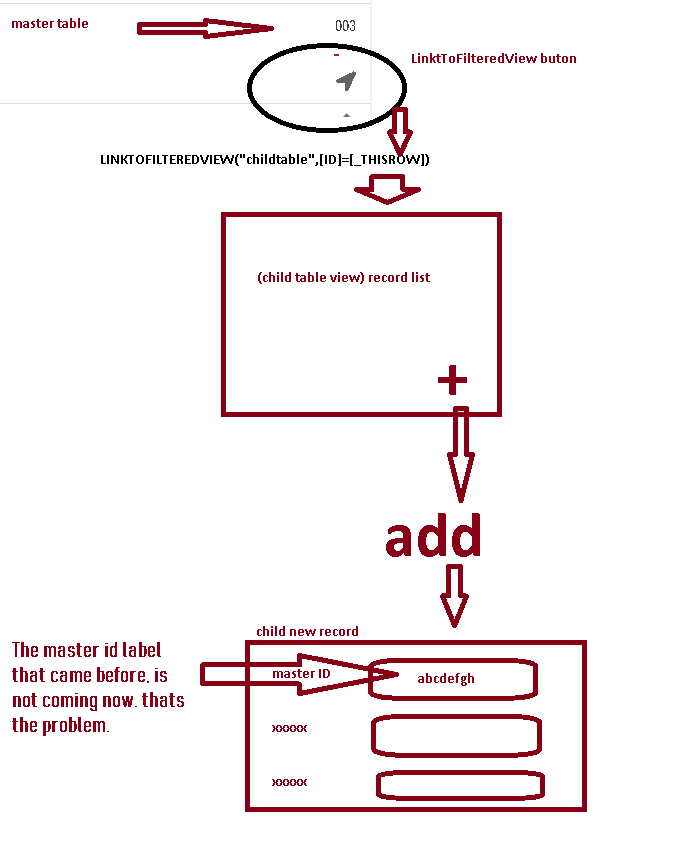- AppSheet
- AppSheet Forum
- AppSheet Q&A
- Re: Problem adding records in filtered view with L...
- Subscribe to RSS Feed
- Mark Topic as New
- Mark Topic as Read
- Float this Topic for Current User
- Bookmark
- Subscribe
- Mute
- Printer Friendly Page
- Mark as New
- Bookmark
- Subscribe
- Mute
- Subscribe to RSS Feed
- Permalink
- Report Inappropriate Content
- Mark as New
- Bookmark
- Subscribe
- Mute
- Subscribe to RSS Feed
- Permalink
- Report Inappropriate Content
LINKTOFILTEREDVIEW(“Related Child Table”, [Related ID] = [_THISROW].[Related ID])
In this way, I was adding a record to the child table under the main table, but there is a problem, the related id is not recorded. Is there a problem with it?
Solved! Go to Solution.
- Mark as New
- Bookmark
- Subscribe
- Mute
- Subscribe to RSS Feed
- Permalink
- Report Inappropriate Content
- Mark as New
- Bookmark
- Subscribe
- Mute
- Subscribe to RSS Feed
- Permalink
- Report Inappropriate Content
The problem is solved, it is working now. Thank you.
- Mark as New
- Bookmark
- Subscribe
- Mute
- Subscribe to RSS Feed
- Permalink
- Report Inappropriate Content
- Mark as New
- Bookmark
- Subscribe
- Mute
- Subscribe to RSS Feed
- Permalink
- Report Inappropriate Content
I am not clear what you mean by “adding a record”. Accessing a view with the function you are showing wouldn’t be used to add rows.
We can’t tell from just this. Assuming your intention is to show, in a table view, the list of related child rows…
The view “Related Child Table” is based on some datasource - I assume your Child Table - ![]() .
.
Looking at your selection criteria in the function, that view datasource table should ALSO have the [Related ID] column in it. If the view is based on a slice then make sure the slice contains that column.
- Mark as New
- Bookmark
- Subscribe
- Mute
- Subscribe to RSS Feed
- Permalink
- Report Inappropriate Content
- Mark as New
- Bookmark
- Subscribe
- Mute
- Subscribe to RSS Feed
- Permalink
- Report Inappropriate Content
Previously, I was able to switch to the filtered child table with a button and add records. Currently, I cannot bring the ID of the parent table to the child table as a column. The record is added but does not appear under the main table.
When I add directly from the bottom of the main table without using LINKTOFILTEREDVIEW, this problem does not exist.
also there is no slice and child table has parent table reference column. It didn’t have a problem until recently.
- Mark as New
- Bookmark
- Subscribe
- Mute
- Subscribe to RSS Feed
- Permalink
- Report Inappropriate Content
- Mark as New
- Bookmark
- Subscribe
- Mute
- Subscribe to RSS Feed
- Permalink
- Report Inappropriate Content
I still don’t know what you’re describing, but why are you not just using LINKTOFORM() ?
- Mark as New
- Bookmark
- Subscribe
- Mute
- Subscribe to RSS Feed
- Permalink
- Report Inappropriate Content
- Mark as New
- Bookmark
- Subscribe
- Mute
- Subscribe to RSS Feed
- Permalink
- Report Inappropriate Content
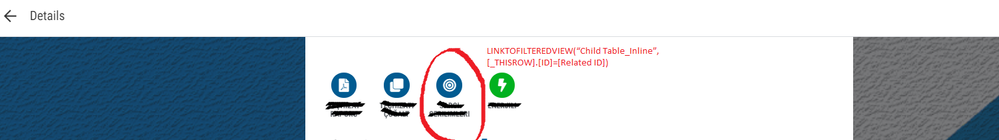
I am viewing the filtered child table with the button I marked in the main table
When I record on the filtered child table, it records, but it is not displayed because the id of the reference table could not be transferred to the relevant column.
There was no problem before.
I can say that I am not a newbie to “appsheet”. ![]()
- Mark as New
- Bookmark
- Subscribe
- Mute
- Subscribe to RSS Feed
- Permalink
- Report Inappropriate Content
- Mark as New
- Bookmark
- Subscribe
- Mute
- Subscribe to RSS Feed
- Permalink
- Report Inappropriate Content
LINKTOFORM(“Related Child Table Form”, “Related ID” , [_THISROW].[Related ID])
this way linktorow works but I want to view first and then add record.
- Mark as New
- Bookmark
- Subscribe
- Mute
- Subscribe to RSS Feed
- Permalink
- Report Inappropriate Content
- Mark as New
- Bookmark
- Subscribe
- Mute
- Subscribe to RSS Feed
- Permalink
- Report Inappropriate Content
I checked my other apps dada has this problem, there was no such problem before.
The parent table reference does not occur when a record is inserted in the child table displayed with LINKTOFILTEREDVIEW.
I think it’s a general issue with LINKTOFILTEREDVIEW.
- Mark as New
- Bookmark
- Subscribe
- Mute
- Subscribe to RSS Feed
- Permalink
- Report Inappropriate Content
- Mark as New
- Bookmark
- Subscribe
- Mute
- Subscribe to RSS Feed
- Permalink
- Report Inappropriate Content
I have never known LINKTOFILTEREDVIEW to allow the filtered-by columns to be auto-populated upon addition, as you’re describing.
This really wouldn’t make much sense anyways, since there is no guarantee that the column would only be filtered by a single value. e.g. , you could have done something like this:
LINKTOFILTEREDVIEW( "view" , OR( [col]="a" , [col]="B" , [col2]=7 ) )
…in which case, what auto-fill would you expect?
I do know that if you use Group-By, and click into a group before hitting add, then the grouped-by column is auto-populated.
Ok, then. Why are you not just viewing an inline Table from the parent’s Detail view then?
- Mark as New
- Bookmark
- Subscribe
- Mute
- Subscribe to RSS Feed
- Permalink
- Report Inappropriate Content
- Mark as New
- Bookmark
- Subscribe
- Mute
- Subscribe to RSS Feed
- Permalink
- Report Inappropriate Content
I guess I didn’t explain the problem. There was no problem before, now when adding records to the inline table I filtered with “LINKTOFILTEREDVIEW”, the added record is not displayed because the id of the main table is not added.
LINKTOFILTEREDVIEW(“Related Child Table”, [Related ID] = [_THISROW].[Related ID])
There is no error in this formula, so the problem is why record is not added to the filtered id in record insertion.
Since there are too many child tables connected to the main table, I was hiding it and using it by filtering it with a LINKTOFILTEREDVIEW button.
- Mark as New
- Bookmark
- Subscribe
- Mute
- Subscribe to RSS Feed
- Permalink
- Report Inappropriate Content
- Mark as New
- Bookmark
- Subscribe
- Mute
- Subscribe to RSS Feed
- Permalink
- Report Inappropriate Content
Once you use the “LINKTOFILTEREDVIEW” with the button you highlighted above, you are navigating AWAY from the Parent row and will lose context of what that Parent row is.
It is NOT truly an Inline view.
- Mark as New
- Bookmark
- Subscribe
- Mute
- Subscribe to RSS Feed
- Permalink
- Report Inappropriate Content
- Mark as New
- Bookmark
- Subscribe
- Mute
- Subscribe to RSS Feed
- Permalink
- Report Inappropriate Content
but I’ve been recording this way for a long time.
- Mark as New
- Bookmark
- Subscribe
- Mute
- Subscribe to RSS Feed
- Permalink
- Report Inappropriate Content
- Mark as New
- Bookmark
- Subscribe
- Mute
- Subscribe to RSS Feed
- Permalink
- Report Inappropriate Content
Yes you are right, I have the same problem. When adding a child record, LINKTOFILTEREDVIEW(“Related Child Table”, [Related ID] = [_THISROW].[Related ID]) parent ID was automatically added to the child record. It has been a problem for a week. It is not working correctly. @Steve
- Mark as New
- Bookmark
- Subscribe
- Mute
- Subscribe to RSS Feed
- Permalink
- Report Inappropriate Content
- Mark as New
- Bookmark
- Subscribe
- Mute
- Subscribe to RSS Feed
- Permalink
- Report Inappropriate Content
same problem this is what i mean, I think it’s a general problem.
- Mark as New
- Bookmark
- Subscribe
- Mute
- Subscribe to RSS Feed
- Permalink
- Report Inappropriate Content
- Mark as New
- Bookmark
- Subscribe
- Mute
- Subscribe to RSS Feed
- Permalink
- Report Inappropriate Content
I have never tried it this way before so I can’t speak to history.
What about LINKTOVIEW() instead?
- Mark as New
- Bookmark
- Subscribe
- Mute
- Subscribe to RSS Feed
- Permalink
- Report Inappropriate Content
- Mark as New
- Bookmark
- Subscribe
- Mute
- Subscribe to RSS Feed
- Permalink
- Report Inappropriate Content
- Mark as New
- Bookmark
- Subscribe
- Mute
- Subscribe to RSS Feed
- Permalink
- Report Inappropriate Content
- Mark as New
- Bookmark
- Subscribe
- Mute
- Subscribe to RSS Feed
- Permalink
- Report Inappropriate Content
I wonder though, if you used the ACTUAL system inline view, if what you are trying to do will work? Inline views are named with an “_Inline” at the end.
- Mark as New
- Bookmark
- Subscribe
- Mute
- Subscribe to RSS Feed
- Permalink
- Report Inappropriate Content
- Mark as New
- Bookmark
- Subscribe
- Mute
- Subscribe to RSS Feed
- Permalink
- Report Inappropriate Content
LINKTOFILTEREDVIEW(“Related Child Table_Inline”, [Related ID] = [_THISROW].[Related ID])
The inline table is correct.
- Mark as New
- Bookmark
- Subscribe
- Mute
- Subscribe to RSS Feed
- Permalink
- Report Inappropriate Content
- Mark as New
- Bookmark
- Subscribe
- Mute
- Subscribe to RSS Feed
- Permalink
- Report Inappropriate Content
Sounds like you should be talking to support then.
- Mark as New
- Bookmark
- Subscribe
- Mute
- Subscribe to RSS Feed
- Permalink
- Report Inappropriate Content
- Mark as New
- Bookmark
- Subscribe
- Mute
- Subscribe to RSS Feed
- Permalink
- Report Inappropriate Content
I wrote to support, waiting for a response.
- Mark as New
- Bookmark
- Subscribe
- Mute
- Subscribe to RSS Feed
- Permalink
- Report Inappropriate Content
- Mark as New
- Bookmark
- Subscribe
- Mute
- Subscribe to RSS Feed
- Permalink
- Report Inappropriate Content
I am also having exsactly the same issue. This is pretty critical to my App, it doesn’t really work without it. I don’t any other way to avhieve the desired functionaility other than LINKTOFILTERVIEW which has suddenly stopped working as it did before.
- Mark as New
- Bookmark
- Subscribe
- Mute
- Subscribe to RSS Feed
- Permalink
- Report Inappropriate Content
- Mark as New
- Bookmark
- Subscribe
- Mute
- Subscribe to RSS Feed
- Permalink
- Report Inappropriate Content
This feature is very important for the functionality of the application, can you please fix it?
- Mark as New
- Bookmark
- Subscribe
- Mute
- Subscribe to RSS Feed
- Permalink
- Report Inappropriate Content
- Mark as New
- Bookmark
- Subscribe
- Mute
- Subscribe to RSS Feed
- Permalink
- Report Inappropriate Content
Is there any update on fixing this issue please? Is Appsheet no longer fixing breaking issues with priority? @praveen
- Mark as New
- Bookmark
- Subscribe
- Mute
- Subscribe to RSS Feed
- Permalink
- Report Inappropriate Content
- Mark as New
- Bookmark
- Subscribe
- Mute
- Subscribe to RSS Feed
- Permalink
- Report Inappropriate Content
Hi,
I would like to let you know, that i have escalated this your issue. Please give me more time. i will try to let you know soon on this.
Best Regards,
I’m waiting too, this is the last reply I got.
- Mark as New
- Bookmark
- Subscribe
- Mute
- Subscribe to RSS Feed
- Permalink
- Report Inappropriate Content
- Mark as New
- Bookmark
- Subscribe
- Mute
- Subscribe to RSS Feed
- Permalink
- Report Inappropriate Content
I can confirm that developers are aware of the issue. I believe it is a priority, but some other issues yesterday superseded this one.
- Mark as New
- Bookmark
- Subscribe
- Mute
- Subscribe to RSS Feed
- Permalink
- Report Inappropriate Content
- Mark as New
- Bookmark
- Subscribe
- Mute
- Subscribe to RSS Feed
- Permalink
- Report Inappropriate Content
We’ve found the source of the problem, it does appear to be a regression specific to LinkToFilteredView. I think we can probably get a fix out by tomorrow.
- Mark as New
- Bookmark
- Subscribe
- Mute
- Subscribe to RSS Feed
- Permalink
- Report Inappropriate Content
- Mark as New
- Bookmark
- Subscribe
- Mute
- Subscribe to RSS Feed
- Permalink
- Report Inappropriate Content
The problem is solved, it is working now. Thank you.
-
Account
1,677 -
App Management
3,100 -
AppSheet
1 -
Automation
10,325 -
Bug
984 -
Data
9,677 -
Errors
5,734 -
Expressions
11,782 -
General Miscellaneous
1 -
Google Cloud Deploy
1 -
image and text
1 -
Integrations
1,610 -
Intelligence
578 -
Introductions
85 -
Other
2,906 -
Photos
1 -
Resources
538 -
Security
828 -
Templates
1,309 -
Users
1,559 -
UX
9,113
- « Previous
- Next »
| User | Count |
|---|---|
| 43 | |
| 30 | |
| 24 | |
| 23 | |
| 13 |

 Twitter
Twitter