- AppSheet
- AppSheet Forum
- AppSheet Q&A
- Re: Problem with create new button within Inline V...
- Subscribe to RSS Feed
- Mark Topic as New
- Mark Topic as Read
- Float this Topic for Current User
- Bookmark
- Subscribe
- Mute
- Printer Friendly Page
- Mark as New
- Bookmark
- Subscribe
- Mute
- Subscribe to RSS Feed
- Permalink
- Report Inappropriate Content
- Mark as New
- Bookmark
- Subscribe
- Mute
- Subscribe to RSS Feed
- Permalink
- Report Inappropriate Content
I created an app using a sample app (Field Service Manager). My problem is that I have system created inline views and on this particular app, at the bottom of the inline table view, it has the typical “View(#)” but to the right of that it says “New Complaint”. None of my other apps have this and I’d like to change the word “complaint”. I have tried a bunch of things, watched videos, searched here, and searched customer support, all to no avail. Could anyone help me figure out how I can fix this button?
Thanks
- Labels:
-
UX
- Mark as New
- Bookmark
- Subscribe
- Mute
- Subscribe to RSS Feed
- Permalink
- Report Inappropriate Content
- Mark as New
- Bookmark
- Subscribe
- Mute
- Subscribe to RSS Feed
- Permalink
- Report Inappropriate Content
Hi @Nathan_Aycock Have a look in UX> Localise > New and change it there.
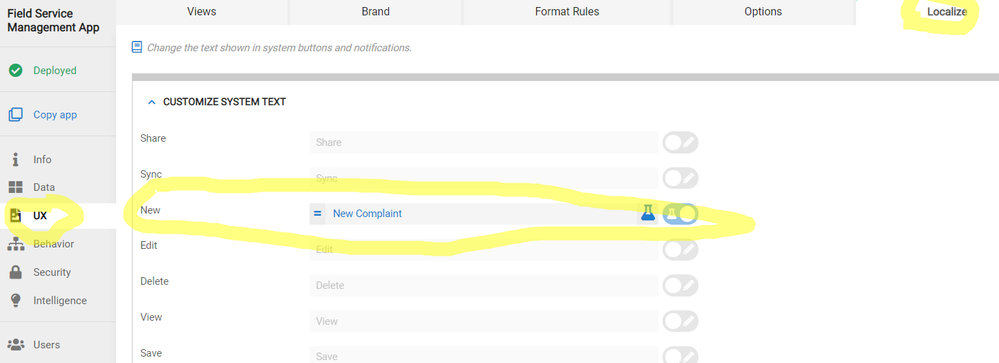
- Mark as New
- Bookmark
- Subscribe
- Mute
- Subscribe to RSS Feed
- Permalink
- Report Inappropriate Content
- Mark as New
- Bookmark
- Subscribe
- Mute
- Subscribe to RSS Feed
- Permalink
- Report Inappropriate Content
In addition if you need this to change based on the View shown, ie. you have multiple inline view types, you can use a combination of the Switch() and context(View) formulas to get a fully customized result. For example, if you have the inline view for “View1” and a different inline view for “View2” you would use the formula
=switch(context(View), “View1”, “New Entry for #1”, “View2”, “New Entry for #2”, “New”)
This tells the app to show those unique values for each of those 2 views only and then default back to “New” for everywhere else.
- Mark as New
- Bookmark
- Subscribe
- Mute
- Subscribe to RSS Feed
- Permalink
- Report Inappropriate Content
- Mark as New
- Bookmark
- Subscribe
- Mute
- Subscribe to RSS Feed
- Permalink
- Report Inappropriate Content
hmmm ![]()
![]()
![]()
- Mark as New
- Bookmark
- Subscribe
- Mute
- Subscribe to RSS Feed
- Permalink
- Report Inappropriate Content
- Mark as New
- Bookmark
- Subscribe
- Mute
- Subscribe to RSS Feed
- Permalink
- Report Inappropriate Content
Is there a limit on the number of inline views that you can apply this to?
- Mark as New
- Bookmark
- Subscribe
- Mute
- Subscribe to RSS Feed
- Permalink
- Report Inappropriate Content
- Mark as New
- Bookmark
- Subscribe
- Mute
- Subscribe to RSS Feed
- Permalink
- Report Inappropriate Content
No the switch command can just be expanded as needed. It just follows the pattern=switch(“Ref Value”, Entry1, Result1, Entry2, Result2, Entry3, Result3, …, “Value if Else”)
- Mark as New
- Bookmark
- Subscribe
- Mute
- Subscribe to RSS Feed
- Permalink
- Report Inappropriate Content
- Mark as New
- Bookmark
- Subscribe
- Mute
- Subscribe to RSS Feed
- Permalink
- Report Inappropriate Content
That figures, it was right under my nose this whole time ![]()
![]()
![]() !!!
!!!
Thank you so much @Lynn!!
My hair was getting gray.
- Mark as New
- Bookmark
- Subscribe
- Mute
- Subscribe to RSS Feed
- Permalink
- Report Inappropriate Content
- Mark as New
- Bookmark
- Subscribe
- Mute
- Subscribe to RSS Feed
- Permalink
- Report Inappropriate Content
@Rich
I have a detail view that shows four inline views. I tried your solution and all four of them revert to “New”. Am I doing something wrong? Here is what I am using:
switch(context(View), “Notes_Inline”, “Add New Note”, “Attachments_Inline”, “Add New Attachment”, “Chain of Custody_Inline”, “Add New Chain of Custody”, “Persons_Inline”, “Add New Person”, “New”)
- Mark as New
- Bookmark
- Subscribe
- Mute
- Subscribe to RSS Feed
- Permalink
- Report Inappropriate Content
- Mark as New
- Bookmark
- Subscribe
- Mute
- Subscribe to RSS Feed
- Permalink
- Report Inappropriate Content
You need to specify the Detail view that the inline view is in and not the inline view itself. Think about it from the perspective of “what View will the user be in when they need to see this value?”.
When users see inline views they are in the Detail view of the parent not the inline view itself.
- Mark as New
- Bookmark
- Subscribe
- Mute
- Subscribe to RSS Feed
- Permalink
- Report Inappropriate Content
- Mark as New
- Bookmark
- Subscribe
- Mute
- Subscribe to RSS Feed
- Permalink
- Report Inappropriate Content
Ok. So I need to specify the view that the inline views are in. And I do that here right?
switch(context(IN HERE),
Making the whole thing look like this:
switch(context(ServiceLog_Detail), “Notes_Detail”, “Add New Note”, “Attachments_Detail”, “Add New Attachment”, “Chain of Custody_Detail”, “Add New Chain of Custody”, “Persons_Detail”, “Add New Person”, “New”)
- Mark as New
- Bookmark
- Subscribe
- Mute
- Subscribe to RSS Feed
- Permalink
- Report Inappropriate Content
- Mark as New
- Bookmark
- Subscribe
- Mute
- Subscribe to RSS Feed
- Permalink
- Report Inappropriate Content
No, context(ServiceLog_Detail) should instead be literally context(View) (with the word, “View”). This expression asks the question, “what is the name of the current view?”
- Mark as New
- Bookmark
- Subscribe
- Mute
- Subscribe to RSS Feed
- Permalink
- Report Inappropriate Content
- Mark as New
- Bookmark
- Subscribe
- Mute
- Subscribe to RSS Feed
- Permalink
- Report Inappropriate Content
Ok. I misunderstood. So in my case it should look like this?
switch(context(View), “Notes_Detail”, “Add New Note”, “Attachments_Detail”, “Add New Attachment”, “Chain of Custody_Detail”, “Add New Chain of Custody”, “Persons_Detail”, “Add New Person”, “New”)
- Mark as New
- Bookmark
- Subscribe
- Mute
- Subscribe to RSS Feed
- Permalink
- Report Inappropriate Content
- Mark as New
- Bookmark
- Subscribe
- Mute
- Subscribe to RSS Feed
- Permalink
- Report Inappropriate Content
Yep.
- Mark as New
- Bookmark
- Subscribe
- Mute
- Subscribe to RSS Feed
- Permalink
- Report Inappropriate Content
- Mark as New
- Bookmark
- Subscribe
- Mute
- Subscribe to RSS Feed
- Permalink
- Report Inappropriate Content
OK. Thanks, I’ll give that a read. Sadly the above did not work. Perhaps there is something else affecting it.
- Mark as New
- Bookmark
- Subscribe
- Mute
- Subscribe to RSS Feed
- Permalink
- Report Inappropriate Content
- Mark as New
- Bookmark
- Subscribe
- Mute
- Subscribe to RSS Feed
- Permalink
- Report Inappropriate Content
In what way doesn’t it work? You never get any custom value?
- Mark as New
- Bookmark
- Subscribe
- Mute
- Subscribe to RSS Feed
- Permalink
- Report Inappropriate Content
- Mark as New
- Bookmark
- Subscribe
- Mute
- Subscribe to RSS Feed
- Permalink
- Report Inappropriate Content
Aren’t these my custom values?
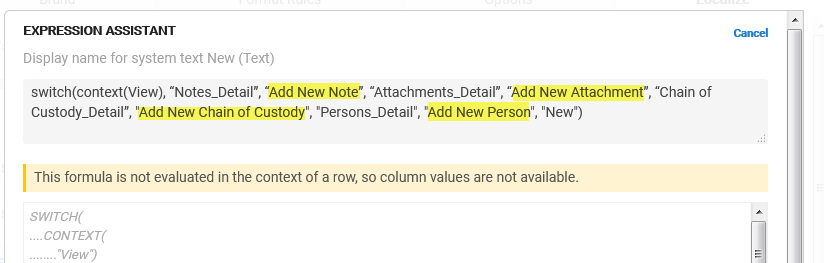
- Mark as New
- Bookmark
- Subscribe
- Mute
- Subscribe to RSS Feed
- Permalink
- Report Inappropriate Content
- Mark as New
- Bookmark
- Subscribe
- Mute
- Subscribe to RSS Feed
- Permalink
- Report Inappropriate Content
They are, yes.
- Mark as New
- Bookmark
- Subscribe
- Mute
- Subscribe to RSS Feed
- Permalink
- Report Inappropriate Content
- Mark as New
- Bookmark
- Subscribe
- Mute
- Subscribe to RSS Feed
- Permalink
- Report Inappropriate Content
As I look back over this thread, I’m inclined to suggest you not attempt to change the message here. Instead, merely remove the "New complaint’ text provided by the sample app and leave the custom text expression blank. Doing so will revert to the original text, “New”.
For this particular message, attempting to adjust the text per view is likely to introduce complexity that you might not be able to overcome. This is the primary reason I make this suggestion.
From a user-experience perspective, your new wording increases the size of the button without adding any new information: you’re adding the name of the column, but the column name is already displayed at the top of the inline table.
- Mark as New
- Bookmark
- Subscribe
- Mute
- Subscribe to RSS Feed
- Permalink
- Report Inappropriate Content
- Mark as New
- Bookmark
- Subscribe
- Mute
- Subscribe to RSS Feed
- Permalink
- Report Inappropriate Content
Very well. Your time and assistance is appreciated.
Thank you very much
-
!
1 -
Account
1,683 -
App Management
3,125 -
AppSheet
1 -
Automation
10,351 -
Bug
992 -
Data
9,708 -
Errors
5,757 -
Expressions
11,823 -
General Miscellaneous
1 -
Google Cloud Deploy
1 -
image and text
1 -
Integrations
1,619 -
Intelligence
580 -
Introductions
86 -
Other
2,925 -
Photos
1 -
Resources
542 -
Security
832 -
Templates
1,313 -
Users
1,563 -
UX
9,131
- « Previous
- Next »
| User | Count |
|---|---|
| 40 | |
| 34 | |
| 29 | |
| 23 | |
| 17 |

 Twitter
Twitter