- AppSheet
- AppSheet Forum
- AppSheet Q&A
- Re: Problem with my table update
- Subscribe to RSS Feed
- Mark Topic as New
- Mark Topic as Read
- Float this Topic for Current User
- Bookmark
- Subscribe
- Mute
- Printer Friendly Page
- Mark as New
- Bookmark
- Subscribe
- Mute
- Subscribe to RSS Feed
- Permalink
- Report Inappropriate Content
- Mark as New
- Bookmark
- Subscribe
- Mute
- Subscribe to RSS Feed
- Permalink
- Report Inappropriate Content
Hello Community,
Something weird is happening with my App,
I can’t delete or uptade any details with a specefic table despite the limitation formula i’m using that should allows me to make ALL CHANGES :
IFS(
USERSETTINGS(“USER ROLE”)=“SUPER ADMIN”, “ALL_CHANGES”,
USERSETTINGS(“USER ROLE”)=“ADMIN”, “ALL_CHANGES”,
USERSETTINGS(“USER ROLE”)=“CHEF ATELIER”, “UPDATES_ONLY”,
USERSETTINGS(“USER ROLE”)=“MAGASINIER”, “READ_ONLY”
)
i’m using USERSETTINGS formula to limit access to the table DETAILS CMD
Bellow some captures in order to get more details about this issue :
1- as you can see on this view i can’t modify anything on the table "DETAILS CMD"
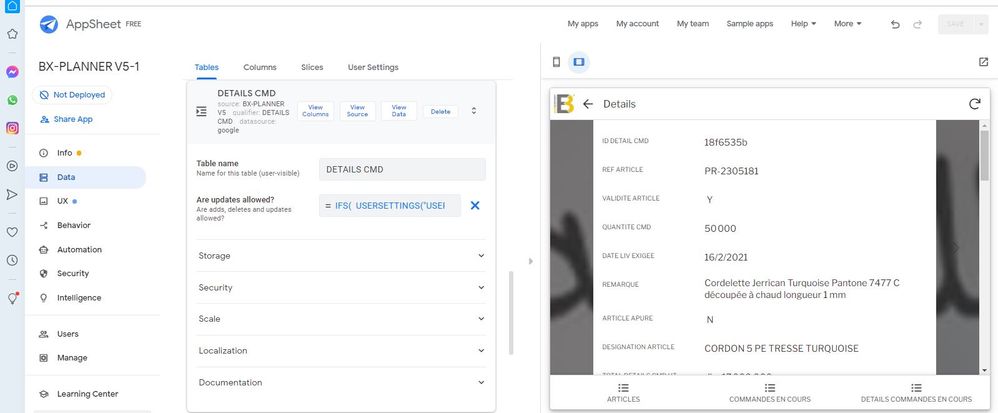
2- this is capture of formula i’m using to limit access to the table "DETAILS CMD"
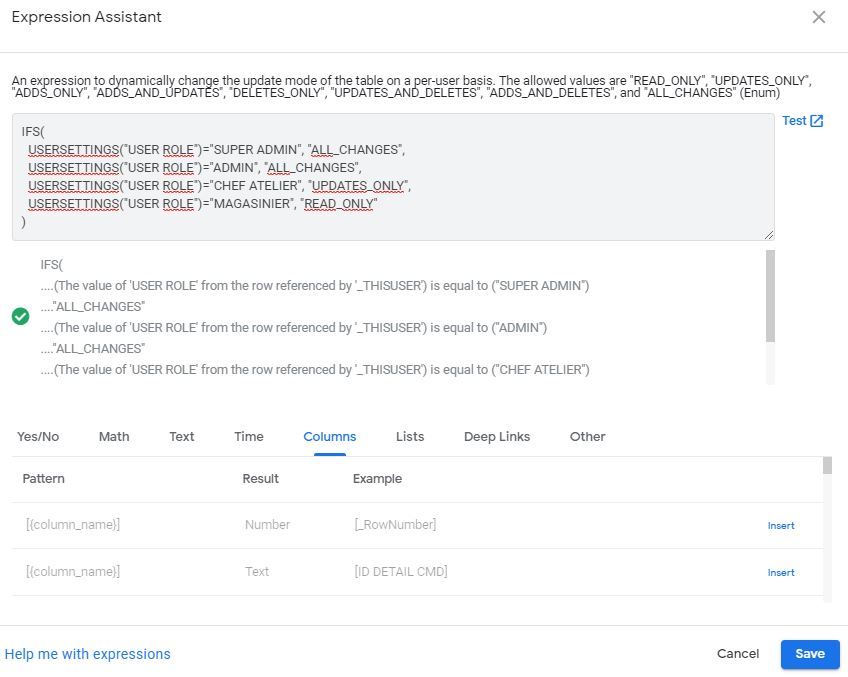
3- the table “DETAILS CMD” is a part of another table name COMMANDES bellow is a capture of limitation formula i’m using with the table COMMANDES i’m thinking that this informationmaybe be usefull…
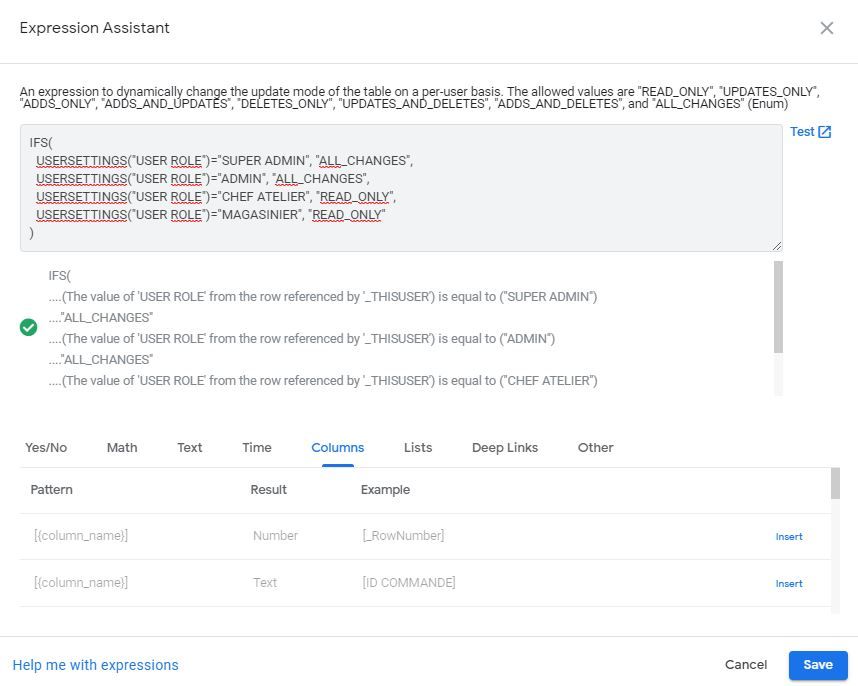
Thanks in Advance ![]()
Solved! Go to Solution.
- Mark as New
- Bookmark
- Subscribe
- Mute
- Subscribe to RSS Feed
- Permalink
- Report Inappropriate Content
- Mark as New
- Bookmark
- Subscribe
- Mute
- Subscribe to RSS Feed
- Permalink
- Report Inappropriate Content
Wait… you have a User_Role column in your user table?
- Then why are you using UserSettings? #NoPoint
INDEX(Current_User[User_Role], 1)
To answer you question
- What’s happening here is a long-known see-saw bug with UserSettings.
- UserSettings often has problems with initial values, often requiring a user to open the Settings page in order to populate the value of that formula.
The solution is to stop using UserSettings for anything other than extra settings people can change - which your system doesn’t rely on for basic functionality - and even then you’re better served by creating a space in your User table to hold any of these settings.
All and all, Usersettings was a great idea but poorly executed; it was implemented at a time before actions were a thing, so we needed a way for people to store temporary variables easily.
- Now it’s much easier to handle situations like this with a regular table, actions, slices, quick edits on detail views, etc.
- Mark as New
- Bookmark
- Subscribe
- Mute
- Subscribe to RSS Feed
- Permalink
- Report Inappropriate Content
- Mark as New
- Bookmark
- Subscribe
- Mute
- Subscribe to RSS Feed
- Permalink
- Report Inappropriate Content
- Mark as New
- Bookmark
- Subscribe
- Mute
- Subscribe to RSS Feed
- Permalink
- Report Inappropriate Content
- Mark as New
- Bookmark
- Subscribe
- Mute
- Subscribe to RSS Feed
- Permalink
- Report Inappropriate Content
Hello,
YES i’m using App Formula to determinate the user Role :
ANY(SELECT(USERS[USER ROLE], ([NOM D’UTILISATEUR]= [_THISROW].[USER_NAME])))
- Mark as New
- Bookmark
- Subscribe
- Mute
- Subscribe to RSS Feed
- Permalink
- Report Inappropriate Content
- Mark as New
- Bookmark
- Subscribe
- Mute
- Subscribe to RSS Feed
- Permalink
- Report Inappropriate Content
Hello
Any Feedback Please @MultiTech_Visions
- Mark as New
- Bookmark
- Subscribe
- Mute
- Subscribe to RSS Feed
- Permalink
- Report Inappropriate Content
- Mark as New
- Bookmark
- Subscribe
- Mute
- Subscribe to RSS Feed
- Permalink
- Report Inappropriate Content
Wait… you have a User_Role column in your user table?
- Then why are you using UserSettings? #NoPoint
INDEX(Current_User[User_Role], 1)
To answer you question
- What’s happening here is a long-known see-saw bug with UserSettings.
- UserSettings often has problems with initial values, often requiring a user to open the Settings page in order to populate the value of that formula.
The solution is to stop using UserSettings for anything other than extra settings people can change - which your system doesn’t rely on for basic functionality - and even then you’re better served by creating a space in your User table to hold any of these settings.
All and all, Usersettings was a great idea but poorly executed; it was implemented at a time before actions were a thing, so we needed a way for people to store temporary variables easily.
- Now it’s much easier to handle situations like this with a regular table, actions, slices, quick edits on detail views, etc.
- Mark as New
- Bookmark
- Subscribe
- Mute
- Subscribe to RSS Feed
- Permalink
- Report Inappropriate Content
- Mark as New
- Bookmark
- Subscribe
- Mute
- Subscribe to RSS Feed
- Permalink
- Report Inappropriate Content
Thank You so much !
Those details helped me a lot
-
Account
1,677 -
App Management
3,099 -
AppSheet
1 -
Automation
10,323 -
Bug
983 -
Data
9,676 -
Errors
5,733 -
Expressions
11,779 -
General Miscellaneous
1 -
Google Cloud Deploy
1 -
image and text
1 -
Integrations
1,610 -
Intelligence
578 -
Introductions
85 -
Other
2,904 -
Photos
1 -
Resources
538 -
Security
827 -
Templates
1,309 -
Users
1,559 -
UX
9,110
- « Previous
- Next »
| User | Count |
|---|---|
| 43 | |
| 27 | |
| 24 | |
| 22 | |
| 13 |

 Twitter
Twitter